Chapitre 1 - Introduction - (Architecture des systèmes informatiques)
Summary
TLDRThis video script offers an introductory exploration into computer architecture, focusing on binary systems and data units like bits and bytes. It clarifies the distinction between bytes and octets and addresses the debate between decimal and binary multiples in data measurement. The script delves into concepts of bandwidth and latency, explaining their significance in data transmission and computer performance. Using analogies like car traffic to illustrate these ideas, it prepares viewers for a deeper dive into computer components, including CPUs, RAM, and storage devices, emphasizing the universality of these concepts across all types of computers.
Takeaways
- 😀 The video is an introduction to computer architecture, starting with a brief recap of the binary system and the concept of bits and bytes.
- 📚 There's a distinction made between 'byte' and 'bit', with an explanation of the abbreviations 'b' for bit and 'B' for byte, and the equivalence of 'byte' and 'octet'.
- 🔢 The script explains the difference between base-10 (decimal) and base-2 (binary) multiples, highlighting the use of powers of 2 in computing and the confusion between 'kilo' in decimal and binary contexts.
- 🌐 The importance of understanding data transfer rates, or 'bandwidth', is emphasized, with a focus on bits per second (bps) as a unit of measurement.
- 🚀 Methods to improve data transfer rates are discussed, such as increasing operational frequencies and the number of communication channels.
- 🕒 The concept of latency in computer systems is introduced, explaining it as the delay for data to travel from one point to another.
- 🏎️ An analogy is used to illustrate the concepts of bandwidth and latency, comparing them to cars traveling on a road, with the number of cars representing bandwidth and the time taken for a car to travel a distance representing latency.
- 🔧 The script touches on the limitations of improving latency, stating that it's often constrained by the physical properties of electrons or photons and the distances they must travel.
- 💡 The video script also mentions the impact of hardware, like routers and modems, on latency, suggesting that upgrading to newer, faster equipment can improve ping times.
- 💼 The latter part of the script previews upcoming topics, including the internal architecture of computers, with chapters dedicated to motherboards, CPUs, RAM, graphics cards, storage devices, power supplies, and cooling systems.
Q & A
What is the primary basis of computer systems?
-Computer systems are primarily based on the binary system, where the bit is the fundamental unit representing values of 0 or 1.
What is the difference between a bit and a byte?
-A bit is the basic unit of data in computing, representing a single binary value of 0 or 1. A byte, on the other hand, consists of 8 bits and is used to represent a character or an instruction in computing.
Why do we use the term 'byte' and 'octet' interchangeably?
-In French, 'octet' is commonly used, while in English, 'byte' is the standard term. Both refer to a group of 8 bits, but 'octet' is sometimes used to distinguish it in a networking context where it strictly refers to a sequence of 8 bits.
What is the significance of the prefixes used in data storage units?
-The prefixes used in data storage units are based on powers of 2 (binary prefixes), such as kilo (1024), mega (1024^2), and so on. This is because data storage often deals with powers of 2 for efficiency in computing.
How does the difference between kilo (k) in metric and binary systems affect data measurements?
-In the metric system, a kilo (k) represents 1000 units, whereas in the binary system, a kibi (Ki) represents 1024 units. This difference can be negligible for small numbers but becomes significant for larger data sizes like terabytes.
What is the term used to describe the maximum data transfer rate?
-The term used to describe the maximum data transfer rate is 'bandwidth' or 'throughput,' which is measured in bits per second (bps) or bytes per second.
What factors can be adjusted to improve data transfer rates?
-To improve data transfer rates, one can increase the operating frequencies or the number of communication channels, which can increase the bandwidth.
What is latency in the context of computer systems?
-Latency in computer systems refers to the delay it takes for a packet of data to travel from a source to a destination, essentially the time it takes for information to travel.
How can the speed of light and the speed of electrons affect latency?
-The speed of light and the speed of electrons determine the speed at which information can travel through different mediums. Faster speeds can reduce latency, but the physical distance and medium properties are limiting factors.
Why might increasing the number of communication channels help in improving data transfer rates?
-Increasing the number of communication channels is akin to adding more lanes to a highway, allowing more data to be transmitted simultaneously, thus increasing the overall data transfer rate or bandwidth.
What is the role of a router or a modem in affecting latency?
-A router or modem plays a role in latency because it needs to process data packets before sending them on. Upgrading to a faster router or modem can reduce the processing time and thus lower latency.
Outlines

Esta sección está disponible solo para usuarios con suscripción. Por favor, mejora tu plan para acceder a esta parte.
Mejorar ahoraMindmap

Esta sección está disponible solo para usuarios con suscripción. Por favor, mejora tu plan para acceder a esta parte.
Mejorar ahoraKeywords

Esta sección está disponible solo para usuarios con suscripción. Por favor, mejora tu plan para acceder a esta parte.
Mejorar ahoraHighlights

Esta sección está disponible solo para usuarios con suscripción. Por favor, mejora tu plan para acceder a esta parte.
Mejorar ahoraTranscripts

Esta sección está disponible solo para usuarios con suscripción. Por favor, mejora tu plan para acceder a esta parte.
Mejorar ahoraVer Más Videos Relacionados

Sistem Komputer

Computer Concepts - Module 3: Computer Hardware Part 1B (4K)
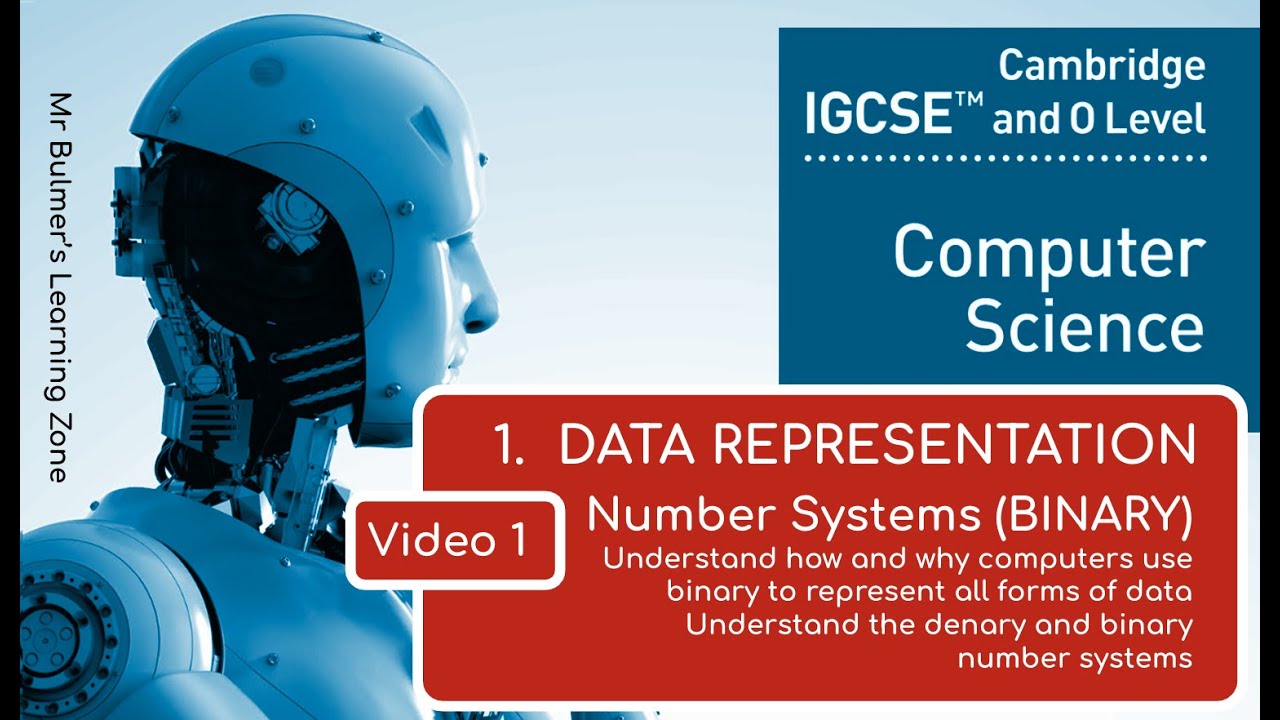
IGCSE Computer Science 2023-25 - (1) Data Representation - Number Systems 1.1(a) BINARY

Computer Skills Course: Bits, Bytes, Kilobytes, Megabytes, Gigabytes, Terabytes (OLD VERSION)
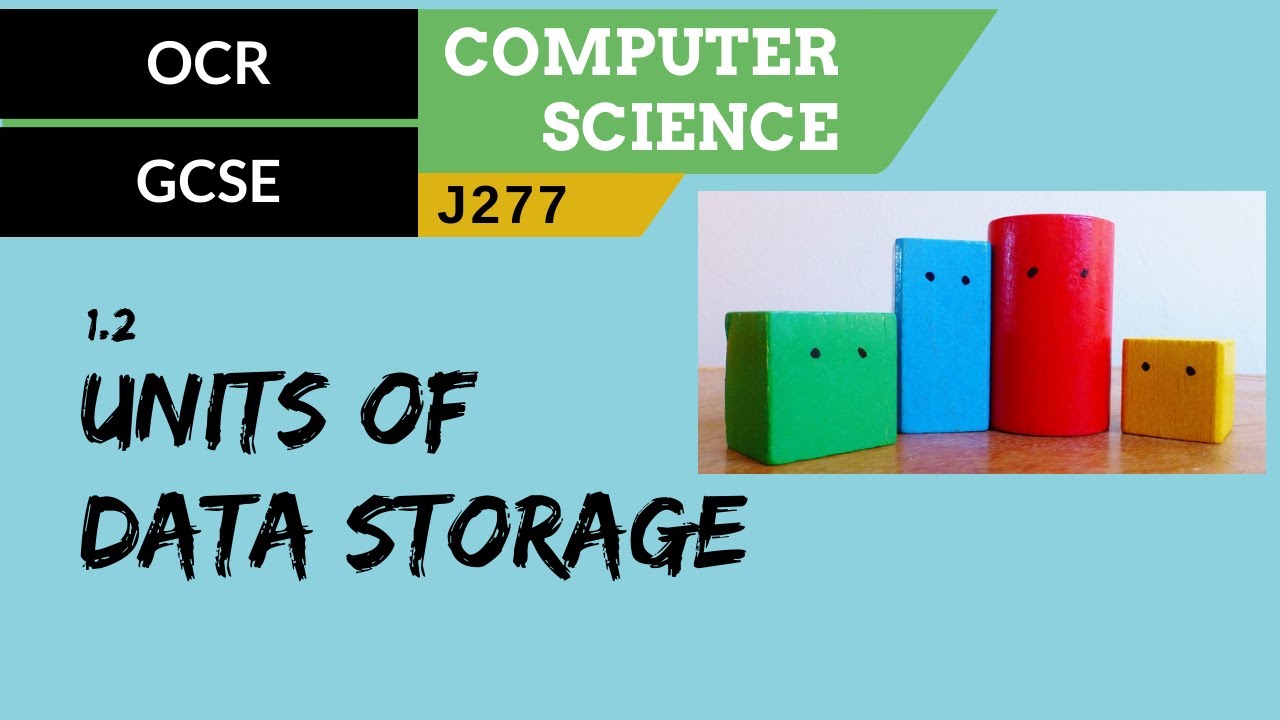
12. OCR GCSE (J277) 1.2 Units of data storage

100+ Computer Science Concepts Explained
5.0 / 5 (0 votes)
