Dream Report: FT Historian Connection Configuration
Summary
TLDRThis tutorial demonstrates how to configure a FactoryTalk Historian connection within Dream Report, a tool for visualizing data from multiple sources. It begins with ensuring the PI SDK is installed on the server and the asset framework is set up for the historian. The video guides viewers through configuring the OSIsoft PI Asset Framework SDK, testing the connection, and setting up a simple report with a 5-second auto-refresh feature. The process is concluded with a live demonstration of the report in both PDF and web formats, showcasing real-time data updates.
Takeaways
- 🛠️ The video demonstrates configuring a connection between Dream Report and FactoryTalk Historian.
- 💾 It is essential to have the PI SDK configured on the server hosting Dream Report before proceeding.
- 🔍 The script guides viewers to locate the database name for the asset framework in System Explorer under databases.
- 🔧 The process involves configuring the OSIsoft PI Asset Framework SDK v18 SP3 for historical values in Dream Report.
- 🖥️ The video instructs on setting the IP address and database name for the asset framework server in the driver configuration.
- 🔐 Credentials such as username and password are required to access the database during the configuration.
- 🔗 The script includes testing the connection to ensure it is successful before proceeding.
- 📊 The video shows how to create a simple report to test the connections, including setting up a web report with a 5-second auto-refresh.
- 📝 It explains how to add items from the historian to the report using the item table and selecting data sources.
- 📈 The script concludes with generating and viewing the report, both in PDF format and as a live updating web report.
Q & A
What is Dream Report and what does it do?
-Dream Report is a reporting tool that allows users to visualize data from multiple sources.
What is required to be configured before setting up a connection to FactoryTalk Historian in Dream Report?
-Before setting up the connection, the PI SDK must be configured on the server hosting Dream Report.
What additional information is necessary to configure the connection to FactoryTalk Historian?
-You need to have the asset framework configured for the historian and know the database name for that asset framework.
How can you find the database name for the asset framework in Dream Report?
-You can find the database name by going to System Explorer and then clicking on databases.
What steps are involved in configuring the OSIsoft PI SDK in Dream Report?
-To configure the OSIsoft PI SDK, you need to click on 'Configure Driver', select 'OSISoft', choose 'OSIP Asset Framework SDK v18 sp3', and provide the server IP address, database name, and credentials.
How do you test the connection to the asset framework server in Dream Report?
-After providing the server IP address, database name, and credentials, you test the connection by clicking 'Test Connection' to ensure it's successful.
What is the purpose of configuring a simple report after setting up the driver?
-Configuring a simple report is done to test the connections and ensure that data can be successfully retrieved and visualized.
How often does the web report refresh in the example provided in the script?
-In the example, the web report is configured to auto-refresh every 5 seconds.
What type of data is shown in the report generated in the video?
-The report shows data values for the past 10 seconds or for the data values that are in the historian.
How can users provide feedback on the video's helpfulness according to the script?
-Users can indicate if the video was helpful by clicking the like button below the video.
What should users do if they want to learn more about Dream Report?
-If users want to learn more about Dream Report, they should contact their local ESN representative.
Outlines

Esta sección está disponible solo para usuarios con suscripción. Por favor, mejora tu plan para acceder a esta parte.
Mejorar ahoraMindmap

Esta sección está disponible solo para usuarios con suscripción. Por favor, mejora tu plan para acceder a esta parte.
Mejorar ahoraKeywords

Esta sección está disponible solo para usuarios con suscripción. Por favor, mejora tu plan para acceder a esta parte.
Mejorar ahoraHighlights

Esta sección está disponible solo para usuarios con suscripción. Por favor, mejora tu plan para acceder a esta parte.
Mejorar ahoraTranscripts

Esta sección está disponible solo para usuarios con suscripción. Por favor, mejora tu plan para acceder a esta parte.
Mejorar ahoraVer Más Videos Relacionados

Dream Report: Acquiring Data using SQL Statements

Dream Report: Data Logging Configuration

Moving Tag Values from FT Optix to a SQL Database
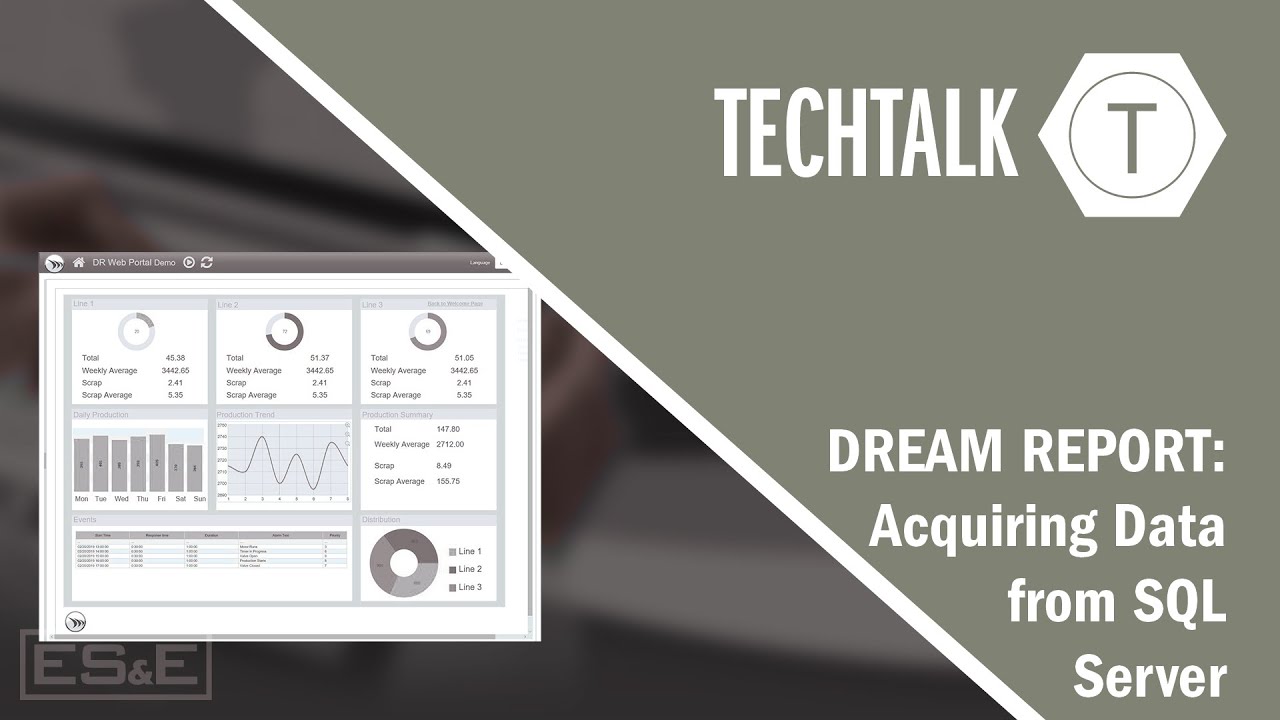
Dream Report: Acquiring Data from SQL Server
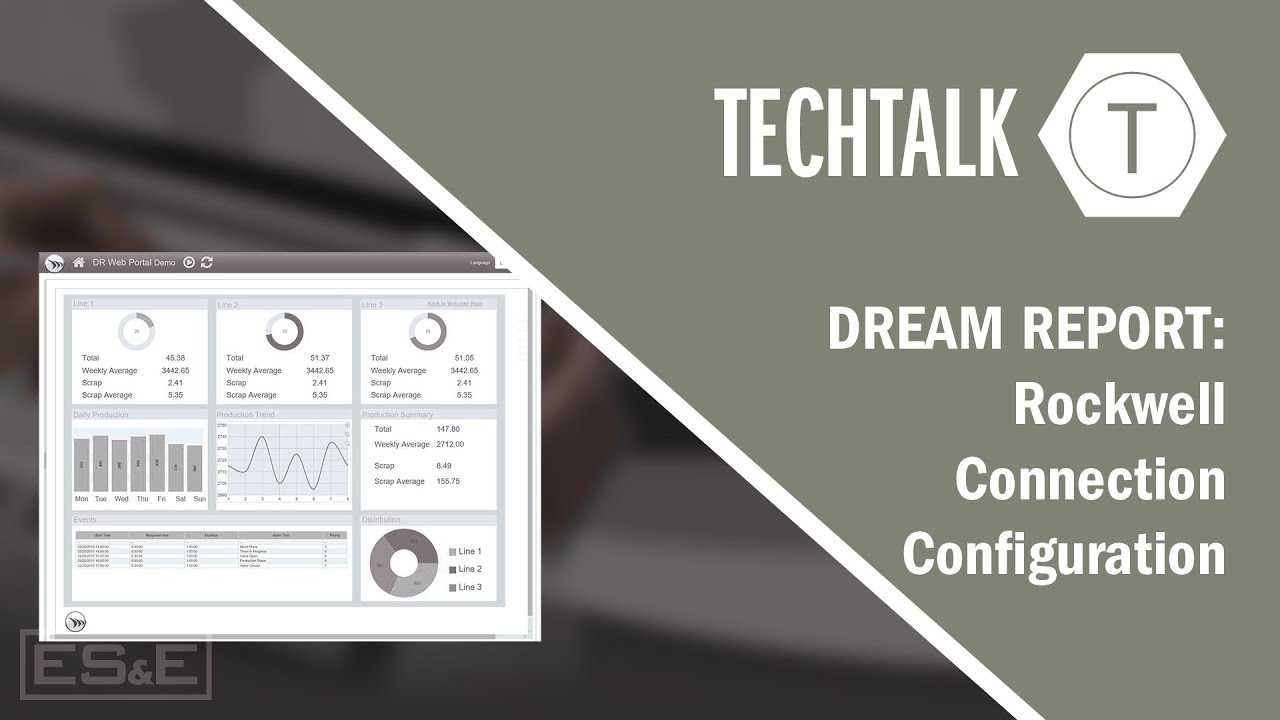
Dream Report: Rockwell Connection Configuration

MENYIMPAN DATA SERIAL MONITOR ARDUINO IDE KE EXCEL MENGGUNAKAN DATA STREAMER
5.0 / 5 (0 votes)
