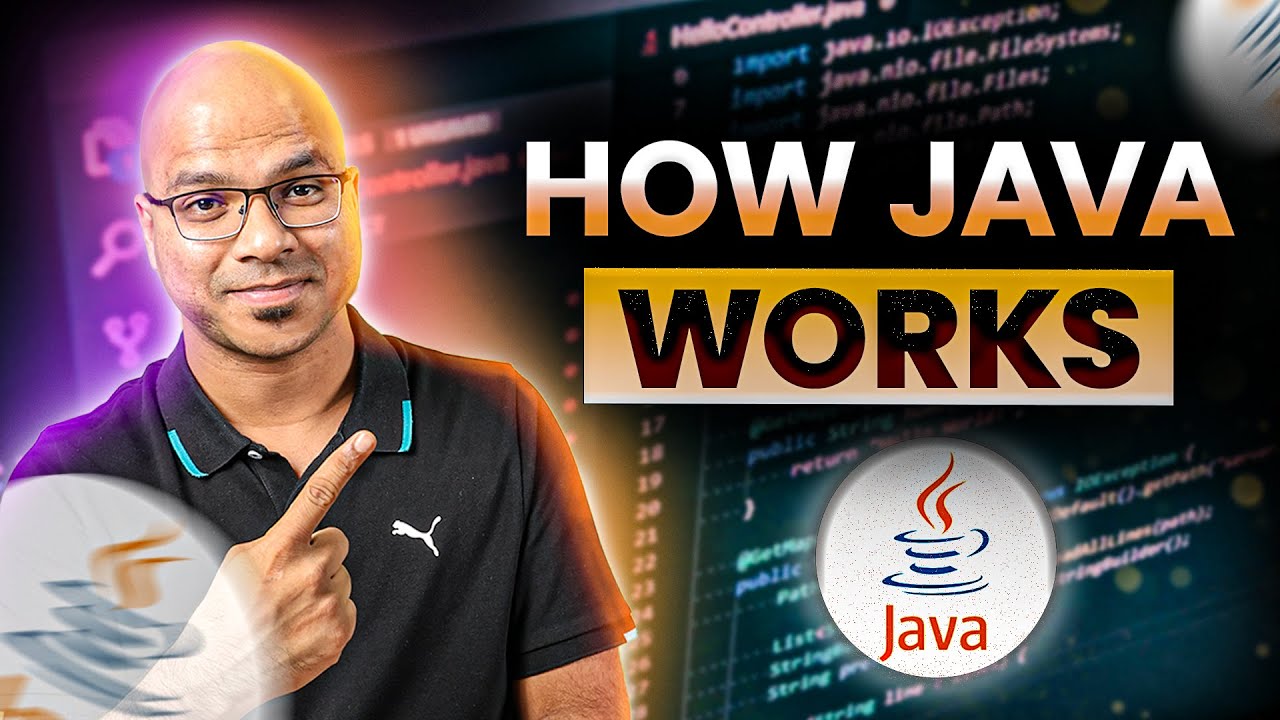Packages in Java
Summary
TLDRThe video script is a tutorial focused on Java programming, emphasizing the importance of understanding how Java programs are compiled and interpreted by the Java Virtual Machine (JVM). It guides viewers through the process of installing necessary software, such as Visual Studio Code, and setting up the development environment. The tutorial covers creating Java files, organizing code into packages, and utilizing various Java features. It also touches on the concept of building and user-defined packages, explaining how to structure and manage related classes effectively. The script aims to provide a comprehensive understanding of Java development for beginners.
Takeaways
- 😀 The video discusses the compilation and interpretation of Java programs by the Java compiler and interpreter.
- 🔍 The presenter guides viewers on how to install software, specifically mentioning Visual Studio Code from visualstudio.com.
- 💻 The video provides a walkthrough for downloading and setting up the development environment, including downloading from a specific URL and dealing with license agreements.
- 📂 Emphasis is placed on organizing files and folders, showcasing how to create and manage them within the development environment.
- 🛠️ The script includes a demonstration of writing and compiling Java code, highlighting the process from writing to execution.
- 🔧 The presenter discusses the importance of understanding how Java programs are compiled and executed, touching on the role of the Java Development Kit (JDK).
- 🗃️ The video explains the concept of packages in Java, the difference between built-in and user-defined packages, and how to organize related classes into packages.
- 🖥️ The script mentions the use of command-line tools like 'javac' for compiling Java code and 'java' for running it, indicating a shift from using an IDE to command-line operations.
- 📝 The presenter provides tips on writing Java code, including best practices for naming classes and methods, and the use of comments.
- 🔄 The video concludes with a summary of the key learnings, reinforcing the importance of understanding Java's compilation and execution process without relying solely on an IDE.
Q & A
What is the main topic discussed in the video script?
-The main topic discussed in the video script is about understanding how Java programs are compiled and executed, and the process involves using an Integrated Development Environment (IDE) like Visual Studio Code.
What does the acronym IDE stand for?
-IDE stands for Integrated Development Environment, which is a software application that provides comprehensive facilities to computer programmers for software development.
Why is Visual Studio Code recommended in the script?
-Visual Studio Code is recommended because it is a lightweight and powerful source code editor that supports development operations like debugging and task running.
What is the website mentioned for downloading Visual Studio Code?
-The website mentioned for downloading Visual Studio Code is 'visualstudio.com'.
What are the steps to download and install Visual Studio Code as described in the script?
-The steps include visiting the website, clicking on the download link, selecting the appropriate version for the operating system, and following the installation prompts.
What is a 'license agreement' as mentioned in the script?
-A 'license agreement' is a legal contract between the software provider and the user, outlining the terms and conditions for the use of the software.
Why is it important to read and understand the license agreement before installing software?
-It is important to read and understand the license agreement to ensure that you agree with the terms and conditions, which may include permissions, limitations, and liabilities.
What is the term 'classpath' mentioned in the script, and why is it important?
-The 'classpath' is a parameter that tells the Java compiler and runtime where to look for user-defined classes and packages. It is important for organizing and managing Java applications.
What does the script suggest about organizing related classes into a package?
-The script suggests organizing related classes into a package to manage and group related classes together, which helps in maintaining and scaling the codebase.
What is the purpose of creating a 'package' in Java as discussed in the script?
-Creating a 'package' in Java is to logically group related classes and interfaces, which aids in organizing large applications, avoiding naming conflicts, and providing access control.
How does the script describe the process of compiling and running a Java program without an IDE?
-The script describes the process of compiling a Java program using the 'javac' command and running it with the 'java' command, which involves using the terminal or command prompt.
Outlines

Esta sección está disponible solo para usuarios con suscripción. Por favor, mejora tu plan para acceder a esta parte.
Mejorar ahoraMindmap

Esta sección está disponible solo para usuarios con suscripción. Por favor, mejora tu plan para acceder a esta parte.
Mejorar ahoraKeywords

Esta sección está disponible solo para usuarios con suscripción. Por favor, mejora tu plan para acceder a esta parte.
Mejorar ahoraHighlights

Esta sección está disponible solo para usuarios con suscripción. Por favor, mejora tu plan para acceder a esta parte.
Mejorar ahoraTranscripts

Esta sección está disponible solo para usuarios con suscripción. Por favor, mejora tu plan para acceder a esta parte.
Mejorar ahora5.0 / 5 (0 votes)