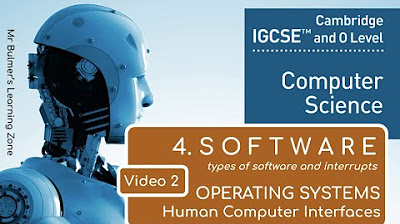47. CAMBRIDGE IGCSE (0478-0984) 4.1 Operating systems - Part 1
Summary
TLDRThis video delves into the technical features of operating systems, focusing on multitasking capabilities. It explains how modern OSs juggle multiple programs by rapidly allocating processor time, creating an illusion of simultaneous execution. The video also touches on memory management, illustrating how programs are loaded into RAM and how memory fragmentation occurs over time. Lastly, it discusses the role of device drivers in translating OS commands into hardware-specific instructions, using different printer technologies as an example.
Takeaways
- 🖥️ Multitasking is a feature of modern operating systems, allowing multiple programs to run concurrently by rapidly switching between them.
- 🕒 The processor allocates a small amount of time to each process, creating the illusion of simultaneous execution.
- 📝 An example of multitasking includes running a word processor, web browser, music player, antivirus software, and system maintenance tasks.
- 💻 The operating system manages memory allocation for programs, deciding where they are loaded into RAM.
- 🔄 When a program is closed, its memory space is marked as free, leading to memory fragmentation over time.
- 🧩 The operating system must manage memory fragmentation, efficiently handling the allocation of space for programs.
- 🖨️ Device drivers are essential for translating operating system instructions into commands that specific hardware can understand.
- 🖨️ Different printing technologies, like inkjet, laser, and plotter, require unique device drivers to produce consistent output.
- 🔌 The operating system interfaces with various hardware devices, including printers, to manage input and output operations.
- 📊 The video emphasizes the technical aspects of operating systems, focusing on memory management and device driver functions.
Q & A
What is multitasking in the context of operating systems?
-Multitasking is the ability of an operating system to run more than one program at the same time. Although it seems like they are running simultaneously, in reality, the processor allocates a small amount of time to each process, switching between them so quickly that it feels like they are executing at the same time.
How does the processor manage multitasking?
-The processor manages multitasking by rapidly switching between tasks, allocating a small time slice to each process. This process is so quick that it creates the illusion of simultaneous execution to the user.
What role does memory management play in multitasking?
-Memory management is crucial for multitasking as it allows the operating system to allocate specific areas in RAM for each program. When a program is closed, its memory space is marked as free and can be reused by other programs, which helps in efficiently managing the overall memory usage.
What happens when a program is closed in terms of memory management?
-When a program is closed, the memory locations it occupied are marked as free and available for reuse by other programs. However, the actual data is not erased from memory; it's just no longer being used by the closed application.
Why does memory fragmentation occur in multitasking?
-Memory fragmentation occurs when memory is allocated and deallocated in a non-contiguous manner, leaving gaps or 'fragments' between allocated blocks. This happens as programs of varying sizes are loaded and unloaded, and the operating system tries to fit new programs around existing ones to avoid the slow process of shifting data.
What is the purpose of a device driver in an operating system?
-A device driver serves as a translator between the operating system and the hardware. It converts the general instructions from the operating system into specific instructions that a particular piece of hardware can understand, ensuring compatibility and proper functioning.
How do different types of printers require different device drivers?
-Different types of printers, such as inkjet, laser, and plotter, use distinct technologies to produce output. A device driver is necessary to translate the generic print command from the operating system into a series of instructions that are specific to the technology of the printer being used.
Why is it important for an operating system to manage output to various devices?
-Managing output to various devices is important because it ensures that data is correctly formatted and displayed according to the capabilities of each device. This allows for consistent user experience across different hardware, despite the underlying technology differences.
How does the operating system handle user interactions like keyboard and mouse inputs?
-The operating system handles user interactions by interpreting inputs from devices like keyboards and mice and translating these inputs into actions within the running programs or system functions, providing a seamless user experience.
What maintenance tasks does the operating system perform in the background?
-The operating system performs various maintenance tasks in the background, such as updating system files, managing system resources, and ensuring the overall stability and security of the computer, often without the user's direct knowledge.
Outlines

Esta sección está disponible solo para usuarios con suscripción. Por favor, mejora tu plan para acceder a esta parte.
Mejorar ahoraMindmap

Esta sección está disponible solo para usuarios con suscripción. Por favor, mejora tu plan para acceder a esta parte.
Mejorar ahoraKeywords

Esta sección está disponible solo para usuarios con suscripción. Por favor, mejora tu plan para acceder a esta parte.
Mejorar ahoraHighlights

Esta sección está disponible solo para usuarios con suscripción. Por favor, mejora tu plan para acceder a esta parte.
Mejorar ahoraTranscripts

Esta sección está disponible solo para usuarios con suscripción. Por favor, mejora tu plan para acceder a esta parte.
Mejorar ahora5.0 / 5 (0 votes)