Discover What's New: R2024a Release Highlights for MATLAB and Simulink
Summary
TLDRThe R2024a release from MathWorks introduces a suite of enhancements for MATLAB users. Key features include a MATLAB Editor Spell Checker for code files, Local Functions for flexible script organization, and a Python Interface to seamlessly integrate MATLAB tables with Python Pandas DataFrames. Simulink gains an improved Editor and a Simulation Object for better control over simulation execution. Additionally, the MATLAB App Designer allows for the creation of custom apps interfacing with Simulink models. These updates aim to streamline workflows and boost productivity.
Takeaways
- 🆕 **R2024a Release Highlights**: MATLAB's latest release includes several new features and improvements.
- 🔤 **Editor Spell Checker**: A new spell checker for MATLAB code files to ensure text and comments are spelled correctly.
- 📝 **Local Functions**: The ability to define functions anywhere in scripts and live scripts, enhancing modularity and organization.
- 🐍 **Python Interface**: A feature to convert between MATLAB tables and Python Pandas DataFrames, facilitating data exchange between MATLAB and Python.
- 🔧 **Simulink Editor Enhancements**: Improved Simulink Editor that preserves signal line shape when moving and resizing blocks for better visualization.
- 🎛️ **Simulation Object**: A new object for controlling the execution and tuning parameter values of scripted simulations.
- 📱 **MATLAB Apps**: The introduction of custom apps that interface with Simulink models using MATLAB App Designer, streamlining user interaction.
- 🚀 **Major Updates**: The R2024a release is packed with major updates that enhance functionality and user experience.
- 💾 **Download Availability**: R2024a is available for download, allowing users to access the latest features and improvements.
- 🔗 **Resource Link**: For more information, visit mathworks.com/release to explore what's new in R2024a.
Q & A
What is the main focus of the R2024a release by MathWorks?
-The R2024a release by MathWorks highlights new features and improvements in MATLAB, Simulink, and other tools, including spell checkers, local functions, Python interfaces, and more.
What new feature has been added to the MATLAB Editor in R2024a?
-In R2024a, a spell checker feature has been added to the MATLAB Editor to check spelling in text and comments within MATLAB code files.
Can you define local functions in the R2024a release of MATLAB?
-Yes, with the R2024a release, you can now define functions anywhere in scripts and live scripts, providing more flexibility in organizing and using functions within MATLAB.
How does the Python Interface in MATLAB R2024a facilitate data exchange?
-The Python Interface in MATLAB R2024a allows for the conversion between MATLAB tables and Python Pandas DataFrames, making it easier to exchange data between MATLAB and Python environments.
What enhancement has been made to the Simulink Editor in the R2024a release?
-In the R2024a release, the Simulink Editor now preserves the signal line shape when moving and resizing blocks, improving the user experience and visual clarity of the model.
What is the purpose of the Simulation Object introduced in R2024a?
-The Simulation Object in R2024a allows users to control the execution and tune parameter values of scripted simulations, providing more control and flexibility in simulation workflows.
How can MATLAB Apps be used with Simulink models in the R2024a release?
-In R2024a, MATLAB App Designer can be used to create custom apps that interface with Simulink models, enabling more interactive and user-friendly applications for simulation and modeling tasks.
What major updates are included in the R2024a release?
-The R2024a release includes major updates across various MathWorks products, such as enhancements in MATLAB, Simulink, and the introduction of new features like the spell checker, local functions, and improved Python integration.
Where can users find more information about the R2024a release?
-Users can find more information about the R2024a release by visiting the MathWorks website at mathworks.com/release.
Is there a way to download the R2024a release of MATLAB and Simulink?
-Yes, the R2024a release can be downloaded today from the MathWorks website, where users can access the latest version of MATLAB and Simulink with the new features and improvements.
Outlines

Esta sección está disponible solo para usuarios con suscripción. Por favor, mejora tu plan para acceder a esta parte.
Mejorar ahoraMindmap

Esta sección está disponible solo para usuarios con suscripción. Por favor, mejora tu plan para acceder a esta parte.
Mejorar ahoraKeywords

Esta sección está disponible solo para usuarios con suscripción. Por favor, mejora tu plan para acceder a esta parte.
Mejorar ahoraHighlights

Esta sección está disponible solo para usuarios con suscripción. Por favor, mejora tu plan para acceder a esta parte.
Mejorar ahoraTranscripts

Esta sección está disponible solo para usuarios con suscripción. Por favor, mejora tu plan para acceder a esta parte.
Mejorar ahoraVer Más Videos Relacionados

Tally Prime Release 5.0 | Upcoming Tally Latest Update

More updates from Angular v18

Face Detection on Image using Matlab

How to Download and Install Xilinx ISE Design Suite on Windows 10 & 11 (Step-by-Step Guide)

iOS 18.1 RC is Out! - What's New?
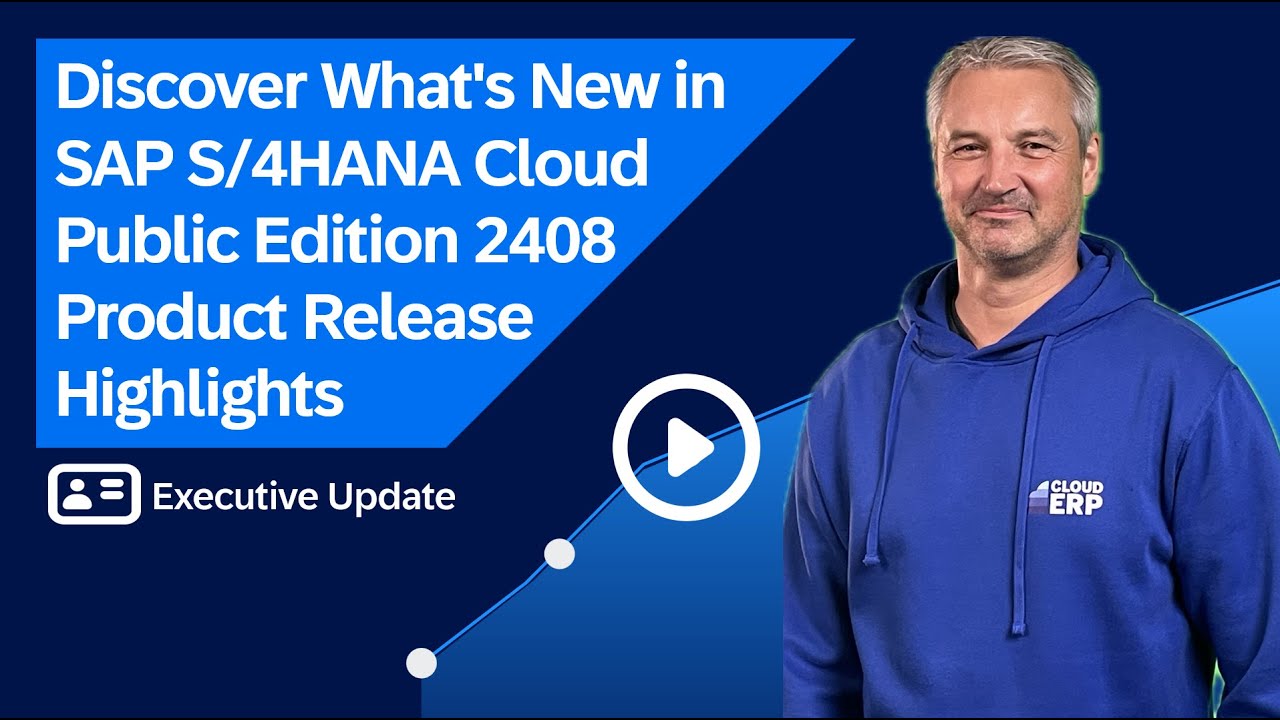
What's New in SAP S/4HANA Cloud Public Edition 2408 – Product Release Highlights
5.0 / 5 (0 votes)
