My 2023 Dark Aesthetic Home Office | Part 1: Desk Setup Tour
Summary
TLDRIn this video, Matt showcases his workspace setup, highlighting the importance of a focused and inspiring environment. He features a CARBY Walnut countertop desk from Ikea, supported by Alex drawers, and adorned with a Groove map desk pad. Matt's tech setup includes a 2023 16-inch MacBook Pro with M2 Max, a Huawei MateView monitor, and an LG DualUp monitor. He also discusses various accessories like the Groove stand, Marshall Acton 3 speaker, and Apple peripherals. The video offers a detailed tour of his desk, providing links to all products for viewers interested in his setup.
Takeaways
- 🎬 The video is a walkthrough of Matt's workspace setup, showcasing various products and their uses.
- 🪵 Matt's desk is a CARBY Walnut countertop from IKEA, measuring 246 centimeters, supported by two black ALEX drawers and secured with adhesive captions.
- 🖥️ He uses a large desk mat to protect the desk surface and an additional fat mouse pad for smooth and quiet mouse movement.
- 💻 Matt's primary computer is a 2023 16-inch MacBook Pro with M2 Max, 12-core CPU, 38-core GPU, 32GB RAM, and 1TB storage, used mainly for photo and video editing.
- 🖥️ The main monitor is a Huawei MateView with a 4K IPS display and a 3:2 aspect ratio, which Matt finds ideal for his photography and video editing work.
- 🖥️ A second monitor, the LG DualUp, is used but not preferred due to its tall design causing neck strain.
- 🎵 For audio, Matt has a Marshall Acton 3 speaker known for its vintage look and good sound quality.
- 🔌 A Thunderbolt 4 dock from Hyper connects the MacBook to various peripherals and an audio interface for the Shure SM7B microphone.
- 📱 Matt charges his iPhone with a Groovemade MagSafe stand and uses leather accessories from Nomad and Spigen for his iPad and iPhone.
- 🖋️ Groovemade's Solid Walnut Notask Shelf elevates peripherals, and Matt also appreciates their trays, pen, and task knife for organizational purposes.
- ⌨️ The workspace includes an Apple Magic Keyboard with Touch ID and a Logitech MX Master 3s mouse for a quiet and efficient input experience.
Q & A
What is the main focus of the video?
-The main focus of the video is to provide a tour of Matt's workspace setup, discussing the various products and their features.
What type of desk does Matt have in his workspace?
-Matt has a Carby Walnut countertop desk from Ikea, which is 246 centimeters long.
Why did Matt choose the larger version of the desk?
-Matt chose the larger version of the desk for more freedom of movement and space to work.
What is the downside of the desk Matt uses?
-The downside of the desk is that it scratches easily, which is why Matt uses a large desk mat to protect it.
What is the purpose of the Alex drawer and how is it secured to the desk?
-The Alex drawer from Ikea is used to support the desk and is secured using adhesive transparent captions to prevent sliding.
What is special about the Groove made desk pad Matt uses?
-The Groove made desk pad has a surface made of a resistant material called linoleum and a bottom made of cork, and it is larger than the depth of the desk.
What is the configuration of the MacBook Pro Matt uses in his setup?
-Matt uses a 2023 16-inch MacBook Pro with an M2 Max chip, 12-core CPU, 38-core GPU, 32 gigabytes of RAM, and 1 terabyte of storage.
Why did Matt upgrade his MacBook Pro?
-Matt upgraded to ensure the MacBook Pro can handle more than his current needs for future-proofing, mainly for photo and video editing.
What are the key features of the Huawei MateView monitor Matt mentions?
-The Huawei MateView monitor features a 4K IPS display with a 3x2 aspect ratio, which Matt finds great for productivity and his work.
Why does Matt not use the LG Dual UP monitor often?
-Matt doesn't use the LG Dual UP monitor often because it causes neck pain due to its height and is not ideal for his work.
What is the main issue Matt has with the Hyper Thunderbolt 4 dock?
-The main issue Matt has with the Hyper Thunderbolt 4 dock is that the port connecting the Mac sits in front, causing the cable to stick out awkwardly.
How does Matt use his iPad Pro in conjunction with his workspace?
-Matt uses his iPad Pro as a separate monitor with Sidecar, allowing him to access apps and work wirelessly from anywhere in his workspace.
Outlines

Esta sección está disponible solo para usuarios con suscripción. Por favor, mejora tu plan para acceder a esta parte.
Mejorar ahoraMindmap

Esta sección está disponible solo para usuarios con suscripción. Por favor, mejora tu plan para acceder a esta parte.
Mejorar ahoraKeywords

Esta sección está disponible solo para usuarios con suscripción. Por favor, mejora tu plan para acceder a esta parte.
Mejorar ahoraHighlights

Esta sección está disponible solo para usuarios con suscripción. Por favor, mejora tu plan para acceder a esta parte.
Mejorar ahoraTranscripts

Esta sección está disponible solo para usuarios con suscripción. Por favor, mejora tu plan para acceder a esta parte.
Mejorar ahoraVer Más Videos Relacionados

【2024年版】最小iPad miniデスク環境、たぶんコレ説。(EDCデスクツアー & 究極活用法)

You can transform your bedroom into a CREATIVE SANCTUARY

My new work corner. Small space, big change!
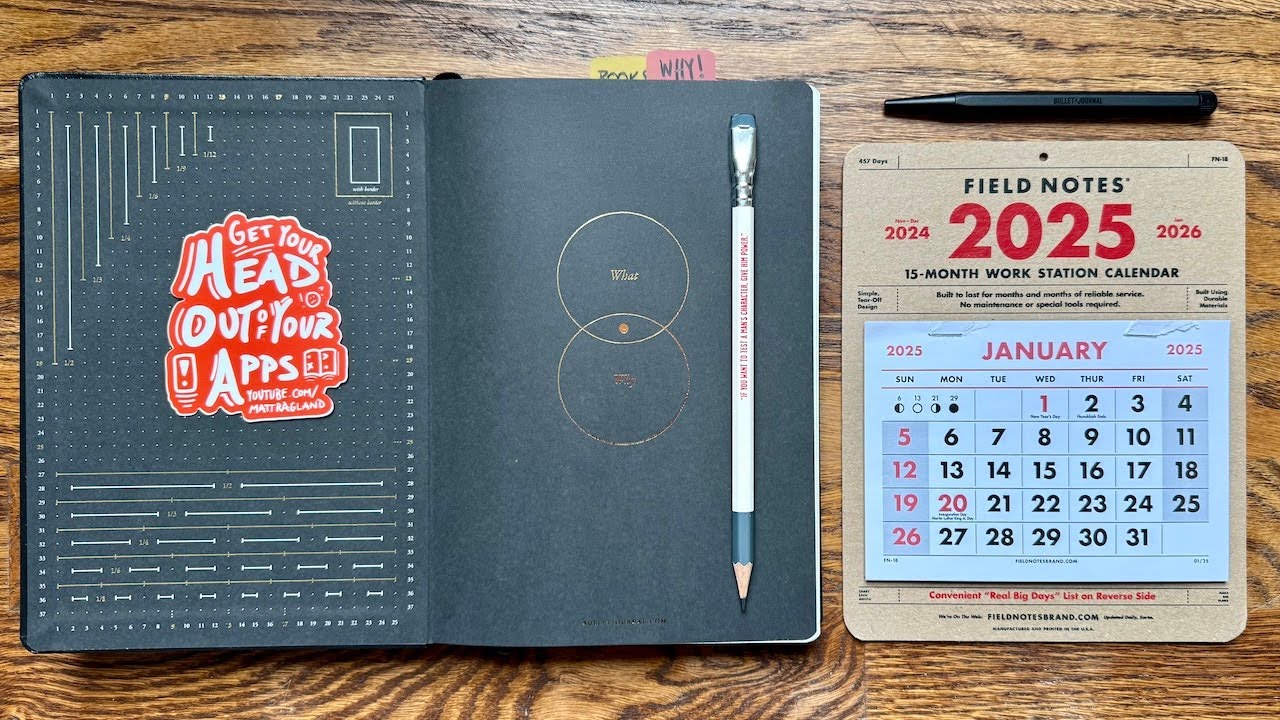
A Simple, Minimalist Bullet Journal Setup for 2025

Tugas Wawancara Bahasa Indonesia Bersama Kang Fauzan Kelompok I X-A

HOW ONE AUDI TT BOUGHT ME 12 CARS, 4 HOUSES & MY DREAM JOB
5.0 / 5 (0 votes)
