Driver Drowsiness Ditector | Mini Project
Summary
TLDRThe video introduces a driver drowsiness detection system, a cutting-edge technology using machine learning and computer vision to monitor drivers' alertness in real-time. It employs a high-definition camera to capture facial expressions, eye movements, and head positions, processed with Python and OpenCV. The system triggers visual and auditory alerts when signs of fatigue are detected, enhancing road safety. The script covers software and hardware requirements, including Python, OpenCV, and a high-definition camera, and discusses the development and testing process, showcasing the system's effectiveness in preventing accidents caused by drowsy driving.
Takeaways
- 🚗 The script introduces a driver drowsiness detection system aimed at preventing road accidents caused by driver fatigue.
- 👀 The system uses high-definition cameras to capture the driver's facial expressions, eye movements, and head position in real time.
- 💻 It employs state-of-the-art machine learning and computer vision techniques to analyze the data and detect signs of drowsiness.
- 🔍 The system is designed to be highly accurate and reliable, providing real-time alerts to warn the driver when signs of fatigue are detected.
- 🛠️ Key technologies used in the development include Python, OpenCV for real-time vision tasks, and machine learning models for pattern recognition.
- 💻 The system is compatible with any operating system, ensuring cross-platform functionality for diverse development environments.
- 🔧 Hardware requirements include a high-definition camera for clear video capture and a sufficiently powerful processing unit for real-time data analysis.
- 👩💻 The script details the software requirements, mentioning Python libraries like OpenCV and NumPy for image and video processing and numerical computations.
- 🔊 The system triggers visual and auditory alerts to alert the driver, providing a crucial opportunity to take a break and avoid potential accidents.
- 📈 The project also discusses the importance of multimodal approaches, combining various indicators like eye closure and head position to improve the accuracy of drowsiness detection.
Q & A
What is the primary purpose of the driver drowsiness detection system?
-The primary purpose of the driver drowsiness detection system is to monitor the driver's alertness in real time and provide alerts to prevent accidents caused by drowsiness.
How does the system detect drowsiness in drivers?
-The system uses a high-definition camera to capture the driver's facial expressions, eye movements, and head position. It then processes this data using machine learning models trained to recognize signs of drowsiness.
What technologies are used in the development of the driver drowsiness detection system?
-The system utilizes Python for programming, OpenCV for real-time vision tasks, machine learning models for pattern recognition, and a high-definition camera for capturing images.
Why is Python chosen as the programming language for this project?
-Python is chosen for its simplicity and the wide range of libraries available for data processing, machine learning, and image analysis, which are essential for developing the driver drowsiness detection system.
What are the software requirements for the driver drowsiness detector?
-The software requirements include Python, OpenCV for image and video processing, NumPy for numerical computation, and compatibility with any operating system such as Windows, Mac OS, or Linux.
What hardware is necessary for the system to function?
-The necessary hardware includes a high-definition camera for capturing clear video of the driver's face, a sufficiently powerful processing unit to process the video feed and run machine learning algorithms, and adequate RAM and storage.
How does the system provide alerts to the driver?
-When the system detects signs of fatigue, it triggers visual and auditory alerts to warn the driver, giving them an opportunity to take a break and avoid potential accidents.
What are the key facial features and behaviors the system monitors to identify drowsiness?
-The system monitors changes in facial expressions like yawning, eye closure, and head positions such as nodding or tilting to identify signs of drowsiness.
How does the system ensure accuracy in detecting drowsiness?
-The system ensures accuracy by combining various indicators like spatial features, eye closure, and head position, and using machine learning algorithms to analyze these parameters in real time.
What is the significance of using machine learning models in this system?
-Machine learning models are trained to recognize patterns associated with drowsiness, which allows the system to accurately detect signs of fatigue and provide timely alerts to the driver.
Can you provide an example of how the system might alert the driver?
-If the system detects that the driver's eye aspect ratio is very low, indicating drowsiness, it will trigger an alarm sound and display a warning on the screen to alert the driver.
Outlines

Esta sección está disponible solo para usuarios con suscripción. Por favor, mejora tu plan para acceder a esta parte.
Mejorar ahoraMindmap

Esta sección está disponible solo para usuarios con suscripción. Por favor, mejora tu plan para acceder a esta parte.
Mejorar ahoraKeywords

Esta sección está disponible solo para usuarios con suscripción. Por favor, mejora tu plan para acceder a esta parte.
Mejorar ahoraHighlights

Esta sección está disponible solo para usuarios con suscripción. Por favor, mejora tu plan para acceder a esta parte.
Mejorar ahoraTranscripts

Esta sección está disponible solo para usuarios con suscripción. Por favor, mejora tu plan para acceder a esta parte.
Mejorar ahoraVer Más Videos Relacionados

Object Detection Using OpenCV Python | Object Detection OpenCV Tutorial | Simplilearn

Detecção de Objetos - Introdução ao Detector de Objetos YOLO

What Is Transfer Learning? | Transfer Learning in Deep Learning | Deep Learning Tutorial|Simplilearn

画像判定 機械学習 TM2 Scratch★小学生プログラマーりんたろう★
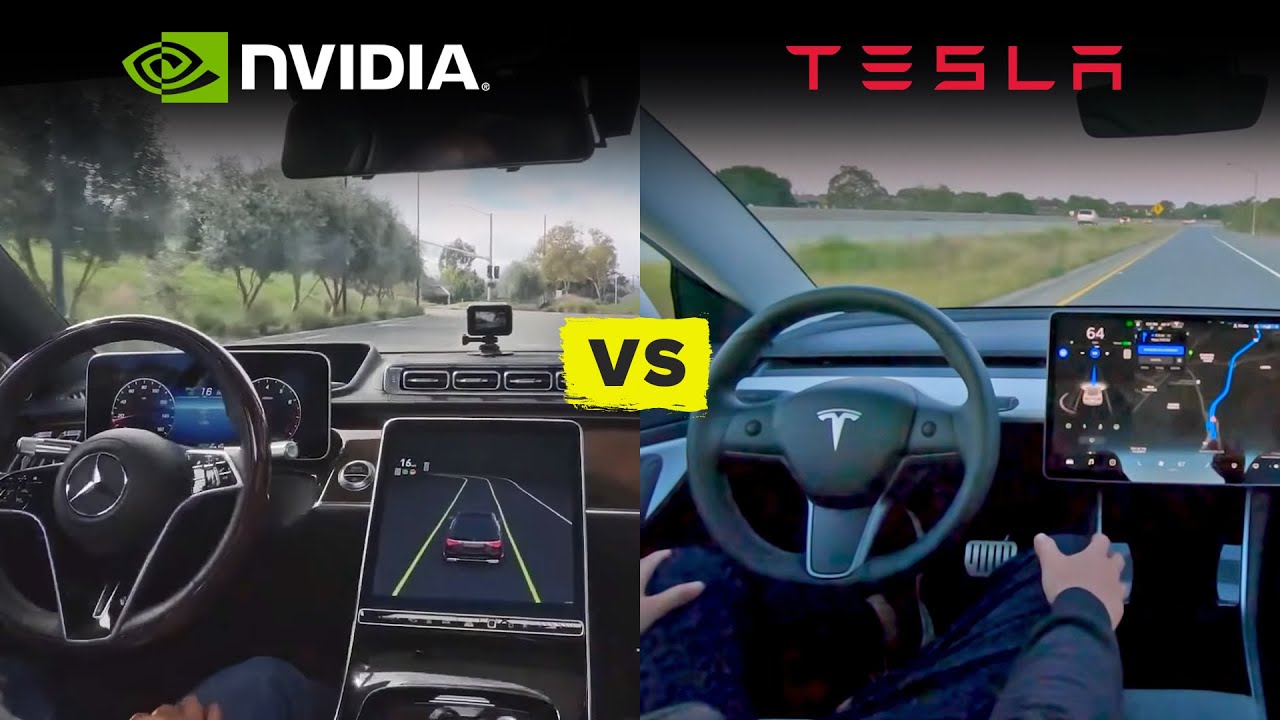
Nvidia Drive vs Tesla Full Self Driving (Watch the reveals)

HIDDEN Car Features You’ll REGRET Not Knowing Sooner (Pro Tips)
5.0 / 5 (0 votes)
