L-5.9: What is Paging | Memory management | Operating System
Summary
TLDRThis script explains the concept of paging in memory management, where a process is divided into fixed-sized pages that fit into frames of main memory. It uses process P1, sized 4 bytes with a page size of 2 bytes, to illustrate how the process is split into two pages and mapped into main memory frames. The script details the importance of matching page and frame sizes for efficient memory use and introduces the Memory Management Unit (MMU), which translates logical addresses generated by the CPU into physical addresses using page tables. It also discusses the binary numbering system's role in addressing and the process of mapping logical addresses to physical addresses to fetch data.
Takeaways
- 📚 Paging is a memory management technique where a process is divided into fixed-size pages that fit into frames of main memory.
- 🔢 The script uses a process 'P1' with a 4-byte size and a page size of 2 bytes, resulting in 2 pages for the process.
- 📉 The main memory is depicted as 16 bytes, requiring 8 frames of 2 bytes each, aligning with the page size for efficient memory usage.
- 📈 The number of frames is calculated by dividing the total memory size by the frame size, emphasizing the importance of matching page and frame sizes.
- 🧭 The CPU is unaware of the paging structure and requires a method to locate the correct byte within main memory, introducing the need for address mapping.
- 🗺️ The Memory Management Unit (MMU) is responsible for converting the CPU's logical address into a physical address using page tables.
- 📝 Each entry in the page table corresponds to a page in the process, indicating the frame in which that page is stored.
- 🔑 The logical address generated by the CPU consists of a page number and an offset within the page, crucial for locating the correct byte.
- 🔄 The process of accessing a byte involves translating the logical address to a physical address, which includes determining the frame number and frame offset.
- 🔢 The script explains the binary representation of addresses, emphasizing the need for the same number of bits for page offsets and frame offsets.
- 🔍 A simple example illustrates the process of the CPU requesting a byte, accessing the page table, locating the frame, and fetching the byte from the correct position in memory.
Q & A
What is the purpose of paging in memory management?
-Paging in memory management is used to split a process into equally sized pages that can be inserted into the frames of main memory, allowing efficient allocation and utilization of memory.
What is the process size and page size in the given example?
-In the example, the process size (P1) is 4 bytes and the page size is 2 bytes.
How many pages does a process have if its size is 4 bytes and the page size is 2 bytes?
-A process of 4 bytes with a page size of 2 bytes will have 2 pages.
Why should the page size and frame size be the same in a paging system?
-Page size and frame size should be the same to ensure that a page can fit into a frame without any fragmentation, allowing for compact storage and retrieval.
How many frames are there in a 16-byte main memory with a frame size of 2 bytes?
-With a main memory size of 16 bytes and a frame size of 2 bytes, there would be 8 frames.
What is the significance of binary numbering in the context of memory addresses?
-Binary numbering is used to represent memory addresses in a compact form, starting from 0, which is crucial for mapping and accessing bytes within pages and frames.
What is the role of the Memory Management Unit (MMU) in a paging system?
-The Memory Management Unit (MMU) is responsible for converting the logical address generated by the CPU into an absolute address using page tables, facilitating the retrieval of data from main memory.
How does the CPU know which frame a particular byte is located in?
-The CPU uses the logical address, which consists of a page number and a page offset, to access the page table. The page table then provides the corresponding frame number where the byte is located.
What is the difference between a logical address and a physical address?
-A logical address is the address generated by the CPU that consists of a page number and an offset, while a physical address is the actual memory location where the data is stored, consisting of a frame number and a frame offset.
How many bits are required to represent the physical address in a 16-byte main memory?
-In a 16-byte main memory, 4 bits are required to represent the physical address, with 3 bits for the frame number and 1 bit for the frame offset.
Why is it important for the bits of page offset and frame offset to be the same?
-The bits of page offset and frame offset must be the same to ensure that the sequence and positions of bytes within a page are maintained when they are mapped to a frame in main memory.
Outlines

Esta sección está disponible solo para usuarios con suscripción. Por favor, mejora tu plan para acceder a esta parte.
Mejorar ahoraMindmap

Esta sección está disponible solo para usuarios con suscripción. Por favor, mejora tu plan para acceder a esta parte.
Mejorar ahoraKeywords

Esta sección está disponible solo para usuarios con suscripción. Por favor, mejora tu plan para acceder a esta parte.
Mejorar ahoraHighlights

Esta sección está disponible solo para usuarios con suscripción. Por favor, mejora tu plan para acceder a esta parte.
Mejorar ahoraTranscripts

Esta sección está disponible solo para usuarios con suscripción. Por favor, mejora tu plan para acceder a esta parte.
Mejorar ahoraVer Más Videos Relacionados

Page Faults & Page Fault Handling in Operating Systems | Page Fault Numerical Example | Thrashing

L-5.13: 2-Level Paging in Operating System | Multilevel Paging

Paging in Operating Systems with Example & Working - Memory Management
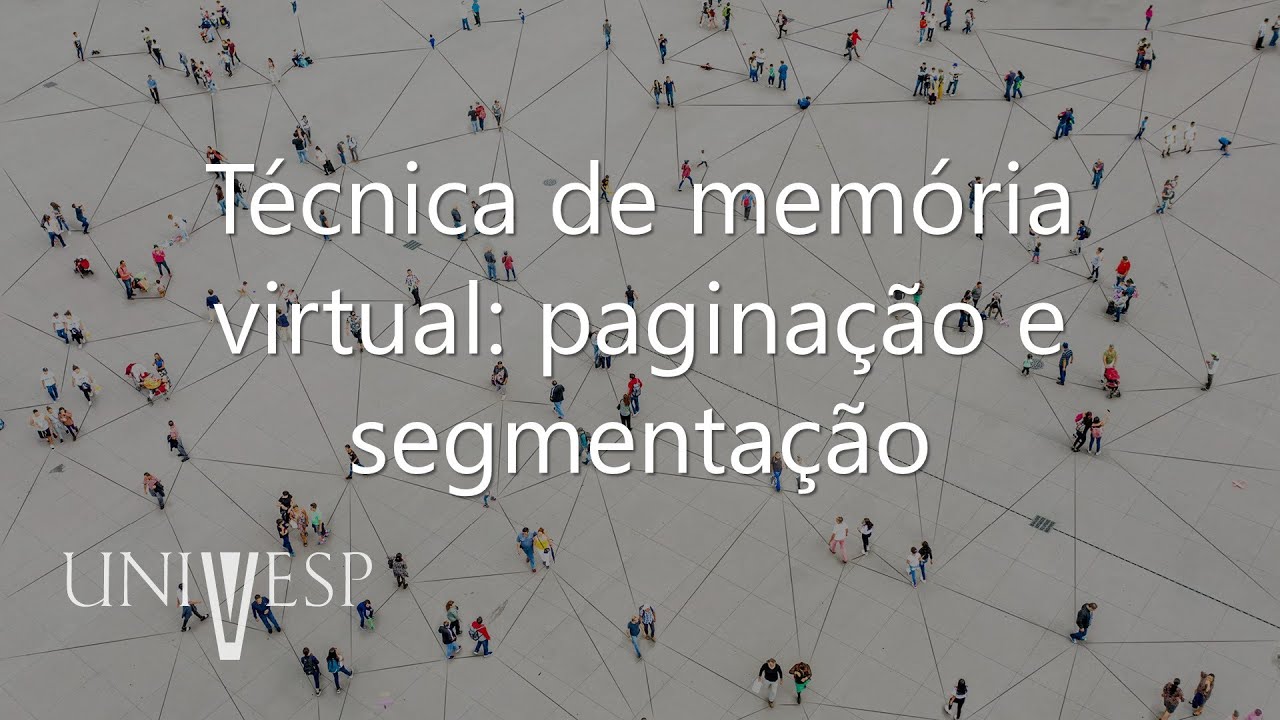
Sistemas Computacionais - Técnica de memória virtual: paginação e segmentação

L-5.8: Need of Paging | Memory Management | Operating System

L-5.20: Translation Lookaside Buffer(TLB) in Operating System in Hindi
5.0 / 5 (0 votes)
