Server Room Tour
Summary
TLDRThis video script offers a detailed tour of a school's main server room, highlighting its three racks, 54 wireless access points, and various servers including a Cisco router, domain controllers, and a QNAP storage box with 24 terabytes for backups. It also mentions a virtualization server, a print server, and a deployment server for managing and refreshing school computers. The room is equipped with CCTV for security and is maintained at a steady 18 degrees Celsius. The narrator expresses enthusiasm for the technical setup and the blinking lights of the equipment.
Takeaways
- 🏫 The video is a tour of the main server room at a school with three racks of equipment.
- 🔌 There are numerous connections for computers and devices to the network, including telephone and switch points.
- 📶 The school has 54 wireless controllers for network connectivity.
- 🌐 A Cisco router and a 100-megabit fiber connection are used for the school's internet connectivity.
- 💻 The server room houses servers that support various school operations, including student and staff backups.
- 🗄️ A QNAP storage box with 24 terabytes of storage is used for data backup.
- 🔄 There is a backup router for redundancy in case the primary fiber connection fails.
- 🔒 The school uses an internal filtering solution for student and staff internet access.
- 🖥️ Member 3 server is used for virtualization, print server functions, and old print server migration.
- 📚 Domain Controller 01 holds student data and is set to be upgraded.
- 🛠️ Deployment server is used for deploying and refreshing computer images across the school.
- 📡 The school has a Clickbank server and an old print server as part of its IT infrastructure.
- 👮♂️ CCTV cameras are installed in the server room for security.
- 🛡️ Older servers are still in use, including one with ESET antivirus and a Dropbox server.
- 📝 An Excel server is used to store and manage exam data.
- 📦 The server room is air-conditioned and maintained at a steady 18 degrees Celsius for optimal server performance.
Q & A
How many racks are in the main server room of the school?
-There are three racks in the main server room of the school.
What is the purpose of the connections in the server room?
-The connections in the server room are for computers or devices to connect to the network, including the wireless controllers.
How many wires controllers are there in the school according to the script?
-There are fifty-four wireless controllers in the school.
What type of network connection does the school have?
-The school is connected by 100 megabit fiber.
What is the role of the Cisco router in the server room?
-The Cisco router is part of the network infrastructure that connects the school's systems and provides internet connectivity.
What is the purpose of the QNAP storage box mentioned in the script?
-The QNAP storage box is used for storing backups of student data, staff data, and other important data.
How much storage capacity does the QNAP storage box have?
-The QNAP storage box has 24 terabytes of storage capacity.
What is the function of the server labeled 'member 3'?
-Member 3 is a server for virtualization, running a print server and also serves as an old print server for migration purposes.
What is the role of the 'deployment oh one' server?
-The 'deployment oh one' server is used for deploying and refreshing all the computers in the school, allowing for centralized management of computer images.
What is the purpose of the server labeled 'in Peru'?
-The server in Peru runs the school's remote management software, enabling control over every single computer in the school, including software deployment and system management.
What is the significance of the air-conditioning in the server room?
-The air-conditioning is crucial for maintaining a steady temperature of 18 degrees Celsius, which is necessary for the proper functioning and longevity of the servers.
Outlines

Dieser Bereich ist nur für Premium-Benutzer verfügbar. Bitte führen Sie ein Upgrade durch, um auf diesen Abschnitt zuzugreifen.
Upgrade durchführenMindmap

Dieser Bereich ist nur für Premium-Benutzer verfügbar. Bitte führen Sie ein Upgrade durch, um auf diesen Abschnitt zuzugreifen.
Upgrade durchführenKeywords

Dieser Bereich ist nur für Premium-Benutzer verfügbar. Bitte führen Sie ein Upgrade durch, um auf diesen Abschnitt zuzugreifen.
Upgrade durchführenHighlights

Dieser Bereich ist nur für Premium-Benutzer verfügbar. Bitte führen Sie ein Upgrade durch, um auf diesen Abschnitt zuzugreifen.
Upgrade durchführenTranscripts

Dieser Bereich ist nur für Premium-Benutzer verfügbar. Bitte führen Sie ein Upgrade durch, um auf diesen Abschnitt zuzugreifen.
Upgrade durchführenWeitere ähnliche Videos ansehen

New Computer Networking Lab and Classroom
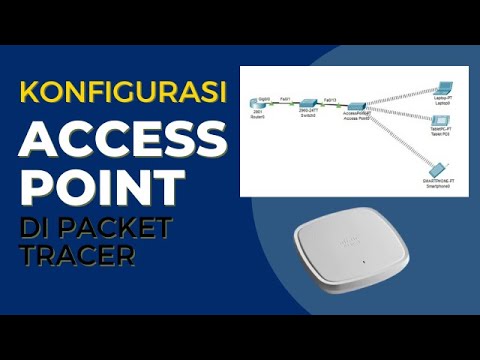
Konfigurasi Access Point Cisco di Packet Tracer

The Perfect Home Server Build! 18TB, 10Gbit LAN, Quiet & Compact

Wireless Access Points Explained - Home Networking For Beginners

Kultur Jaringan Tumbuhan || Acara 1: Pengenalan Laboratorium
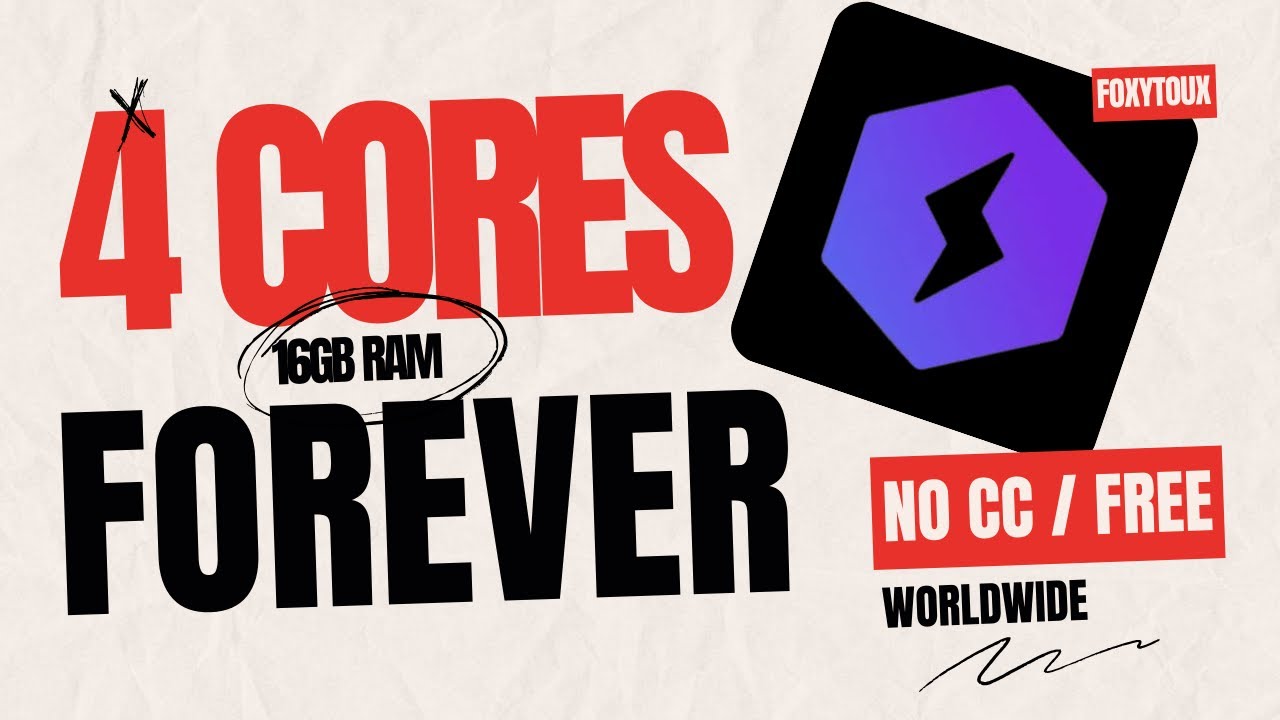
How to get a 4 CORE 16GB RAM VPS - Lifetime / SSH Access / 100GB Storage / No credit card
5.0 / 5 (0 votes)
