Squarespace SEO (2023) — Simple Guide to Ranking | 12 Key Steps
Summary
TLDRIn this Squarespace SEO guide by Matt Walsh from Style Factory, viewers are provided with 12 essential tips to enhance their site's visibility in search results. The guide covers registering with search engines, site speed optimization, keyword research, crafting compelling titles and meta descriptions, and utilizing rich snippets. It also emphasizes the importance of unique content, clean URLs, engaging blog posts, and building quality backlinks. The video promises to increase organic traffic and sales, with additional resources available in the description.
Takeaways
- 📌 Register your Squarespace site with Google Search Console and Bing Webmaster Tools to help it get indexed faster.
- 🔍 Submit a sitemap to Google and Bing using Squarespace's automatically generated sitemap at yourdomain.com/sitemap.xml.
- 🚀 Ensure your site loads quickly by minimizing web fonts, compressing images, limiting external scripts, and turning off animations.
- 🔑 Conduct keyword research to find popular and less competitive keywords for your products and pages using tools like Ahrefs or Semrush.
- 🏷️ Use clear and keyword-focused titles for your pages and products, starting with the target keyword for better search engine categorization.
- 📚 Utilize headings properly (H1, H2, H3, etc.) to improve content accessibility and search engine indexing.
- 🌐 Write engaging meta descriptions that are short, accurate, and include target keywords to increase click-through rates.
- 📝 Make sure product titles and descriptions are unique to avoid duplicate content issues that search engines may penalize.
- 🖼️ Optimize image alt text and file names with focus keywords for better search engine understanding and accessibility.
- 🔗 Use clean, SEO-friendly URLs that are short and simple for better user experience and search engine preference.
- 📝 Add rich snippets with Schema markup to your products and pages to provide additional content information like star ratings or prices.
- ✍️ Use Squarespace's blogging tool to regularly post high-quality, informative posts to drive traffic and improve search rankings.
- 🔗 Build backlinks to your site by reaching out to other site owners in your niche for 'votes' of quality content, avoiding risky practices like buying links.
Q & A
What is the first step recommended for Squarespace SEO in the video?
-The first step is to register your site with Google Search Console and Bing Webmaster Tools to help it get indexed faster.
What is a sitemap and why is it important for Squarespace SEO?
-A sitemap is an XML file that lists all the pages on your website. It's important for Squarespace SEO because it helps search engines like Google and Bing to crawl and index your site more efficiently.
Why should you avoid using a large number of web fonts on your Squarespace site?
-Using a large number of web fonts can slow down your site's loading speed, which is a factor that search engines consider when ranking sites.
What is the purpose of keyword research in improving Squarespace SEO?
-Keyword research helps identify popular and relevant keywords that users are searching for, allowing you to optimize your site's content to rank higher in search results.
How can you find out the popularity and ranking difficulty of your preferred keywords?
-You can use dedicated keyword research tools like Ahrefs or Semrush to determine the popularity and ranking difficulty of your preferred keywords.
What is the significance of page and product titles in Squarespace SEO?
-Page and product titles are significant because they are treated as key pieces of information by search engines when categorizing content, and they appear as the largest component of a search result.
Why is it recommended to use headings instead of bold text on Squarespace pages?
-Using headings makes it easier for search engines to index content accurately and improves accessibility for users with visual impairments who use screen readers.
What role do meta descriptions play in Squarespace SEO?
-Although not a direct ranking factor, well-written meta descriptions can encourage more clickthroughs to your website, and clickthrough rate is considered a ranking factor by search engines.
Why should product titles and descriptions on a Squarespace site be unique?
-Unique titles and descriptions are preferred by search engine algorithms, as duplicate content can negatively affect your site's ranking in search results.
What is the importance of optimizing alt text and image names for images on a Squarespace site?
-Optimizing alt text and image names helps search engines understand the content of the images on your site, which is a factor in the indexing process.
What does 'clean URLs' mean in the context of Squarespace SEO?
-Clean URLs are short, simple, and easy to understand URLs that are encouraged by search engines like Google for better SEO.
How can rich snippets benefit a Squarespace site's SEO?
-Rich snippets provide additional information about the content of a page or post, such as star ratings or prices, which can help search engines and users better understand the page, potentially improving clickthrough rates and rankings.
Why is it beneficial to use the Squarespace blog feature for SEO purposes?
-Regularly posting high-quality, informative blog posts on relevant topics can improve a site's performance in search results, as search engines favor sites with fresh and engaging content.
What is the role of backlinks in Squarespace SEO and how can they be obtained?
-Backlinks are considered 'votes' for the quality of content by search engines, improving the ranking of your site. They can be obtained by reaching out to other site owners in your niche and persuading them to link to your content.
What is the Style Factory SEO toolkit mentioned in the video and how can it help with Squarespace SEO?
-The Style Factory SEO toolkit is a collection of resources designed to help improve SEO, including downloadable cheatsheets and extended free trials of popular SEO apps, which can provide further guidance and tools for boosting rankings.
Outlines

Dieser Bereich ist nur für Premium-Benutzer verfügbar. Bitte führen Sie ein Upgrade durch, um auf diesen Abschnitt zuzugreifen.
Upgrade durchführenMindmap

Dieser Bereich ist nur für Premium-Benutzer verfügbar. Bitte führen Sie ein Upgrade durch, um auf diesen Abschnitt zuzugreifen.
Upgrade durchführenKeywords

Dieser Bereich ist nur für Premium-Benutzer verfügbar. Bitte führen Sie ein Upgrade durch, um auf diesen Abschnitt zuzugreifen.
Upgrade durchführenHighlights

Dieser Bereich ist nur für Premium-Benutzer verfügbar. Bitte führen Sie ein Upgrade durch, um auf diesen Abschnitt zuzugreifen.
Upgrade durchführenTranscripts

Dieser Bereich ist nur für Premium-Benutzer verfügbar. Bitte führen Sie ein Upgrade durch, um auf diesen Abschnitt zuzugreifen.
Upgrade durchführenWeitere ähnliche Videos ansehen

Webflow SEO Full Step-By-Step Guide to Rank #1
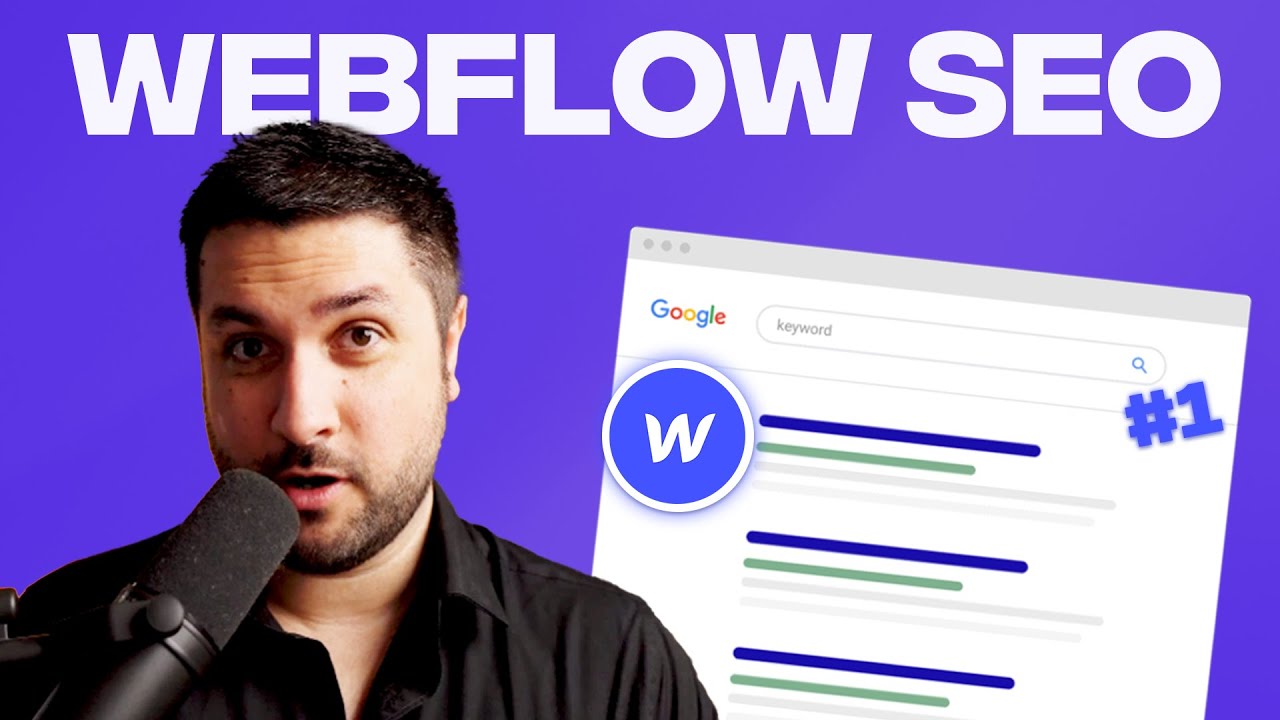
Webflow SEO: Best Practices for Ranking Your Website

Do you have Meta Tag Optimization

What is SEO and How Does it Work? | Types of SEO | Search Engine Optimization Full Information

Panduan Riset Keyword Voice Search Strategi Jitu Page 1 Google 🎙️🚀

How to Rank Your Website on Google - WordPress SEO For Beginners
5.0 / 5 (0 votes)
