Webflow SEO Full Step-By-Step Guide to Rank #1
Summary
TLDRIn this video, the creator walks viewers through a comprehensive SEO process for optimizing a website built on Webflow. The guide covers essential Webflow settings, useful free tools like Google Search Console and Google Analytics, and practical tips for on-page SEO like keyword selection, meta descriptions, and content structure. The video also introduces the Semflow Chrome extension for easy site audits and discusses the importance of backlinks for improving search rankings. By following these steps, even beginners can enhance their site's visibility on Google and drive more traffic.
Takeaways
- 😀 Ensure critical SEO settings in Webflow are adjusted, such as enabling auto-generate sitemap and minifying HTML, CSS, and JavaScript for better performance.
- 😀 Use Google Search Console and Google Analytics to track website performance, monitor rankings, and detect errors that may affect SEO.
- 😀 SEMflow, a Chrome extension, can help streamline SEO optimization by auditing your site and providing specific recommendations for improvement.
- 😀 Conduct thorough keyword research using tools like SEMrush or Ahrefs to determine the best keywords to target for each page of your site.
- 😀 Optimize page titles and meta descriptions by incorporating targeted keywords to improve visibility on Google search results.
- 😀 Ensure all headings (H1, H2, etc.) on your website are properly structured and contain relevant keywords for better SEO performance.
- 😀 Make sure your web pages have sufficient word count and include your target keywords multiple times for optimal ranking chances.
- 😀 Add alt text to images to improve accessibility and SEO, helping search engines understand and index your content better.
- 😀 For CMS pages, adjust dynamic title tags and meta descriptions to optimize content across multiple pages at once.
- 😀 Use Google Lighthouse to assess overall website performance and SEO health, providing actionable tasks to improve your site’s ranking potential.
- 😀 Backlinks are essential for SEO, and acquiring high-quality backlinks from reputable sites can significantly improve your rankings on Google.
Q & A
What is the first step in optimizing a Webflow site for SEO?
-The first step is to adjust some critical settings in Webflow. This includes toggling the 'Auto-generate sitemap' option on, enabling SSL security, and minifying HTML, CSS, and JavaScript to improve website performance.
Why is it important to use tools like Google Search Console and Google Analytics?
-Google Search Console helps monitor your website's performance on Google, identify errors, and submit sitemaps. Google Analytics provides insights into traffic sources and user behavior, which are essential for tracking the effectiveness of SEO efforts.
What is Semflow, and how can it help with SEO?
-Semflow is a Chrome extension that assists with on-site SEO audits. It crawls your website and provides an SEO score, identifying areas for improvement and giving actionable recommendations for optimization, such as adding keywords to page titles and meta descriptions.
How do you select the right keyword for a webpage?
-Keyword selection involves using tools like SEMrush or Ahrefs to research what users are searching for on Google. It's important to choose keywords with sufficient search volume that are also relevant to your website's content.
What is the role of page titles and meta descriptions in SEO?
-Page titles and meta descriptions are critical for both user experience and SEO. The page title appears in search engine results, so it should contain relevant keywords. The meta description provides a brief summary of the page content and should also include keywords to improve click-through rates.
Why is it important to use heading tags (H1, H2, etc.) correctly?
-Using heading tags correctly helps structure your content for both users and search engines. The H1 tag should contain the primary keyword, followed by H2, H3, etc., in a hierarchical order to make the content easier to read and understand, improving both SEO and accessibility.
How does Semflow help with keyword optimization across multiple pages?
-Semflow helps ensure that each page contains the appropriate keywords in the page title, meta description, and body content. It scans your website and provides actionable recommendations for each page, making it easier to optimize multiple pages for relevant keywords.
What is Google Lighthouse, and how does it support SEO efforts?
-Google Lighthouse is a Chrome extension that provides detailed reports on your website's performance, accessibility, SEO, and best practices. It offers suggestions for improving your site's technical aspects, which can directly impact search engine rankings.
What are backlinks, and why are they important for SEO?
-Backlinks are links from other websites that point to your site. They are important because they signal to search engines that your content is valuable and trustworthy. High-quality backlinks from reputable sites can significantly improve your website's authority and search rankings.
How can you acquire quality backlinks for your website?
-To acquire quality backlinks, you can write articles and submit them to reputable websites in your niche. Using a tool like Ahrefs, you can identify keyword opportunities and find websites that accept guest posts or article submissions. Be cautious about the quality of the sites you're linking from to avoid penalties.
Outlines

This section is available to paid users only. Please upgrade to access this part.
Upgrade NowMindmap

This section is available to paid users only. Please upgrade to access this part.
Upgrade NowKeywords

This section is available to paid users only. Please upgrade to access this part.
Upgrade NowHighlights

This section is available to paid users only. Please upgrade to access this part.
Upgrade NowTranscripts

This section is available to paid users only. Please upgrade to access this part.
Upgrade NowBrowse More Related Video

How to Make a Website | Step by Step [2025]
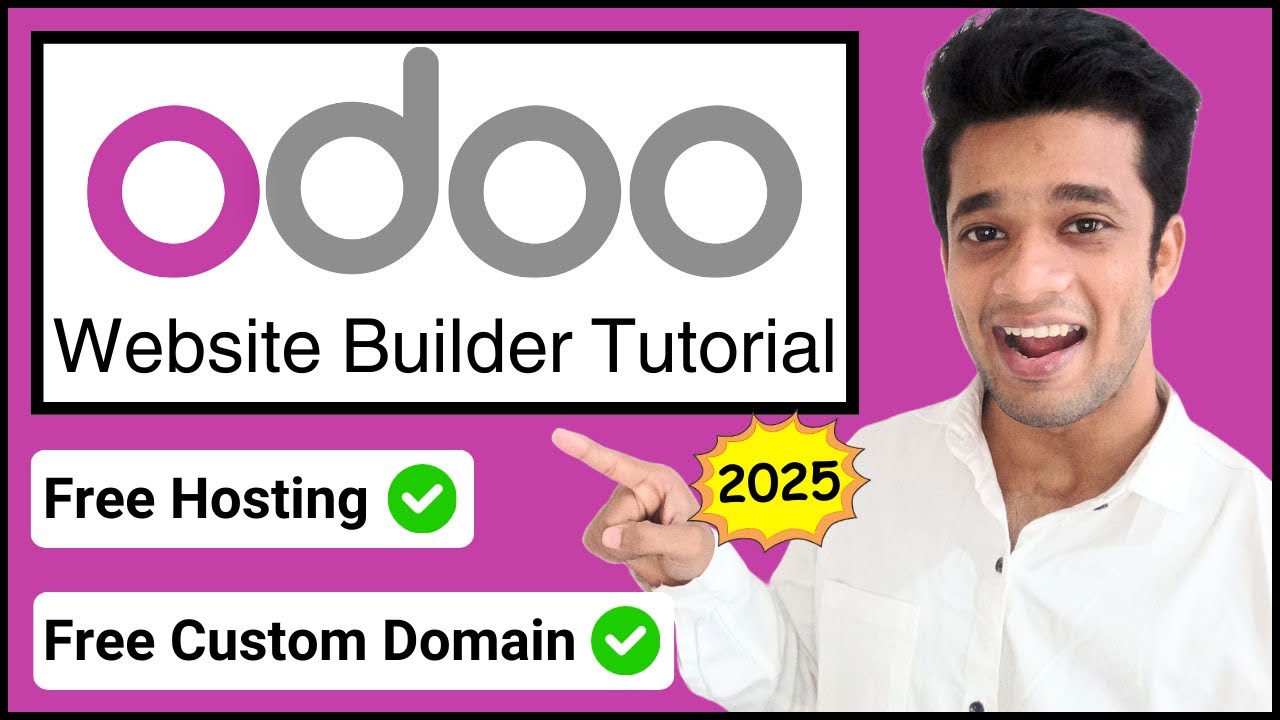
How to Make Website on Odoo for FREE | 2024 | Hindi

Carrd SEO: how to optimize your Carrd website for search rankings (5 tips)

Get Your Website Indexed On Google FAST!

Flippa Guide - How to buy an undervalued website on Flippa

How To Build A $10,000 Website In 30 Minutes (AI + No Code)
5.0 / 5 (0 votes)