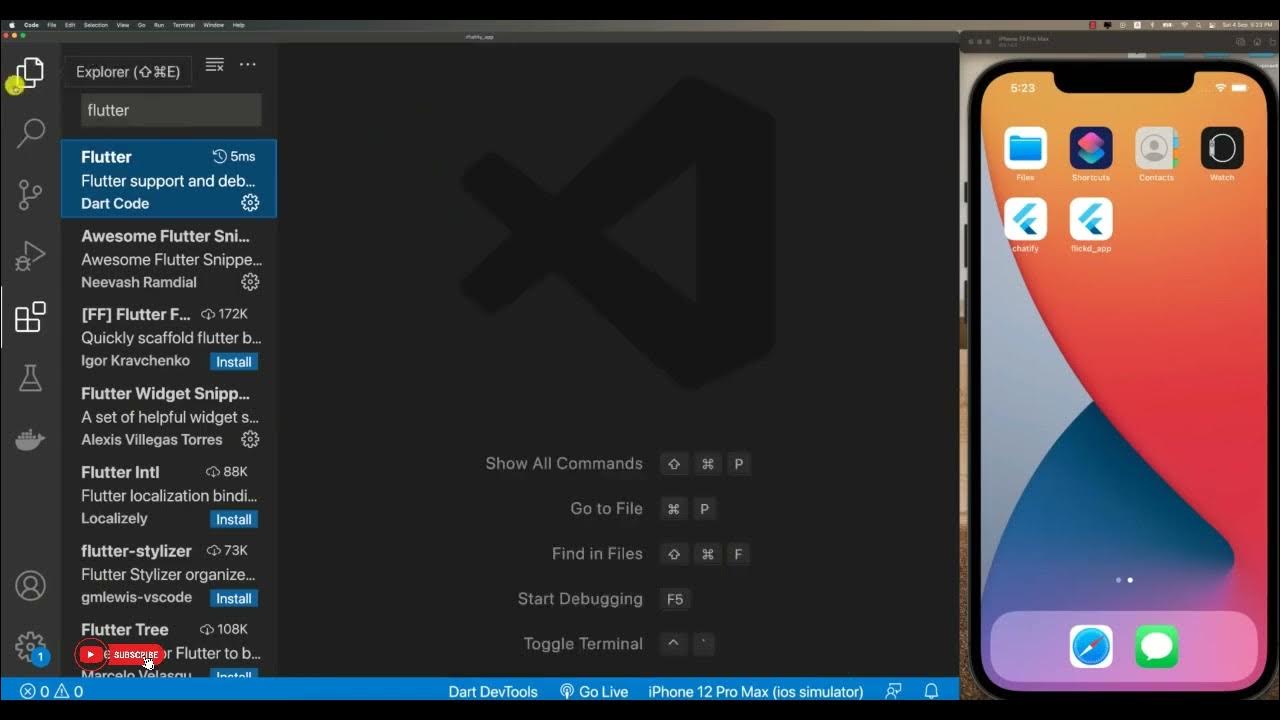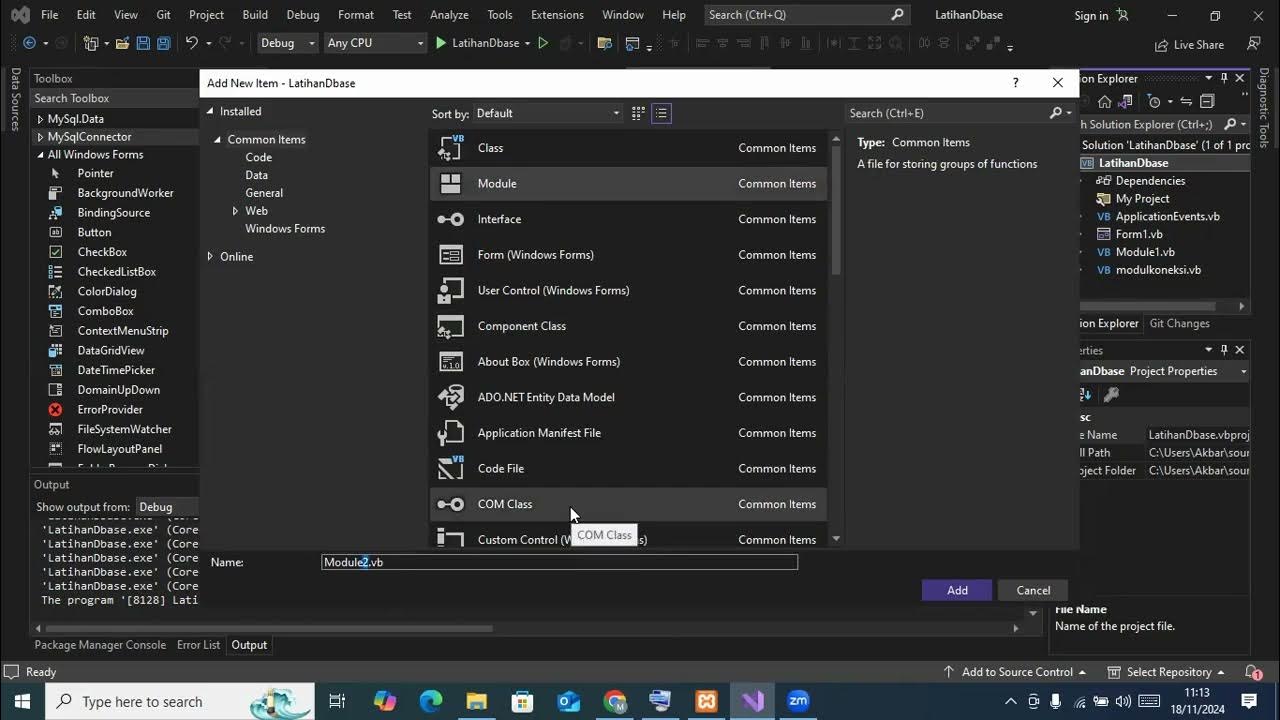Next JS Studi Kasus Web Toko Online : 29.Delete Cart
Summary
TLDRIn this video, the host at 'pip code studio' continues the development of a web application, focusing on implementing a 'delete card' feature. They address the issue of cards that couldn't be deleted previously and guide viewers through the coding process to enable this functionality. The tutorial covers creating a delete logic, handling parameters like ID and size, and updating the UI to reflect changes. The host tests the feature, ensuring it works correctly and integrates with the existing system, including error handling and UI enhancements for empty card states. The video concludes with a teaser for the next episode, which will involve creating a checkout page connected to a payment gateway.
Takeaways
- 😀 The video is a continuation of a web project on the 'pip code studio' channel, focusing on developing a 'delete card' feature.
- 🛠️ In the previous video, the coding for the feature was organized, and now the presenter is working on updating the card functionality.
- 🚫 The current state of the project allows only for adding cards, with no built-in delete functionality, which is manually handled from the database.
- 🔍 The presenter discusses the need to access the card page to implement the delete feature, indicating that direct database access by users is not ideal.
- 🗑️ The script involves creating a 'handle delete' function to manage the deletion of cards based on specific parameters like ID and size.
- 🔄 The presenter demonstrates the logic for filtering items that should not be deleted, using conditions based on item ID and size.
- 📲 An 'onclick' event is utilized to trigger the 'handle delete' function, passing the necessary item ID and size parameters.
- 💻 The script includes debugging steps, such as using 'console.log' to check the state of the cards before and after deletion attempts.
- 🔗 The presenter mentions the use of asynchronous operations, indicated by 'await', when interacting with user services for adding to the card.
- 🛡️ Error handling is incorporated with 'try-catch' blocks to manage potential issues during the deletion process.
- 🔄 The video concludes with improvements to the UI, such as updating the card summary and handling edge cases like empty card states.
Q & A
What is the main topic of the video?
-The main topic of the video is to continue the development of a web application's 'delete card' feature, which was previously discussed in a previous video.
What issue is being addressed in the video regarding the 'delete card' feature?
-The issue being addressed is that the 'delete card' feature is not yet functional, and cards can only be manually deleted from the database, which is not ideal for user accessibility.
Why is manual deletion from the database considered not good practice in this context?
-Manual deletion from the database is not good practice because it is not user-friendly and does not allow users to directly interact with the application's interface to manage their cards.
What is the first step the presenter takes to modify the card view?
-The first step the presenter takes is to remove unnecessary code, specifically a GET request that was not needed, to clean up the code before proceeding with the feature update.
What is the purpose of disabling the update button for size and quantity in the card view?
-The purpose of disabling the update button is to prevent users from modifying the size and quantity of the card items until the 'delete card' feature is fully implemented and tested.
What is the 'handle delete' function in the context of the video?
-The 'handle delete' function is a part of the logic that will be used to delete a card based on its ID and size, which are captured as parameters when the delete button is clicked.
How does the presenter plan to filter the items for deletion?
-The presenter plans to filter the items by checking if the item's ID and size match the parameters sent to the 'handle delete' function, ensuring that only the correct card is deleted.
What is the presenter's strategy for testing the 'delete card' feature?
-The presenter's strategy involves manually deleting cards with specific sizes and checking if the correct cards are removed from the card list, ensuring the logic of the 'delete card' feature is working as expected.
What is the importance of using 'try-catch' in the implementation of the 'delete card' feature?
-Using 'try-catch' is important for handling potential errors that may occur during the deletion process, such as failed database operations, and for providing user feedback through toast notifications.
How does the presenter handle the asynchronous nature of the 'delete card' operation?
-The presenter uses the 'await' keyword to handle the asynchronous nature of the operation, ensuring that the operation completes before updating the card list and showing a success or error message.
What additional functionality is mentioned for improving the user experience in the video?
-The presenter mentions the need to limit access to the card page to only logged-in users and to improve the UI when the card list is empty, such as displaying a 'Your card is empty' message.
Outlines

Dieser Bereich ist nur für Premium-Benutzer verfügbar. Bitte führen Sie ein Upgrade durch, um auf diesen Abschnitt zuzugreifen.
Upgrade durchführenMindmap

Dieser Bereich ist nur für Premium-Benutzer verfügbar. Bitte führen Sie ein Upgrade durch, um auf diesen Abschnitt zuzugreifen.
Upgrade durchführenKeywords

Dieser Bereich ist nur für Premium-Benutzer verfügbar. Bitte führen Sie ein Upgrade durch, um auf diesen Abschnitt zuzugreifen.
Upgrade durchführenHighlights

Dieser Bereich ist nur für Premium-Benutzer verfügbar. Bitte führen Sie ein Upgrade durch, um auf diesen Abschnitt zuzugreifen.
Upgrade durchführenTranscripts

Dieser Bereich ist nur für Premium-Benutzer verfügbar. Bitte führen Sie ein Upgrade durch, um auf diesen Abschnitt zuzugreifen.
Upgrade durchführen5.0 / 5 (0 votes)