Creating a Web API Project
Summary
TLDRThis tutorial segment guides viewers through creating a new ASP.NET Web API project in Visual Studio 2015, exploring the autogenerated code, and understanding the structure and function of Web API controllers. It covers troubleshooting common errors, navigating the project folders, and executing GET requests to demonstrate how Web API routes map to controller actions. The video promises a continuation with PUT, POST, and DELETE operations in the next part.
Takeaways
- 😀 The tutorial is part two of an ASP.NET Web API series, focusing on creating a new project and understanding autogenerated code.
- 🛠️ The presenter uses Visual Studio 2015 Enterprise Edition to create the project and emphasizes running it as an administrator.
- 📁 The project creation process involves selecting 'ASP.NET Web Application' and choosing 'Web API' as the project type.
- 🔍 If errors occur during project creation, such as package installation or PowerShell host issues, specific steps are provided to resolve them.
- 💻 The tutorial suggests using Windows PowerShell and setting execution policies to 'All Signed' to fix certain errors.
- 🗂️ The project structure includes familiar MVC folders like Models, Views, and Controllers, with the addition of Web API controllers.
- 🔑 Web API controllers differ from MVC controllers as they inherit from the API controller class in the System.Web.Http namespace.
- 🔄 The Values controller demonstrates HTTP method handling with GET, POST, PUT, and DELETE, showing the flexibility of Web API controllers.
- 🌐 The default route configuration for the Web API is explained, highlighting the difference between Web API and MVC routing.
- 🚀 Running the project reveals the default Web API route and how it maps to the Values controller and its GET method.
- 🔒 The video mentions an 'Authorize' attribute, indicating that security is a consideration in Web API projects, to be discussed further in later videos.
- 🔄 The presenter explains how different URIs and HTTP methods are handled by the controller, including the optional ID parameter in the GET method.
- 🛑 If a specified controller is not found, the error message is clear, indicating the absence of the controller class in the project.
Q & A
What is the tutorial series about?
-The tutorial series is about ASP.NET Web API, focusing on creating a new ASP.NET Web API project, exploring the autogenerated code, and understanding the fundamentals of Web API in the context of Visual Studio 2015.
Which edition of Visual Studio is being used in the tutorial?
-The tutorial uses Visual Studio 2015 Enterprise Edition.
How do you create a new ASP.NET Web API project in Visual Studio 2015?
-To create a new ASP.NET Web API project, you click on File, New Project, select Visual C#, choose ASP.NET Web Application, specify the location and name, and then select Web API as the type of application to create.
What are the potential errors that could occur when creating an ASP.NET Web API project?
-Potential errors include package installation errors or failure to initialize the PowerShell host.
How do you resolve package installation errors or PowerShell host initialization failures?
-To resolve these errors, close all instances of Visual Studio, launch Windows PowerShell as an administrator, set the execution policy to 'AllSigned', and then relaunch Visual Studio as an administrator and attempt to recreate the project.
What is the difference between Web API controllers and MVC controllers?
-Web API controllers inherit from the ApiController class in the System.Web.Http namespace, while MVC controllers inherit from the Controller class in the System.Web.Mvc namespace.
What HTTP verbs do the methods in the Values controller respond to?
-The methods in the Values controller respond to GET, POST, PUT, and DELETE HTTP verbs.
Where is the default route for a Web API project configured?
-The default route for a Web API project is configured in the Register method of the WebApiConfig class, found in the App_Start folder.
What happens when you specify a controller name in the URI that does not exist?
-If the specified controller does not exist, you will receive an error message indicating that no HTTP resource was found that matches the request URI and no type was found that matches the controller name.
What is the purpose of the Authorize attribute in the Values controller?
-The Authorize attribute in the Values controller is related to security and is used to restrict access to the controller's methods. It will deny authorization if not properly configured or if the user is not authenticated.
How does the Web API handle different HTTP methods like GET, POST, PUT, and DELETE?
-The Web API handles different HTTP methods through overloaded methods in the controller. For example, there are two overloaded versions of the GET method in the Values controller, one without parameters and one with an ID parameter, to handle different URI requests.
What is the default start page for a newly created Web API project?
-The default start page for a newly created Web API project is typically the project's home page, which can be accessed by navigating to the project's root URL in a web browser.
How can you test the GET method of the Values controller without specifying an ID parameter?
-You can test the GET method without specifying an ID parameter by accessing the URI that corresponds to the controller and action, such as 'http://localhost:port/api/values'.
What does the GET method with an ID parameter return when called with a specific ID?
-The GET method with an ID parameter returns a string value, regardless of the specific ID provided, as demonstrated in the script where it returns 'value' for any given ID.
Outlines

This section is available to paid users only. Please upgrade to access this part.
Upgrade NowMindmap

This section is available to paid users only. Please upgrade to access this part.
Upgrade NowKeywords

This section is available to paid users only. Please upgrade to access this part.
Upgrade NowHighlights

This section is available to paid users only. Please upgrade to access this part.
Upgrade NowTranscripts

This section is available to paid users only. Please upgrade to access this part.
Upgrade NowBrowse More Related Video

How To Make a Topdown RPG in Godot 4: Adding Classes and Projectiles (Part 5)

Extract DNA at home

Curso Sistema de Ventas en ASP.NET Core 6 y SQL Server - Parte 06
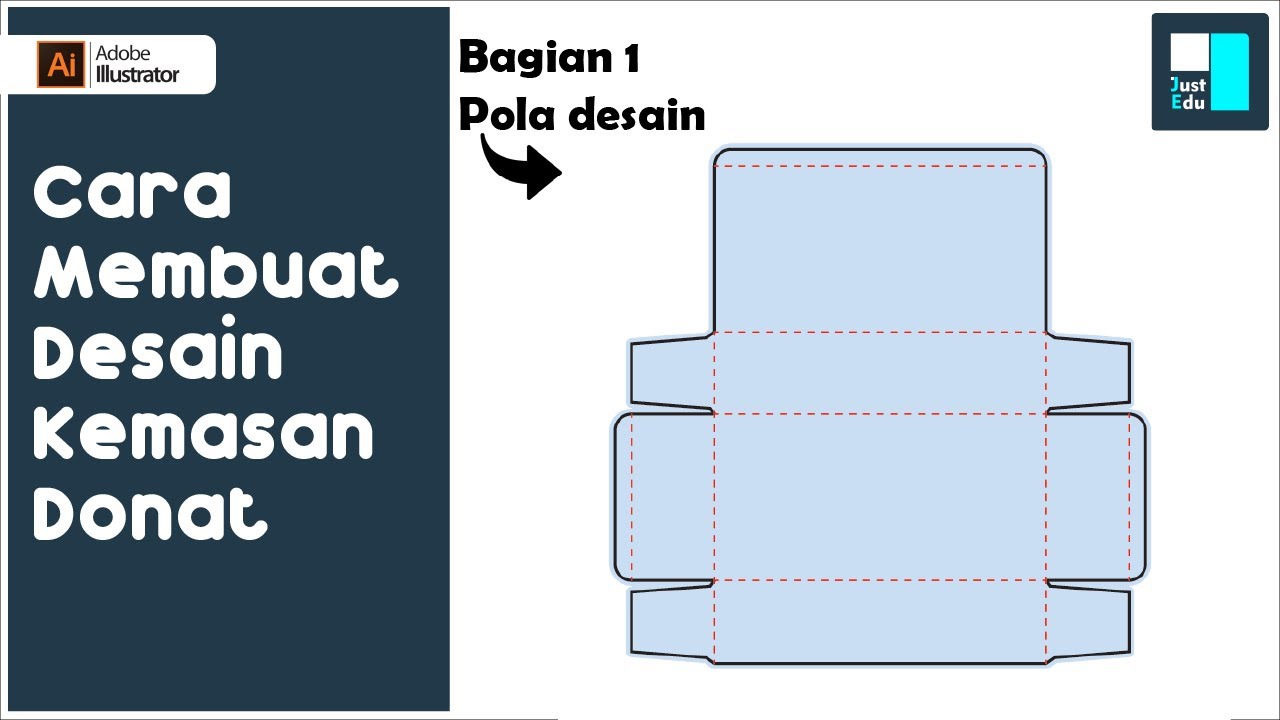
Cara Membuat Desain Kemasan Box - bagian 1

Creating new Maven Project | Adding Spring JDBC Dependencies | Spring JDBC Tutorial

AI Smart Contract | Step-by-step instructions
5.0 / 5 (0 votes)