Benefits and Usage of Regions and Region Pairs - AZ-900 Certification Course
Summary
TLDRThis lesson delves into the advantages and applications of Azure's regions and region pairs, focusing on the core services and architectural components. It explains regions as latency envelopes within which data centers are grouped to ensure low-latency access for users. The video also discusses the existence of multiple Azure environments, including sovereign clouds for data sovereignty, and the strategic reasons for deploying services across different regions to enhance performance, meet regulatory requirements, and ensure disaster recovery. Additionally, it touches on the importance of regional pairings for built-in replication and resiliency in Azure services.
Takeaways
- 🌐 The script discusses the significance of regions and region pairs in Azure, emphasizing their role in the architecture of cloud services.
- 📚 It outlines the core services and architectural components of Azure, including regions, availability zones, resource groups, subscriptions, management groups, and the Azure Resource Manager.
- 🌍 Regions in Azure are defined as a group of data centers within a 'latency envelope,' ensuring a maximum two-millisecond round-trip latency for data transfer within the region.
- 🏢 Azure is not just a single cloud but comprises multiple physical data centers distributed globally, grouped into regions for better performance and management.
- 🏛 There are multiple Azure environments, including sovereign clouds for governments and specific countries that require data isolation for regulatory and sovereignty reasons.
- 🔎 The script explains how to view different Azure environments using PowerShell commands like 'Get-AzEnvironment' and 'Get-AzLocation'.
- 🚀 Multiple regions are used to reduce latency, enhance performance, and provide a better user experience by placing services close to the end-users.
- 📈 Regulatory compliance is a key reason for having multiple regions, allowing services to be deployed within specific geographical boundaries to meet data sovereignty laws.
- 🛡️ Regions are also used for disaster recovery and resiliency, with services deployed in multiple regions to ensure availability in case of a regional failure.
- 🔄 Azure services often replicate data to paired regions within the same geopolitical boundary to ensure data protection and meet regulatory requirements.
- 🛠️ Azure uses regional pairings for update deployment and recovery prioritization, ensuring service continuity and minimizing the impact of potential issues.
Q & A
What is the primary concept of a region in the context of Azure?
-A region in Azure is a group of data centers that are within a two-millisecond round trip latency envelope, meaning they are physically close enough to ensure low-latency communication between them.
Why is the concept of regions important in Azure?
-Regions are important because they allow for reduced latency by hosting services close to the users, meet regulatory requirements by staying within specific geographies, and provide resiliency against natural disasters or regional failures.
What is the difference between Azure regions and availability zones?
-Azure regions are groups of data centers within a specific latency envelope, while availability zones are distinct physical locations within a region that are engineered to be isolated from failures and provide higher availability.
Why are there multiple Azure environments?
-Multiple Azure environments exist to cater to different needs, such as the commercial Azure cloud for general use and sovereign clouds for governments and regions with strict data sovereignty requirements.
What is the significance of the latency envelope in defining an Azure region?
-The latency envelope, typically a two-millisecond round trip latency, defines the maximum time it takes for data to travel between data centers within the same region, ensuring low-latency communication.
How does the geographical distribution of Azure regions benefit users?
-The geographical distribution of Azure regions allows users to access services with lower latency by deploying services in regions close to their location, improving the user experience.
What are the regulatory reasons for having multiple Azure regions?
-Multiple regions are necessary to comply with data sovereignty requirements in different countries or regions, ensuring that data stays within the required geographical boundaries.
How does Azure ensure resiliency through the use of regional pairs?
-Azure ensures resiliency by pairing regions within the same geopolitical boundary but at a distance to avoid the impact of a single disaster, and by staggering updates to avoid simultaneous issues in both regions.
What is the purpose of Azure's cross-region replication?
-Azure's cross-region replication is used for disaster recovery, ensuring that data is replicated to a paired region to protect against data loss in case of a regional failure.
How does the concept of a 'sovereign cloud' relate to Azure's regions?
-A sovereign cloud is a separate Azure environment designed for governments or regions with specific data sovereignty and security requirements, ensuring that data and services are isolated and compliant with local regulations.
What is the role of Azure Resource Manager in managing resources across regions?
-Azure Resource Manager plays a crucial role in managing and organizing resources across regions by providing a consistent management layer that allows for the deployment, connection, and management of resources regardless of their location.
Outlines

Dieser Bereich ist nur für Premium-Benutzer verfügbar. Bitte führen Sie ein Upgrade durch, um auf diesen Abschnitt zuzugreifen.
Upgrade durchführenMindmap

Dieser Bereich ist nur für Premium-Benutzer verfügbar. Bitte führen Sie ein Upgrade durch, um auf diesen Abschnitt zuzugreifen.
Upgrade durchführenKeywords

Dieser Bereich ist nur für Premium-Benutzer verfügbar. Bitte führen Sie ein Upgrade durch, um auf diesen Abschnitt zuzugreifen.
Upgrade durchführenHighlights

Dieser Bereich ist nur für Premium-Benutzer verfügbar. Bitte führen Sie ein Upgrade durch, um auf diesen Abschnitt zuzugreifen.
Upgrade durchführenTranscripts

Dieser Bereich ist nur für Premium-Benutzer verfügbar. Bitte führen Sie ein Upgrade durch, um auf diesen Abschnitt zuzugreifen.
Upgrade durchführenWeitere ähnliche Videos ansehen
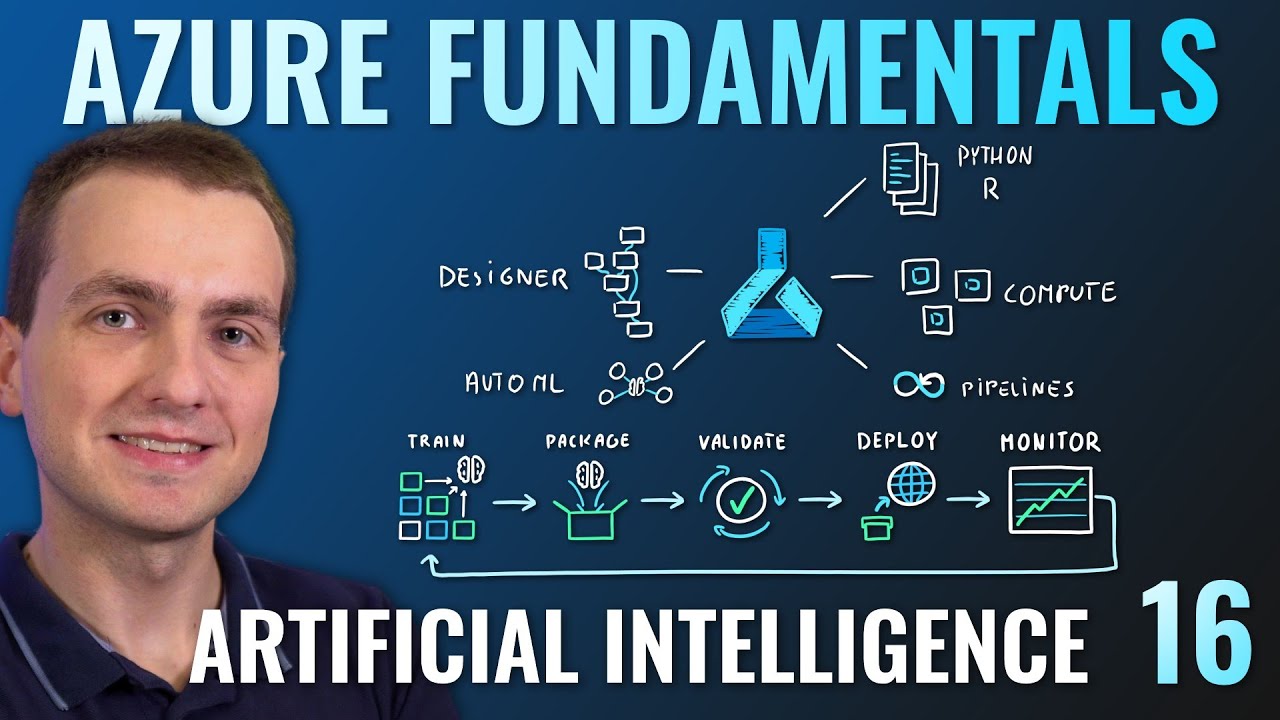
AZ-900 Episode 16 | Azure Artificial Intelligence (AI) Services | Machine Learning Studio & Service

1. Microsoft Azure Malayalam | Introduction
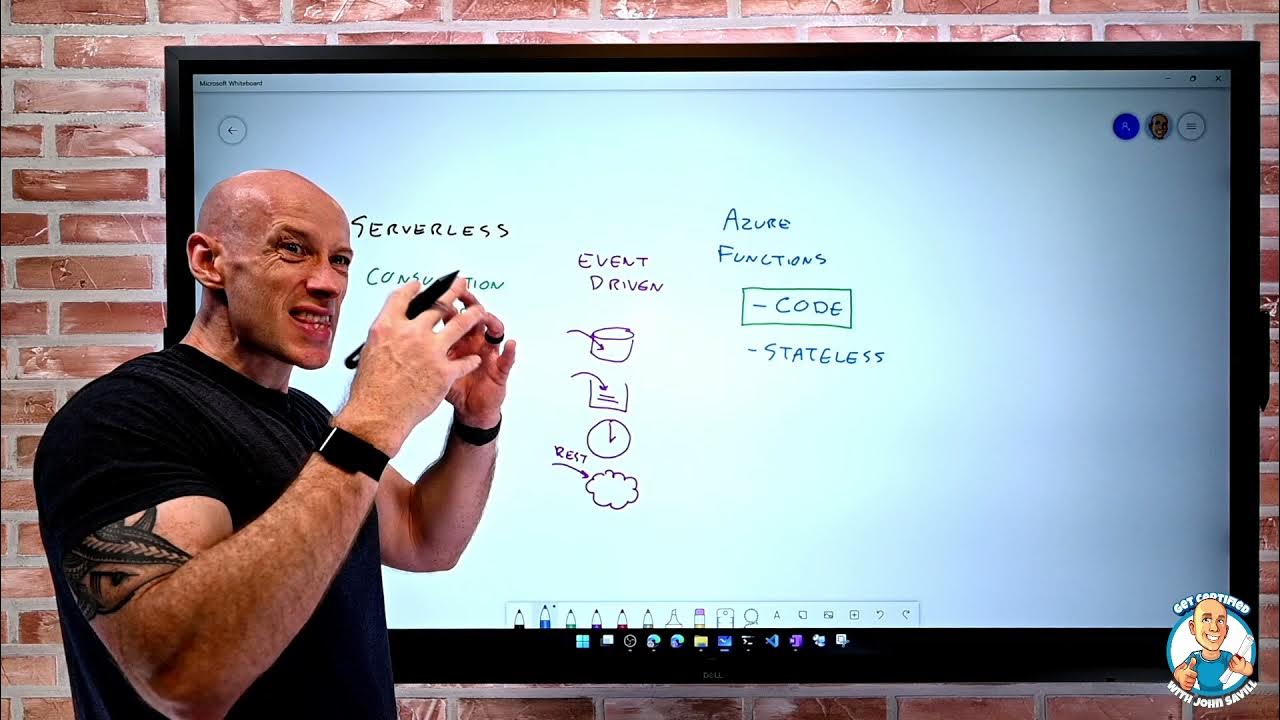
Benefits and Usage of Serverless Technologies - AZ-900 Certification Course

(16) IR Spectroscopy | Introduction to Infrared (IR) Spectroscopy | Instrumental Method of Analysis
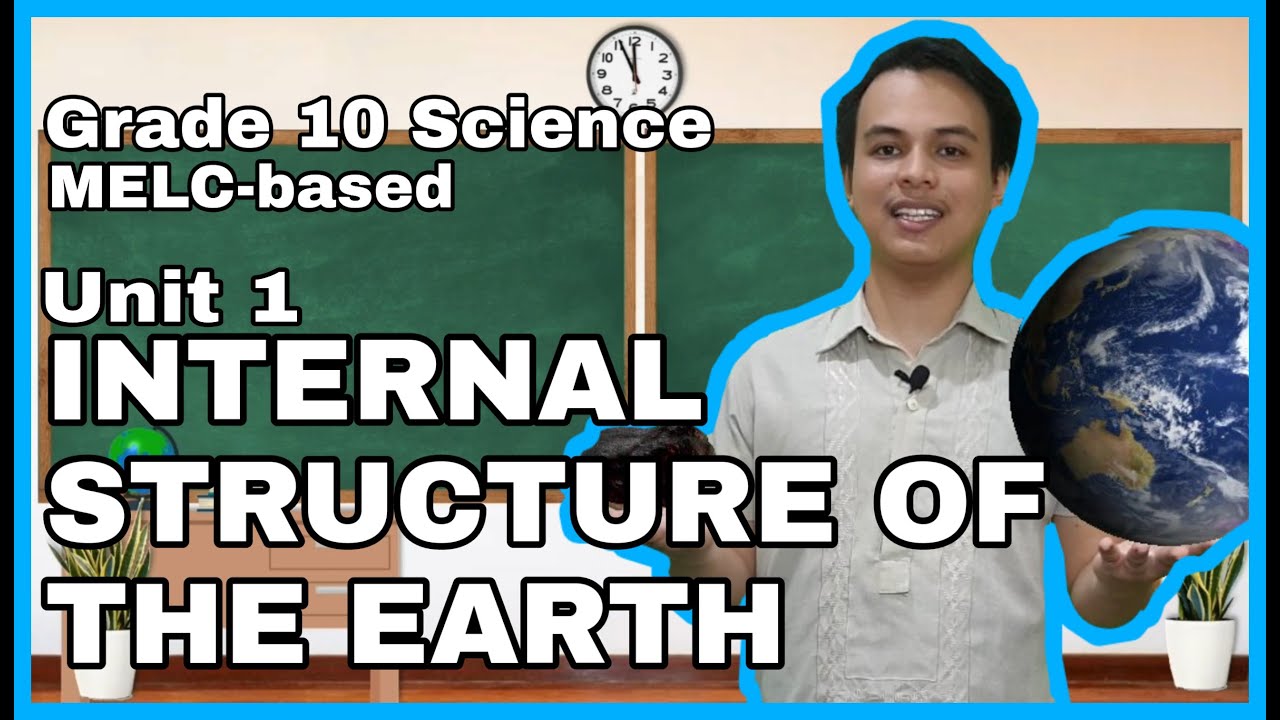
INTERNAL STRUCTURE OF THE EARTH | Unit 1 Module 2 - Grade 10 Science Lesson | MELC-Based [TEACH]

Mobile OS - iOS in Tamil | Android OS in Tamil | Introduction to Operating Systems in Tamil | CS3451
5.0 / 5 (0 votes)
