Vermont: Online Access to State Court Documents
Summary
TLDRThis video discusses how to access Vermont state court records online. It guides viewers through the Vermont Judiciary website's public portal, explaining how to search civil cases from home. Tips are provided for looking up cases by case number conventions and searching names using the 'sounds like' feature. The process for formally requesting records via email is outlined. Limitations around accessing criminal and family court records remotely are noted, but the ability to search those at courthouse public access terminals is highlighted.
Takeaways
- 😃 This video lesson teaches how to access state court records in Vermont online
- 📝 The Vermont Judiciary website has a public portal to search for civil court cases
- 🚫 Criminal, probate, and family court records can't be accessed from home
- 🖥️ The public portal allows searching cases by year and filing order convention
- 📃 Dockets show case events like filings and hearings that happened and are upcoming
- ✉️ Request specific records by emailing the court clerks with a filled out form
- 🔎 Use the 'sounds like' search to find alternate spellings of names
- 📸 Allowed to take phone photos of records when at public access terminals
- 🗄️ Same Odyssey system for records search exists at courthouses too
- ☎️ Instructor offers to answer further questions about Vermont court records access
Q & A
What is the purpose of the webinar series hosted by the New England First Amendment Coalition?
-The webinar series aims to educate the public on how courts work, the types of access individuals are entitled to under the First Amendment, state law, and various court rules. It also covers state public record and open meeting laws, along with tutorials on using the federal Freedom of Information Act.
Who is the instructor for the session focused on online access to state court records in Vermont?
-The instructor for the session on accessing state court records in Vermont is Emily Sweeney, a member of the NEAC executive committee and a reporter for the Boston Globe.
Why is it difficult to access state court records online in Vermont?
-Accessing state court records online in Vermont is challenging due to the way the state's system and statutes are set up, which do not allow for immediate access to records from home.
What system does Vermont use for filing court records, and how can the public access it?
-Vermont uses the Odyssey filing system for court records. The public can access it through the Vermont Judiciary's website and navigate to the public portal without needing to create an account for basic searches.
What limitations exist for searching court records from home in Vermont?
-From home, individuals can only search civil court cases in Vermont. Criminal cases, probate, family court, and others are not accessible remotely and require visiting a courthouse to use Public Access Terminals.
How can someone request specific court records if they cannot access them online?
-To request specific court records, individuals can fill out a 'Request Access to a Court Record' form available on the Vermont Judiciary's website, specifying the case number and document they need. The form can then be emailed to the court for processing.
What is the 'Smart Search' feature and how is it used?
-The 'Smart Search' feature allows users to search for court records by case number, party name, or other details. For civil cases, users can search using the year and case number format to find specific filings and view docket sheets for case events.
What is the filing convention for civil cases in Vermont?
-The filing convention for civil cases in Vermont includes the last two digits of the year, followed by 'CV' for civil cases, a dash, and then a five-digit sequence representing the order in which cases were filed.
Can the public take pictures of court records at the courthouse?
-Yes, under Vermont statute, individuals are allowed to take pictures of the computer screen displaying court records at the courthouse, which can be a convenient way to obtain documents without needing a paper copy.
What advice is given for using advanced search options when looking for court cases?
-The advice includes using the 'sounds like' feature in advanced filtering options to broaden search results. This is particularly useful if you're unsure of the exact spelling of a name or looking for variations of a name that sound similar.
Outlines

Dieser Bereich ist nur für Premium-Benutzer verfügbar. Bitte führen Sie ein Upgrade durch, um auf diesen Abschnitt zuzugreifen.
Upgrade durchführenMindmap

Dieser Bereich ist nur für Premium-Benutzer verfügbar. Bitte führen Sie ein Upgrade durch, um auf diesen Abschnitt zuzugreifen.
Upgrade durchführenKeywords

Dieser Bereich ist nur für Premium-Benutzer verfügbar. Bitte führen Sie ein Upgrade durch, um auf diesen Abschnitt zuzugreifen.
Upgrade durchführenHighlights

Dieser Bereich ist nur für Premium-Benutzer verfügbar. Bitte führen Sie ein Upgrade durch, um auf diesen Abschnitt zuzugreifen.
Upgrade durchführenTranscripts

Dieser Bereich ist nur für Premium-Benutzer verfügbar. Bitte führen Sie ein Upgrade durch, um auf diesen Abschnitt zuzugreifen.
Upgrade durchführenWeitere ähnliche Videos ansehen

Vermont: Introduction to State Courts

Vermont: Court Documents and Hearings

Executive Branch Explained - WA Secretary of State
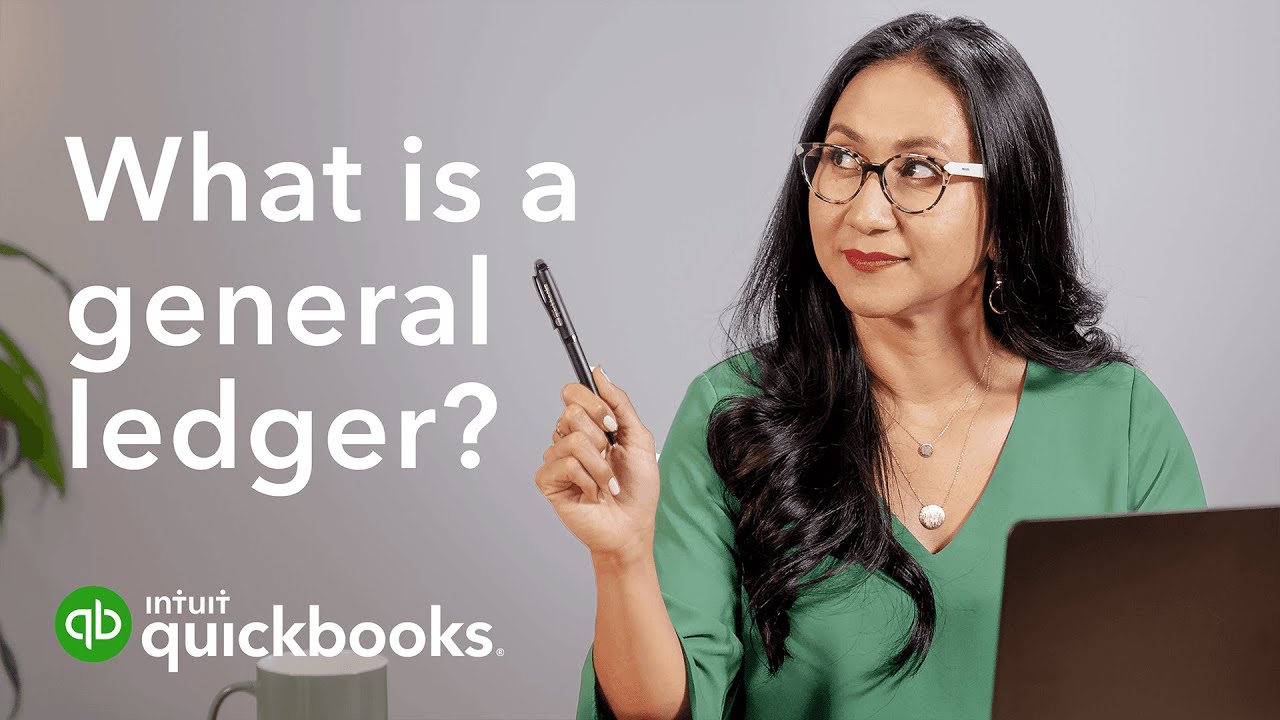
What is a general ledger? A guide for small businesses | Run your business

441 - Keamanan & Perlindungan Data Rekam Medis

Are State Bar Councils Following Judgment On Enrollment Fees? Supreme Court asks
5.0 / 5 (0 votes)
