Week 2 Full Class
Summary
TLDRThis script from a 'Media Buyer School' lesson offers an in-depth guide to mastering Facebook ads for aspiring media buyers. It emphasizes the importance of understanding foundational media buying principles before delving into technical aspects. The instructor provides a step-by-step tutorial on setting up a Facebook Business Manager account, creating ad accounts, pixels, and pages, as well as connecting Instagram for broader ad reach. The lesson also covers creating contingency systems to prevent business disruptions due to ad account bans, and introduces key performance indicators crucial for campaign success.
Takeaways
- 📘 Foundational Knowledge: The instructor emphasizes the importance of understanding the basics of media buying, suggesting that revisiting previous lessons is crucial for success in the field.
- 📚 Technical Proficiency: The lesson focuses on the technical aspects of using Facebook ads, including navigating Facebook Business Manager and understanding its various components.
- 🛠️ Business Manager Account: Students are encouraged to create a Facebook Business Manager account to familiarize themselves with the platform, even if they don't have a business, as it's essential for managing ad campaigns.
- 🔑 Access and Control: The script explains how to grant oneself and others access to ad accounts and the importance of having full control for effective media buying.
- 🔬 Pixel Tracking: A Facebook pixel is introduced as a critical tool for tracking user actions on websites, emphasizing its role in recording data for effective ad targeting and analysis.
- 📝 Ad Account Setup: Detailed steps are provided for setting up an ad account within the Business Manager, including assigning access and naming conventions.
- 🎯 Audience Targeting: The importance of custom and lookalike audiences in Facebook ads is highlighted, explaining how they are created and utilized for targeted advertising.
- 📈 Key Performance Indicators (KPIs): The instructor discusses the significance of KPIs such as cost per lead, cost per purchase, click-through rate, cost per click, and CPM in measuring ad campaign success.
- 🛑 Contingency Planning: The script advises creating backup accounts and systems to prevent being completely banned from Facebook ads, which could cripple a business reliant on this platform.
- 🔄 Verification and Compliance: Business Manager verification is presented as a way to reduce the likelihood of being banned, along with the importance of staying compliant with Facebook's policies.
- 🚀 Scaling and Growth: The script touches on the scalability of ad campaigns through lookalike audiences, allowing businesses to reach a wider audience based on smaller, known customer bases.
Q & A
What is the importance of watching the first lesson of Media Buyer School multiple times?
-The first lesson is crucial as it provides the foundational knowledge for media buying. It's essential to know it by heart to become a great media buyer and to have a strong base for understanding the technical aspects taught in subsequent lessons.
Why is Facebook Ads still considered the main advertising platform according to the script?
-Facebook Ads is still the main advertising platform because it is where the majority of media buyers, including the speaker, conduct most of their media buying. Its continued dominance makes it essential for media buyers to be proficient in using it.
What is the purpose of creating a Facebook Business Manager account?
-Creating a Facebook Business Manager account allows individuals to manage business-related activities on Facebook, even if they don't have an actual business. It's a way to get familiar with the platform, which is beneficial for future employment as a media buyer.
How does one create a Facebook Business Manager account?
-To create a Facebook Business Manager account, one should go to business.facebook.com, hit create an account, insert a random business name, provide an email used for Facebook, and hit submit. After submitting, follow the prompts until the account is created, and confirm the account through an email from Facebook.
What are the steps to add a Facebook page to a Business Manager account?
-To add a Facebook page to a Business Manager account, one must first create a new page on Facebook, then go back to the Business Manager, navigate to the 'Pages' section under 'Accounts', click 'Add a Page', paste the URL of the new page, and hit 'Add Page'. The page will be added provided the person is a manager of that page.
Why is it necessary to create a Facebook Pixel?
-A Facebook Pixel is necessary because it is a piece of code that captures user information and records actions taken by users on a website or landing page. It helps track user behavior, such as form submissions, purchases, and cart additions, which is vital for measuring the effectiveness of ad campaigns.
What is the role of a Facebook Page in running Facebook Ads?
-A Facebook Page is used as a platform to run ads. Even though a media buyer may not actively promote the page itself, it is added to the Business Manager to understand the technical process of using a Facebook page for advertising purposes.
What is the main reason for creating a contingency system for Facebook Ads?
-The main reason for creating a contingency system is to prevent being completely banned from Facebook Ads. Since Facebook can ban accounts for various reasons, having backup accounts and verified business managers can reduce the risk of being locked out of advertising capabilities.
How can a business reduce the risk of being completely banned from Facebook Ads?
-A business can reduce the risk by having multiple business manager accounts, each with several ad accounts, and by verifying at least one business manager. Additionally, having multiple admins with access to the business manager accounts can prevent profile-level bans from affecting ad operations.
What are the key metrics or KPIs that the speaker focuses on when managing Facebook Ads campaigns?
-The speaker focuses on Cost Per Lead (CPL), Cost Per Purchase (CPP), Cost Per Click (CPC), Click Through Rate (CTR), and Cost Per Mille (CPM). These KPIs help measure the success and efficiency of ad campaigns.
What is the purpose of creating a personalized set of columns in the Facebook Ads Manager?
-Creating a personalized set of columns allows the media buyer to customize the view to include only the most important metrics and KPIs relevant to the specific business they are working for, making it easier to analyze performance and make informed decisions.
What are the two main types of audiences in Facebook Ads?
-The two main types of audiences are Custom Audiences and Lookalike Audiences. Custom Audiences consist of specific groups of people, such as email lists or Instagram followers, while Lookalike Audiences are larger groups of people who are similar to the people in a Custom Audience.
Why are Lookalike Audiences useful in Facebook Ads?
-Lookalike Audiences are useful because they allow advertisers to reach a larger group of people who are similar to their existing customers or a specific custom audience. This helps in scaling the ad reach and potentially increasing revenue without exhausting a small custom audience quickly.
What is the significance of the 'Ad Limits Per Page' feature in the Facebook Ads Manager?
-The 'Ad Limits Per Page' feature indicates the maximum number of ads that can run simultaneously on a page. It is important for media buyers to maximize the number of running ads to increase the chances of campaign success and to manage the ad spend efficiently.
What action can be taken if there is a bug or issue with the Facebook Ads Manager?
-If there is a bug or issue with the Facebook Ads Manager, one can use the 'Reset Ads Manager' feature, which is usually effective in resolving most problems and restoring normal functionality.
Outlines

Dieser Bereich ist nur für Premium-Benutzer verfügbar. Bitte führen Sie ein Upgrade durch, um auf diesen Abschnitt zuzugreifen.
Upgrade durchführenMindmap

Dieser Bereich ist nur für Premium-Benutzer verfügbar. Bitte führen Sie ein Upgrade durch, um auf diesen Abschnitt zuzugreifen.
Upgrade durchführenKeywords

Dieser Bereich ist nur für Premium-Benutzer verfügbar. Bitte führen Sie ein Upgrade durch, um auf diesen Abschnitt zuzugreifen.
Upgrade durchführenHighlights

Dieser Bereich ist nur für Premium-Benutzer verfügbar. Bitte führen Sie ein Upgrade durch, um auf diesen Abschnitt zuzugreifen.
Upgrade durchführenTranscripts

Dieser Bereich ist nur für Premium-Benutzer verfügbar. Bitte führen Sie ein Upgrade durch, um auf diesen Abschnitt zuzugreifen.
Upgrade durchführenWeitere ähnliche Videos ansehen
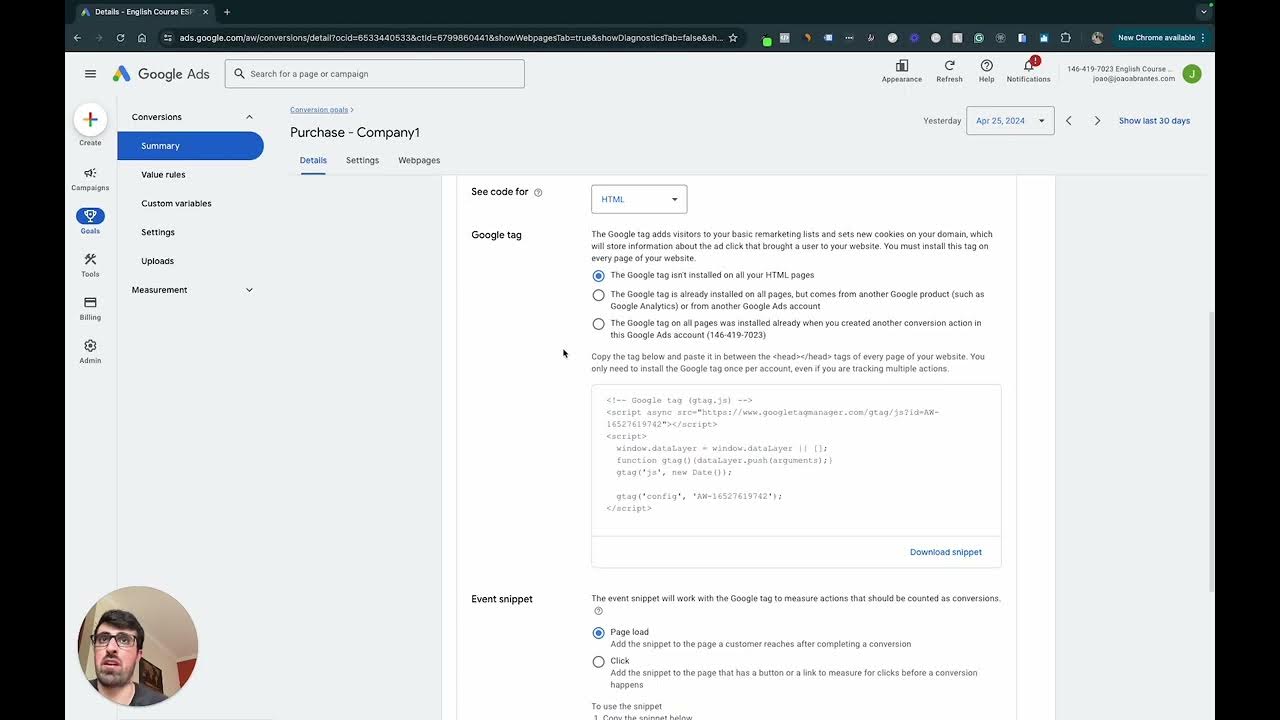
Week 7 Full Class

Week 1 Full Class - Media Buyer School

Step 2, Lead Generation in Real Estate,Become Real Estate Sales Master in 7 Steps by Shantanu singh

Everything I've Learned Spending $100M on Facebook Ads | Nick Shackelford Interview

Drug dealers 'moving from street corners to social media'

How To Build An Audience With Zero Followers (6 Beginner Strategies)
5.0 / 5 (0 votes)
