Your Guide to Filing an Out-of-Network Claim: What You Need to Know
Summary
TLDRJohn from 'Friends With Your Benefits' guides viewers on filing an out-of-network claim with Aetna via iPhone, highlighting the higher deductibles and coinsurance compared to in-network rates. He explains the lower reimbursement rates for out-of-network providers and demonstrates the claim submission process in the Aetna app, emphasizing the importance of uploading itemized bills and accurate claim details for potential reimbursement.
Takeaways
- 📝 Out of network deductibles are likely to be significantly higher compared to in-network levels.
- 💰 If the out of network deductible is met, coinsurance rates are usually higher, ranging from 40% to 50% of the total bill.
- 🏥 In-network coinsurance is typically between 10% and 30%, which is lower than out-of-network rates.
- 💼 Out of network providers may receive lower reimbursement rates from insurance companies, often around 150% of Medicare rates.
- 💲 In contrast, in-network providers could receive up to 200% to 300% of Medicare rates from insurance companies.
- 🚫 Providers may not be satisfied with the lower out-of-network reimbursement rates and could bill the patient for the difference.
- 📲 The process of filing an out-of-network claim with Aetna can be done easily through the Aetna app on an iPhone.
- 🔍 When filing a claim, it's necessary to add claim and cost information, including the date of service and whether the provider was paid in full.
- 📄 An itemized bill must be uploaded to provide details about the provider, facility, services, and costs for potential reimbursement assessment.
- ✍️ After entering all required information, the claim must be reviewed and submitted, including confirming that state notices for claim submissions have been reviewed.
- 📬 If the claim is eligible for reimbursement, the patient will likely receive a check in the mail from the insurance company.
Q & A
What is the purpose of the video by John from Friends With Benefits?
-The purpose of the video is to help viewers understand how to file an out-of-network claim with Aetna using their iPhone.
What should one know before seeing an out-of-network provider according to the video?
-One should be aware that the out-of-network deductible is likely higher, coinsurance rates are higher, and the reimbursement rate from the health insurance company is significantly lower compared to in-network providers.
What is the typical coinsurance range for in-network providers?
-The typical in-network coinsurance range is between 10% and 30%.
What could be the coinsurance percentage when seeing an out-of-network provider?
-The coinsurance percentage for out-of-network providers can be between 40% and sometimes 50% of the overall bill.
How does the reimbursement rate for out-of-network providers compare to in-network providers?
-The out-of-network reimbursement rate is often around 150% of Medicare, whereas in-network providers might receive between 200% and 300% of Medicare.
What is the first step in filing an out-of-network claim using the Aetna app?
-The first step is to open the Aetna app, scroll down to 'manage,' and select 'submit a claim.'
What information is required when adding claim and cost information in the Aetna app?
-You need to provide the member for whom the claim is being filed, specify it's a medical claim, and enter the date the claim occurred.
Why is it important to upload an itemized bill when filing a claim?
-Uploading an itemized bill provides information about the provider, facility, services, and costs, which helps determine the potential reimbursement rate.
What should be done if the claim is not related to an accident or employment?
-In such cases, the relevant sections in the claim form should be left blank, indicating that the claim has no relation to an accident, employment, or other coverage plans.
What is the final step in submitting an out-of-network claim through the Aetna app?
-The final step is to review the information, check the box confirming that state notices for claim submissions have been reviewed, and then click 'submit.'
What can one expect after submitting an out-of-network claim?
-If the claim is eligible for reimbursement, Aetna will review it and the claimant will likely receive a check in the mail.
Outlines

Dieser Bereich ist nur für Premium-Benutzer verfügbar. Bitte führen Sie ein Upgrade durch, um auf diesen Abschnitt zuzugreifen.
Upgrade durchführenMindmap

Dieser Bereich ist nur für Premium-Benutzer verfügbar. Bitte führen Sie ein Upgrade durch, um auf diesen Abschnitt zuzugreifen.
Upgrade durchführenKeywords

Dieser Bereich ist nur für Premium-Benutzer verfügbar. Bitte führen Sie ein Upgrade durch, um auf diesen Abschnitt zuzugreifen.
Upgrade durchführenHighlights

Dieser Bereich ist nur für Premium-Benutzer verfügbar. Bitte führen Sie ein Upgrade durch, um auf diesen Abschnitt zuzugreifen.
Upgrade durchführenTranscripts

Dieser Bereich ist nur für Premium-Benutzer verfügbar. Bitte führen Sie ein Upgrade durch, um auf diesen Abschnitt zuzugreifen.
Upgrade durchführenWeitere ähnliche Videos ansehen
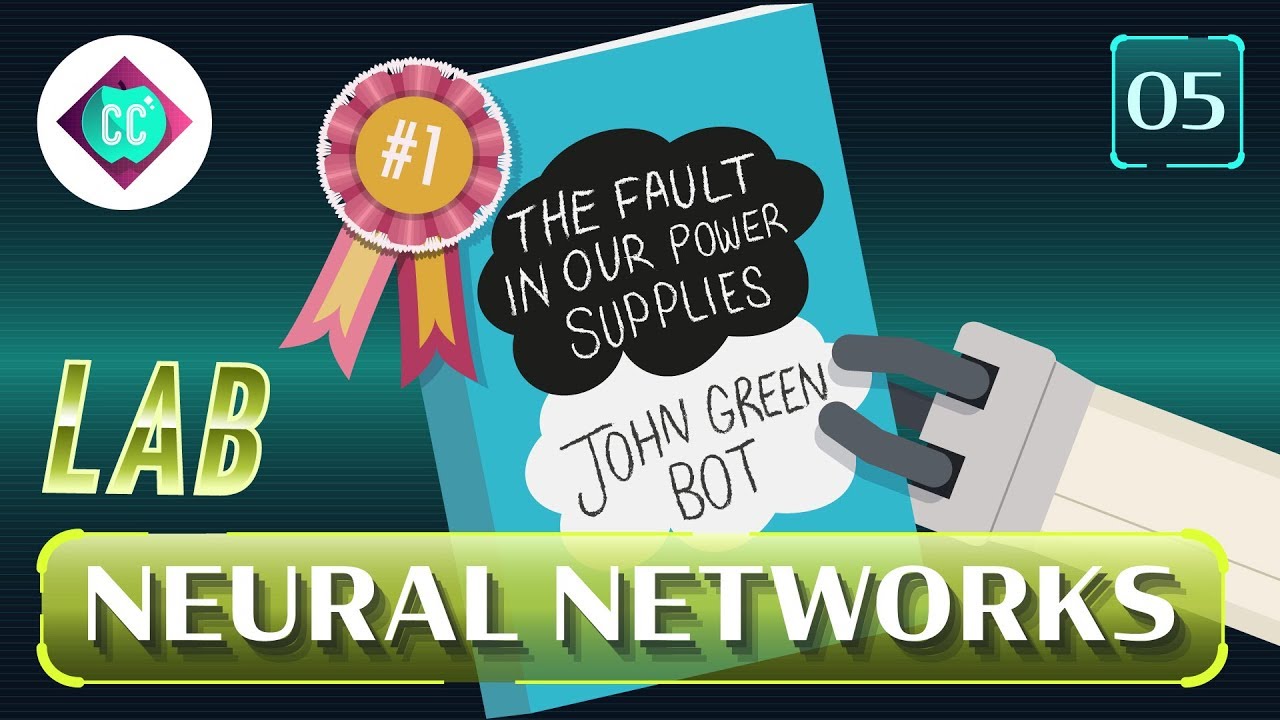
How to make an AI read your handwriting (LAB) : Crash Course Ai #5

Health Insurance PPOs, HMOs, CDHPs Explained... Learn Price-Transparency and Other Tricks
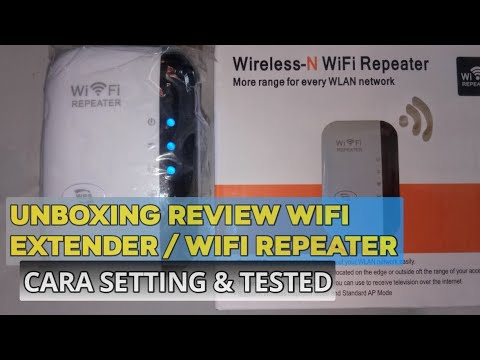
Review Dan Cara Setting WiFi Extender Atau WiFi Repeater

12 Best iPhone Secret CODES [100% Working 2023]

How To File an Application for Unemployment Benefits - 2022
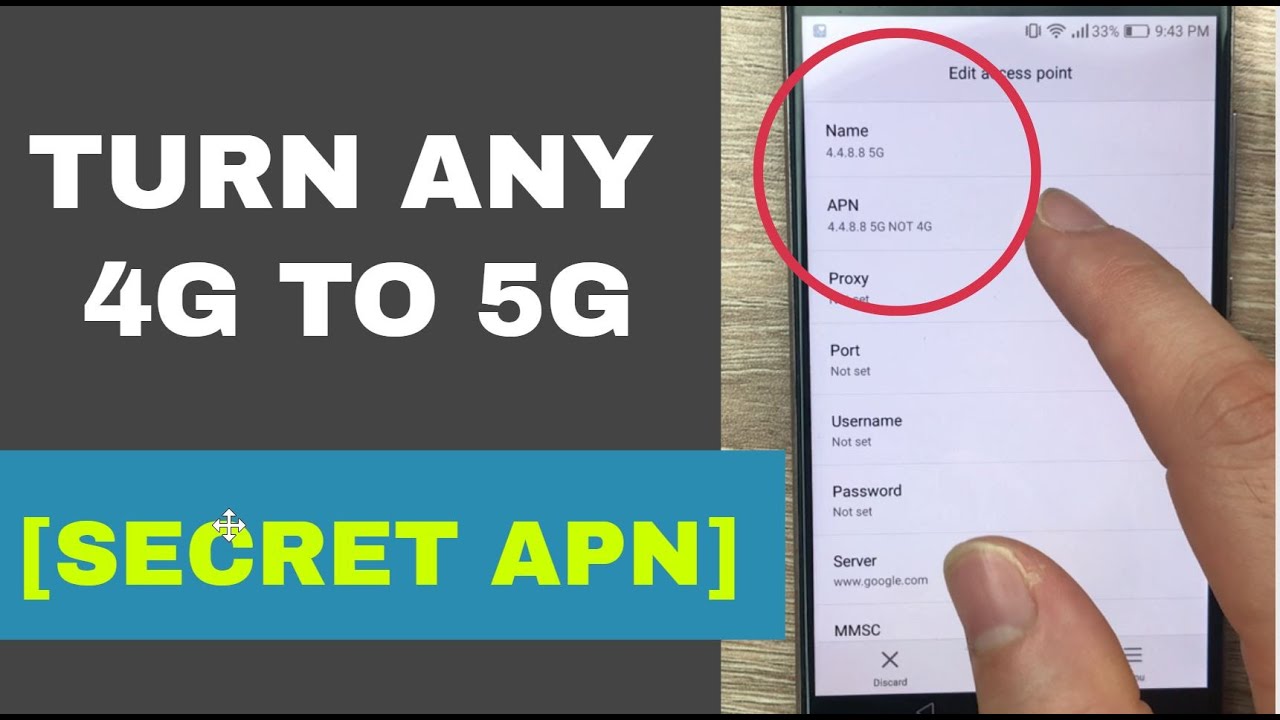
Secret APN that converts 4G to 5G on any network | Increase 4G Speed
5.0 / 5 (0 votes)
