Secret APN that converts 4G to 5G on any network | Increase 4G Speed
Summary
TLDRThis video script promises a secret code to potentially upgrade your 4G network to 5G or boost your internet speed. It guides viewers through setting up a new Access Point Name (APN) with specific values, including '4.4.8.8 5G' in the APN field and 'www.google.com' as the server. The tutorial covers APN types, protocols, and versions, suggesting a universal application for any carrier. The narrator shares personal experience, noting mixed results, and encourages viewers to try it out, with the option to revert to the old APN if unsuccessful, highlighting the potential for faster internet access.
Takeaways
- 📶 The video discusses a rumored secret code to potentially upgrade 4G networks to 5G or increase speed.
- 🔍 It suggests setting up a new Access Point Name (APN) to achieve this effect.
- 📱 Viewers are instructed to go to their phone's settings, then to 'More' or 'Connections', followed by 'Mobile Network' and 'Access Point Names'.
- 🛠️ The tutorial includes specific details on how to add and configure a new APN with the name '4.4 .5G' and the APN value '4.4.8.8 5G NOT 4G'.
- 🌐 The server field should be set to 'www.google.com' when configuring the new APN.
- ⚙️ APN type should be set to 'default', and both IPv4 and IPv6 protocols should be selected.
- 🔄 The video mentions that after setting up the new APN, it should be saved and selected as the default.
- 🔄 A phone reboot may be necessary after setting the new APN to see if it works.
- 🤔 The video acknowledges that the effectiveness of this method is variable, with some people experiencing no change or even needing to revert to the old APN.
- ⚠️ The presenter warns that if the new APN doesn't work, it can be deleted and the old one restored.
- 📈 The potential benefit of trying the method is a faster internet connection, but results may vary.
Q & A
What is the purpose of the secret code mentioned in the video?
-The secret code is intended to potentially increase the speed of a 4G network to 5G or at least enhance the internet speed on a phone.
What is an APN and why is it needed in this context?
-An APN, or Access Point Name, is a name used to access a network and is required here to set up a new configuration that may improve network speed or upgrade to 5G.
How does one access the mobile network settings on their phone?
-You go to the settings, then to 'More' or 'Connections' depending on the phone, followed by 'Mobile Network' and then 'Access Point Names'.
What should be entered in the 'Name' field when adding a new APN?
-In the 'Name' field, you should enter '4.4. dot. Space. Number five. G'.
What is the APN value that should be used according to the video?
-The APN value should be '4.4.8.8. 5G. Not. 4G', all in capital letters.
What server address is recommended to use in the APN settings?
-The recommended server address to use is 'www.google.com'.
What APN type should be selected in the settings?
-The APN type should be set to 'Defaults'.
How should the APN protocol and IPv4/IPv6 settings be configured?
-Both the APN protocol and IPv4/IPv6 should be set to 'IPv4' and 'IPv6' respectively, as indicated by checking both options.
What should be done with the 'Bearer' settings in the APN configuration?
-In the 'Bearer' settings, you should unselect 'Specify' and select all the other available options.
What is the final step after setting up the new APN?
-The final step is to save the new APN and select it as the default. You may also need to reboot the phone for the changes to take effect.
What should one do if the new APN does not work as expected?
-If the new APN does not work, you should delete it and revert to the old APN configuration.
What is the narrator's personal experience with the secret code?
-The narrator's personal experience with the secret code is that it did not turn their phone to 5G, but they suggest others to try it and share their results.
Outlines

This section is available to paid users only. Please upgrade to access this part.
Upgrade NowMindmap

This section is available to paid users only. Please upgrade to access this part.
Upgrade NowKeywords

This section is available to paid users only. Please upgrade to access this part.
Upgrade NowHighlights

This section is available to paid users only. Please upgrade to access this part.
Upgrade NowTranscripts

This section is available to paid users only. Please upgrade to access this part.
Upgrade NowBrowse More Related Video

What is 5G? | CNBC Explains

Internet 5G Mulai Masuk Indonesia, Apa Saja Manfaat Kecanggihan Teknologi 5G?
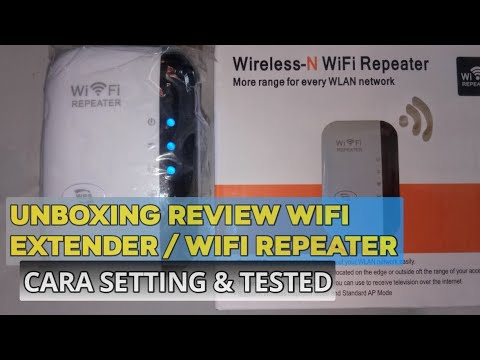
Review Dan Cara Setting WiFi Extender Atau WiFi Repeater

5G only setting for android | 5G se bar bar 4G network problem | 5g to 4g switch problem | NR Only

Why 5G Sucks ⚠️

I Bought BSNL 5G Ready SIM - Reality Check 2024 !
5.0 / 5 (0 votes)