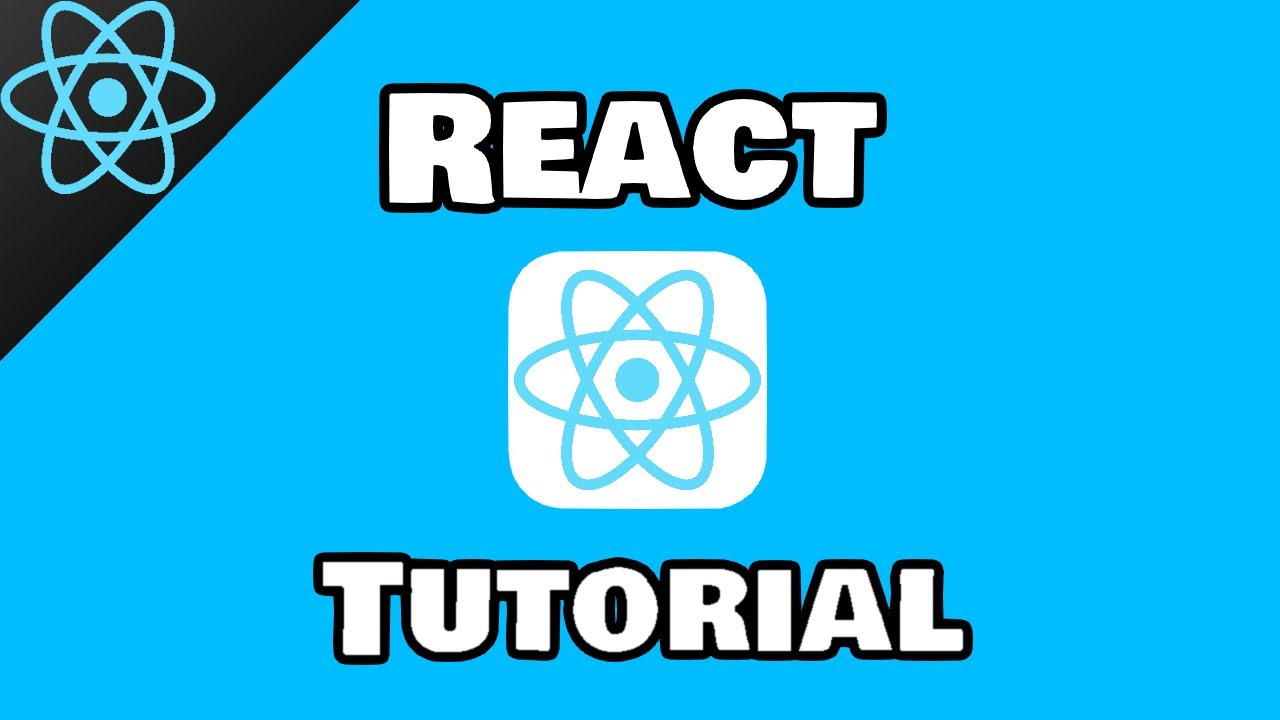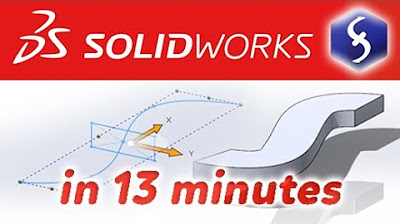React Three Fiber | Kamera, Obje ve Işık Kullanarak İlk Sahnemizi Yapıyoruz
Summary
TLDRThis video tutorial introduces viewers to creating a 3D scene using React 3 Fiber, a library that simplifies 3D rendering in web applications. The instructor guides through setting up the scene with a canvas, camera, lights, and objects like a cube. They explain the basics of 3D coordinates, mesh geometry, and materials, and demonstrate adding a plane as the ground. Further, they explore lighting effects with ambient and spotlight, and enable shadows to enhance realism. The tutorial promises to cover more on React 3 Fiber's capabilities in future videos, including object and camera animations.
Takeaways
- 😀 The video is a tutorial on creating a 3D scene using React 3 Fiber.
- 🎨 It covers the initial setup by adding dependencies and creating a React project with Typescript and Tailwind CSS.
- 📐 The script explains the use of the 'canvas' component provided by React 3 Fiber, which includes a default camera, scene, and render loop.
- 🔦 The importance of understanding 3D space coordinates (X, Y, Z axes) is emphasized for proper object placement.
- 🟡 Introduction to 'mesh' objects, which consist of geometry and material, and how they are created within the scene.
- 🔳 The script demonstrates how to add a cube (box geometry) to the scene and adjust its size.
- 🖼️ It shows how to work with materials, including setting up the standard material for the cube and modifying its appearance.
- 🌐 The tutorial touches on responsive design, ensuring the canvas adapts to the viewport size.
- 🔄 The process of rotating objects in the scene is discussed, including the conversion of degrees to radians for rotation purposes.
- 💡 The video includes adding different types of lights to the scene, such as ambient and spotlight, to enhance the 3D effect.
- 🌑 The script mentions enabling shadows in the scene to add realism to the 3D objects and how to configure objects to cast and receive shadows.
Q & A
What is the main topic of the video script?
-The main topic of the video script is creating a 3D scene using React 3 Fiber, setting up the environment, and adding objects such as a cube and a plane.
What does the script mention about the dependencies required for React 3 Fiber?
-The script mentions that certain dependencies need to be installed for React 3 Fiber, including 'v', 'react', 'typescript', and 'tailwind CSS'.
What is the purpose of the 'canvas' component in React 3 Fiber?
-The 'canvas' component in React 3 Fiber provides a default camera, scene, and render loop, abstracting away the need to manually create these elements when working with 3D scenes.
What are the four fundamental elements mentioned for creating a 3D scene?
-The four fundamental elements mentioned for creating a 3D scene are the canvas, camera, light, and mesh (objects).
What is a 'mesh' in the context of 3D scenes?
-A 'mesh' in the context of 3D scenes is an object that consists of two main components: mesh geometry (the shape of the object, like a cube or a sphere) and mesh material (the appearance of the object, such as color and texture).
How does the script describe the process of adding a cube to the scene?
-The script describes adding a cube to the scene by placing a mesh and then adding a 'box geometry' with specific properties like width, height, and depth, followed by applying a standard material.
What is the purpose of the 'ambient light' in the scene?
-The purpose of the 'ambient light' is to simulate the general lighting of the environment, providing a base level of illumination that affects all objects in the scene.
How does the script explain the concept of 'shadows' in 3D scenes?
-The script explains that shadows are not visible by default in React 3 Fiber because the canvas has shadows turned off. To enable shadows, one must set the 'shadows' property to true and add 'castShadow' and 'receiveShadow' properties to the objects and lights respectively.
What is the role of the 'spot light' in the scene as described in the script?
-The 'spot light' in the scene is used to create a focused beam of light that illuminates specific areas or objects, such as casting light on the cube from the left side.
What additional feature does the script mention will be discussed in the next video?
-The script mentions that in the next video, they will discuss the use of 'react 3 dry', which provides an abstraction layer for working with different perspectives, cameras, and other elements in React 3 Fiber.
Outlines

Dieser Bereich ist nur für Premium-Benutzer verfügbar. Bitte führen Sie ein Upgrade durch, um auf diesen Abschnitt zuzugreifen.
Upgrade durchführenMindmap

Dieser Bereich ist nur für Premium-Benutzer verfügbar. Bitte führen Sie ein Upgrade durch, um auf diesen Abschnitt zuzugreifen.
Upgrade durchführenKeywords

Dieser Bereich ist nur für Premium-Benutzer verfügbar. Bitte führen Sie ein Upgrade durch, um auf diesen Abschnitt zuzugreifen.
Upgrade durchführenHighlights

Dieser Bereich ist nur für Premium-Benutzer verfügbar. Bitte führen Sie ein Upgrade durch, um auf diesen Abschnitt zuzugreifen.
Upgrade durchführenTranscripts

Dieser Bereich ist nur für Premium-Benutzer verfügbar. Bitte führen Sie ein Upgrade durch, um auf diesen Abschnitt zuzugreifen.
Upgrade durchführenWeitere ähnliche Videos ansehen
5.0 / 5 (0 votes)