My ARCH LINUX Experience
Summary
TLDRIn this video, the creator shares their experience of installing, configuring, and using Arch Linux on a 12-year-old ThinkPad. The video covers the advantages of Arch, like the Arch User Repository (AUR) and rolling release updates, as well as potential drawbacks such as system instability. The creator details their installation process, including hardware upgrades and setting up desktop environments like KDE Plasma, i3, and Hyperland. They also explore the performance of various applications, including OBS, video editing software, and light gaming. The video concludes with the creator expressing a newfound appreciation for Arch Linux, emphasizing the importance of reading documentation for successful configuration.
Takeaways
- 😀 The video is about the creator's experience using Arch Linux on a 12-year-old ThinkPad for a week.
- 🔧 The creator was prompted to try Arch due to its popularity on certain subreddits and its reputation for being lightweight and highly configurable.
- 💿 The initial step involved replacing the ThinkPad's hard drive with an SSD to improve performance.
- 👨💻 Arch Linux was chosen for its Arch User Repository (AUR), which allows for easy software installation and extensive customization options.
- 🔄 Arch operates on a rolling release schedule, ensuring systems are always up-to-date but potentially leading to system breaks due to untested changes.
- 📚 The Arch Wiki is highlighted as a valuable resource, offering comprehensive documentation for users.
- 🛠️ The installation process involved overcoming a few technical hurdles, such as resizing the EFI system partition and correctly mounting the EFI.
- 🖥️ KDE Plasma was installed as a failsafe desktop environment, alongside other utilities like stdm, Firefox, and tools for battery optimization and fingerprint reader functionality.
- 🏗️ The creator experimented with i3, a tiling window manager, and Hyperland, a desktop environment, finding both to be useful for different purposes.
- 🎮 Gaming on the ThinkPad with Arch was limited due to driver issues with the Nvidia Quadro k1000m graphics card, but light gaming was still feasible.
- 📝 The creator emphasizes the importance of reading the Arch Wiki documentation, as it often provides solutions to configuration issues.
Q & A
Why did the author decide to try Arch Linux?
-The author decided to try Arch Linux because they saw it being popular on various subreddits like r/UnixPorn and r/Pad. They also had a spare laptop after replacing their home lab with a desktop, making it a perfect opportunity to try Arch.
What are some advantages of Arch Linux mentioned in the video?
-Some advantages of Arch Linux mentioned are the Arch User Repository (AUR) for extensive software options, the rolling release schedule for always up-to-date systems, the comprehensive ArchWiki documentation, and the lightweight and configurable nature of a bare Arch install.
What are the potential drawbacks of using Arch Linux?
-Potential drawbacks include the possibility of systems breaking due to untested changes from the rolling release schedule and the necessity for users to configure most things themselves, which can be challenging for some.
What initial issue did the author face during the installation of Arch Linux?
-The initial issue was that the EFI system partition was too small at only 100 megabytes. After increasing it to the recommended 1 gigabyte, the installation proceeded more smoothly.
Which bootloader did the author use for Arch Linux, and what was their opinion on it?
-The author used rEFInd as the bootloader and mentioned that they really liked the interface.
Why did the author install KDE Plasma after setting up Arch Linux?
-The author installed KDE Plasma as a failsafe desktop environment in case something broke while configuring the system in the future.
What were some of the post-installation configurations the author completed?
-Post-installation configurations included completing tasks from the general recommendations page of the ArchWiki, installing the AUR helper yay, TLP for battery optimizations, and fprint for enabling the fingerprint reader.
What was the author's experience with using i3 as a window manager?
-The author found i3 to be simple and effective for their workflow, combining workspaces with tiling windows. They had a positive experience and considered using i3 or a variant like Sway in the future.
What issues did the author face with OBS and video editing on the old ThinkPad?
-OBS had issues with the graphics card driver, making NVENC unusable, but it ran fine on integrated graphics with a low CPU preset. Video editing was challenging; DaVinci Resolve refused to launch, and Kdenlive was slow for intense tasks due to driver issues and the old hardware.
How did the author handle gaming on the old ThinkPad with Arch Linux?
-The author found that light gaming was fine as long as the games were not resource-intensive. Steam was easy to install, and games like Celeste and Quaver ran smoothly. However, OSU had mouse stuttering issues in i3, which were fixed by using Hyperland.
Outlines

Dieser Bereich ist nur für Premium-Benutzer verfügbar. Bitte führen Sie ein Upgrade durch, um auf diesen Abschnitt zuzugreifen.
Upgrade durchführenMindmap

Dieser Bereich ist nur für Premium-Benutzer verfügbar. Bitte führen Sie ein Upgrade durch, um auf diesen Abschnitt zuzugreifen.
Upgrade durchführenKeywords

Dieser Bereich ist nur für Premium-Benutzer verfügbar. Bitte führen Sie ein Upgrade durch, um auf diesen Abschnitt zuzugreifen.
Upgrade durchführenHighlights

Dieser Bereich ist nur für Premium-Benutzer verfügbar. Bitte führen Sie ein Upgrade durch, um auf diesen Abschnitt zuzugreifen.
Upgrade durchführenTranscripts

Dieser Bereich ist nur für Premium-Benutzer verfügbar. Bitte führen Sie ein Upgrade durch, um auf diesen Abschnitt zuzugreifen.
Upgrade durchführenWeitere ähnliche Videos ansehen

لا تستخدم Arch Linux

How To Install Arch Linux On Any PC or Laptop (FASTLY) // Arch Linux Installation Guide 2024

Why you (probably) shouldn't use an Arch Linux install script
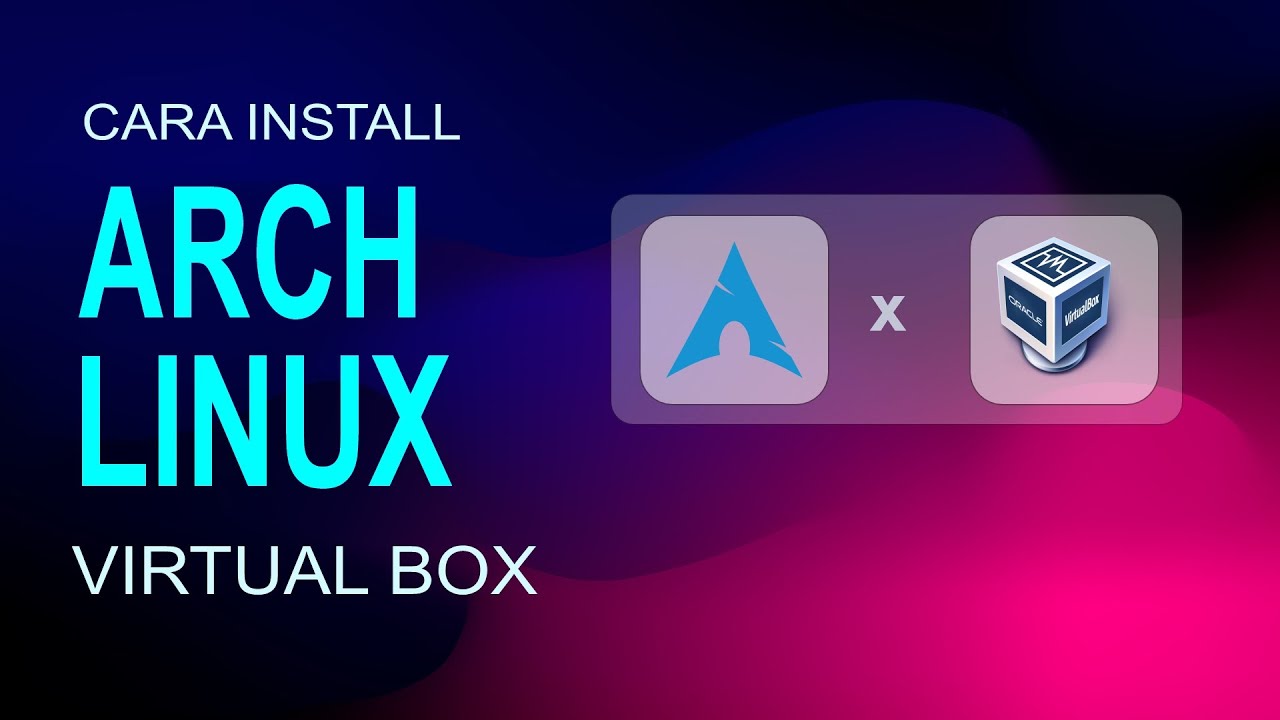
Cara Install Arch Linux 10 Di Virtual Box

How to Dual Boot Arch Linux and Windows 11 (2024) // BRAND NEW INSTALL GUIDE

Nobara 41 Linux Quick Install: Complete Step by Step Guide for Beginners!
5.0 / 5 (0 votes)
