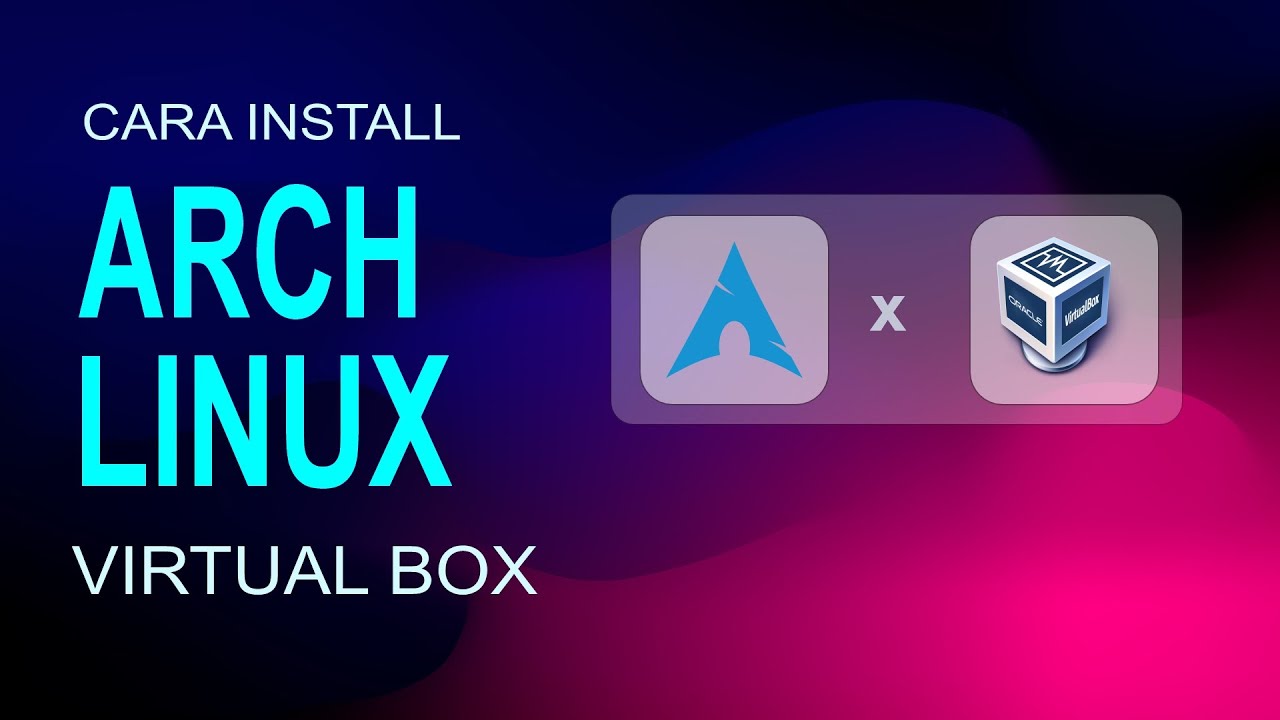How To Install Arch Linux On Any PC or Laptop (FASTLY) // Arch Linux Installation Guide 2024
Summary
TLDRThis video guides viewers through the process of installing Arch Linux on a computer in just a few minutes. It covers everything from downloading the Arch Linux ISO, preparing a USB drive, setting up BIOS settings, and establishing an internet connection, to partitioning the drive and using the ArchInstall script for installation. The guide also includes steps for configuring the desktop environment (e.g., Plasma), selecting drivers, and installing essential software like Firefox and LibreOffice. Finally, viewers learn how to add a Windows boot entry to the GRUB menu for a dual-boot setup with Windows 11.
Takeaways
- 😀 Download the Arch Linux ISO from the official website and choose the closest mirror to your location.
- 😀 Use tools like Rufus, Balena Etcher, or Ventoy to burn the ISO to an 8GB or larger USB drive.
- 😀 Enter BIOS settings during boot to enable USB boot, change boot order, and disable secure boot.
- 😀 Ensure you have a stable internet connection before proceeding with the installation.
- 😀 Use iwctl to connect to Wi-Fi if your device is using wireless networking, or use a wired connection for internet.
- 😀 Format the target drive with gdisk and erase all partitions before proceeding with the Arch installation.
- 😀 Launch the Arch installation script with the 'arch install' command and follow the guided prompts.
- 😀 Choose the BTRFS file system for your partition and set up the bootloader (GRUB or Systemd).
- 😀 Select the desktop environment (e.g., Plasma) and install necessary drivers for graphics and audio.
- 😀 Install additional tools like Firefox, LibreOffice, and bpytop during post-installation customization.
- 😀 Add a Windows Boot Entry to GRUB using OS-Prober, and configure the system to dual-boot Arch Linux and Windows 11.
Q & A
What is the main purpose of this video?
-The main purpose of the video is to demonstrate how to quickly and easily install Arch Linux on a computer, including setting up a dual-boot configuration with Windows 11.
What prerequisites are needed for installing Arch Linux?
-You need an 8GB or higher USB drive, a computer with a dedicated and empty drive, and an internet connection. The video also recommends using Rufus to burn the Arch Linux ISO to the USB drive.
How do you check for a stable internet connection during the Arch Linux installation?
-You can use the ping command to check the internet connection. If connected via Ethernet, simply run the ping command. If using WiFi, connect through iwctl, find your network, and connect by entering the SSID and password.
How do you format the drive for the Arch Linux installation?
-To format the drive, use the 'lsblk' command to identify the correct drive, and then use the 'gdisk' command to erase and prepare the drive for installation. Be sure to carefully select the correct drive to avoid data loss.
What file system is recommended for the Arch Linux installation in this video?
-The video recommends using the BTRFS file system with compression enabled during the Arch Linux installation.
Which bootloader does the video use for the installation?
-The video uses the GRUB bootloader for the installation of Arch Linux.
What desktop environment is installed in the video demonstration?
-The video installs the Plasma desktop environment, which is one of the options available during the Arch Linux installation process.
What graphics drivers are selected during the installation?
-The appropriate graphics drivers are selected based on the user’s hardware. For AMD GPUs, the AMD driver is chosen, for Intel GPUs, the Intel driver is selected, and for Nvidia GPUs, either the proprietary or nouveau driver is used.
What additional software is recommended for installation after Arch Linux is set up?
-After installation, the video recommends installing useful tools like Firefox, LibreOffice, and bpytop. These tools help enhance the functionality of the newly installed Arch Linux system.
How do you add Windows 11 to the GRUB menu after installing Arch Linux?
-To add Windows 11 to the GRUB menu, install OS-Prober, edit the GRUB configuration file to enable the detection of other operating systems, update GRUB, and reboot the system to see both Arch Linux and Windows 11 in the boot menu.
Outlines

This section is available to paid users only. Please upgrade to access this part.
Upgrade NowMindmap

This section is available to paid users only. Please upgrade to access this part.
Upgrade NowKeywords

This section is available to paid users only. Please upgrade to access this part.
Upgrade NowHighlights

This section is available to paid users only. Please upgrade to access this part.
Upgrade NowTranscripts

This section is available to paid users only. Please upgrade to access this part.
Upgrade Now5.0 / 5 (0 votes)