Kubernetes Security Best Practices you need to know | THE Guide for securing your K8s cluster!
Summary
TLDRThis video covers essential Kubernetes security practices, focusing on protecting application data, enforcing security policies, and ensuring disaster recovery. It emphasizes the importance of automated backups and secure data storage, using tools like Kasten K10 to safeguard data and implement immutable backups. The video also explains how to enforce security policies to ensure developers follow best practices and discusses the importance of automated disaster recovery mechanisms to quickly restore a cluster after an attack. With real-world examples, this guide provides a comprehensive approach to securing Kubernetes environments.
Takeaways
- 😀 Ensure your Kubernetes cluster is properly secured by implementing role-based access control (RBAC) and other identity and access management practices.
- 😀 Protect sensitive data such as personal and financial information, as data theft or corruption can have severe consequences for your organization.
- 😀 Implement an automated backup and restore system for your Kubernetes cluster to safeguard your data against attacks and disasters.
- 😀 Use tools like K10 for secure, encrypted backups and to ensure your backup data is stored in a tamper-proof, immutable format.
- 😀 Ensure your Kubernetes backups are also protected from attacks by securing backup data and preventing manipulation or corruption.
- 😀 Create and enforce security policies in Kubernetes to prevent insecure deployments and ensure best practices are followed by developers.
- 😀 Use third-party tools like Open Policy Agent or Caverno to define and enforce security policies automatically through Kubernetes' admission controller.
- 😀 Develop an automated disaster recovery plan to restore your Kubernetes cluster quickly and efficiently in the event of an attack or failure.
- 😀 Test your disaster recovery procedures regularly to ensure that automated recovery works smoothly and restores your cluster as expected.
- 😀 Choose tools like K10 that allow for recovery to different environments, giving you flexibility in case your original infrastructure is compromised.
- 😀 Kubernetes security is an ongoing process—continuously review, update, and enforce security best practices to adapt to new threats.
Q & A
What are the main security concerns for Kubernetes clusters?
-The main security concerns for Kubernetes clusters include unauthorized access to sensitive data, such as personal information or medical records, and the risk of attackers corrupting or deleting critical application data. Protecting data through proper backup and recovery strategies is essential to mitigate these risks.
Why is it important to have automated backups and restore mechanisms for Kubernetes clusters?
-Automated backups and restore mechanisms are crucial because they ensure that data is regularly backed up and can be restored in the event of an attack or disaster. This helps ensure business continuity and prevents data loss, making recovery faster and more reliable.
How does K10 help protect data in Kubernetes clusters?
-K10 helps protect data by providing automated backup and restore functionality. It ensures that backup data is securely stored and encrypted, and also offers immutable backups that cannot be altered by attackers, preventing data corruption or tampering.
What are immutable backups and why are they important?
-Immutable backups are backups that cannot be modified or deleted, even by attackers. They are important because they provide an additional layer of protection, ensuring that critical data is not tampered with during an attack, and enabling reliable recovery after a disaster.
What role do security policies play in Kubernetes security?
-Security policies in Kubernetes allow administrators to enforce specific security rules, such as preventing privileged containers or ensuring that network policies are defined for each pod. These policies are validated automatically through tools like Open Policy Agent or Caverno, ensuring that only secure configurations are deployed.
How do tools like Open Policy Agent or Caverno work in enforcing security in Kubernetes?
-Tools like Open Policy Agent and Caverno allow administrators to define security policies in Kubernetes that are enforced automatically when applications are deployed. These tools integrate with Kubernetes' admission control, acting as gatekeepers that validate deployments based on predefined security rules.
Why is it important to have an automated recovery plan in case of a disaster?
-An automated recovery plan is crucial because it allows for fast and reliable restoration of a Kubernetes cluster after an attack or disaster, without manual intervention. This reduces downtime, minimizes impact on users, and ensures that applications are quickly available again.
What is the benefit of testing a disaster recovery plan in advance?
-Testing a disaster recovery plan in advance ensures that administrators are familiar with the recovery process and can verify that the recovery tool (e.g., K10) works as expected. This preparation helps reduce recovery time and ensures a smoother process when an actual disaster occurs.
Can K10 help with disaster recovery in different environments?
-Yes, K10 allows for disaster recovery in different environments. It provides flexibility to restore a Kubernetes cluster in an environment that may have different storage classes or Kubernetes versions, offering more options for recovery than being tied to a specific infrastructure.
What are the key benefits of using K10 for backup and disaster recovery in Kubernetes?
-K10 offers key benefits like automated backups, encrypted and immutable backups, and the ability to recover data in different environments. It ensures data security, minimizes recovery time, and provides an easy-to-use, Kubernetes-native solution for managing backups and disaster recovery.
Outlines

Dieser Bereich ist nur für Premium-Benutzer verfügbar. Bitte führen Sie ein Upgrade durch, um auf diesen Abschnitt zuzugreifen.
Upgrade durchführenMindmap

Dieser Bereich ist nur für Premium-Benutzer verfügbar. Bitte führen Sie ein Upgrade durch, um auf diesen Abschnitt zuzugreifen.
Upgrade durchführenKeywords

Dieser Bereich ist nur für Premium-Benutzer verfügbar. Bitte führen Sie ein Upgrade durch, um auf diesen Abschnitt zuzugreifen.
Upgrade durchführenHighlights

Dieser Bereich ist nur für Premium-Benutzer verfügbar. Bitte führen Sie ein Upgrade durch, um auf diesen Abschnitt zuzugreifen.
Upgrade durchführenTranscripts

Dieser Bereich ist nur für Premium-Benutzer verfügbar. Bitte führen Sie ein Upgrade durch, um auf diesen Abschnitt zuzugreifen.
Upgrade durchführenWeitere ähnliche Videos ansehen

CompTIA Security+ SY0-701 Course - 5.1 Summarize Elements of Effective Security Governance.

Secure Coding Best Practices | OWASP Top 10 Proactive Control
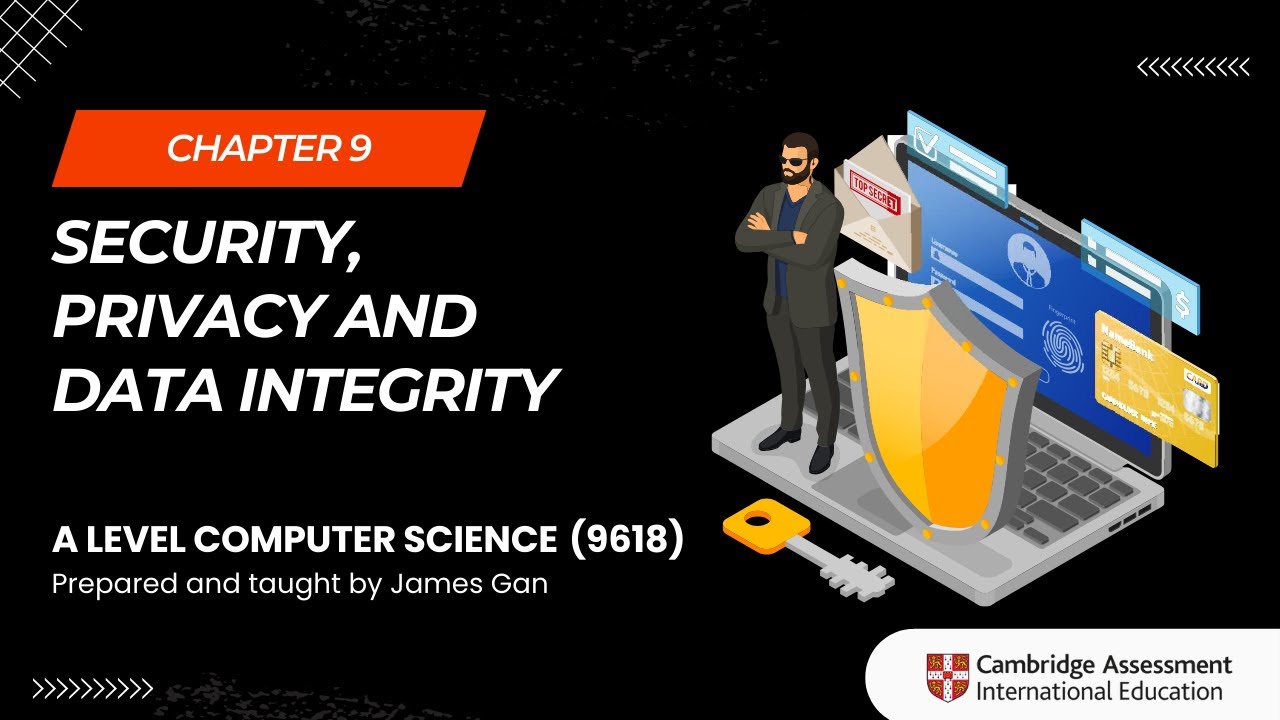
AS & A Level Computer Science (9618) - Chapter 9: Security, Privacy and Data Integrity

Oracle Database - Security

Cloud security components

The Many Areas Of Information Security | Information Security Management Fundamentals Course
5.0 / 5 (0 votes)
