NEW Folder Structure in Nuxt 4
Summary
TLDRThis video discusses the new directory structure in KNX 4, explaining how to migrate to it, the benefits it offers, and the option to keep the old structure. It demonstrates migrating a demo application, highlights the separation of front-end and server parts, and introduces new features like the 'layers' folder for modular application design.
Takeaways
- 😀 KNX 4 is taking shape with a new improved directory structure, which is designed to be more organized and efficient.
- 🔍 The migration to KNX 4 is not as drastic as the transition from KNX 2 to KNX 3, with only a few minor breaking changes.
- 📂 The new directory structure introduces an 'app' folder where all KNX-specific components, pages, and other elements will reside.
- 🌐 The 'server' folder remains separate, containing API routes, server routes, Nitro middleware, and plugins, emphasizing the separation of front-end and server-side code.
- 🏗️ Developers can opt into the new directory structure by setting a compatibility version flag to four in their configuration, allowing them to maintain their old projects without immediate changes.
- 💡 The 'public' folder remains at the top level, mapping directly to the domain root, and can be used for static assets like images and files.
- 🔄 The 'modules' folder is automatically registered by Next.js and can be used for both server and client-side code, also residing at the top level.
- 📚 The 'layers' folder, new in Next.js 4 with the compatibility flag, allows for the creation of mini applications or layers that can be built on top of a base application, facilitating domain-driven design.
- 🛠️ The upgrade guide for Next.js 4 provides detailed instructions on migrating to the new directory structure, including renaming and relocating files and folders.
- 👨💻 The new structure is recommended for its performance benefits during development, improved IDE type safety, and ease of maintenance, although it is optional and can be adopted at any time.
Q & A
What is the main topic of the video?
-The main topic of the video is the new improved directory structure of KNX 4 and how to migrate to it.
What are the potential benefits of migrating to the new directory structure in KNX 4?
-The benefits include better separation of frontend and server parts, improved performance during development mode, and easier guidance on avoiding accidental imports from the server.
What is the recommended first step in migrating to the new directory structure?
-The first step is to check if the project is using KNX 3.12 or higher, which is required for the migration.
What is the purpose of the 'app' folder in the new directory structure?
-The 'app' folder is meant to contain all KN-specific components, pages, and other related files, separating them from the server-side files.
Can the 'app' folder be renamed to something else?
-Yes, the 'app' folder can be renamed to something else, like 'my fancy app', by configuring the 'sourceDir' option in the 'next.config.js' file.
What happens if you don't migrate to the new directory structure?
-If you don't migrate, your old projects will still work without any issues, as the new structure is optional and not enforced.
What is the 'server' folder used for in the new directory structure?
-The 'server' folder is used to contain server-related files such as API routes, server routes, Nitro middleware, and Nitro plugins.
What is the 'layers' folder and how is it used in KNX 4?
-The 'layers' folder is a new feature in KNX 4 that allows developers to extract parts of an application into own mini applications or build applications on top of a base application, useful for domain-driven design.
What are the top-level folders that will remain unchanged in the new directory structure?
-The top-level folders that will remain unchanged include 'public', 'modules', and the renamed 'app' folder.
What is the impact of the new directory structure on performance during development?
-The new directory structure is expected to improve performance during development by reducing the number of files that need to be watched, especially on Windows systems.
How can viewers find more information about the new directory structure and migration?
-Viewers can find more information in the official upgrade guide for Next 4, which is mentioned in the video description.
Outlines

Dieser Bereich ist nur für Premium-Benutzer verfügbar. Bitte führen Sie ein Upgrade durch, um auf diesen Abschnitt zuzugreifen.
Upgrade durchführenMindmap

Dieser Bereich ist nur für Premium-Benutzer verfügbar. Bitte führen Sie ein Upgrade durch, um auf diesen Abschnitt zuzugreifen.
Upgrade durchführenKeywords

Dieser Bereich ist nur für Premium-Benutzer verfügbar. Bitte führen Sie ein Upgrade durch, um auf diesen Abschnitt zuzugreifen.
Upgrade durchführenHighlights

Dieser Bereich ist nur für Premium-Benutzer verfügbar. Bitte führen Sie ein Upgrade durch, um auf diesen Abschnitt zuzugreifen.
Upgrade durchführenTranscripts

Dieser Bereich ist nur für Premium-Benutzer verfügbar. Bitte führen Sie ein Upgrade durch, um auf diesen Abschnitt zuzugreifen.
Upgrade durchführenWeitere ähnliche Videos ansehen

10 Hal Baru di CODEIGNITER 4 (Yang Harus Kalian Ketahui)

Learn Microsoft Active Directory (ADDS) in 30mins
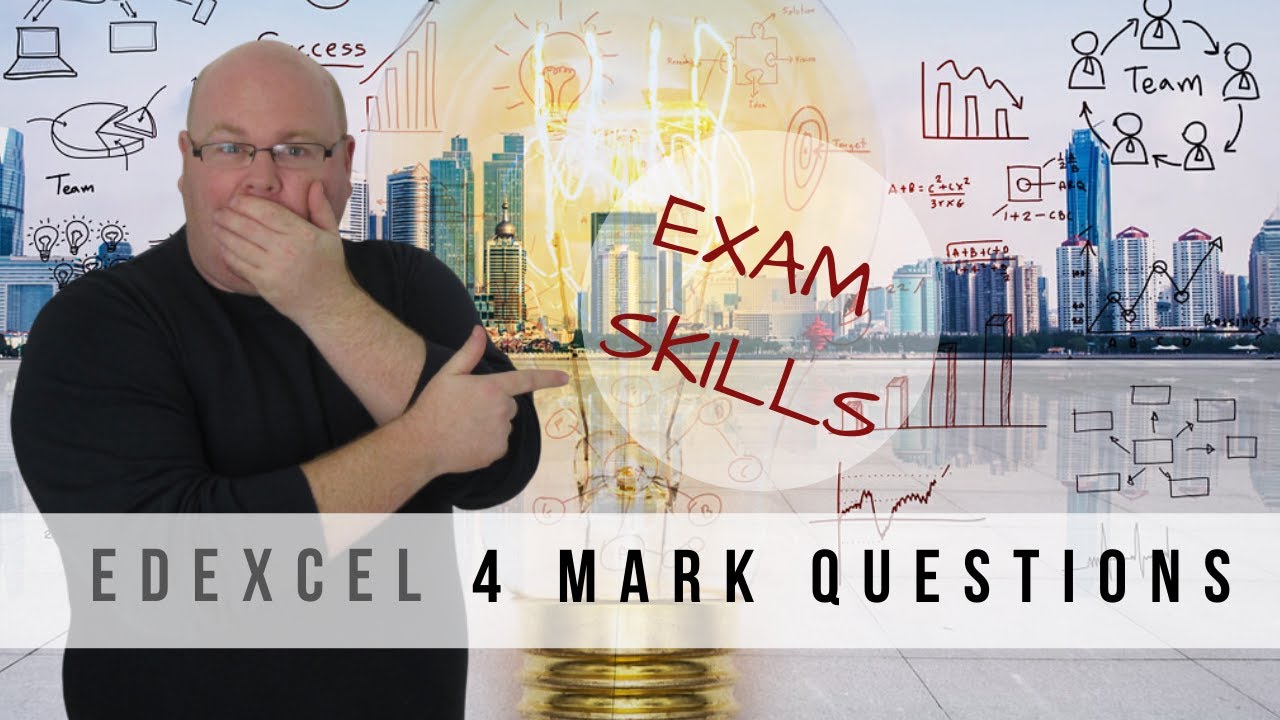
Edexcel A level Business - 4 Mark Questions

BEST Visual Studio Setup for C++ Projects!
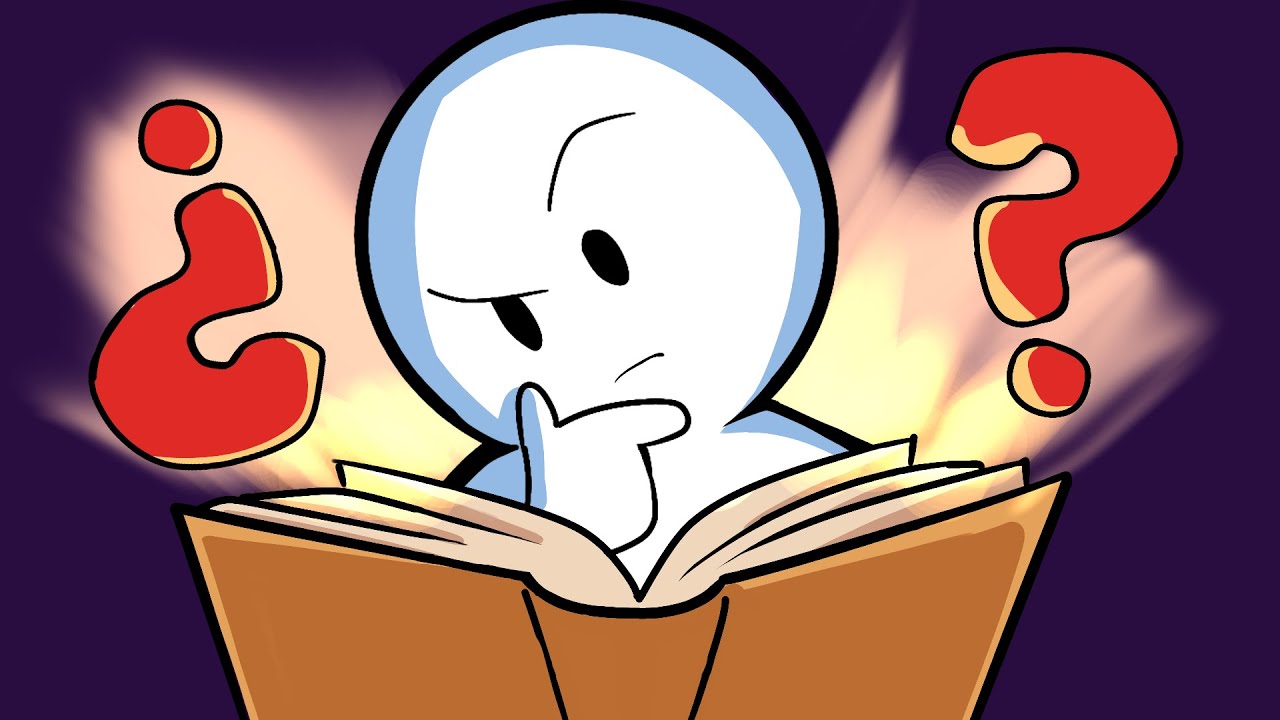
Where to START when reading the Bible...

How to Migrate Your Ants Into Your New Habitat Nest - AntsCanada Tutorial #6
5.0 / 5 (0 votes)
