How To Register On FIRS TaxPro MAX Platform
Summary
TLDRThis video guides viewers on registering for the TaxProMax platform, essential for filing tax returns and other financial obligations online. It emphasizes visiting the designated tax office, completing a registration form, and receiving login details via email. The process concludes with accessing the platform and navigating its features to manage tax obligations.
Takeaways
- 📝 Registering on the Tasks Pro Max platform is essential for filing tax returns, VAT, and withholding tax online.
- 🏢 The first step is to visit the assigned FIRS tax office for your organization.
- 📁 It's important to visit the assigned tax office because they can help check your file if needed.
- 👥 At the tax office, request to register on the Tasks Pro Max platform and fill out the provided form.
- 📄 The form requires information about your organization, including its name, RC number, and TIN.
- 📧 Once the form is submitted, you will receive an email with your login details.
- 🌐 To access the platform, go to www.taxpromax.firs.gov.ng.
- 🔑 Use the provided email address and password to log in.
- 📊 The platform dashboard includes sections for tax activities, taxpayer details, requests, due taxes, and concluded assessments.
- ✅ Registering on the Tasks Pro Max platform and navigating it is straightforward.
Q & A
What is the purpose of the video?
-The purpose of the video is to guide viewers on how to register on the TaxProMax platform, which is necessary for filing tax returns, VAT, withholding tax, and other tax-related activities online.
Why is it important to visit the tax office assigned to your organization?
-Visiting the assigned tax office is important because it ensures you have access to relevant officials who can assist you with the registration process and provide necessary information if needed.
What is the first step in registering on TaxProMax?
-The first step is to walk into the tax office assigned to your organization and access any officials that can help you register on TaxProMax.
What information is typically required on the registration form for TaxProMax?
-The registration form typically requires information regarding the organization, such as the organization's name, RC number, team details, personnel information, and other organization-related details.
What happens after you submit the registration form at the tax office?
-After submitting the form, a timeframe will be given for processing, and an email containing your login details will be sent to you.
What is the URL for accessing the TaxProMax platform?
-The URL for accessing TaxProMax is www.taxpromax.firs.gov.ng.
What should you do once you receive your login details?
-Once you receive your login details, you should go to your browser, type the TaxProMax URL, and log in using the email address and password provided in the email.
What can you expect to see on the TaxProMax platform after logging in?
-After logging in, you can expect to see tax activity, taxpayer details, requests, taxes due (showing outstanding taxes that need to be filed), concluded assessments, and other relevant tax information.
Why is it necessary to register on TaxProMax for tax-related activities?
-Registering on TaxProMax is necessary as it facilitates the online filing of tax returns, VAT, withholding tax, and other tax-related activities, making the process more efficient and streamlined.
What are some potential benefits of using TaxProMax for tax management?
-Some potential benefits include ease of access to tax information, streamlined tax filing processes, and the ability to manage tax obligations more efficiently through an online platform.
Outlines

Dieser Bereich ist nur für Premium-Benutzer verfügbar. Bitte führen Sie ein Upgrade durch, um auf diesen Abschnitt zuzugreifen.
Upgrade durchführenMindmap

Dieser Bereich ist nur für Premium-Benutzer verfügbar. Bitte führen Sie ein Upgrade durch, um auf diesen Abschnitt zuzugreifen.
Upgrade durchführenKeywords

Dieser Bereich ist nur für Premium-Benutzer verfügbar. Bitte führen Sie ein Upgrade durch, um auf diesen Abschnitt zuzugreifen.
Upgrade durchführenHighlights

Dieser Bereich ist nur für Premium-Benutzer verfügbar. Bitte führen Sie ein Upgrade durch, um auf diesen Abschnitt zuzugreifen.
Upgrade durchführenTranscripts

Dieser Bereich ist nur für Premium-Benutzer verfügbar. Bitte führen Sie ein Upgrade durch, um auf diesen Abschnitt zuzugreifen.
Upgrade durchführenWeitere ähnliche Videos ansehen
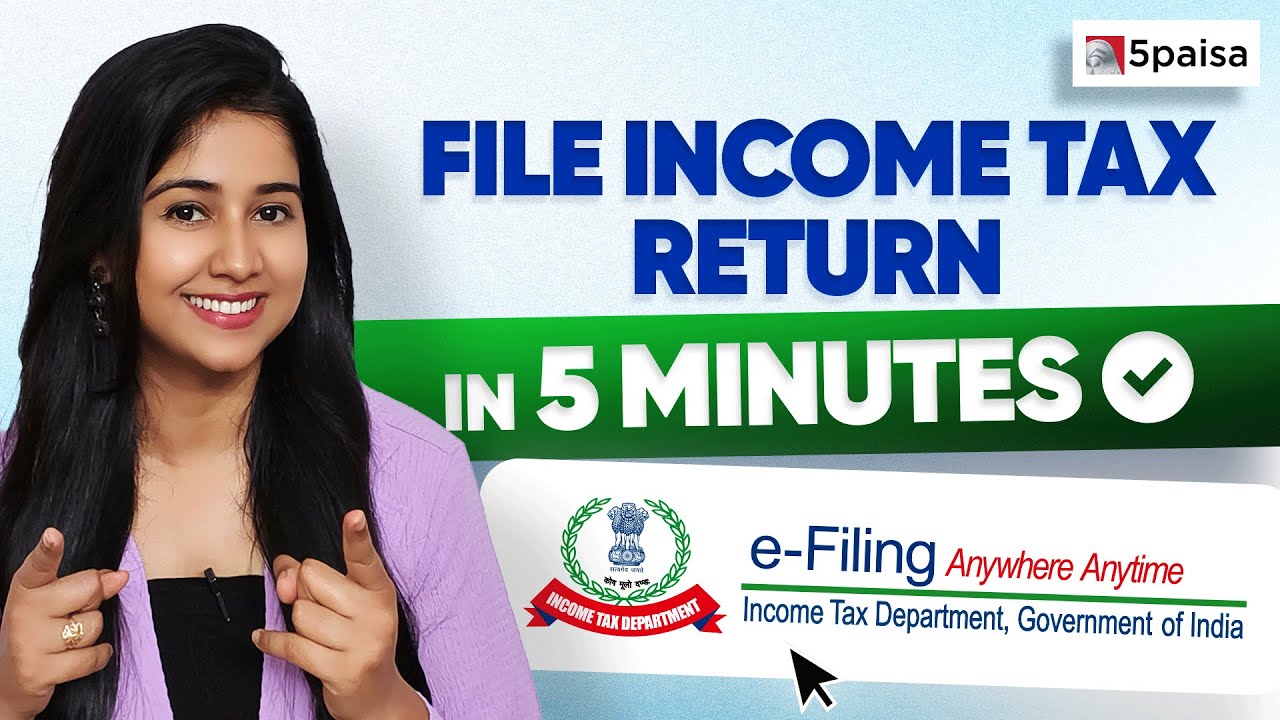
How to file Income Tax Return | ITR Filing Online 2024-25 | Steps to file ITR
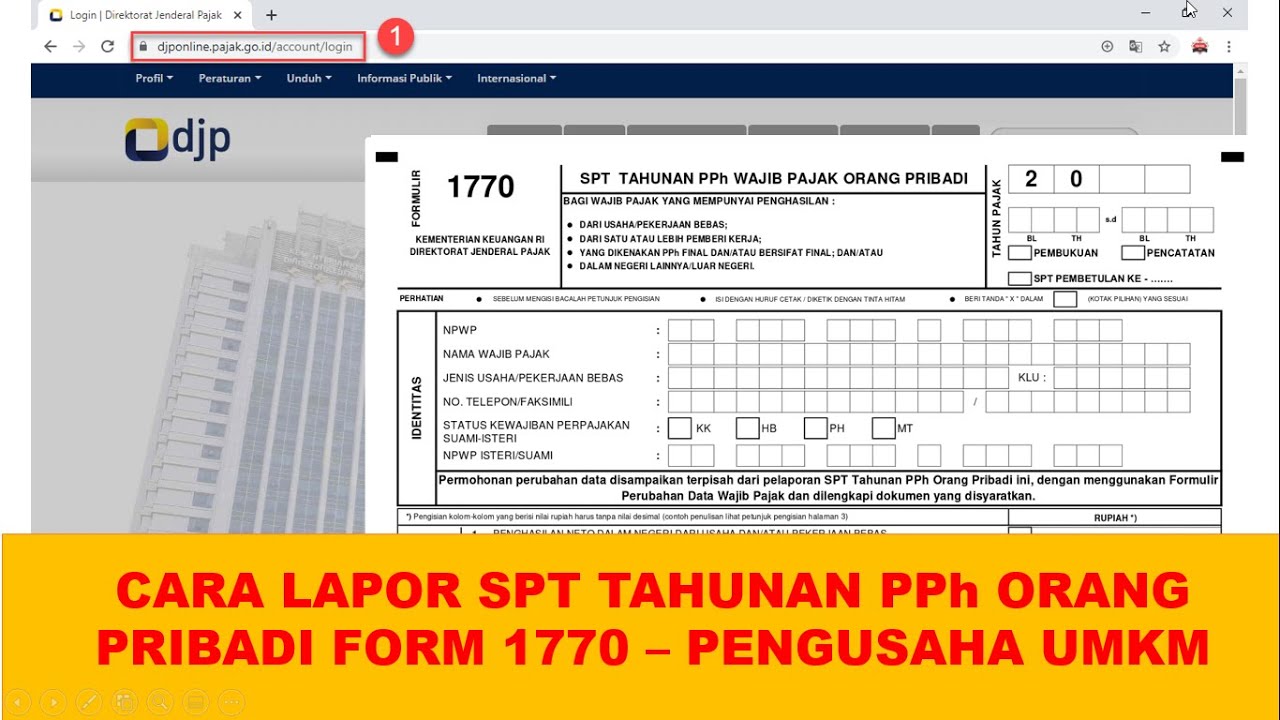
Cara lapor SPT Tahunan PPh Orang Pribadi pengusaha umkm menggunakan eform 1770
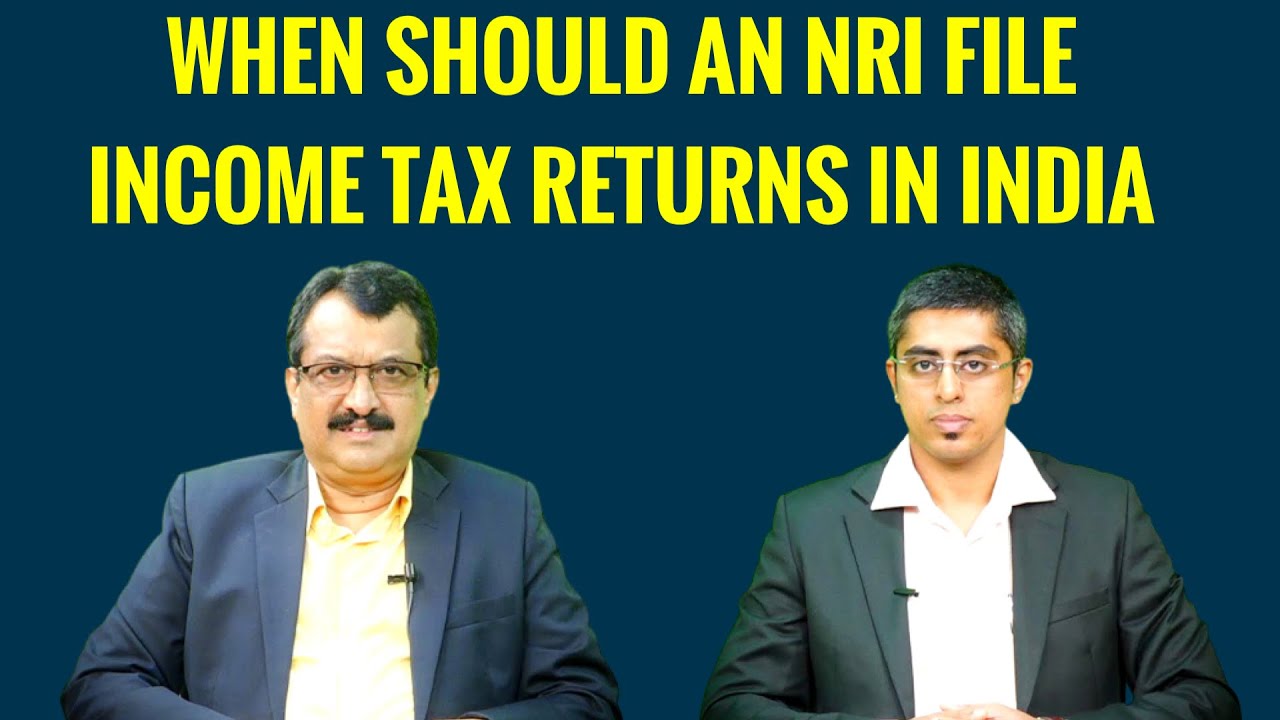
When Should An NRI File Income Tax Returns In India ? By CA Sriram Rao

Filing Your First Professional Business Tax Return: Everything You Need to Know (Part 1)

Wajib Pajak dan NPWP_M Zeti Arina_042

How To Start a Business - Step by Step Guide for Beginners
5.0 / 5 (0 votes)
