一分不花,白嫖GPT4、GPTs、DallE.3,不限次数与终端,支持知识库、Plugins插件、可外部调用!
Summary
TLDRThis video introduces a free method to use GPT-4, GPT-S and Dalle.3 without any usage limits. It provides a step-by-step guide on how to create your own GPT-S chatbot on the Coze.ai platform and deploy it to mobile apps like Telegram. The video demonstrates creating knowledge bases, adding plugins like Dalle-3 and GPT-4V, setting up workflows and timers, and customizing the chatbot for different uses.
Takeaways
- Coze.ai offers free access to GPT-4, GPT-S and plugins like Dalle-3 without any usage limits
- You can create customized GPT-S chatbots on Coze.ai for different uses
- Knowledge bases, plugins, workflows and timers can be configured to enhance the chatbot
- The chatbot can be deployed to mobile apps like Telegram for easy access
- The interface is intuitive and easy to use both on web and mobile
- It can be a good free alternative to paid services like ChatGPT Plus
- The video provides a detailed guide on creating and deploying your own chatbot
Q & A
What platform does the video introduce for free GPT-4 and GPT-S access?
-The video introduces the Coze.ai platform which provides free access to GPT-4, GPT-S and plugins like Dalle-3 without any usage limits.
What can be customized when creating your own chatbot on Coze.ai?
-When creating your chatbot on Coze.ai, you can customize the knowledge base, add plugins like Dalle-3, set up workflows and timers, and configure it for different uses and tasks.
How are the chatbots deployed for mobile use?
-The video shows deploying the Coze.ai chatbot to Telegram so it can be easily accessed and used on mobile devices.
What are some key advantages of this platform over paid services?
-Key advantages over paid services are unlimited free access to GPT-4, GPT-S and plugins, ability to fully customize chatbots, and easy deployment to mobile apps for access anytime.
What does the video provide guidance on?
-The video provides a detailed, step-by-step guide on creating a chatbot on Coze.ai, configuring it with knowledge bases, plugins and timers, and deploying it to Telegram for mobile use.
Outlines

Dieser Bereich ist nur für Premium-Benutzer verfügbar. Bitte führen Sie ein Upgrade durch, um auf diesen Abschnitt zuzugreifen.
Upgrade durchführenMindmap

Dieser Bereich ist nur für Premium-Benutzer verfügbar. Bitte führen Sie ein Upgrade durch, um auf diesen Abschnitt zuzugreifen.
Upgrade durchführenKeywords

Dieser Bereich ist nur für Premium-Benutzer verfügbar. Bitte führen Sie ein Upgrade durch, um auf diesen Abschnitt zuzugreifen.
Upgrade durchführenHighlights

Dieser Bereich ist nur für Premium-Benutzer verfügbar. Bitte führen Sie ein Upgrade durch, um auf diesen Abschnitt zuzugreifen.
Upgrade durchführenTranscripts

Dieser Bereich ist nur für Premium-Benutzer verfügbar. Bitte führen Sie ein Upgrade durch, um auf diesen Abschnitt zuzugreifen.
Upgrade durchführenWeitere ähnliche Videos ansehen
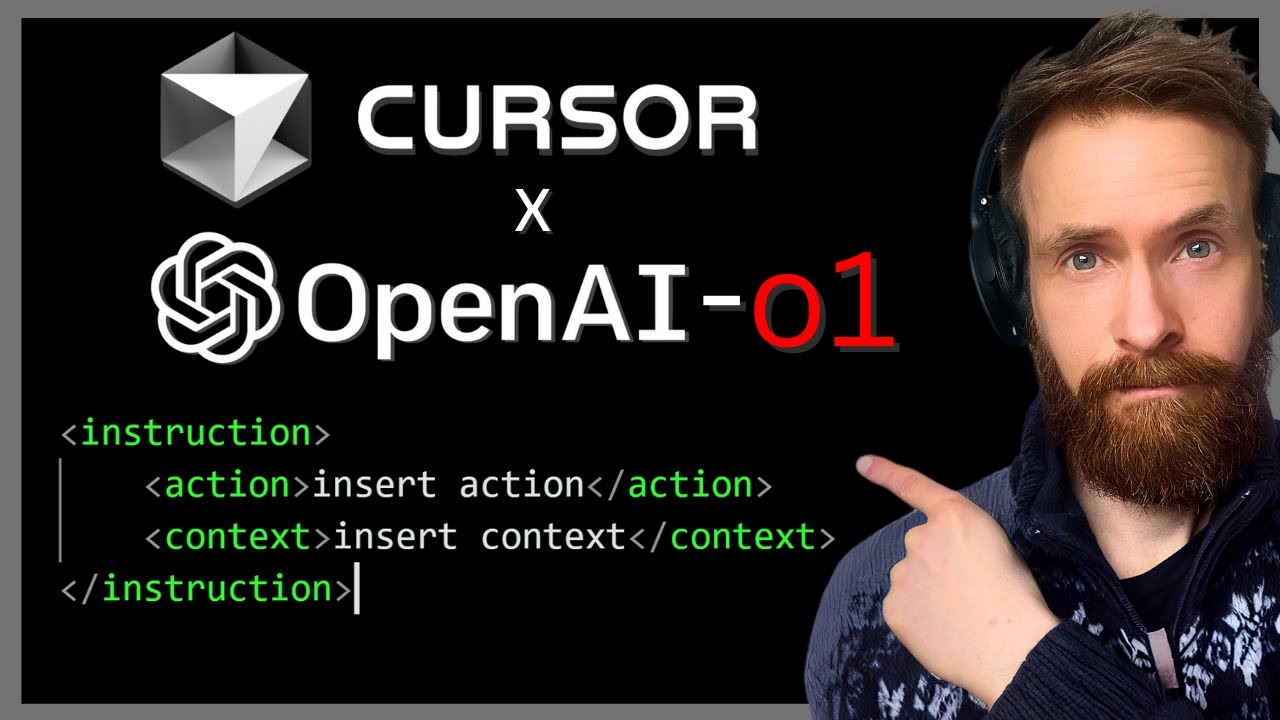
OpenAI-o1 x Cursor | Use Cases - XML Prompting - AI Coding ++

Sam Altman Just Revealed MORE DETAILS About GPT-5 and AGI

🤫 I SHOULD BE SELLING THIS KEYWORD RESEARCH METHOD

Qual è l'AI migliore? - Claude 3 vs GPT-4
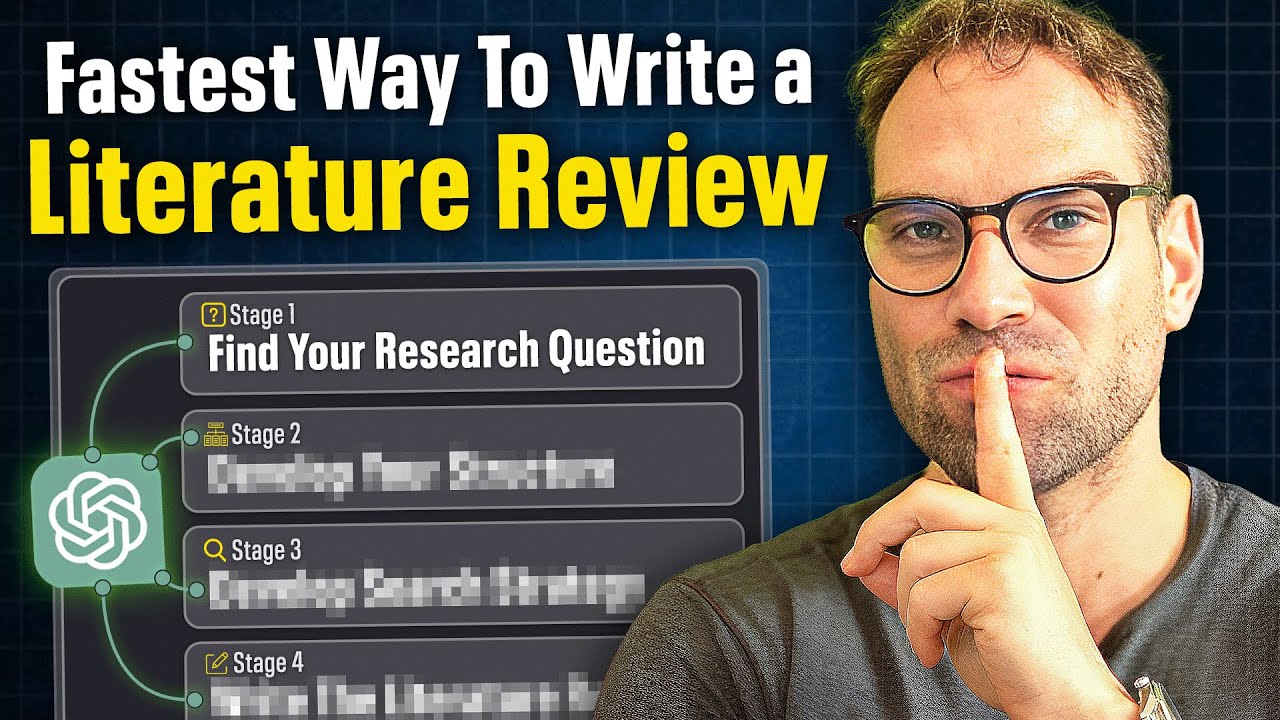
How To Automate Your Literature Review ETHICALLY Using ChatGPT (Prof. David Stuckler)
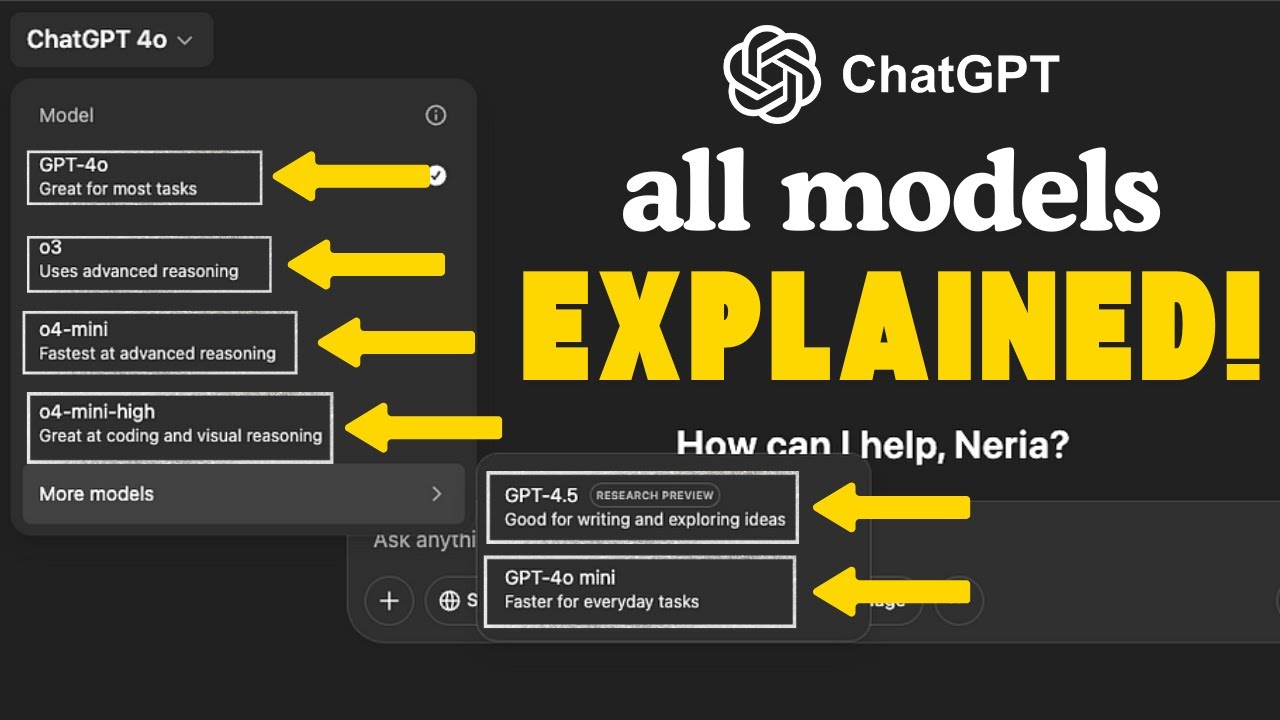
How to Use Different ChatGPT Models (Full Beginner's Guide)
5.0 / 5 (0 votes)
