Theme Roller | Style Your Application in Oracle APEX Without Writing CSS Code - Part 35
Summary
TLDRTech mining introduces the Theme Roller, a live CSS editor that revolutionizes application customization without coding. It allows developers to swiftly alter colors, add rounded corners, and modify other visual properties. The tutorial demonstrates creating new styles, modifying button colors and styles, and applying global color changes. The Theme Roller makes it easy to switch between themes and customize the application's appearance to create a unique user experience.
Takeaways
- 🛠️ The Theme Roller is a live CSS editor that allows developers to change the appearance of an application without writing code.
- 🎨 Developers can quickly alter colors, add rounded corners, and specify other visual properties using the Theme Roller utility.
- 📝 The script demonstrates how to create a new style for an application by changing the header and body accent colors.
- 🔄 Changes made in the Theme Roller are immediately reflected on the application page as you interact with the interface.
- 💾 After creating a new style, you can save it with a name that will appear in the Theme Roller's style list.
- 🔴 Buttons are crucial for application control, with different colors indicating their function, such as red for 'danger', yellow for 'warning', and green for 'success'.
- 👨💻 The tutorial guides through hands-on steps to modify the appearance of buttons on a specific page of an application.
- 🎭 The 'create' button example is used to illustrate how to change its color and style, including making it appear as a link in red color.
- 🔄 Users can switch between different themes in the Theme Roller and apply the selected theme as the current application theme.
- 🖌️ Global colors can be customized, including primary accent and body accent, as well as link color when hovering over links.
- 🌟 The script encourages users to create their own custom theme style, highlighting the flexibility of the Theme Roller tool.
Q & A
What is the purpose of the Theme Roller utility in application development?
-The Theme Roller utility is a live CSS editor that allows developers to quickly change the appearance of an application without writing any code. It enables the modification of colors, rounded corners, and other visual properties.
How does the Theme Roller reflect changes made by the developer?
-As developers interact with the Theme Roller by dragging the small circle in the swatch, the changes are immediately reflected on the application page, providing a real-time preview of the modifications.
What is the process of creating a new style using the Theme Roller?
-To create a new style, a developer would use the Theme Roller to modify elements such as the header and body accent of a page. After making the desired changes, they would save the new style with a name, which will then appear in the Theme Roller's style list.
How are buttons used in applications according to the script?
-Buttons are essential components in applications, primarily used to control the flow. They come with different names and colors to denote their function, such as 'danger' displayed in red, 'warning' in yellow, and 'success' in green.
What steps are involved in modifying a button's appearance on a page using the Theme Roller?
-The steps include navigating to the specific page, selecting the button to be modified, changing its properties such as color and type, and then saving and running the page to see the updated button.
What happens when a developer saves a new style in the Theme Roller?
-When the save button is clicked in the Theme Roller, the selected theme becomes the current theme of the application, allowing for immediate application of the new style throughout the interface.
How can a developer apply a new color to an application using the Theme Roller?
-A developer can expand the Global colors section, click the color swatch next to 'primary accent', and select a new color to apply it to the application.
What is the 'body accent' option in the Theme Roller used for?
-The 'body accent' option in the Theme Roller changes the color of the application's body, allowing developers to customize the overall background color of the application.
How does the 'link color' option affect the appearance of links in the application?
-The 'link color' option changes the color displayed when a user hovers over a link, providing visual feedback and enhancing the user interface's interactivity.
What is the final outcome of using the Theme Roller as described in the script?
-The final outcome is the creation of a custom theme style for the application, which can be achieved by individually setting various properties and seeing their respective effects on the application's appearance.
How does the video script conclude and what message does it convey to the viewer?
-The script concludes by expressing hope that the video was helpful to the viewer, thanking them for watching, and ending with a musical note, indicating the end of the tutorial.
Outlines

Dieser Bereich ist nur für Premium-Benutzer verfügbar. Bitte führen Sie ein Upgrade durch, um auf diesen Abschnitt zuzugreifen.
Upgrade durchführenMindmap

Dieser Bereich ist nur für Premium-Benutzer verfügbar. Bitte führen Sie ein Upgrade durch, um auf diesen Abschnitt zuzugreifen.
Upgrade durchführenKeywords

Dieser Bereich ist nur für Premium-Benutzer verfügbar. Bitte führen Sie ein Upgrade durch, um auf diesen Abschnitt zuzugreifen.
Upgrade durchführenHighlights

Dieser Bereich ist nur für Premium-Benutzer verfügbar. Bitte führen Sie ein Upgrade durch, um auf diesen Abschnitt zuzugreifen.
Upgrade durchführenTranscripts

Dieser Bereich ist nur für Premium-Benutzer verfügbar. Bitte führen Sie ein Upgrade durch, um auf diesen Abschnitt zuzugreifen.
Upgrade durchführenWeitere ähnliche Videos ansehen
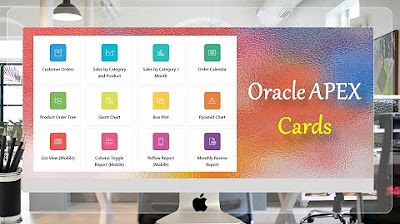
Create Reports List Using Oracle APEX Cards - Part 24

Progressive Web Application (PWA) in Oracle APEX - Part 38

HTML & CSS Crash Course Tutorial #1 - Introduction

¿El nuevo Visual Studio Code? 🔥 ¡ZED, el nuevo editor de código!

Head Tag in HTML | An HTML5 Head Element Tutorial
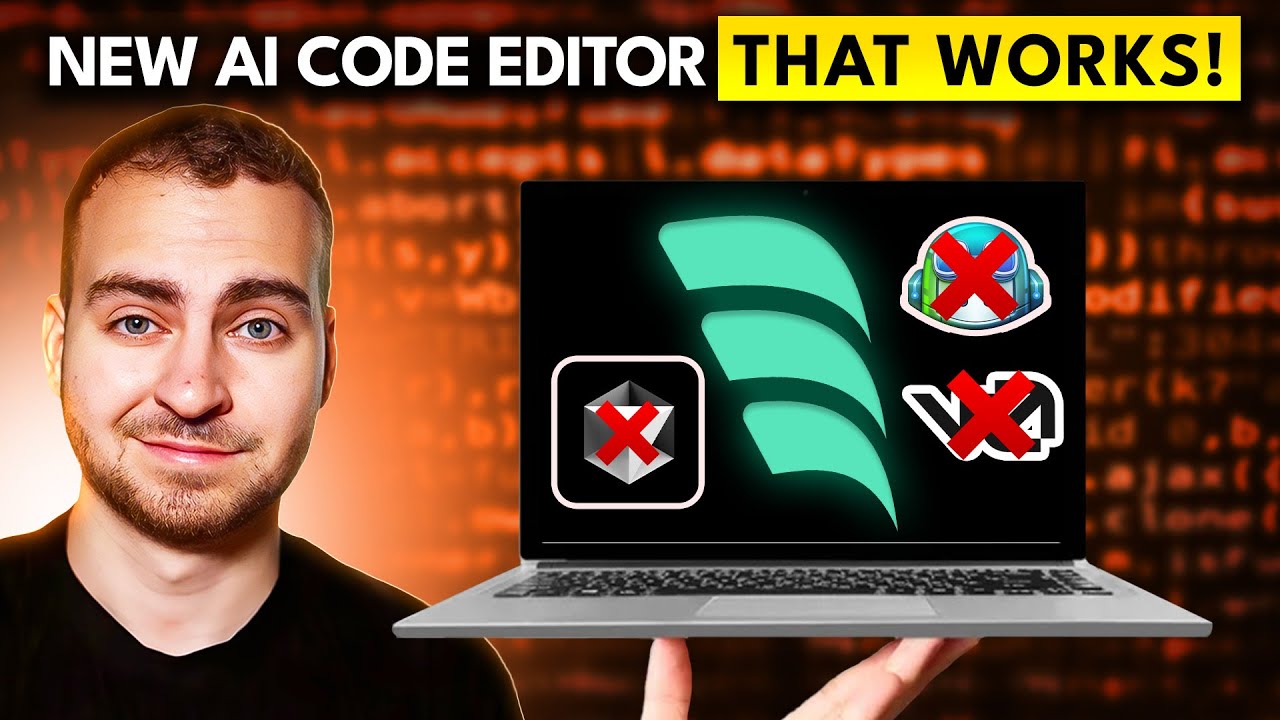
Coding Will NEVER Be The Same - Insane New AI Code Editor…
5.0 / 5 (0 votes)
