WordPress 6.5: New Features You Shouldn't Miss!
Summary
TLDRThe WordPress 6.5 update, set to release on April 2nd, 2024, brings a plethora of enhancements. Key features include the integration of Gutenberg versions 16.8 to 17.7, paving the way for real-time collaboration in the editor. The new font library allows for easy font management, while the site editor receives a major upgrade with improved view modes for templates and patterns. Appearance tools for classic themes and a simplified site icon change process are also introduced. Additionally, the interactivity API enables dynamic front-end interactions, making the WordPress experience more responsive and engaging.
Takeaways
- 📅 WordPress 6.5 is set to release on April 2nd, 2024, bringing a host of new features and improvements.
- 🔧 A significant highlight is the integration of Gutenberg versions 16.8 to 17.7, which lays the groundwork for the Gutenberg phase 3 project aimed at real-time collaboration in the WordPress editor.
- 🎨 The new Font Library feature allows users to easily upload and manage fonts, including importing from Google Fonts, directly within the block editor.
- 🖼️ The Site Editor receives a major upgrade with new view modes for managing pages, patterns, templates, and template parts, enhancing flexibility and workflow efficiency.
- 🛠️ Appearance tools are introduced for classic themes, offering border, margin, and block spacing settings for more customization options.
- 🔄 WordPress 6.5 simplifies the process of changing a site's icon, now accessible directly from the General settings.
- 🎉 A new feature allows for the addition of randomized galleries with a single shortcode, bringing dynamic image arrangements without page reloads.
- 🤖 The WordPress Interactivity API is now public, enabling developers to add interactive elements between blocks on the front end, enhancing user experience with features like live updates and actions.
- 📝 Directives and store components of the Interactivity API are explained, detailing how they manage state, actions, and side effects for interactive elements.
- 🔗 A demo site showcases interactive blog features, demonstrating the capabilities of the Interactivity API with live updates to elements like a heart icon counter.
- 👍 The video encourages viewers to subscribe for more WordPress tips and tutorials, and to share their thoughts on the new features in the comments section.
Q & A
When will the WordPress 6.5 update be available to everyone?
-The WordPress 6.5 update will be available to everyone on April 2nd, 2024.
What is the highlight of the WordPress 6.5 update?
-The highlight of the WordPress 6.5 update is the merger of Gutenberg version 16.8 to 17.7 and hundreds of core track tickets related to that.
What is the end goal of the Gutenberg phase 3 project mentioned in the script?
-The end goal of the Gutenberg phase 3 project is to implement real-time collaboration within the WordPress editor.
What is the new feature introduced in the WordPress 6.5 update regarding font management?
-The new feature introduced is the Font Library, which allows users to easily upload fonts or import them from Google Fonts to the block editor.
How can users access the new Font Library interface in WordPress 6.5?
-Users can access the Font Library interface by navigating to Appearance and clicking Editor, then opening the Global Styles panel, going to the Typography section, and clicking the Manage Fonts icon.
What are the new view modes introduced in the site editor for managing Pages, patterns, templates, and template parts?
-The new view modes allow for greater flexibility and ease of use, enabling users to explore, filter, and work with the site's components more efficiently.
How can users customize the templates management panel in the new library presentation?
-Users can customize the templates management panel by clicking the view options button and configuring settings such as displaying each template's preview, description, and author, and choosing between a table and a grid view.
What is the new feature introduced for classic themes in WordPress 6.5?
-WordPress 6.5 introduces Appearance Tools for classic themes, which include border, margin, and block spacing settings to add more customization options to a group of blocks while editing a page.
How can users change their site's icon in WordPress 6.5 for classic themes?
-In WordPress 6.5, users can change their site's icon by navigating to Settings, selecting General, and using the option to change the site's icon.
What is the new feature in WordPress 6.5 that allows for a randomized gallery?
-WordPress 6.5 allows users to add a randomized gallery with a single short code, which means every time a visitor reloads a page, the images will appear in a different order.
What is the WordPress Interactivity API and how does it enhance user experience?
-The WordPress Interactivity API is a new way to add interactions between blocks on the front end, allowing for features like adding items to a shopping cart and favoriting a post without reloading, making the experience more responsive.
Outlines

Dieser Bereich ist nur für Premium-Benutzer verfügbar. Bitte führen Sie ein Upgrade durch, um auf diesen Abschnitt zuzugreifen.
Upgrade durchführenMindmap

Dieser Bereich ist nur für Premium-Benutzer verfügbar. Bitte führen Sie ein Upgrade durch, um auf diesen Abschnitt zuzugreifen.
Upgrade durchführenKeywords

Dieser Bereich ist nur für Premium-Benutzer verfügbar. Bitte führen Sie ein Upgrade durch, um auf diesen Abschnitt zuzugreifen.
Upgrade durchführenHighlights

Dieser Bereich ist nur für Premium-Benutzer verfügbar. Bitte führen Sie ein Upgrade durch, um auf diesen Abschnitt zuzugreifen.
Upgrade durchführenTranscripts

Dieser Bereich ist nur für Premium-Benutzer verfügbar. Bitte führen Sie ein Upgrade durch, um auf diesen Abschnitt zuzugreifen.
Upgrade durchführenWeitere ähnliche Videos ansehen
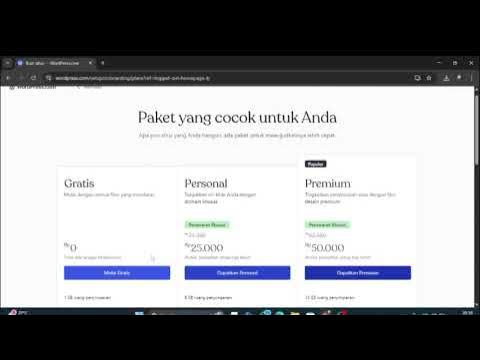
Intalasi wordpress | kelompok 6

Cara Instalasi WordPress di Localhost | Buat Website Tanpa Coding!
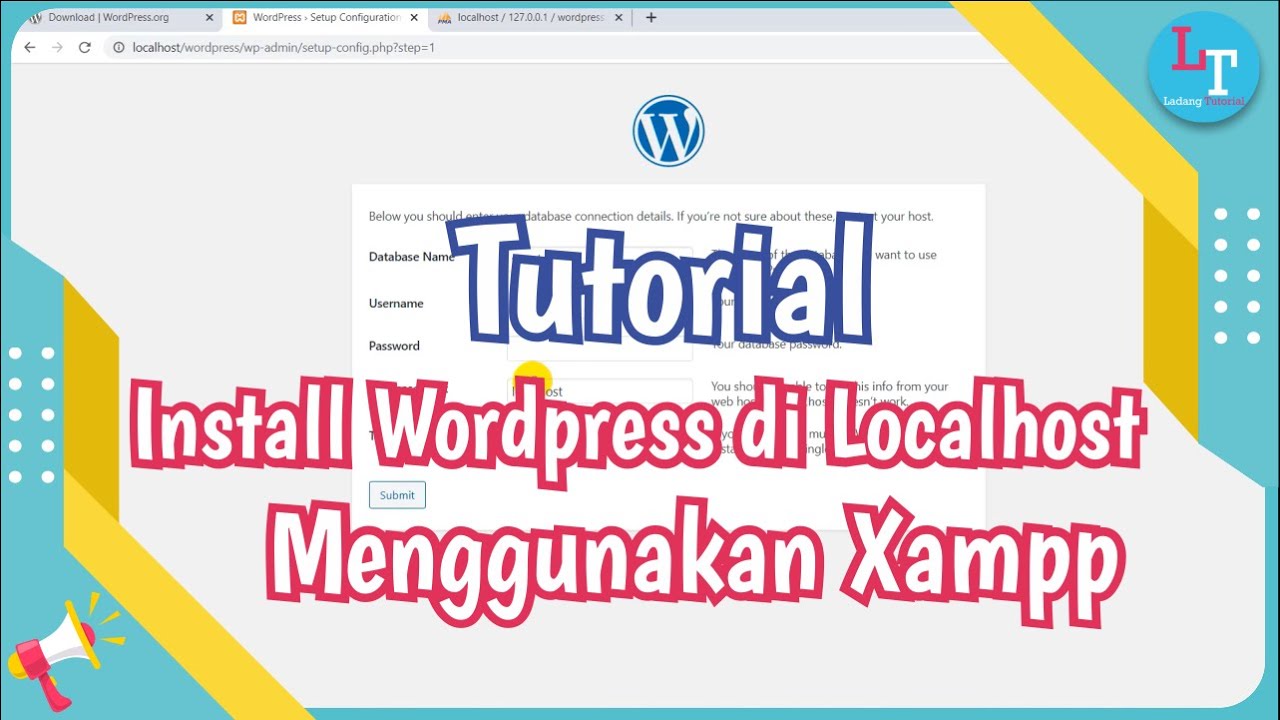
Cara Install Wordpress di Localhost Menggunakan Xampp

Installare WordPress IN LOCALE nel 2021 WIN

Cara Install WordPress di Localhost XAMPP 2023
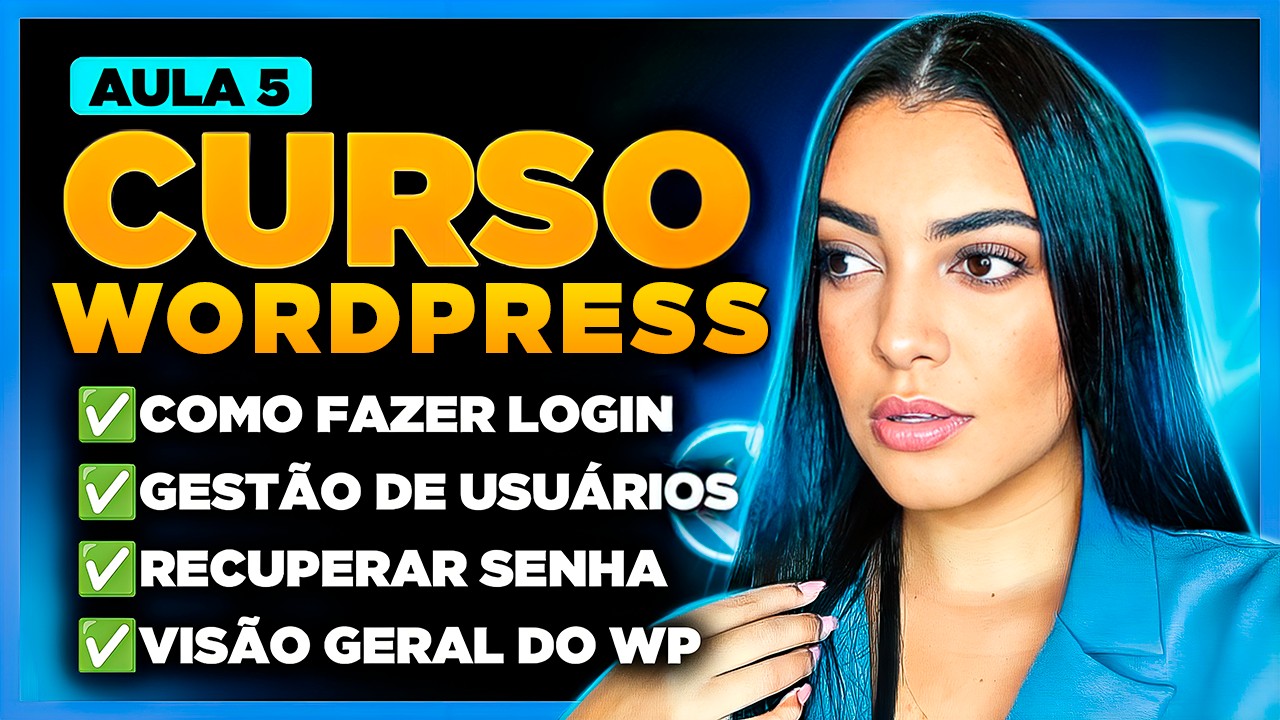
Aula 5# Curso de WordPress: Fazer Login, Usuários, Recuperar Senha e Visão Geral do WordPress

Is WordPress DONE in 5 Years?
5.0 / 5 (0 votes)
