Use Klaviyo AI to generate email content
Summary
TLDRDiscover how Clavio's AI tool revolutionizes email design for businesses. By simply describing the desired content, the tool generates draft email sections complete with images, text, and buttons. Swap Cosmetics exemplifies this by using the drag-and-drop editor to create engaging email content for a spring sale. Although the AI assists, users are responsible for finalizing the content. This video offers a valuable insight into streamlining email creation, available exclusively for Clavio's paid accounts.
Takeaways
- 😀 The video introduces an AI tool for email design that helps users bring their ideas to life by creating complete section layouts.
- 🔒 The AI tool is only available for paid Clayo accounts, indicating it's a premium feature for subscribers.
- 📝 Users are still responsible for the final content, suggesting the AI tool generates drafts that require human editing and approval.
- 💄 The tool is demonstrated through an example of Swap Cosmetics using it with Clavio's drag and drop editor.
- 🖌️ Swap Cosmetics starts by adding a new section or selecting an existing one to edit, highlighting the flexibility of the tool.
- 📝 The AI tool allows users to describe what they want built, including specifying types of blocks and copy to be included.
- 🎨 For instance, Swap can request a sale reminder with alternating columns of images, text, and buttons, showcasing the tool's customization options.
- 🔄 After generating drafts, users can toggle between options or generate more drafts based on their initial description.
- 📐 Once the ideal content is found, users can insert and edit the draft as needed, such as adding images or links to buttons.
- 🛠️ The video emphasizes that Clavio AI simplifies the email content creation process, making it more efficient for users.
- 👍 The video encourages viewers to like and subscribe for future content and to check the description for next steps, promoting engagement and further learning.
Q & A
What does the email AI tool offered by Clavio do?
-The email AI tool by Clavio allows users to describe the content they want and creates complete section layouts that include images, text blocks, buttons, and compelling copy that is ready to be edited and finalized by the user.
Who can access Clavio's email AI tool?
-Clavio's email AI tool is available only for paid Clavio accounts.
What is the user responsible for when using Clavio's email AI tool?
-The user is still responsible for the final content of the email sections created by the AI tool.
How does Swap Cosmetics start using the AI tool in Clavio's drag and drop editor?
-Swap Cosmetics starts by adding a new section or selecting an existing section, then they click on the AI tool next to the selected section they wish to edit.
What can users describe in the 'Describe the section' text input?
-Users can add a description of what they want the tool to build and specify what types of drag and drop blocks they'd like included or what copy to add.
Can you give an example of a prompt Swap Cosmetics might use?
-An example prompt could be: 'Create a sale reminder for a spring sale beginning March 1st, include alternating columns of image, text, and buttons.'
What happens after generating drafts in Clavio's email AI tool?
-After generating drafts, three options will appear, and users can use the arrows to toggle between these options.
What can users do if they want more drafts or need to update their description?
-Users can generate more drafts of their existing prompt or update their description and generate additional options.
What steps does Swap Cosmetics take after finding the ideal content for their section?
-After finding the ideal content, Swap Cosmetics can insert their draft and edit their section as needed, such as adding images or links to buttons.
What is the purpose of the video according to the closing remarks?
-The purpose of the video is to help viewers understand how to use Clavio's AI tool to simplify the creation of email content, and it encourages viewers to like and subscribe for more videos, and check the description for additional steps to learn and grow with Clavio.
Outlines

Dieser Bereich ist nur für Premium-Benutzer verfügbar. Bitte führen Sie ein Upgrade durch, um auf diesen Abschnitt zuzugreifen.
Upgrade durchführenMindmap

Dieser Bereich ist nur für Premium-Benutzer verfügbar. Bitte führen Sie ein Upgrade durch, um auf diesen Abschnitt zuzugreifen.
Upgrade durchführenKeywords

Dieser Bereich ist nur für Premium-Benutzer verfügbar. Bitte führen Sie ein Upgrade durch, um auf diesen Abschnitt zuzugreifen.
Upgrade durchführenHighlights

Dieser Bereich ist nur für Premium-Benutzer verfügbar. Bitte führen Sie ein Upgrade durch, um auf diesen Abschnitt zuzugreifen.
Upgrade durchführenTranscripts

Dieser Bereich ist nur für Premium-Benutzer verfügbar. Bitte führen Sie ein Upgrade durch, um auf diesen Abschnitt zuzugreifen.
Upgrade durchführenWeitere ähnliche Videos ansehen

再見了Midjourney|Canva AI完整攻略教學,比Midjourney/Stable Diffusion更加實用的人工智能 #midjourney #canva #chatgpt
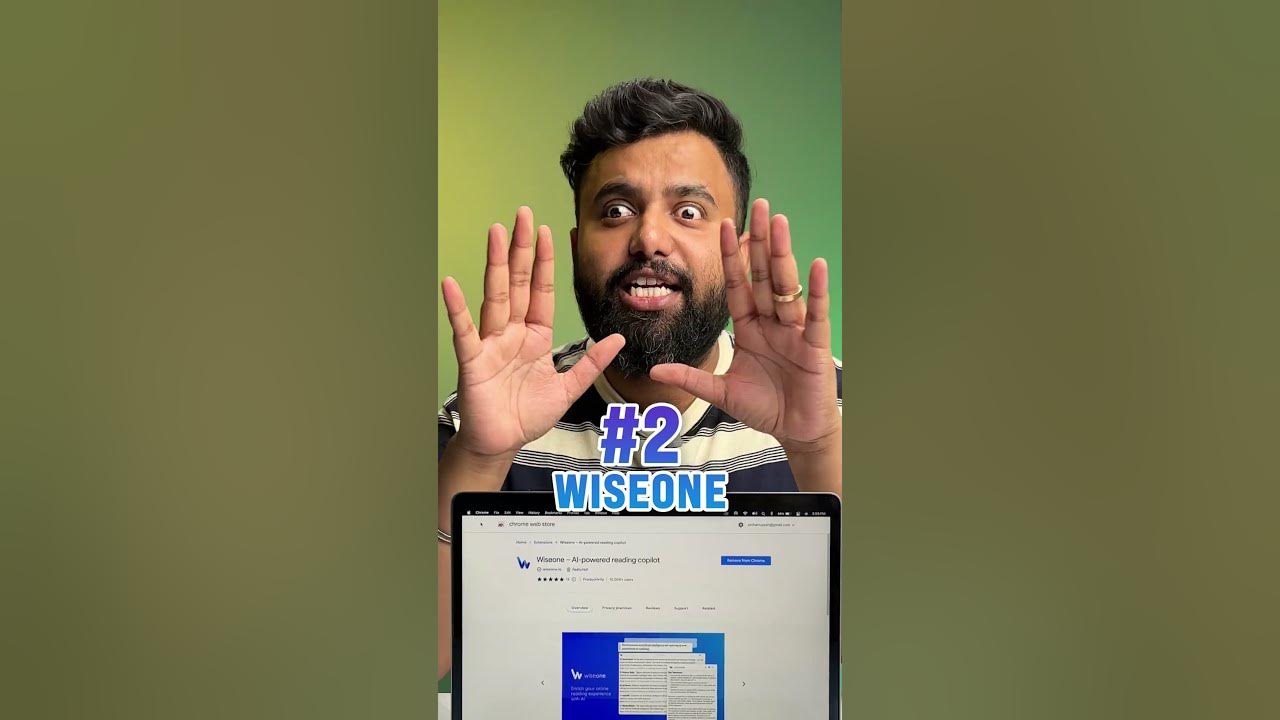
3 Super Useful AI Chrome Extensions!
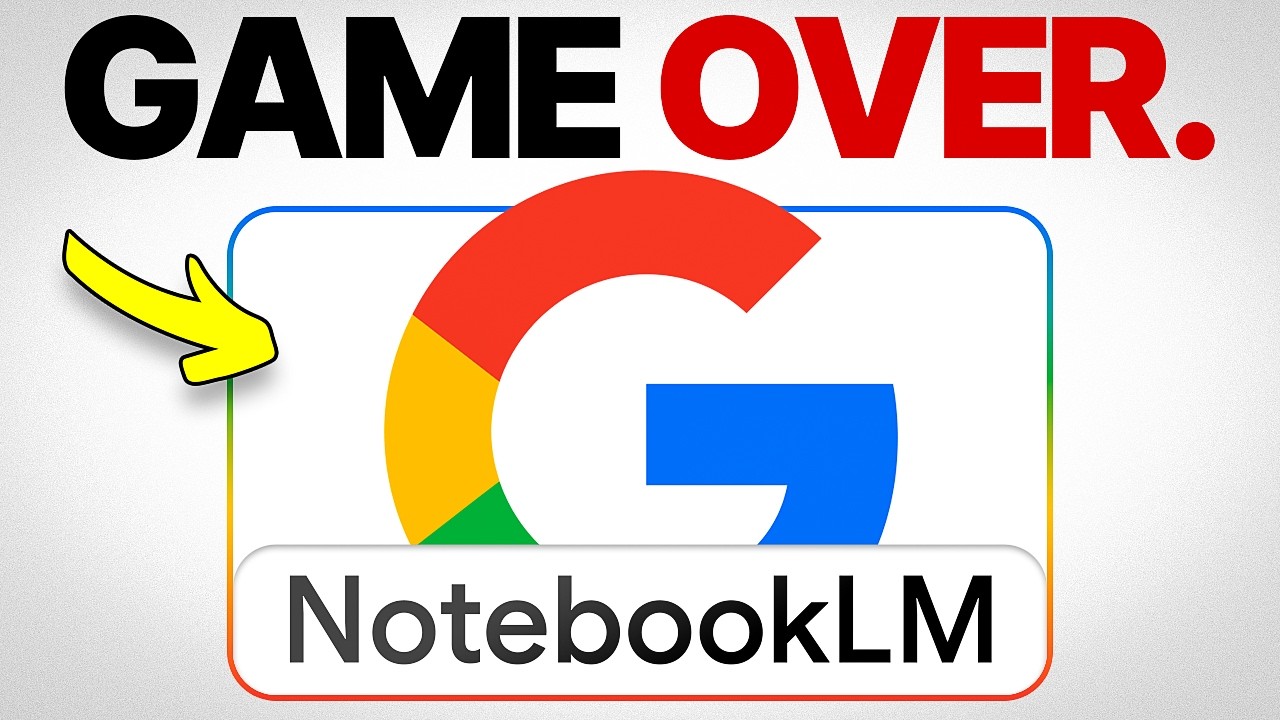
New Google NotebookLM Update Is INSANE (FREE!) 🤯

How to Create Social Media Posts with AI

This Free Ai Changed The Vfx Forever | Viggle Ai Tutorial

NEW Google AI Super Gems Update is INSANE!
5.0 / 5 (0 votes)
