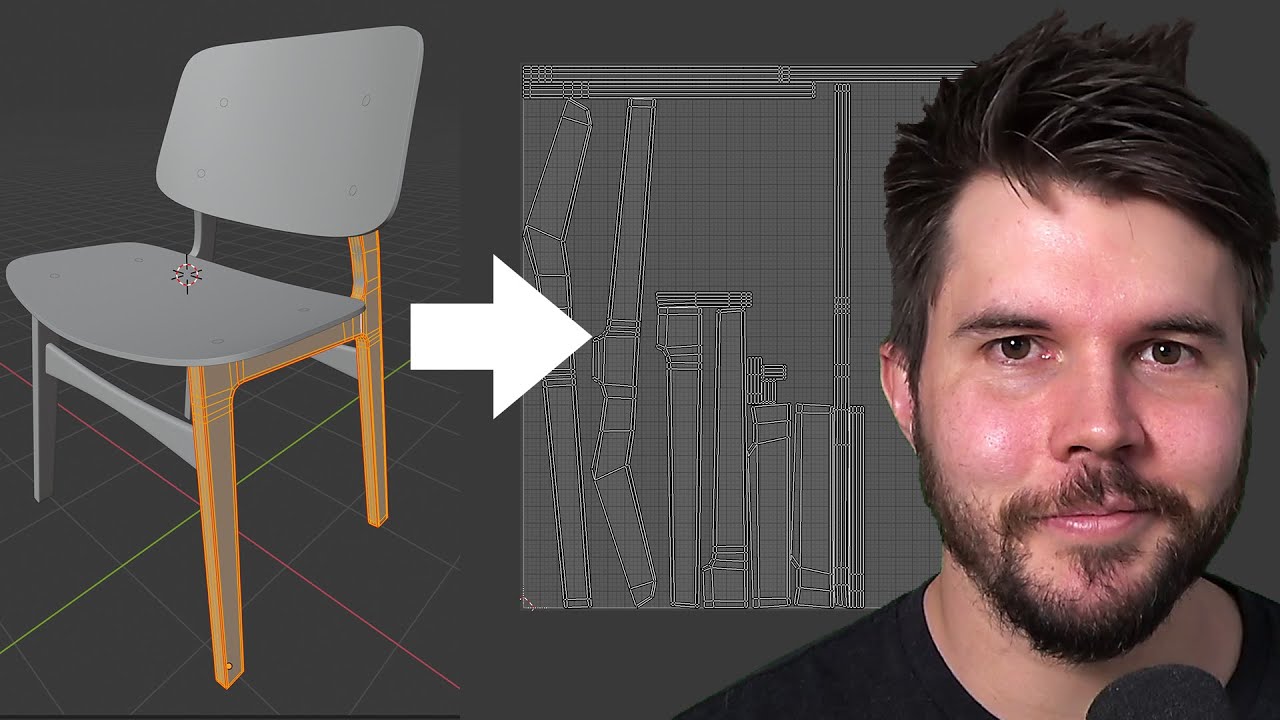UV Unwrapping - Additional Optimization Methods for Better Resolution
Summary
TLDRIn this video, the creator shares essential techniques for optimizing 3D models and UV unwrapping in Blender. Key strategies include removing hidden faces to save UV space, triangulating geometry before export, and applying modifiers before joining meshes to avoid errors. The video emphasizes the importance of streamlining geometry for game-ready assets and improving workflow efficiency. Additionally, the creator offers practical advice for troubleshooting common issues and optimizing models for high-quality, low-poly performance. A reference guide and further tips are provided to help viewers master these techniques.
Takeaways
- 😀 Removing hidden or unnecessary faces in your model helps reduce polygon count and improves UV resolution.
- 😀 Patch and bridge edge loops in areas where geometry can be simplified to optimize the mesh.
- 😀 Baking the UV map of complex areas like n-gons helps in saving space and reducing the risk of software errors during export.
- 😀 Triangulating the mesh before exporting is crucial to prevent any distortion in other software that might auto-triangulate the model incorrectly.
- 😀 Applying all modifiers (e.g., bevels and booleans) before joining meshes ensures they behave correctly without causing issues like overlapping or missing geometry.
- 😀 The 'Ctrl + A' shortcut (Visual Geometry to Mesh) is important to apply all modifiers to the geometry before joining parts of the model together.
- 😀 For game assets, the goal is to optimize both the poly count and UV space for better performance and quality.
- 😀 Using a triangulate modifier before export ensures that n-gons are correctly handled and won't cause issues in the game engine or other software.
- 😀 Make sure to copy any necessary modifiers to all objects when exporting to prevent errors related to triangulation or geometry issues.
- 😀 Understanding the importance of a clean UV unwrap and optimized mesh is crucial for creating high-quality models that perform well in game engines.
- 😀 The creator offers a free UV unwrapping PDF as a reference guide to help with these techniques, especially for beginners or those looking for additional help.
Q & A
What is the main reason for removing unnecessary faces during the UV unwrapping process?
-Removing unnecessary faces helps reduce the poly count and free up UV space, which results in higher resolution and better optimization for game assets.
How does triangulating the model before exporting help with N-gons?
-Triangulating a model ensures that N-gons are broken down into smaller, manageable triangles, preventing issues when exporting to other software or game engines that might try to triangulate the model automatically.
What is the purpose of applying the triangulate modifier in Blender before export?
-The triangulate modifier ensures that all faces in the model are converted into triangles, which helps avoid errors when exporting to software that may struggle with N-gons or non-triangular faces.
Why is it important to apply all modifiers before joining meshes in Blender?
-Applying modifiers beforehand ensures that all changes (such as bevels, booleans, etc.) are baked into the geometry, preventing issues like overwritten bevels or disappearing geometry when meshes are joined.
What does the 'Visual Geometry to Mesh' option do when applying modifiers?
-'Visual Geometry to Mesh' ensures that all modifiers (like bevels, subdivisions, or booleans) are applied to the actual geometry before any further operations, so they don't get lost or cause errors when combining objects.
What happens if you try to join meshes without applying modifiers first?
-If you don't apply modifiers before joining meshes, Blender might overwrite important details like bevel sizes, leading to unexpected results and geometry errors such as overlaps or lost details.
What does the speaker suggest as the simplest way to clean up a model for UV unwrapping?
-The speaker recommends removing any unnecessary faces and geometry that won't be visible, as this helps optimize both the poly count and UV space for a cleaner, more efficient unwrap.
What is the role of the 'Keep Normals' option in the triangulate modifier?
-The 'Keep Normals' option ensures that the normals (the direction the faces are pointing) remain consistent during triangulation, which helps avoid shading or lighting issues in the exported model.
How does the speaker recommend handling separate pieces when joining them into a single mesh?
-The speaker advises applying all modifiers first, then using 'Ctrl + A' to apply 'Visual Geometry to Mesh', before joining the separate pieces to avoid issues like disappearing geometry or conflicting bevels.
Why is it crucial to remove geometry that can't be seen in the final render?
-Removing unseen geometry lowers the polygon count and reduces UV space usage, which in turn improves the performance of the model, especially for game assets, while allowing more space for higher-quality textures.
Outlines

Dieser Bereich ist nur für Premium-Benutzer verfügbar. Bitte führen Sie ein Upgrade durch, um auf diesen Abschnitt zuzugreifen.
Upgrade durchführenMindmap

Dieser Bereich ist nur für Premium-Benutzer verfügbar. Bitte führen Sie ein Upgrade durch, um auf diesen Abschnitt zuzugreifen.
Upgrade durchführenKeywords

Dieser Bereich ist nur für Premium-Benutzer verfügbar. Bitte führen Sie ein Upgrade durch, um auf diesen Abschnitt zuzugreifen.
Upgrade durchführenHighlights

Dieser Bereich ist nur für Premium-Benutzer verfügbar. Bitte führen Sie ein Upgrade durch, um auf diesen Abschnitt zuzugreifen.
Upgrade durchführenTranscripts

Dieser Bereich ist nur für Premium-Benutzer verfügbar. Bitte führen Sie ein Upgrade durch, um auf diesen Abschnitt zuzugreifen.
Upgrade durchführenWeitere ähnliche Videos ansehen
5.0 / 5 (0 votes)