96. Pipeline vs Single Cycle Processor
Summary
TLDRThis video script explains the concept of pipelining in processors through a relatable laundry analogy. It compares the single-cycle and pipelined execution models, showing how overlapping stages in a pipeline improve performance and reduce execution time. The script details how the cycle time in pipelining is determined by the slowest operation and how registers are used to enable simultaneous read and write actions. It also touches on performance enhancement, highlighting the speedup achieved through pipelining and the challenges of managing data hazards in the process.
Takeaways
- 😀 Pipelining is a technique where multiple instructions are executed in overlapping stages, improving execution speed.
- 😀 A laundry analogy is used to explain pipelining: washing, drying, folding, and storing clothes represent different stages of instruction processing.
- 😀 In a single-cycle processor, each load cycle takes the same time to complete (e.g., 2 hours per load for laundry).
- 😀 By using pipelining, we reduce the overall time to complete multiple loads by overlapping stages, resulting in faster completion.
- 😀 The total time for executing four loads using pipelining is reduced to 3.5 hours from 8 hours in a non-pipelined approach.
- 😀 A pipeline processor cycles at a smaller time interval (e.g., 200 P seconds) to speed up execution, with the slowest stage determining cycle time.
- 😀 The first instruction in a pipeline processor takes 800 P seconds to execute, but subsequent instructions can start sooner due to overlapping stages.
- 😀 Registers in pipeline processors can write data in the first half of the cycle and read data in the second half to maximize efficiency.
- 😀 The cycle time for pipelining depends on the slowest operation, and adjustments are made to ensure the cycle accommodates this operation.
- 😀 A key advantage of pipelining is that it enhances performance by utilizing the CPU's resources more efficiently, without needing to wait for each instruction to complete fully before the next begins.
- 😀 One potential issue with pipelining is data hazards, where instructions may attempt to read or write to the same register at the same time, potentially causing conflicts.
Q & A
What is the main concept being discussed in the script?
-The main concept discussed is pipelining in processors, with an analogy to laundry to explain how multiple instructions can be overlapped during execution to improve processing speed.
How is the laundry analogy used to explain pipelining?
-The laundry analogy describes how tasks in a laundry cycle (washing, drying, folding, and putting away clothes) can overlap, similar to how instructions in a processor pipeline can be overlapped in different stages to reduce the overall execution time.
What is the difference between a single-cycle processor and a pipelined processor?
-In a single-cycle processor, each instruction completes in a fixed amount of time, and each instruction must finish before the next starts. In a pipelined processor, instructions are overlapped in different stages, allowing multiple instructions to be processed simultaneously, improving execution speed.
What does the script mean by 'cycle time' in the context of pipelining?
-Cycle time in pipelining refers to the time it takes to complete one cycle of instruction processing in the pipeline. It must be long enough to accommodate the slowest operation within that cycle, such as data fetch or ALU operations.
Why is 200 P second used as the cycle time in the pipelined processor example?
-The 200 P second cycle time is used because it is the time taken by the slowest operation in the pipeline. In this example, the fetch or ALU operation takes the longest time, so the cycle time is set to 200 P seconds to accommodate this.
How does pipelining improve the execution speed compared to a single-cycle processor?
-Pipelining reduces the total execution time by overlapping the stages of multiple instructions. For example, while one instruction is being executed in one stage, the next instruction can begin execution in an earlier stage, thereby reducing the overall time needed to process multiple instructions.
What is the performance issue mentioned related to register reading and writing in pipelining?
-The performance issue arises when one instruction writes data to a register while another instruction needs to read from the same register. By splitting the register write and read operations into different halves of the clock cycle, pipelining ensures that these operations don't interfere with each other, but if they were to access the same register at the same time, it could create a conflict.
What is meant by 'idle' time in the context of the cycle time, and why does it occur in the pipeline?
-Idle time refers to the periods during which certain pipeline stages are not actively used because one operation completes faster than the cycle time. For example, in the case of R-type instructions, the cycle time might be longer than needed, leaving part of the cycle unused (idle).
Why is it important to choose an appropriate cycle time in pipelining?
-The cycle time must be set appropriately to accommodate the slowest operation in the pipeline. If the cycle time is too short, it might not be sufficient for the longest operation, causing delays. If it's too long, part of the cycle time may go unused, leading to inefficiency.
What are some potential variations in cycle times for different types of operations in pipelining?
-Cycle times can vary depending on the complexity of the operations being performed. For example, a load instruction might take longer (e.g., 800 P seconds) than an R-type instruction (e.g., 600 P seconds), leading to different cycle times for each type of instruction. These variations must be accounted for when designing the pipeline.
Outlines

Dieser Bereich ist nur für Premium-Benutzer verfügbar. Bitte führen Sie ein Upgrade durch, um auf diesen Abschnitt zuzugreifen.
Upgrade durchführenMindmap

Dieser Bereich ist nur für Premium-Benutzer verfügbar. Bitte führen Sie ein Upgrade durch, um auf diesen Abschnitt zuzugreifen.
Upgrade durchführenKeywords

Dieser Bereich ist nur für Premium-Benutzer verfügbar. Bitte führen Sie ein Upgrade durch, um auf diesen Abschnitt zuzugreifen.
Upgrade durchführenHighlights

Dieser Bereich ist nur für Premium-Benutzer verfügbar. Bitte führen Sie ein Upgrade durch, um auf diesen Abschnitt zuzugreifen.
Upgrade durchführenTranscripts

Dieser Bereich ist nur für Premium-Benutzer verfügbar. Bitte führen Sie ein Upgrade durch, um auf diesen Abschnitt zuzugreifen.
Upgrade durchführenWeitere ähnliche Videos ansehen

Superpipelining and VLIW

DMA(Direct Memory Access) in 8085 Microprocessor Explained in Hindi l Microprocessor Series
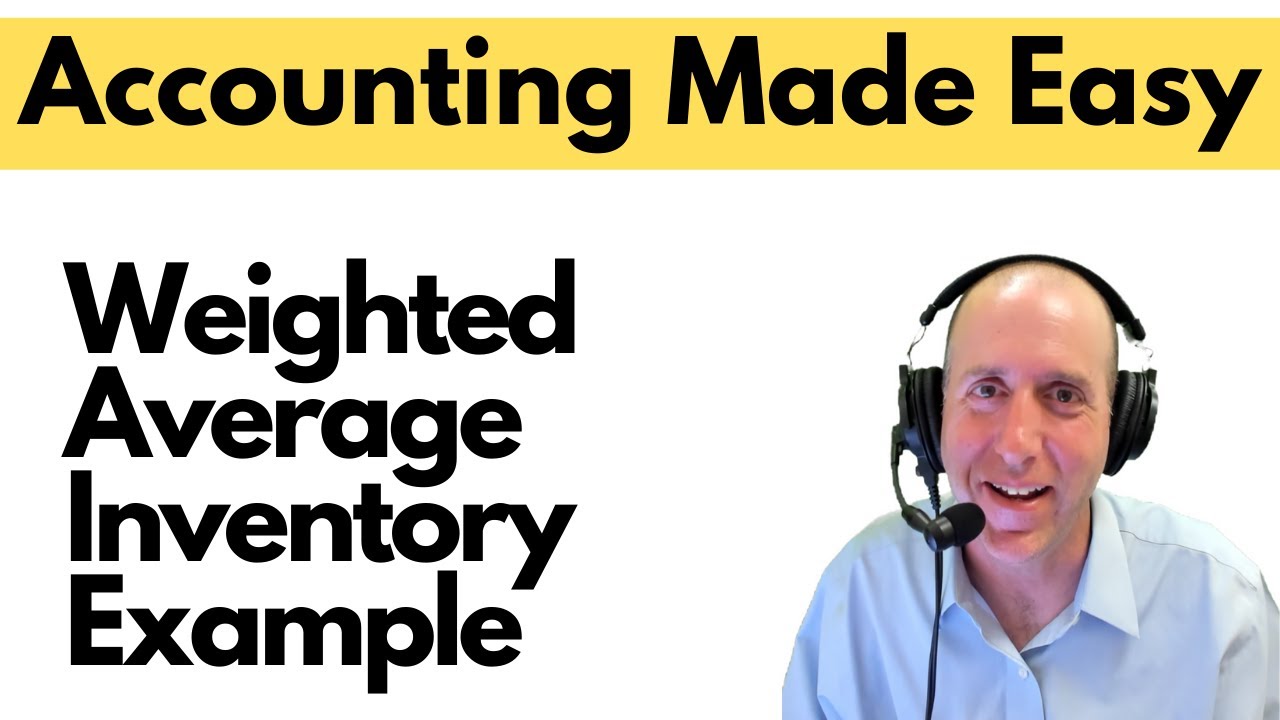
FA 34 - Inventory - Weighted Average (Average Cost) Method
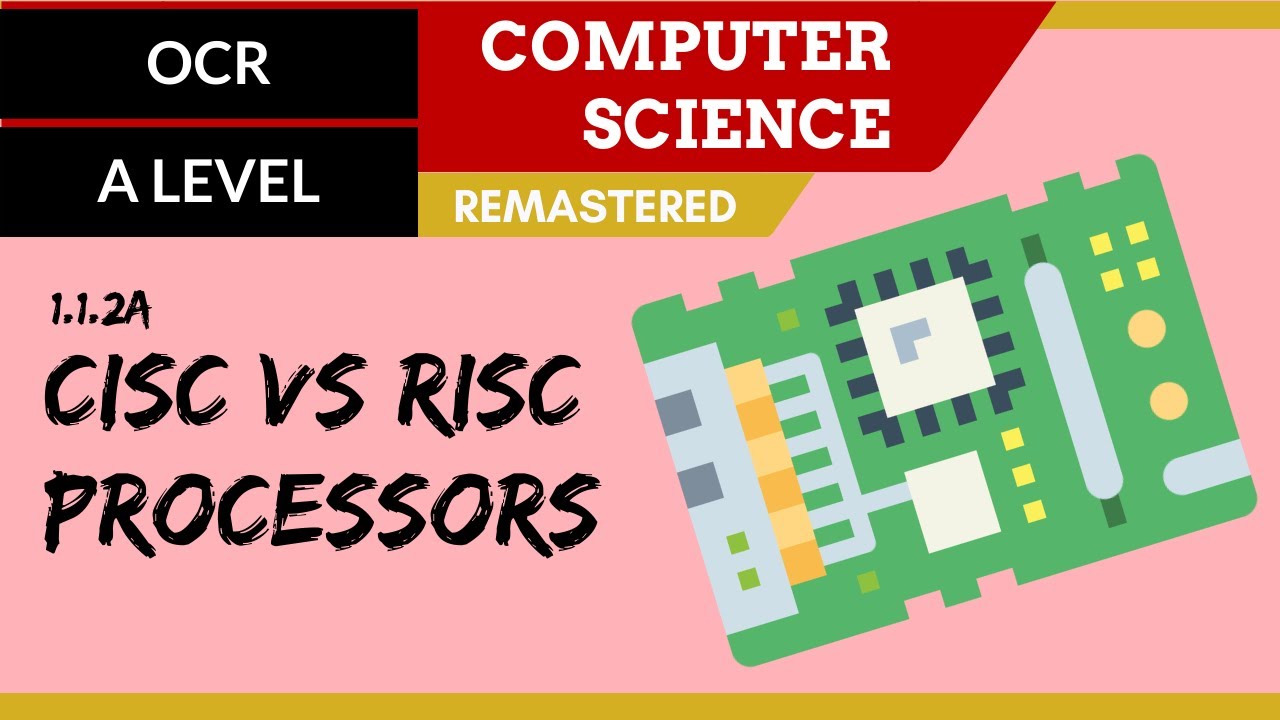
6. OCR A Level (H046-H446) SLR2 - 1.1 CISC vs RISC

Pipelining in AVR Microcontrollers: How It Works and Its Advantages

CPU Pipeline - Computerphile
5.0 / 5 (0 votes)
