How to Verify Youtube Account Without Phone Number in 2025
Summary
TLDRThis short tutorial walks viewers through verifying a YouTube account without using their personal phone number. The creator guides you into YouTube Studio, navigates to Settings → Channel → Feature eligibility, and explains that verification is required to access live streaming, custom thumbnails, and uploads longer than 15 minutes. Instead of a personal cell number, the video demonstrates using a third-party SMS service (named in the transcript as “quacker doio”) to receive the verification code and complete the process. The host closes with a friendly call to like and subscribe, promising more helpful content.
Takeaways
- 📺 The video explains how to verify a YouTube account without using a personal phone number.
- 🔑 The process starts by logging into YouTube Studio at studio.youtube.com.
- 🧭 Once logged in, users should navigate to the 'Settings' option found at the bottom of the left-hand toolbar.
- ⚙️ Within 'Settings', users need to select the 'Channel' section.
- 📂 Under 'Channel', there are several tabs including 'Basic Info', 'Advanced Settings', and 'Feature Eligibility'.
- 🚀 To unlock intermediate features like live streaming and custom thumbnails, account verification is required.
- 📱 Normally, YouTube requires a phone number to verify an account and access these features.
- 🌐 The video suggests using a third-party service called 'quackr.io' to obtain temporary SMS numbers.
- 💬 Users can select one of the free numbers on the Quackr website and use it to receive the YouTube verification SMS.
- ✅ Once the SMS is received and the code entered, the YouTube account becomes verified without using a personal number.
- 👍 The creator encourages viewers to like the video, subscribe to the channel, and stay tuned for more content.
Q & A
What is the purpose of verifying a YouTube account?
-Verifying your YouTube account allows you to unlock additional features such as live streaming, uploading custom thumbnails, and posting videos longer than 15 minutes.
How can you access the YouTube Studio to verify your account?
-You can access YouTube Studio by visiting the URL studio.youtube.com and logging into your account.
Where can you find the settings option in YouTube Studio?
-In YouTube Studio, you can find the settings option at the bottom of the left-hand toolbar.
What are the key options under the 'Channel' tab in YouTube Studio?
-Under the 'Channel' tab, you will see options such as Basic Info, Advanced Settings, and Feature Eligibility.
What are the intermediate features mentioned in the video?
-Intermediate features include the ability to live stream, upload custom thumbnails, and post videos longer than 15 minutes.
Why is phone number verification required for certain features on YouTube?
-Phone number verification is required to ensure security and authenticity for features like live streaming and uploading longer videos.
What is the alternative to using your own phone number for verification?
-You can use a third-party service, such as Quacker.io, to obtain an SMS number for verification instead of using your personal phone number.
How do you use Quacker.io for phone number verification?
-You can visit Quacker.io, choose a free SMS number from their homepage, and use it to receive the verification SMS from YouTube.
Is there a limit to the number of SMS numbers you can use on Quacker.io?
-The script doesn't mention any specific limit, but it suggests that multiple free numbers are available for use.
What should you do after receiving the SMS on Quacker.io?
-Once you receive the SMS, you can use it to verify your YouTube account without the need for your personal phone number.
Outlines

Dieser Bereich ist nur für Premium-Benutzer verfügbar. Bitte führen Sie ein Upgrade durch, um auf diesen Abschnitt zuzugreifen.
Upgrade durchführenMindmap

Dieser Bereich ist nur für Premium-Benutzer verfügbar. Bitte führen Sie ein Upgrade durch, um auf diesen Abschnitt zuzugreifen.
Upgrade durchführenKeywords

Dieser Bereich ist nur für Premium-Benutzer verfügbar. Bitte führen Sie ein Upgrade durch, um auf diesen Abschnitt zuzugreifen.
Upgrade durchführenHighlights

Dieser Bereich ist nur für Premium-Benutzer verfügbar. Bitte führen Sie ein Upgrade durch, um auf diesen Abschnitt zuzugreifen.
Upgrade durchführenTranscripts

Dieser Bereich ist nur für Premium-Benutzer verfügbar. Bitte führen Sie ein Upgrade durch, um auf diesen Abschnitt zuzugreifen.
Upgrade durchführenWeitere ähnliche Videos ansehen
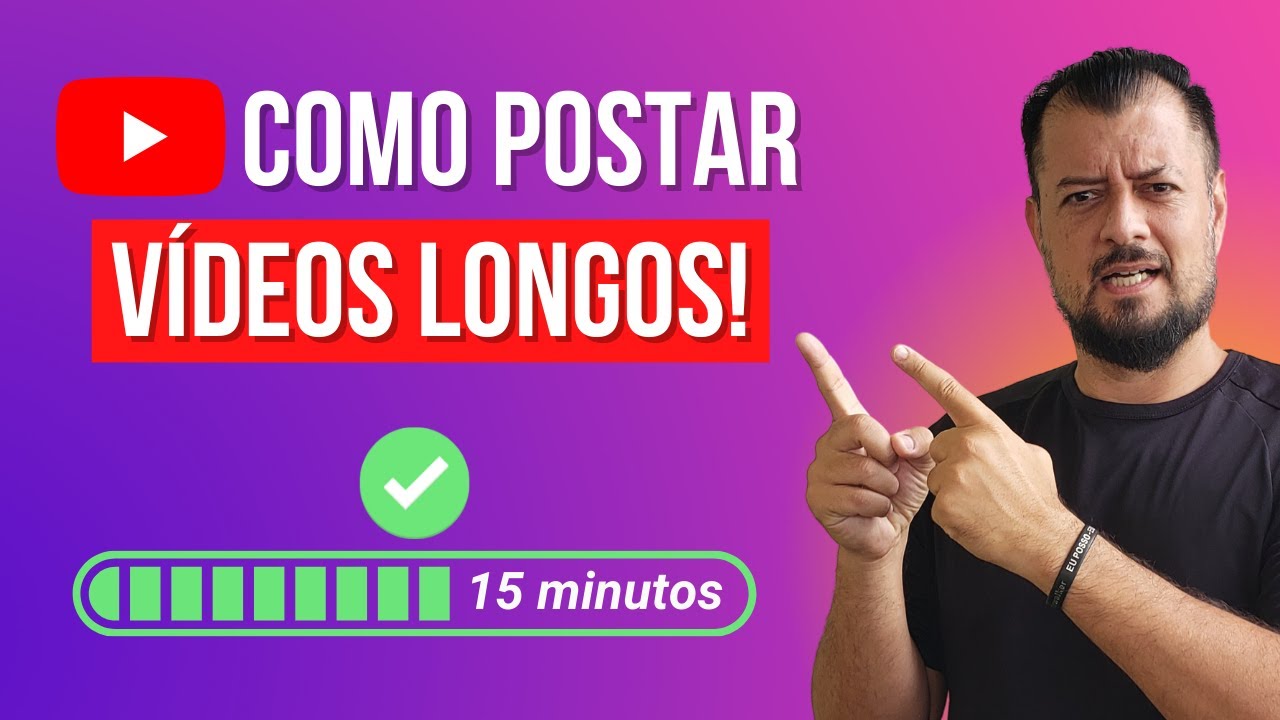
[SOCORRO] Como ATIVAR VÍDEOS LONGOS no Youtube - Acima de 15 Minutos!

Cara Mengubah WA Biasa Menjadi WA Bisnis
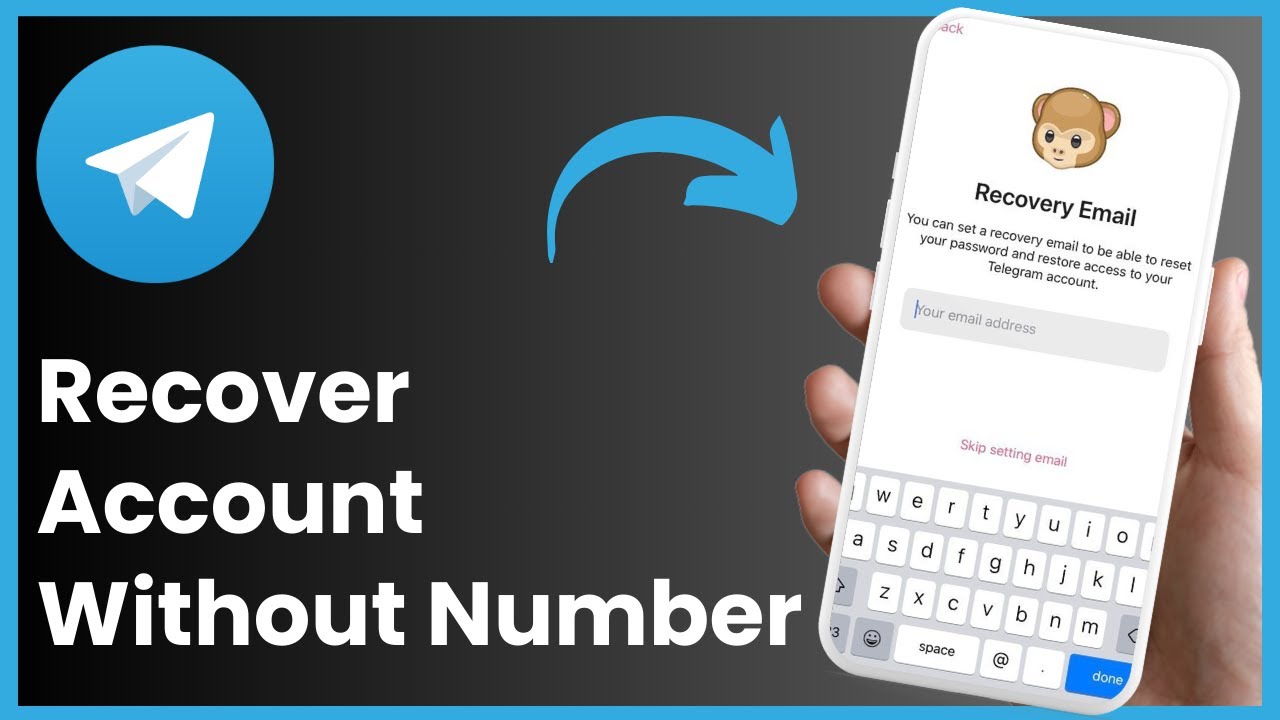
How To Recover Telegram Account Without Phone Number !
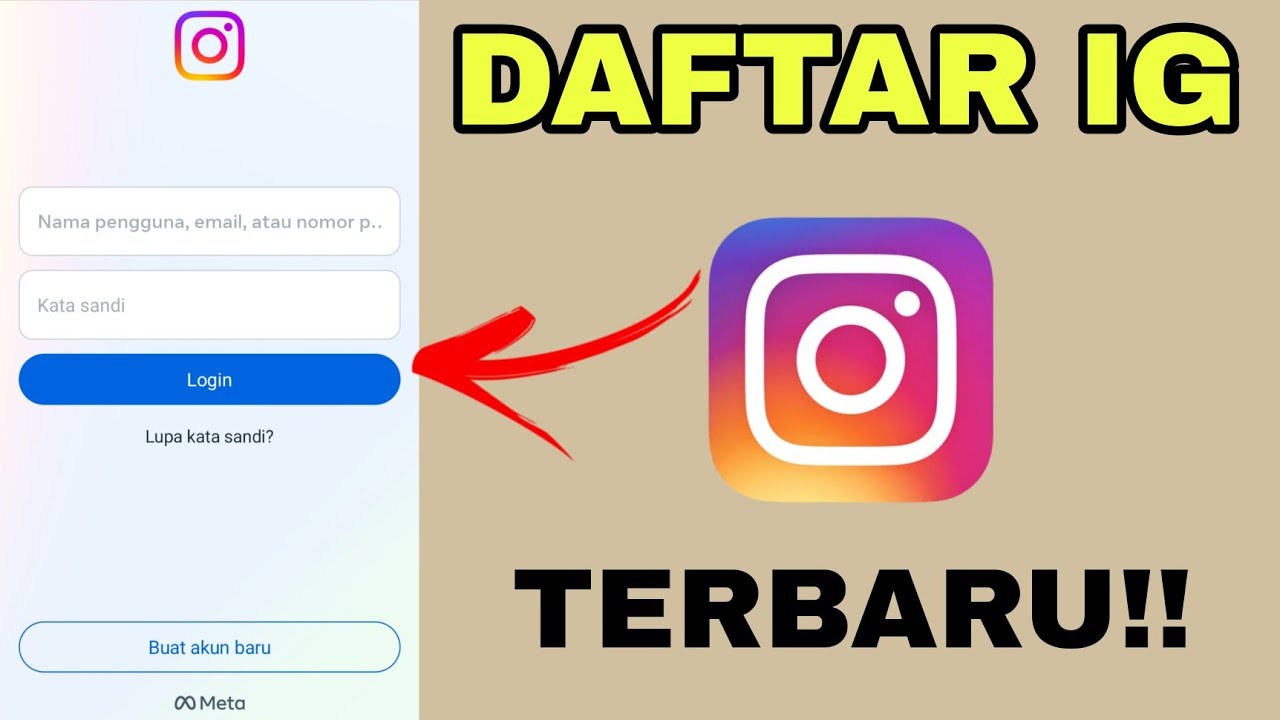
CARA MEMBUAT AKUN INSTAGRAM TERBARU 2023 | 100% BERHASIL!!

Create gmail account without phone number in 2024

How to create UNLIMITED GMAIL ACCOUNTS without phone number Verification | in 2024 | 100%
5.0 / 5 (0 votes)
