Stanford CS105: Intro to Computers | 2021 | Lecture 7.4 Intro to HTML: Grammar & Vocabulary Rules
Summary
TLDRIn this video, we explore the basics of HTML, comparing human and computer languages. HTML's grammar and vocabulary are discussed, highlighting the importance of syntax for computers and how it differs from human language communication. The video introduces HTML tags, including text-level and block-level tags, and the significance of nesting them correctly. Key concepts like the limited vocabulary of HTML, the importance of precise grammar, and the use of specific tags are covered. Additionally, the video provides insights into how the grammar rules evolve in HTML5 and the role of validators to ensure code accuracy.
Takeaways
- 😀 HTML stands for Hypertext Markup Language, and both human and computer languages are used for communication, but with distinct rules and purposes.
- 😀 In computer languages, grammar is called 'syntax', while vocabulary is referred to as 'semantics'. Correct syntax is crucial for communication with computers.
- 😀 Unlike human languages where vocabulary is more important, in computer languages, perfect grammar (syntax) is essential, especially in programming languages.
- 😀 HTML grammar (syntax) is simpler compared to human languages, and the vocabulary of HTML consists of fewer than 120 elements, many of which are rarely used.
- 😀 Some HTML elements, like `<bdi>` and `<wbr>`, are specialized and not commonly needed, but they serve specific purposes like reversing text direction or word-breaking.
- 😀 Basic HTML tags, such as `<p>`, `<article>`, and header tags like `<h1>`, are straightforward and commonly used in web development.
- 😀 HTML grammar involves understanding how tags must be nested. Tags must be fully contained within each other, and some rules restrict which elements can be nested within others.
- 😀 Text-level (inline) tags like `<i>` (italic) and `<b>` (bold) can be nested within each other, but block-level tags like `<p>` (paragraph) cannot be nested inside inline tags.
- 😀 HTML5 introduced more complex rules for element categories, such as 'flow content' and 'heading content', which define where specific tags can be used.
- 😀 Unicode characters, like angled quotes (“ ”), are illegal in HTML syntax. Always use straight quotes (" ") for attributes, and be cautious of word processors that may automatically insert angled quotes.
Q & A
What is the main purpose of HTML in web development?
-HTML, which stands for Hypertext Markup Language, is used to structure content on the web. It defines elements like headings, paragraphs, images, and links to create a webpage.
How does the grammar in human languages compare to computer languages like HTML?
-Both human and computer languages rely on grammar for communication, but in computer languages, the grammar (syntax) must be perfect for the system to understand, unlike human languages where people can often infer meaning even with errors.
What are the key components to learning a new human language, and how do they compare to computer languages?
-In human languages, you need to learn grammar rules and vocabulary. Similarly, in computer languages, you learn grammar (syntax) and vocabulary (semantics). However, while human languages allow flexibility, computer languages require precise syntax.
What is the difference between syntax and semantics in computer languages?
-In computer languages, syntax refers to the rules that govern how code must be written, while semantics refers to the meaning of the code. Syntax must be correct for the computer to understand the command.
What is the relationship between grammar and syntax in HTML?
-In HTML, grammar refers to the structure and rules of the language, and syntax refers to the specific rules that govern how HTML tags and elements must be written for the code to work correctly.
What is the role of tags in HTML, and how are they related to elements?
-Tags in HTML define elements. An element typically consists of a start tag, an end tag, and the content between them. Tags tell the browser how to display the content within them.
Can HTML tags be nested, and what are the rules for nesting?
-Yes, HTML tags can be nested, but there are strict rules. For example, inline tags like bold (<b>) and italic (<i>) can be nested inside each other, but a block-level tag like a paragraph (<p>) cannot be nested inside an inline tag.
What is the difference between inline (text-level) tags and block-level tags in HTML?
-Inline tags are used to style specific portions of text within a larger block, while block-level tags create larger structural elements like paragraphs, headers, or lists. Inline tags do not break the flow of content, while block-level tags create a new line and space.
Why must HTML syntax be followed precisely, and what happens if it's incorrect?
-HTML syntax must be followed precisely because the browser or computer will not understand the content if there are errors. Incorrect syntax can lead to display issues or prevent content from appearing on the web page altogether.
What are some common HTML elements that are used frequently, and which ones are less commonly used?
-Common HTML elements include <p> for paragraphs, <h1> for headings, and <a> for links. Less commonly used elements include <wbr> (word break) and <track> (subtitles for audio), which serve specialized purposes.
Outlines

Dieser Bereich ist nur für Premium-Benutzer verfügbar. Bitte führen Sie ein Upgrade durch, um auf diesen Abschnitt zuzugreifen.
Upgrade durchführenMindmap

Dieser Bereich ist nur für Premium-Benutzer verfügbar. Bitte führen Sie ein Upgrade durch, um auf diesen Abschnitt zuzugreifen.
Upgrade durchführenKeywords

Dieser Bereich ist nur für Premium-Benutzer verfügbar. Bitte führen Sie ein Upgrade durch, um auf diesen Abschnitt zuzugreifen.
Upgrade durchführenHighlights

Dieser Bereich ist nur für Premium-Benutzer verfügbar. Bitte führen Sie ein Upgrade durch, um auf diesen Abschnitt zuzugreifen.
Upgrade durchführenTranscripts

Dieser Bereich ist nur für Premium-Benutzer verfügbar. Bitte führen Sie ein Upgrade durch, um auf diesen Abschnitt zuzugreifen.
Upgrade durchführenWeitere ähnliche Videos ansehen

How Much HTML & CSS Do You Need To Know as a Web Developer
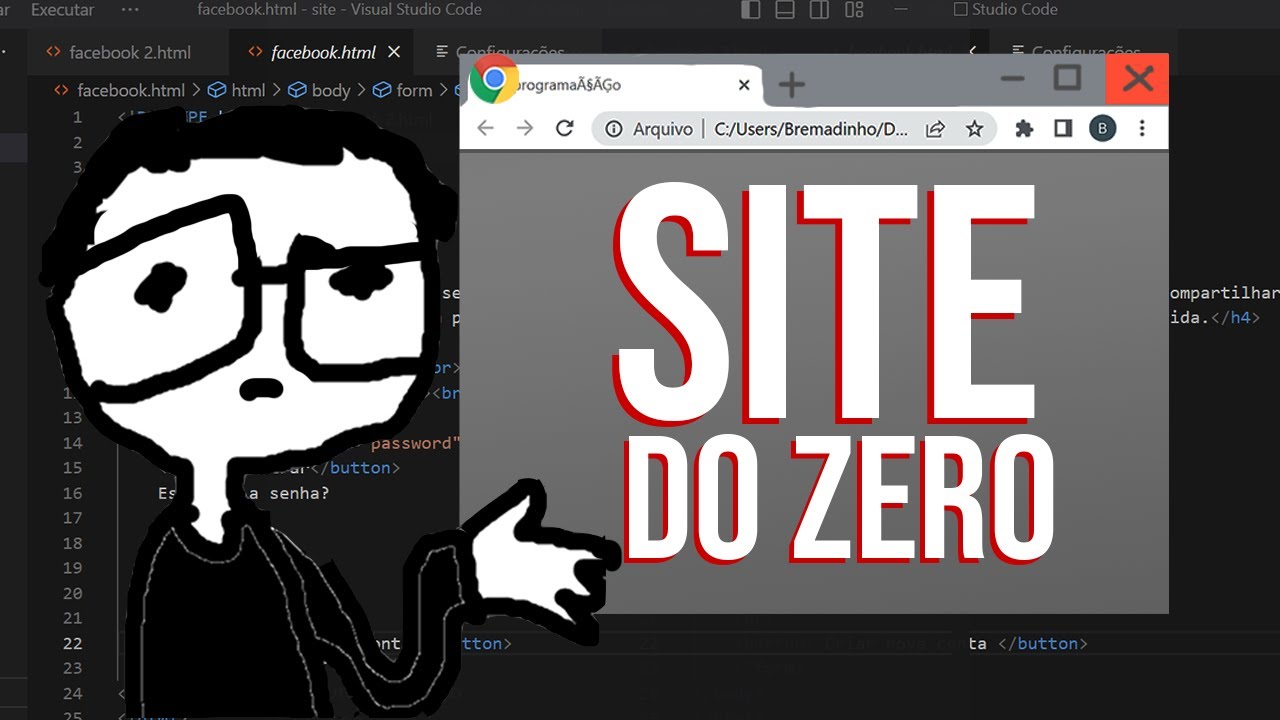
DESENVOLVENDO MEU PRIMEIRO SITE COM HTML | 4#
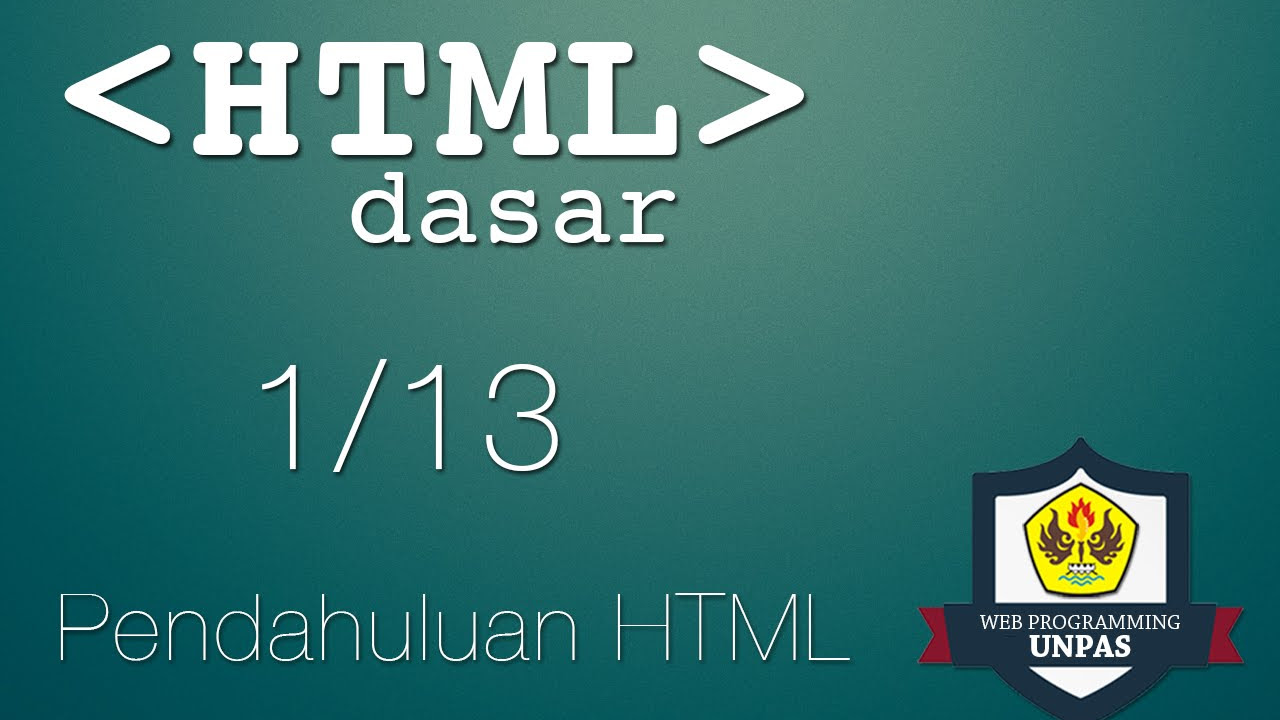
HTML Dasar : Pendahuluan HTML (1/13)

Hacking course and tutorial in bangla | Ethical Hacking Guideline and Roadmap | Hacking course 🔥
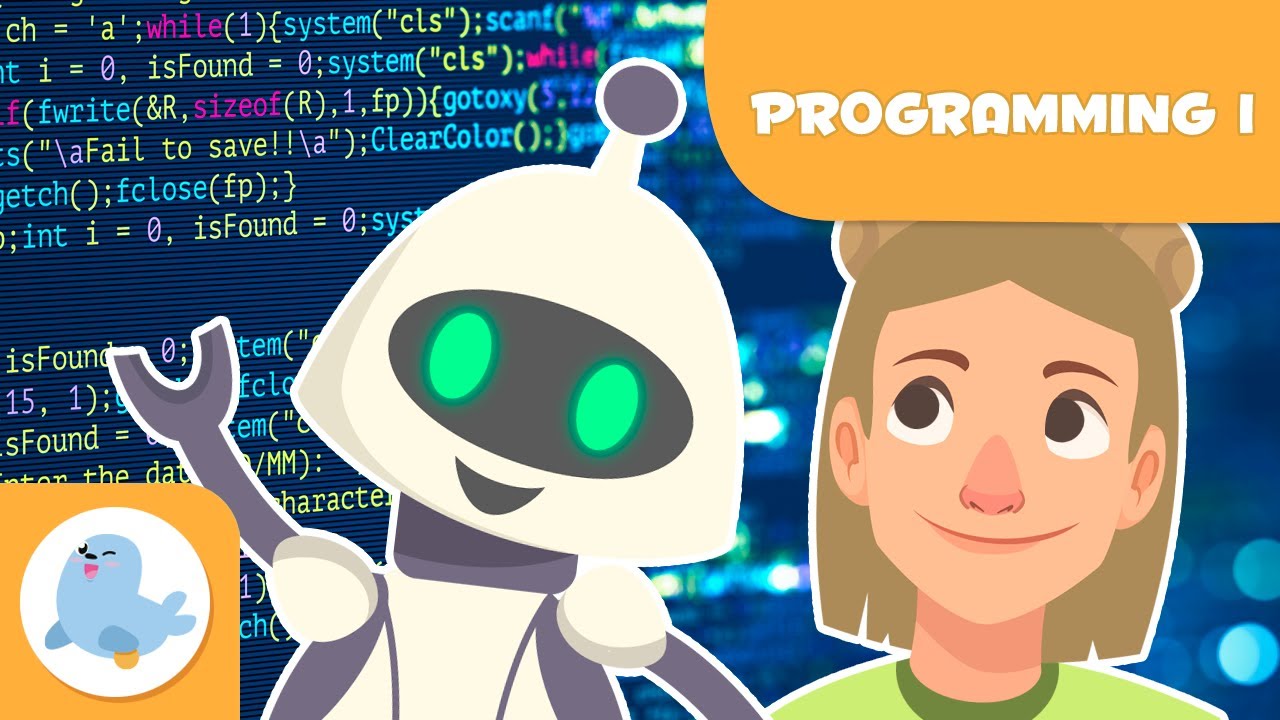
PROGRAMMING for kids 👦 Basic concepts 💻 Part 1

Chapter 5 - Video 2 - Image Detection Machine Learning
5.0 / 5 (0 votes)
