KENALAN SAMA GW ,PENJELASAN PIXELLAB, BISA LOH DESIGN PAKE HP, BEDAH FITUR PIXELLAB.
Summary
TLDRIn this video, a novice designer introduces PixelLab, a free Android app for photo, text, and logo editing. Despite using a basic device, the designer demonstrates PixelLab's features, such as templates, text editing tools (like font, size, color, and effects), and the ability to add images, shapes, and stickers. Additional functionalities include layer management, grids, and saving or sharing designs. The designer promises to share more tutorials and insights in future videos, inviting viewers to join the learning journey. The content emphasizes creativity with limited resources, appealing to aspiring designers.
Takeaways
- 😀 PixelLab is a free photo editing and design application available on Android (no confirmation for iOS).
- 😀 Despite using a simple phone, the creator emphasizes that good designs are still achievable.
- 😀 The video creator is a novice designer who uses PixelLab for making posters and logos, specifically for racing logos.
- 😀 PixelLab provides a variety of features such as text editing, adding images, and customizing design elements.
- 😀 The app offers an array of tools like resizing, changing colors, rotating text, and adjusting opacity for text design.
- 😀 PixelLab also supports features like adding shadow, embossing text, and applying 3D text effects.
- 😀 Users can adjust paragraph alignment, line spacing, and text style (bold, italic, underline) within the app.
- 😀 The app allows adding backgrounds to text, styling it, and even adding a reflective shadow or inner shadow.
- 😀 PixelLab includes an SD card icon for saving work and a share icon for easy sharing of designs.
- 😀 A key feature is the ability to manage layers with options to group, separate, and add guides like grids to assist in the design process.
Q & A
What is PixelLab?
-PixelLab is a free photo and text editing application available on Android devices. It allows users to edit images, create logos, make posters, and perform various creative tasks.
Can PixelLab be used on iOS devices?
-The speaker is unsure if PixelLab is available on iOS. As per the script, PixelLab is primarily available on Android devices.
What kind of projects can you create with PixelLab?
-With PixelLab, users can create various projects, including posters, logos, and designs for mobile devices like iPhones. The app offers many tools for both beginners and more advanced users.
What is the main benefit of using PixelLab, especially for novice designers?
-The main benefit is that PixelLab is free and user-friendly, allowing novice designers to create professional-looking designs without needing expensive tools or high-end devices.
What are some of the main features of PixelLab for text editing?
-PixelLab offers extensive text editing features such as changing font styles, adjusting size, color, opacity, positioning, and applying effects like shadow, reflection, and 3D text. It also allows users to adjust spacing, curve text, and mask parts of the text.
How does the 'position' feature work in PixelLab?
-The 'position' feature allows users to move text precisely by setting the position in pixels or using the 'relative position' option, which automatically adjusts the text's position within the design.
What additional design elements can you add in PixelLab?
-PixelLab allows users to add various elements like stickers, shapes, images, and photos, which can enhance the overall design.
Can you group layers in PixelLab?
-Yes, PixelLab provides a feature to group multiple layers into one, making it easier to manage and edit complex designs.
What does the 'grid' feature do in PixelLab?
-The 'grid' feature provides guide lines to help users align and position elements more accurately during the design process.
What can be done with the 'SD card' icon in PixelLab?
-The 'SD card' icon allows users to save their designs, ensuring that their progress is stored securely on the device.
Outlines

Dieser Bereich ist nur für Premium-Benutzer verfügbar. Bitte führen Sie ein Upgrade durch, um auf diesen Abschnitt zuzugreifen.
Upgrade durchführenMindmap

Dieser Bereich ist nur für Premium-Benutzer verfügbar. Bitte führen Sie ein Upgrade durch, um auf diesen Abschnitt zuzugreifen.
Upgrade durchführenKeywords

Dieser Bereich ist nur für Premium-Benutzer verfügbar. Bitte führen Sie ein Upgrade durch, um auf diesen Abschnitt zuzugreifen.
Upgrade durchführenHighlights

Dieser Bereich ist nur für Premium-Benutzer verfügbar. Bitte führen Sie ein Upgrade durch, um auf diesen Abschnitt zuzugreifen.
Upgrade durchführenTranscripts

Dieser Bereich ist nur für Premium-Benutzer verfügbar. Bitte führen Sie ein Upgrade durch, um auf diesen Abschnitt zuzugreifen.
Upgrade durchführenWeitere ähnliche Videos ansehen

How to Make Gaming Thumbnails Like a Pro (PC & Mac)

Cara Membuat Logo Pakai AI (Artificial Intelligence) CUMA 5 DETIK
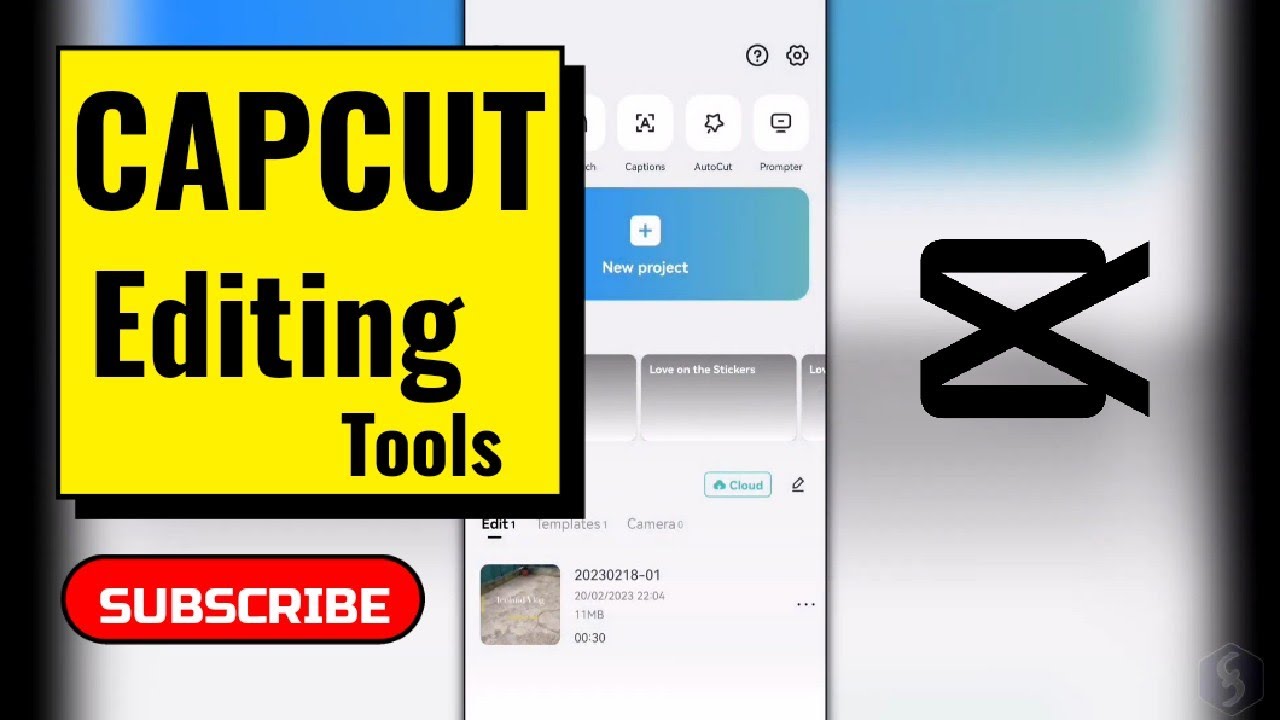
Introduction to Mobile Video Editing (using Capcut)
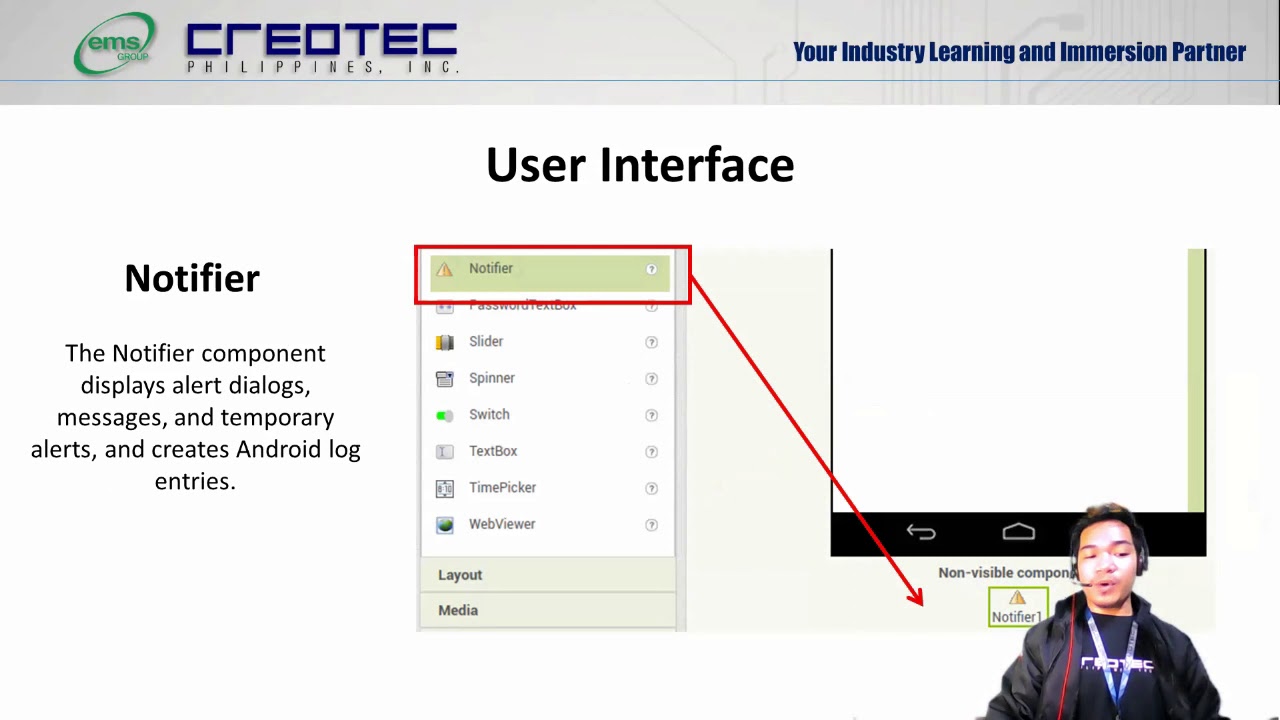
Tech Group part 1

FORGET Leonardo AI ❌ Create UNLIMITED Images Using this FREE Image Generator | AIEASE AI

LEARN CAPCUT IN 15 MINUTES // COMPLETE MOBILE VIDEO EDITING TUTORIAL FOR BEGINNERS!
5.0 / 5 (0 votes)
