FORGET Leonardo AI ❌ Create UNLIMITED Images Using this FREE Image Generator | AIEASE AI
Summary
TLDRIn this video, Christine introduces a powerful, free AI image generation tool that simplifies image editing for various needs like background removal, enhancement, and face swapping. It's especially useful for e-commerce store owners who need quick, high-quality product images without spending time or money on editing. The AI also offers cool features like logo design, old photo restoration, colorizing, and transforming images into different styles like cartoons or anime. Christine shares her positive experience with the tool and encourages viewers to explore it, highlighting its ease of use and versatility. She also asks for viewer feedback on their favorite features and her new hairstyle.
Takeaways
- 😀 This AI image generation tool is free, easy to use, and ideal for elevating image editing without any gatekeeping.
- 😀 You can complete tasks that would normally cost $10-$100 on Fiverr or Upwork, like background removal, face swaps, and object removal, all by yourself.
- 😀 The tool supports multiple image formats and allows batch uploads (up to 50 images at once), speeding up the editing process.
- 😀 The AI background removal feature is quick and produces clean, high-quality results, saving hours of manual work.
- 😀 The tool also offers easy customization options for adding text and backgrounds, including options like water, marble, and shadow effects.
- 😀 You can change product colors seamlessly using the AI recolor tool, saving time and resources compared to reshooting the products.
- 😀 The image enhancement feature sharpens blurry images and enhances details, which is especially useful for improving old photos or unclear pictures.
- 😀 The platform is free with no daily usage limits, allowing users to access its features as much as they want without restriction.
- 😀 The AI logo maker is a game-changer for entrepreneurs, offering multiple design styles like 3D, minimalist, and graffiti, and it can generate logos based on simple prompts.
- 😀 In addition to editing, the tool offers features like colorizing old photos and creating professional avatars, making it versatile for various creative needs.
- 😀 The video host, Christine, encourages users to join her community, where valuable tips and tools for online business are shared regularly.
Q & A
What is the main feature of the AI image generation tool mentioned in the script?
-The main feature of the AI image generation tool is its ability to help users edit and enhance images easily. It offers services like background removal, face swap, object removal, photo restoration, and more. It's designed to provide professional-grade editing at no cost.
How does the AI tool compare to other image editing platforms in terms of pricing?
-The AI tool is completely free, which is a major advantage compared to other platforms where you would typically pay between $10 to $100 for similar services on platforms like Fiverr or Upwork.
What are some of the features the AI image generation tool offers for e-commerce businesses?
-For e-commerce businesses, the AI tool helps by removing backgrounds from product images, changing the color of products, and generating high-quality images quickly. It allows users to upload up to 50 images at once and even supports batch processing.
How does the AI handle background removal for multiple images?
-The AI tool can remove backgrounds from up to 50 images simultaneously, and it does so in a fast and efficient manner. The quality of the edge cuts is sharp, and the final image quality is high.
What is the process for adding text or a new background to an image using the AI tool?
-To add text or a background, users can select the 'Text' option to input custom text and adjust its color and size. For a new background, users can choose from a variety of options like marble, wood, or water, or they can upload their own custom background.
Can the AI tool be used to recolor items in an image?
-Yes, the AI tool allows users to change the color of objects in an image, like recoloring a bag. It offers both automatic recoloring or the option to manually select a color for specific parts of the image.
How does the AI image enhancer work?
-The AI image enhancer can upscale blurry images and improve their quality. It supports upscaling up to 4X and sharpens details like hair and edges, making the image look clearer and more polished.
What is the colorize tool, and how can it be useful?
-The colorize tool is used to restore and colorize old black-and-white photos, making them vibrant and updated. It's particularly useful for businesses or individuals with historical photos they want to bring back to life.
What unique feature does the AI tool offer for logo creation?
-The AI tool includes an AI logo maker that helps users design custom logos for businesses. It offers various logo styles (e.g., 3D, minimalist, graffiti) and allows users to specify brand names and design preferences, making it easy to create a professional logo without prior design skills.
Is the AI image generation tool free to use, and are there any limitations?
-Yes, the AI image generation tool is free to use with no daily limits. Users can access its full range of features without worrying about usage restrictions, making it an accessible resource for anyone.
Outlines

This section is available to paid users only. Please upgrade to access this part.
Upgrade NowMindmap

This section is available to paid users only. Please upgrade to access this part.
Upgrade NowKeywords

This section is available to paid users only. Please upgrade to access this part.
Upgrade NowHighlights

This section is available to paid users only. Please upgrade to access this part.
Upgrade NowTranscripts

This section is available to paid users only. Please upgrade to access this part.
Upgrade NowBrowse More Related Video
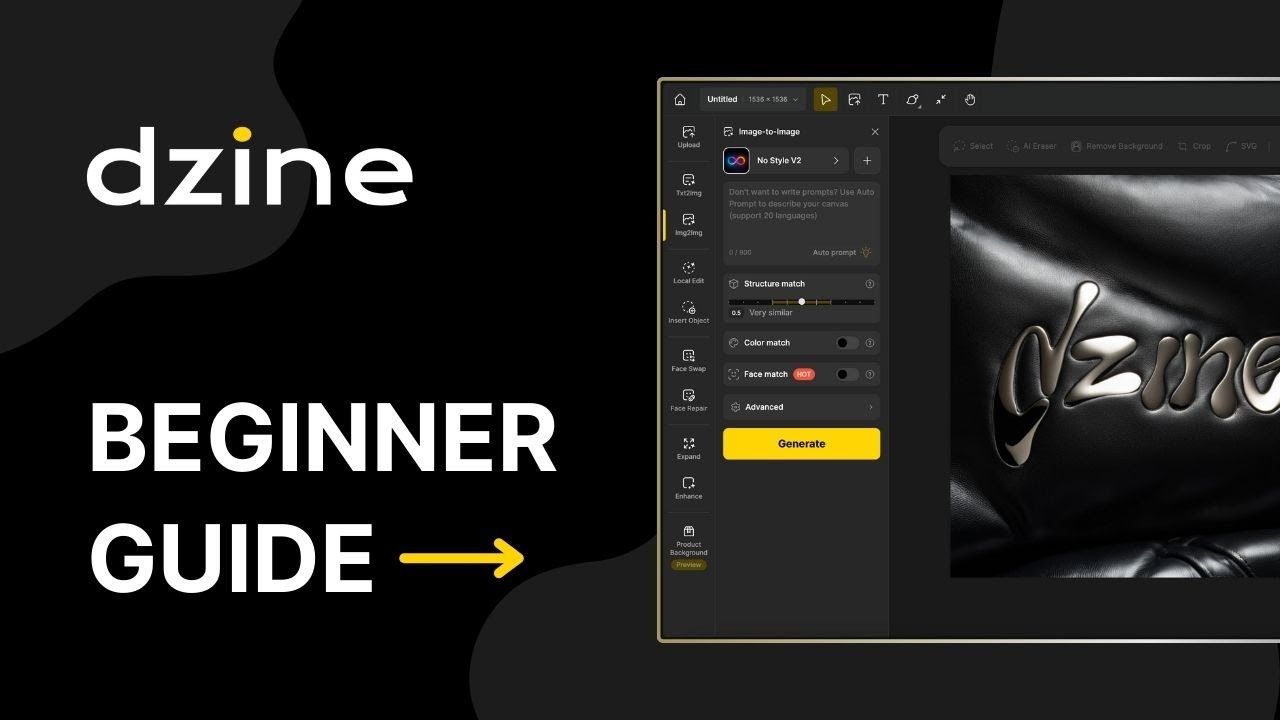
Getting started with Dzine AI: A guide for beginners

This Free Ai Changed The Vfx Forever | Viggle Ai Tutorial

Cara Edit Video Reels Dengan Cepat Menggunakan CapCut Online Gratis dari NOL sampai PRO
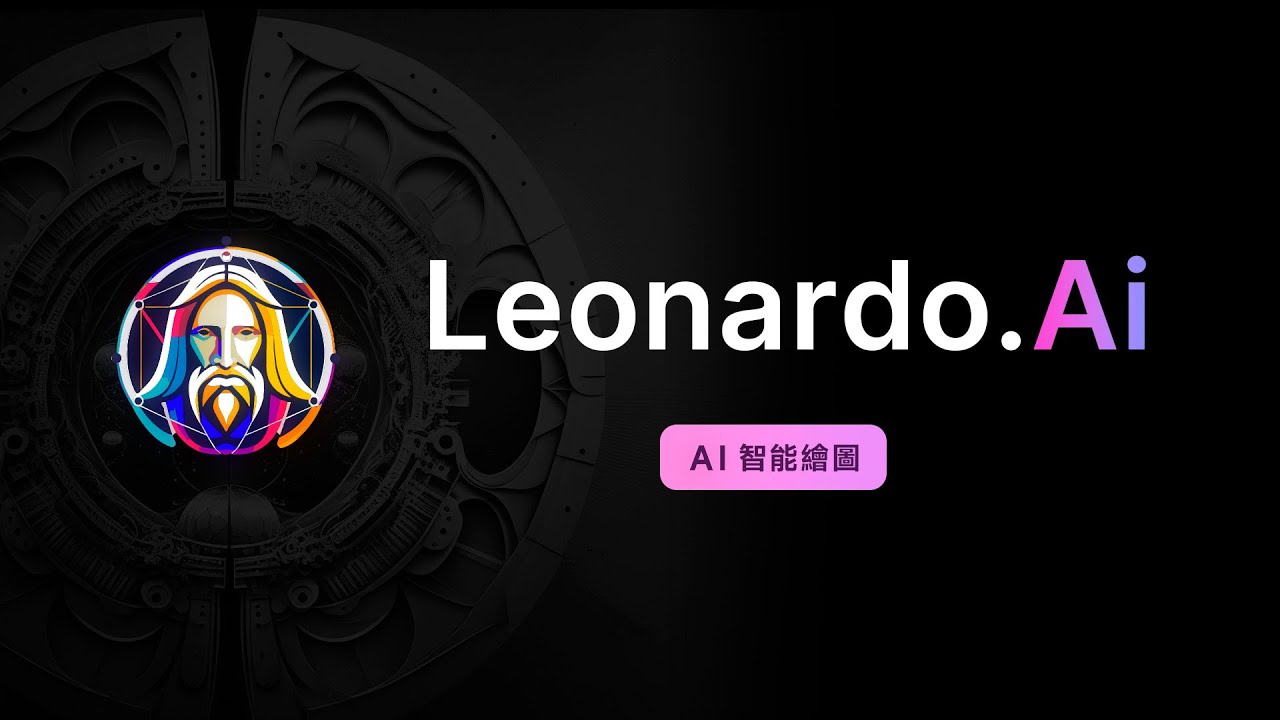
新的 AI 繪圖工具抵達戰場!!Leonardo.ai 五個超酷功能讓 Midjourney 也感到害怕
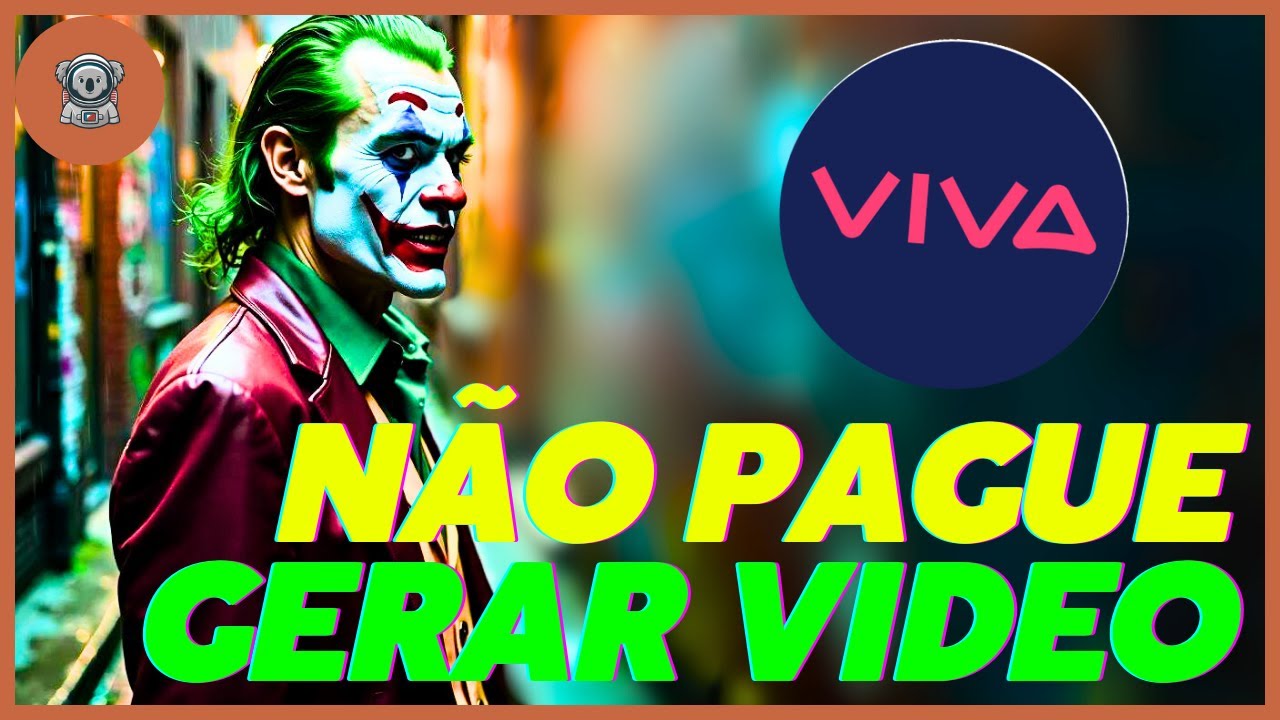
NOVA IA ILIMITADA E GRÁTIS CRIA VÍDEOS E IMAGENS 4K GUIA DEFINITIVO (Vivago)

Leonardo AI - Tutorial for Beginners in 12 MINS! [ FULL GUIDE 2024 ]
5.0 / 5 (0 votes)