BLENDER TUTORIAL UNTUK PEMULA | MEMBUAT 3D KARAKTER CANGKIR KOPI
Summary
TLDRIn this Blender tutorial, viewers learn how to create a detailed 3D cup model from scratch. The process includes setting up reference images, modeling key objects such as the cup, coaster, and handle, and adding intricate details like thickness and bevels. The tutorial covers material creation, texturing, and painting, along with essential lighting and rendering techniques. The video concludes with tips on refining the final render and encourages users to share and engage for more 3D design content.
Takeaways
- 😀 Learn how to create a cute 3D character in Blender, starting from scratch.
- 😀 The tutorial assumes basic knowledge of Blender's navigation, but there’s an option for beginners to watch an introductory video.
- 😀 Reference images are essential in the modeling process, and you can download them from the video description.
- 😀 The cup model is created using a cylinder as the base geometry, followed by adjustments like resizing and positioning.
- 😀 The coaster is also created using a cylinder, which is scaled and positioned beneath the cup.
- 😀 Beveling and extruding techniques are used to refine the bottom of the cup and the coaster for more realistic shapes.
- 😀 A handle is created using a curve object, which is manipulated and given thickness for the final shape.
- 😀 The solidify modifier is used to add thickness to the cup, and the water surface is separated into a new object.
- 😀 The tutorial covers the process of adding materials and textures to the objects, including coloring the cup and coaster, and drawing foam for the coffee.
- 😀 Lighting is crucial for the final render, and different types of light sources are added and adjusted to achieve the desired effect in the final image.
Q & A
What is the first step to start creating a 3D character in Blender?
-The first step is to add a window to display reference images. You can download these images via the link in the video description.
How can you delete all objects from the Blender workspace?
-To delete all objects, press 'A' to select everything, then press 'X' and select 'Delete'.
What object should be used as the basic geometry for the cup model?
-A cylinder should be used as the basic geometry for the cup model.
What method is used to make the bottom of the cup circular?
-To make the bottom circular, enter edit mode, select the vertices at the bottom, use 'G' to grab, and move them up slightly. Then, use 'Ctrl + B' to apply a bevel.
How do you add a handle to the cup model in Blender?
-To add a handle, use the 'Curve' object. After adding a curve, rotate it on the y-axis and adjust the handles and control points to shape it according to the cup.
What is the purpose of the Solidify modifier in Blender?
-The Solidify modifier is used to increase the thickness of the cup. You can adjust the thickness by changing the value in the modifier settings.
How do you create the water surface inside the cup?
-To create the water surface, add a loop cut using 'Ctrl + R' to add a border, then duplicate it with 'Shift + D' and separate the selected line into a new object using 'P'.
How do you increase the resolution of a 3D model to make it smoother?
-To increase the resolution, apply a subdivision surface modifier. You can also use a bevel modifier to soften edges and then apply the scale to prevent distortion.
What steps are needed to texture the coffee object?
-To texture the coffee object, use the UV editing workspace to create a 2D surface. Then, select the base color for the coffee texture and use the texture paint tool to add details such as foam or cream.
How do you add lighting to the scene in Blender?
-To add lighting, press 'Shift + A' to select a light source, such as a point light. Then adjust the size, radius, and power to control the light intensity, and duplicate the light to illuminate the scene from different angles.
Outlines

Dieser Bereich ist nur für Premium-Benutzer verfügbar. Bitte führen Sie ein Upgrade durch, um auf diesen Abschnitt zuzugreifen.
Upgrade durchführenMindmap

Dieser Bereich ist nur für Premium-Benutzer verfügbar. Bitte führen Sie ein Upgrade durch, um auf diesen Abschnitt zuzugreifen.
Upgrade durchführenKeywords

Dieser Bereich ist nur für Premium-Benutzer verfügbar. Bitte führen Sie ein Upgrade durch, um auf diesen Abschnitt zuzugreifen.
Upgrade durchführenHighlights

Dieser Bereich ist nur für Premium-Benutzer verfügbar. Bitte führen Sie ein Upgrade durch, um auf diesen Abschnitt zuzugreifen.
Upgrade durchführenTranscripts

Dieser Bereich ist nur für Premium-Benutzer verfügbar. Bitte führen Sie ein Upgrade durch, um auf diesen Abschnitt zuzugreifen.
Upgrade durchführenWeitere ähnliche Videos ansehen
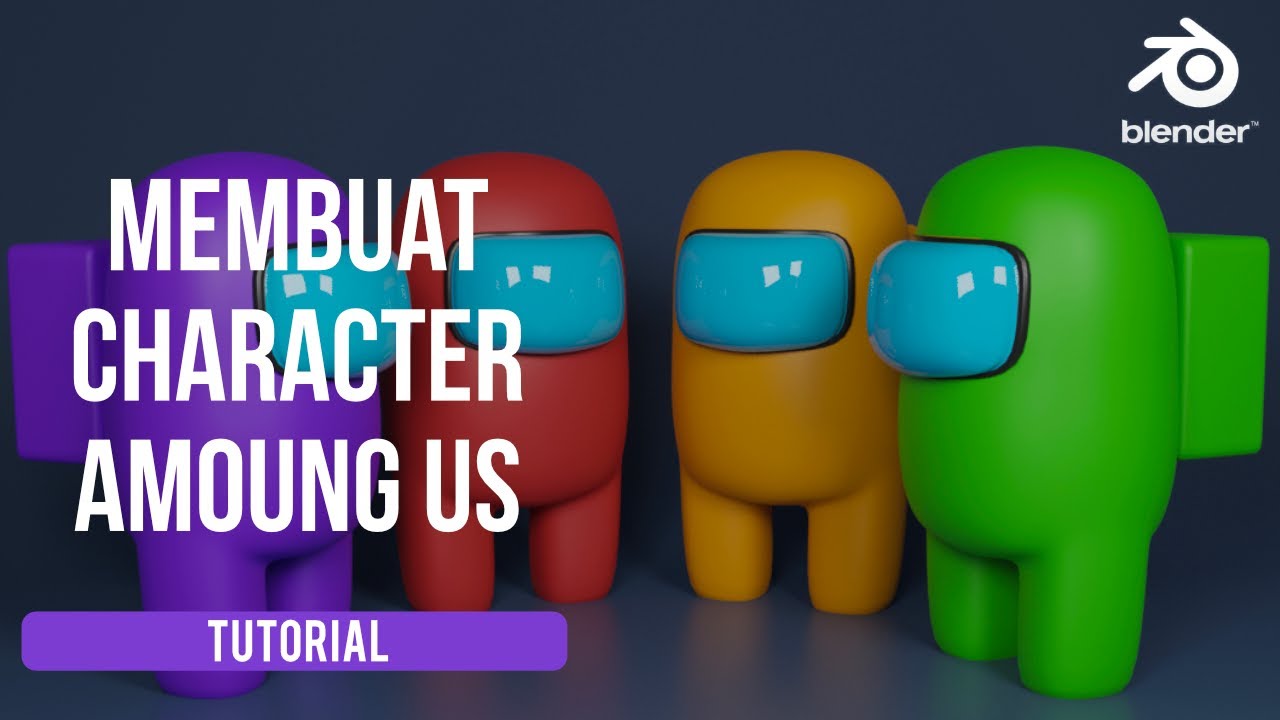
Blender 3D Tutorial Membuat Karakter Game Amoung Us! 3D Modeling, (Pemula) Blender 2.90

Tutoral membuat corridor jalan di AutoCAD Civil 3d

Tutorial animasi 3D dengan blender 2.8 bahasa indonesia Pt.2 - Modeling Badan
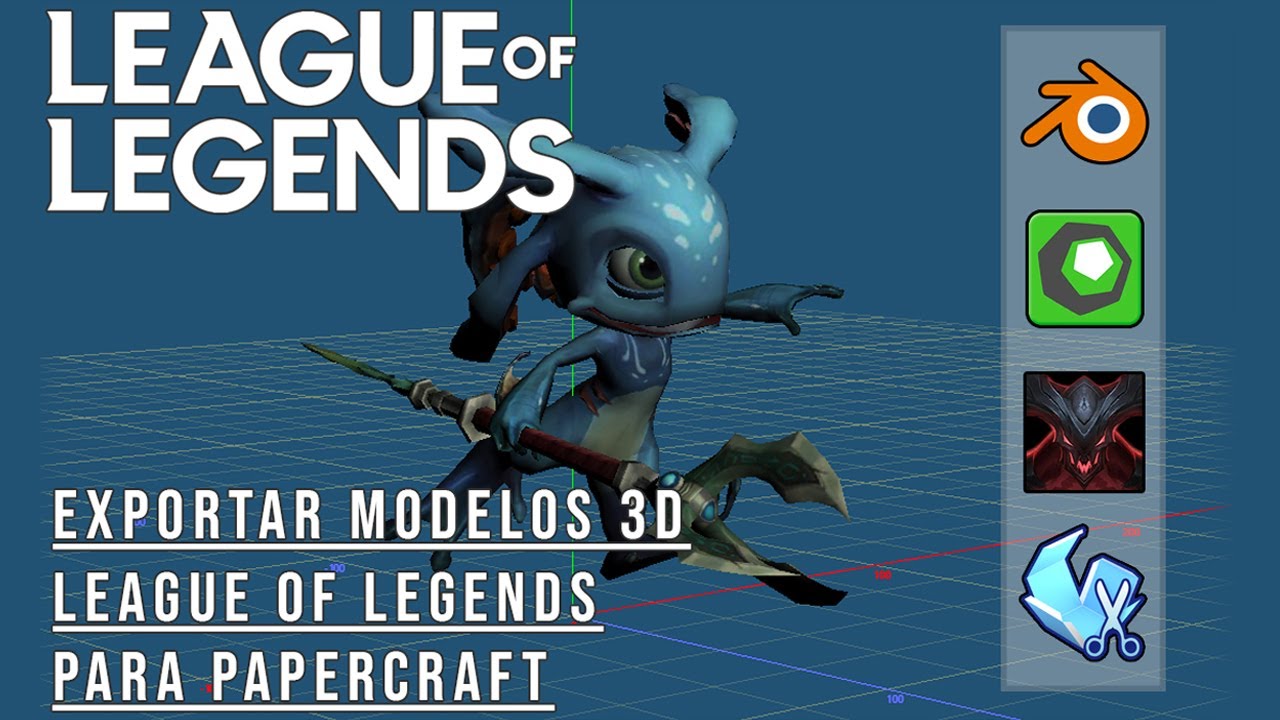
NEW! | Export LoL models and create your own papercraft templates (Spanish)
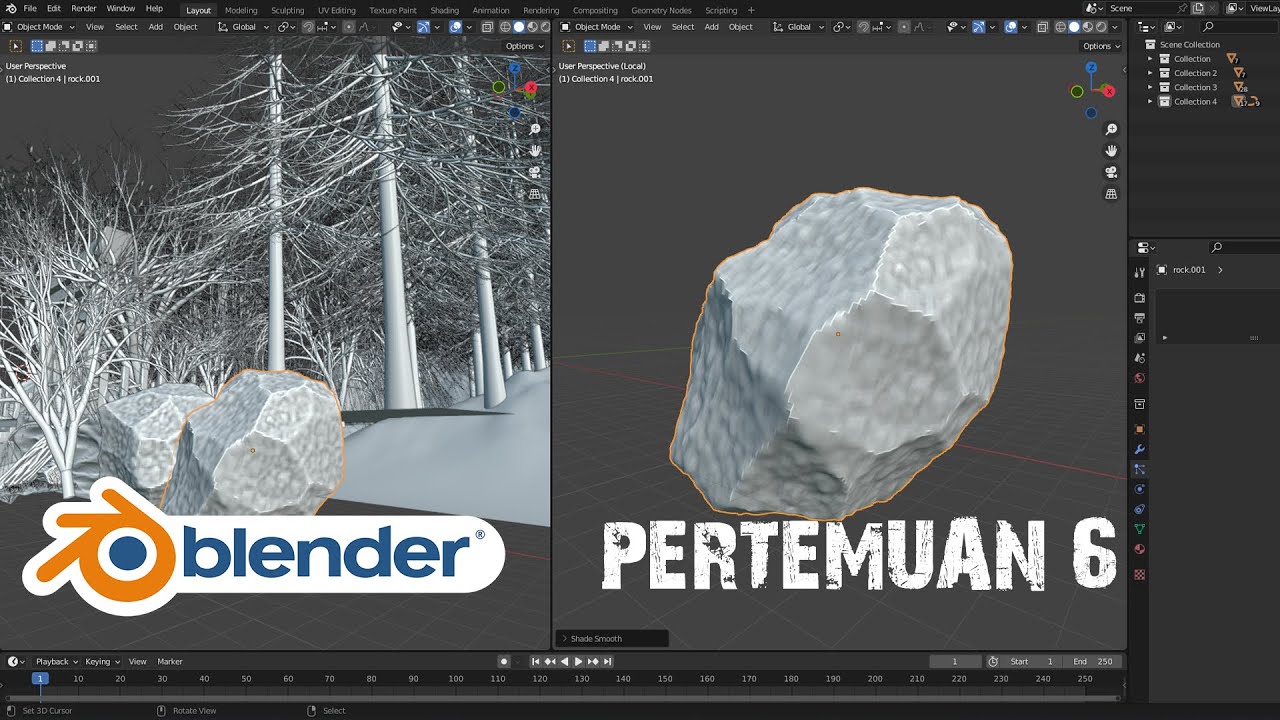
Rock Generator | Blender Tutorial for Beginner

Add A Texture to An Object - Blender Tutorial
5.0 / 5 (0 votes)
