GNPS - Quick MZmine2 Export for GNPS
Summary
TLDRIn this tutorial, Ming and Robin guide users through the process of exporting and uploading data to GPS directly from MZ Mine. Previously, multiple steps were required, but now, MZ Mine simplifies this process with a single button to export all necessary files, such as the Kuan table and MGF, and directly submit them to GPS. The session covers how to configure settings, apply workflows, and submit data to GPS, including the option to clone jobs and modify parameters. The video demonstrates how MZ Mine and GPS work together to streamline molecular networking and analysis workflows.
Takeaways
- 😀 MZ Mine now offers a single-click export option to streamline the data submission process to G NPS.
- 😀 Previously, users had to export multiple files manually, but now one module can export all necessary files in one step.
- 😀 The export includes files like the quantification table, MGF, and MS2 data, which are necessary for G NPS analysis.
- 😀 Users can easily choose the feature lists or aligned feature lists for exporting data from MZ Mine.
- 😀 The **Peak List Export Import** module in MZ Mine is used to export and submit data to G NPS with filtering options (e.g., exporting only features with MS2 data).
- 😀 G NPS offers a ‘Super Quick Start’ page where users can initiate analysis by simply dragging and dropping the exported files.
- 😀 The system allows users to specify email addresses for job completion notifications, simplifying workflow management.
- 😀 Users can directly submit data to G NPS through MZ Mine by choosing the **Submit to G NPS** option, without needing to navigate away from the software.
- 😀 MZ Mine allows for the inclusion of metadata during the export process, making it more flexible for users.
- 😀 Once a job is submitted in G NPS, users can log in and clone the job to their own account, customizing parameters and email notifications.
Q & A
What is the main purpose of the tutorial in the video?
-The tutorial demonstrates how to export and upload data from MZmine to GPS, focusing on the new features that simplify the process, especially the single-click export to GPS.
What was the process like before the new update in MZmine?
-Before the update, users had to run multiple separate modules and manually select settings for exporting files like the Kuan table and MGF. The process was more complicated and time-consuming.
How has the export process been simplified in MZmine after the update?
-The update introduced a single module that allows users to export all necessary files, such as the Kuan table and MGF with MS2 data, and directly submit them to GPS with just one click.
What are the key features of the 'Submit to GPS' function in MZmine?
-The 'Submit to GPS' function allows users to specify presets, email addresses, and metadata before submitting their data directly to GPS. It also offers a smoother workflow by eliminating the need for multiple manual steps.
How can users specify the files for submission to GPS from MZmine?
-Users can specify the files by selecting the quantification table, the MGF file with MS2 signals, and any necessary metadata. These are then uploaded to GPS for further processing.
What additional features are available when submitting to GPS through MZmine?
-In addition to submitting data, users can also supply metadata in a text file format, specify a custom email address to receive job completion notifications, and select presets for the analysis.
What does the 'Super Quick Start' feature in GPS do?
-The 'Super Quick Start' feature in GPS allows users to quickly initiate the job, selecting the 'feature-based molecular networking' generation tool, entering their email for notifications, and dragging and dropping the required files.
Can users track the status of their job after submitting it to GPS?
-Yes, users can track the status of their job by visiting the GPS webpage, where they can view the job's progress and receive updates on its completion.
What is the benefit of logging into GPS and cloning a job?
-Logging into GPS and cloning a job allows users to make adjustments to the job's parameters, including changing the email address and specifying new settings while preserving the previously selected files and configurations.
What does the export functionality in MZmine support in terms of filtering data?
-The export functionality in MZmine allows users to filter the data to only export features with MS2 data, ensuring that the exported files contain relevant information for submission to GPS.
Outlines

Dieser Bereich ist nur für Premium-Benutzer verfügbar. Bitte führen Sie ein Upgrade durch, um auf diesen Abschnitt zuzugreifen.
Upgrade durchführenMindmap

Dieser Bereich ist nur für Premium-Benutzer verfügbar. Bitte führen Sie ein Upgrade durch, um auf diesen Abschnitt zuzugreifen.
Upgrade durchführenKeywords

Dieser Bereich ist nur für Premium-Benutzer verfügbar. Bitte führen Sie ein Upgrade durch, um auf diesen Abschnitt zuzugreifen.
Upgrade durchführenHighlights

Dieser Bereich ist nur für Premium-Benutzer verfügbar. Bitte führen Sie ein Upgrade durch, um auf diesen Abschnitt zuzugreifen.
Upgrade durchführenTranscripts

Dieser Bereich ist nur für Premium-Benutzer verfügbar. Bitte führen Sie ein Upgrade durch, um auf diesen Abschnitt zuzugreifen.
Upgrade durchführenWeitere ähnliche Videos ansehen
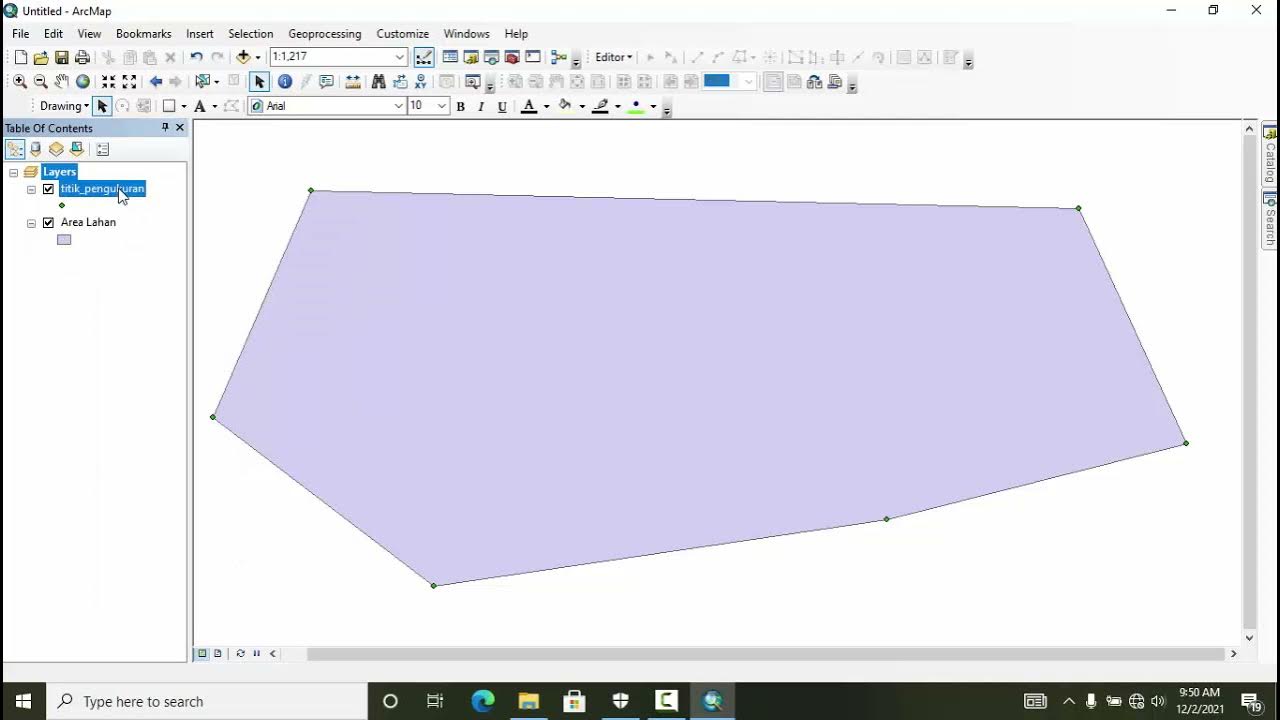
TUTORIAL MEMBUAT PETA HASIL SURVEY DENGAN GPS
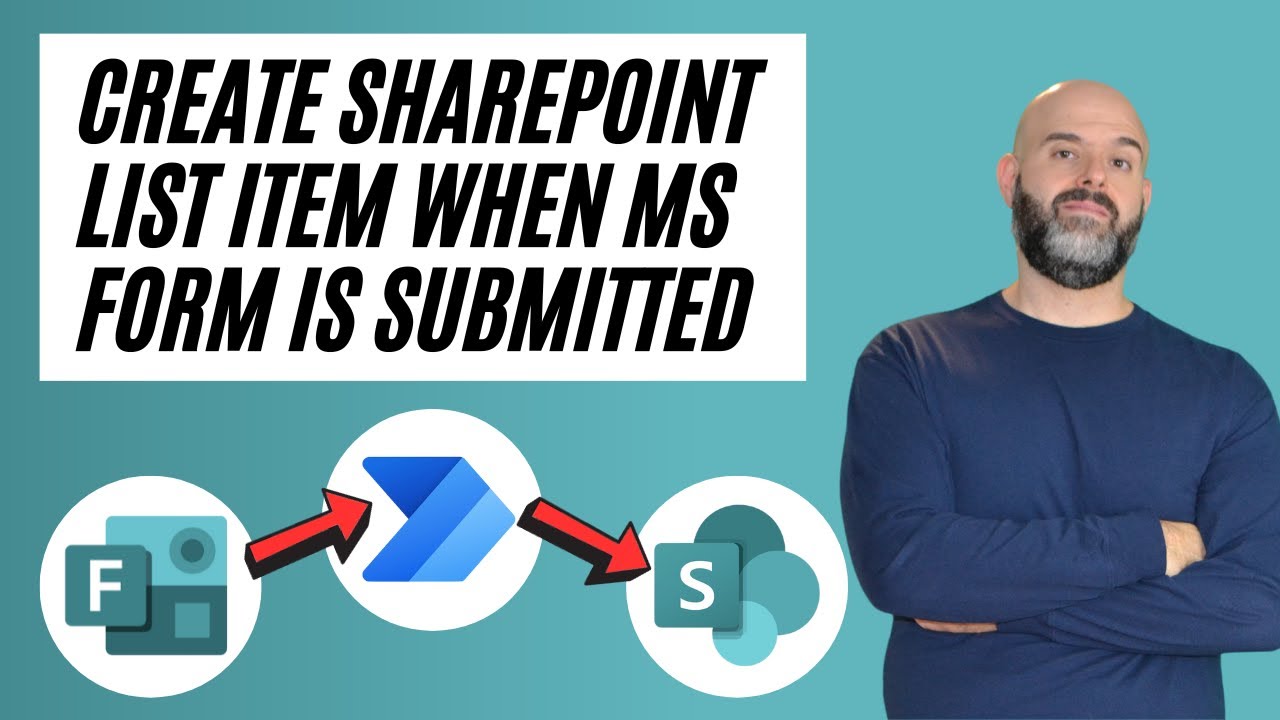
How To Save Microsoft Form Responses To A SharePoint List

Tutorial Penggunaan Software Kazemaru & Analisis Jaringan Ventilasi

(월급날)2023귀속 연말정산 시스템 매뉴얼
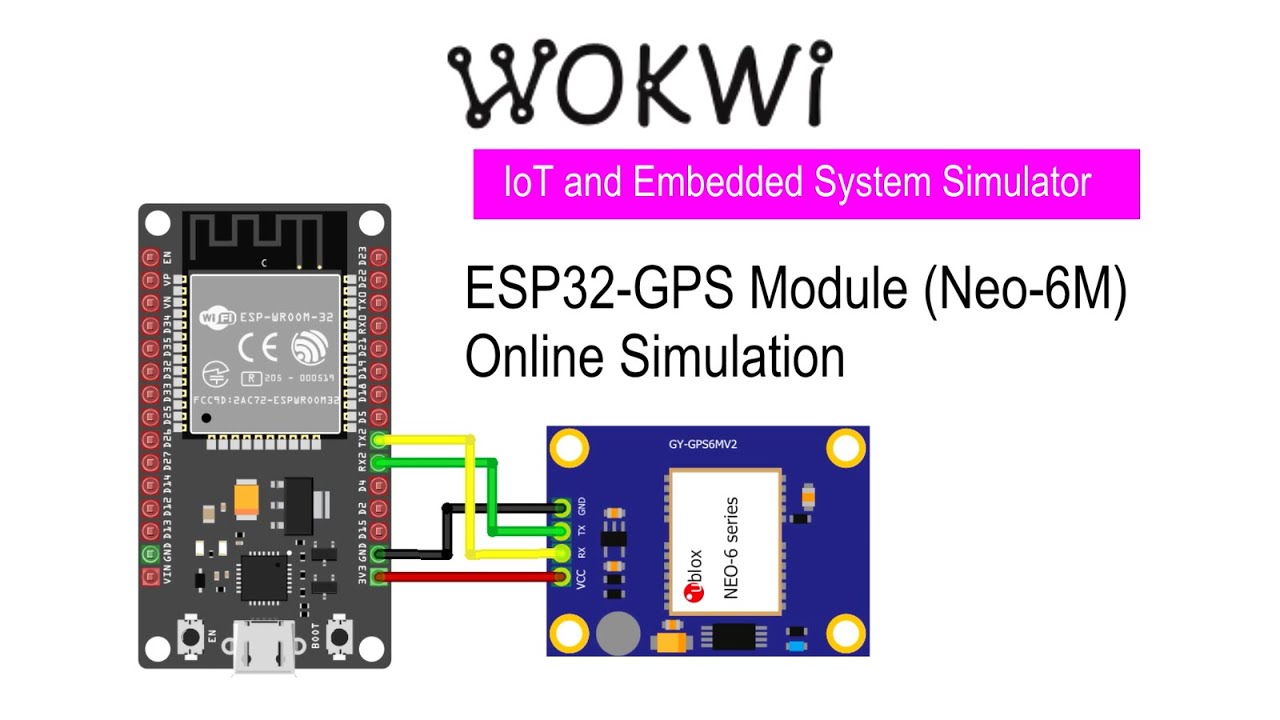
Simulasi ESP32 - modul GPS Neo 6M dengan Wokwi IoT Simulator

Tutorial Laravel 11 #5 : Insert Data ke Dalam Database
5.0 / 5 (0 votes)
