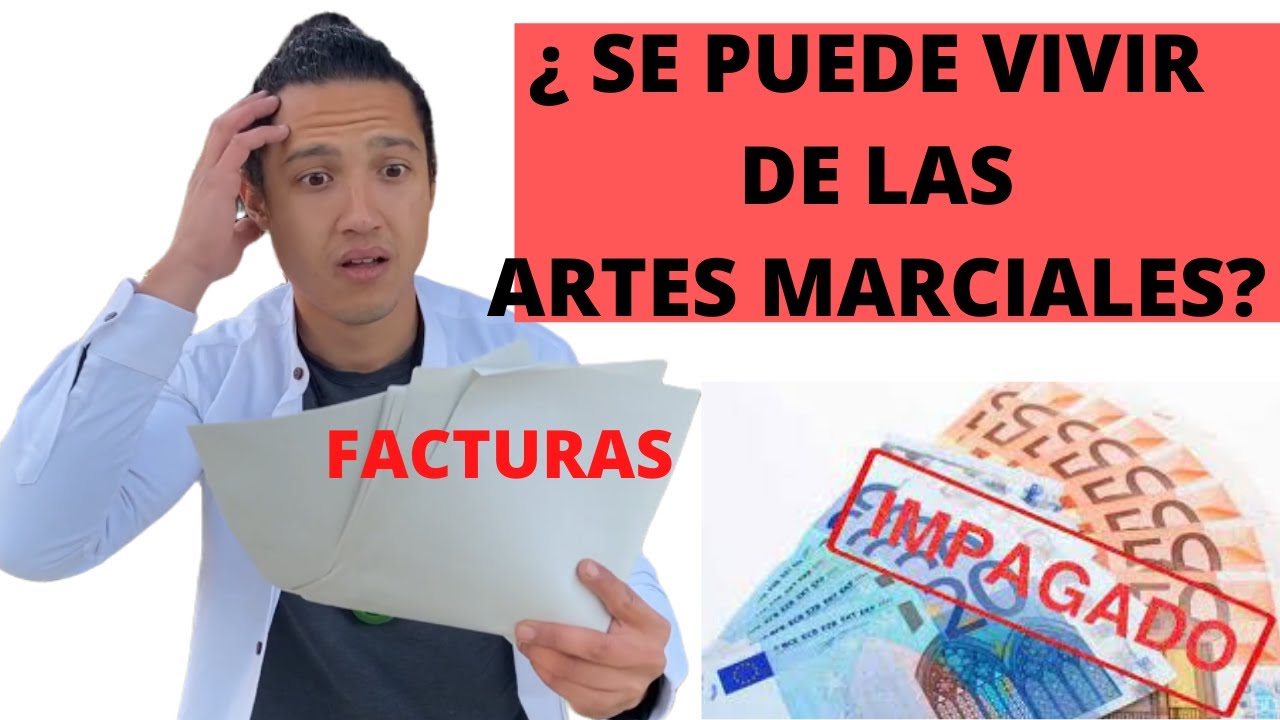Mailchimp Tutorial for Beginners
Summary
TLDRThis video guides small business owners on how to use Mailchimp to grow their customer base and engage them effectively. It covers steps such as setting up a Mailchimp account, creating a landing page to collect customer emails, designing compelling email campaigns, and automating welcome emails. The video emphasizes key strategies like using catchy subject lines, optimizing send times, and offering special deals to attract customers. By following the tutorial, business owners can ensure they reach potential customers, stay top of mind, and foster long-term relationships through email marketing.
Takeaways
- 😀 Set up Mailchimp for your business to help attract and engage customers, even without a website.
- 😀 Start with Mailchimp's free trial and select the Essentials plan for most features.
- 😀 Use a business email (not a free Gmail/Outlook address) for better email delivery rates.
- 😀 Add a business address to comply with anti-spam laws, and use a PO box if necessary.
- 😀 Create a landing page for capturing contact info using Mailchimp's lead generation templates.
- 😀 Customize your landing page with images and text that align with your business, like a donut shop theme.
- 😀 Design a compelling email subject line using Mailchimp's AI-powered suggestions.
- 😀 Optimize email send times to increase open rates, or schedule emails manually for specific times.
- 😀 Ensure Mailchimp can send emails on your behalf by authenticating your domain.
- 😀 Set up automated email workflows, such as a welcome email with discounts for new subscribers.
- 😀 Use Mailchimp's journey feature to follow up with customers who don't open your emails, keeping them engaged.
Q & A
Why is it important for a small business owner to make sure their business is known?
-It's crucial because if no one knows your business exists, you won't have customers. Mailchimp can help small business owners keep their brand top-of-mind and attract customers through email marketing.
What Mailchimp plan is necessary to follow the steps in this tutorial?
-The Essentials plan is required for the steps covered in the tutorial. Although Mailchimp offers a free plan, the features needed here are available only in the Essentials plan.
Why is it recommended to use a business email instead of Gmail or Outlook?
-Using a business email (with a custom domain) is recommended because it ensures better email deliverability and looks more professional, reducing the likelihood that your emails end up in spam folders.
What is the significance of confirming your business address in Mailchimp?
-Confirming your business address is required to comply with anti-spam laws. This address will appear in the footer of every email you send.
What should you do if you don’t want to share your home address in Mailchimp?
-If you don't want to share your home address, you can get a PO box or explore alternative address options that Mailchimp provides.
How can you create a landing page to collect customer emails if you don't have a website?
-You can create a landing page in Mailchimp by selecting the 'Audience' option, then 'Sign up forms,' and finally 'Create landing page.' This allows you to collect email addresses without needing a full website.
What should you do after setting up a landing page in Mailchimp?
-After setting up your landing page, you should customize the background, headline, and form message, and remove unnecessary logos to make the page more appealing to your target customers.
Why is it important to optimize the send time for emails in Mailchimp?
-Optimizing the send time ensures that your emails reach customers when they are most likely to open them, improving engagement. Mailchimp can use AI to determine the best time based on your subscriber patterns.
What are some of the key email design tips in Mailchimp?
-When designing emails, it's important to include an eye-catching subject line, an engaging call to action, and a relevant image (like a picture of a product). Mailchimp’s minimal templates and easy-to-use editor help in creating professional-looking emails.
What is email authentication in Mailchimp, and why is it necessary?
-Email authentication is necessary to ensure your emails are trusted by email clients. Without it, your emails may end up in spam folders. Mailchimp provides an easy process to authenticate your domain to prevent this.
Outlines

Dieser Bereich ist nur für Premium-Benutzer verfügbar. Bitte führen Sie ein Upgrade durch, um auf diesen Abschnitt zuzugreifen.
Upgrade durchführenMindmap

Dieser Bereich ist nur für Premium-Benutzer verfügbar. Bitte führen Sie ein Upgrade durch, um auf diesen Abschnitt zuzugreifen.
Upgrade durchführenKeywords

Dieser Bereich ist nur für Premium-Benutzer verfügbar. Bitte führen Sie ein Upgrade durch, um auf diesen Abschnitt zuzugreifen.
Upgrade durchführenHighlights

Dieser Bereich ist nur für Premium-Benutzer verfügbar. Bitte führen Sie ein Upgrade durch, um auf diesen Abschnitt zuzugreifen.
Upgrade durchführenTranscripts

Dieser Bereich ist nur für Premium-Benutzer verfügbar. Bitte führen Sie ein Upgrade durch, um auf diesen Abschnitt zuzugreifen.
Upgrade durchführen5.0 / 5 (0 votes)