How To Use CRM Software
Summary
TLDRIn this video, Marianne DeNovellis emphasizes the importance of CRM (Customer Relationship Management) software for entrepreneurs and business owners. She explains how CRM tools like Infusionsoft, MailChimp, and others can help streamline customer management, track interactions, and keep everything organized. By categorizing clients into 'hot', 'warm', 'sold', and 'cold' lists, business owners can easily manage leads and maintain strong relationships. DeNovellis stresses that CRM software saves time, money, and effort, making it essential for any growing business looking to scale efficiently.
Takeaways
- 😀 CRM software is essential for business owners to streamline customer management and save time, energy, and money.
- 😀 CRM stands for Customer Relationship Management, and it helps organize all client interactions, whether you're using Infusionsoft, MailChimp, or another tool.
- 😀 It's crucial to track everything that comes in from your client base, such as where they found you and what kind of interaction they had with you.
- 😀 Use CRM to keep notes on important client details, such as personal life events, so you can build better relationships with them during follow-ups.
- 😀 Track everything that goes out, such as emails, phone calls, and promotional content, so you don't risk missing important information or repeating actions.
- 😀 Having a CRM software allows you to easily manage your contact history and avoid embarrassing mistakes like offering a program that a client already purchased.
- 😀 CRM software helps you track and categorize your client interactions, from texts and phone calls to emails and meetings, ensuring nothing slips through the cracks.
- 😀 A good CRM tool lets you organize clients into lists like 'Hot', 'Warm', 'Sold', and 'Cold', so you can prioritize your follow-ups effectively.
- 😀 CRM systems automate tasks like sending targeted emails to specific client groups based on their status, eliminating the need for manual categorization.
- 😀 Don't delete potential clients from your CRM, even if they aren't buying now. Keep them in a 'Cold' list for future follow-ups, as needs may change over time.
- 😀 By using a CRM system, business owners can avoid being overwhelmed by tracking multiple clients and tasks, ultimately improving efficiency and increasing profitability.
Q & A
What is CRM software and why is it important for businesses?
-CRM software, or Customer Relationship Management software, is a tool designed to help businesses manage interactions with customers. It allows businesses to track client communications, sales, and marketing efforts, which streamlines operations, saves time, and improves customer relations.
Can you name some popular CRM software options mentioned in the video?
-The video mentions several CRM software options including Infusionsoft, Freshsales, PipeDrive, and MailChimp.
What should businesses track when using CRM software?
-Businesses should track all interactions with clients, including phone calls, emails, texts, notes, and follow-ups. Additionally, tracking responses from clients and categorizing them correctly is crucial for effective customer management.
Why is it important to track both incoming and outgoing client communications?
-Tracking both incoming and outgoing communications ensures that businesses have a complete history of interactions with each client. This helps prevent errors like offering the same program multiple times and ensures personalized and efficient follow-ups.
How does CRM software help in automating email campaigns?
-CRM software can categorize clients based on specific criteria, such as products they’ve purchased or interactions they’ve had. This allows businesses to send automated emails to targeted groups, saving time and ensuring relevant communication with clients.
What are the four categories of clients mentioned in the video, and what do they represent?
-The four categories are: Hot, Warm, Cold, and Sold. 'Hot' clients are ready to make a purchase, 'Warm' clients are in the process and need follow-up, 'Cold' clients are not ready to buy but may be re-engaged later, and 'Sold' clients have already made a purchase.
How does a CRM system help businesses avoid missing potential sales?
-A CRM system helps businesses track interactions and categorize clients, so they can follow up effectively and never forget about a client who is ready to buy. It prevents lost opportunities by ensuring that no communication falls through the cracks.
What is the significance of not deleting clients from the CRM system?
-It’s important to keep clients in the system even if they haven’t made a purchase or unsubscribed, as life circumstances can change. Retaining all client data can also be beneficial for future joint ventures or re-engagement efforts.
How can businesses use CRM to improve customer relationships?
-By tracking detailed notes on client preferences, concerns, and past interactions, businesses can personalize their communications and show clients that they care about their needs. This strengthens relationships and increases the likelihood of repeat business.
What is the recommended starting point for categorizing clients in a CRM system?
-The recommended starting point is to categorize clients into four basic lists: Hot (ready to buy), Warm (needs follow-up), Cold (not ready to buy), and Sold (already purchased). This helps streamline the sales process and prioritize follow-ups effectively.
Outlines

This section is available to paid users only. Please upgrade to access this part.
Upgrade NowMindmap

This section is available to paid users only. Please upgrade to access this part.
Upgrade NowKeywords

This section is available to paid users only. Please upgrade to access this part.
Upgrade NowHighlights

This section is available to paid users only. Please upgrade to access this part.
Upgrade NowTranscripts

This section is available to paid users only. Please upgrade to access this part.
Upgrade NowBrowse More Related Video

How To Identify Customer Needs And Wants
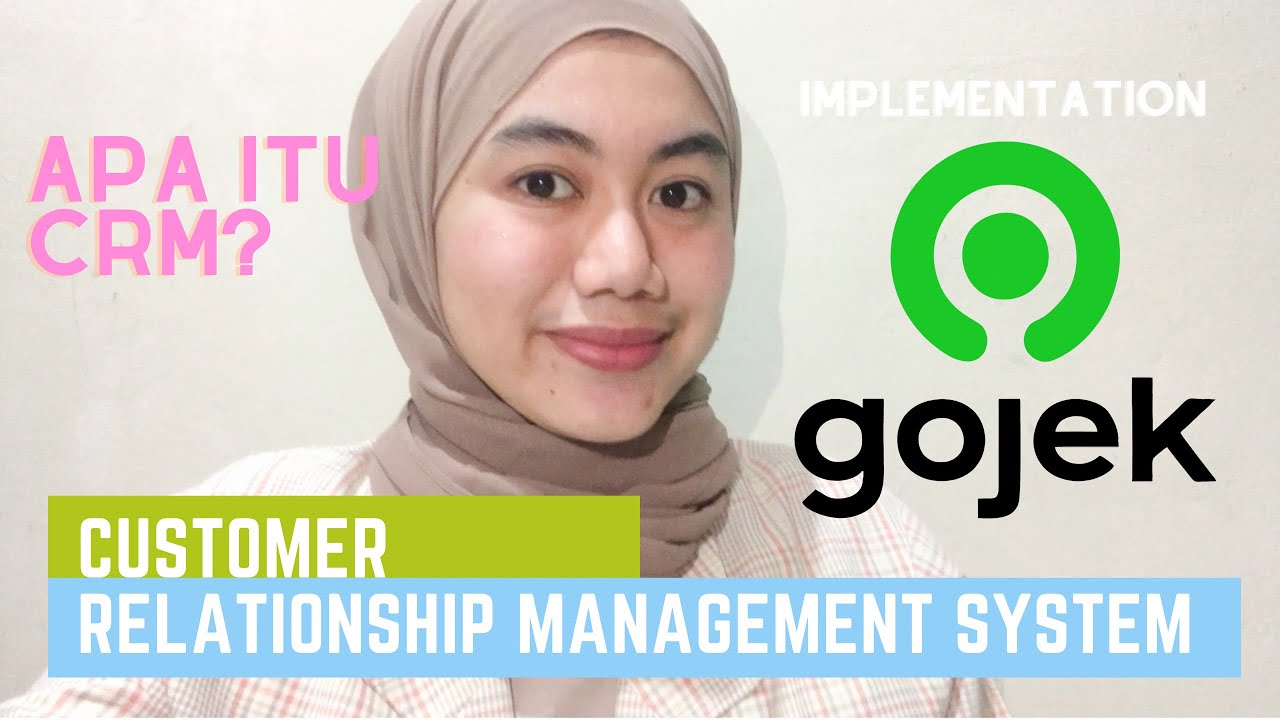
Customer Relationship Management Implementation on Gojek Indonesia
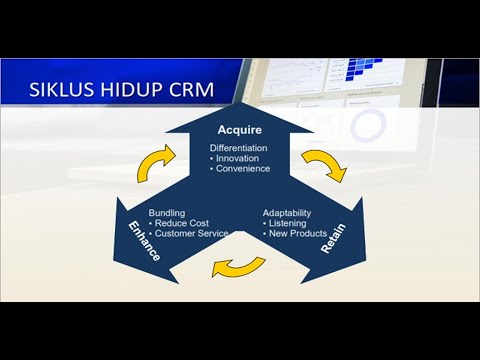
SISTEM INFORMASI MANAGEMENT: Customer Relationship Management (CRM)

Mencapai Keunggulan Operasional Dan Kedekatan Dengan Pelanggan : Aplikasi Perusahaan

Apa itu Customer Relationship Management (CRM)? - Mekari Qontak

SIMAK, PENITNG NICH: APA ITU CRM? #CRM
5.0 / 5 (0 votes)