Membuat Wifi Voucheran Tanpa Mikrotik Dengan Tp-Link EAP 110 Omada
Summary
TLDRIn this tutorial, Nanang MRK walks viewers through a step-by-step guide to setting up a Wi-Fi voucher system using the TP-Link EAP110 outdoor access point. The video demonstrates how to configure the device without relying on MikroTik, simplifying the process by using TP-Link's Omada Controller software. Nanang explains the process of connecting to the internet, configuring the network, and creating custom Wi-Fi vouchers with easy-to-follow instructions. Additionally, the video covers how to customize the captive portal for the voucher system, making it accessible and user-friendly for anyone looking to implement this setup.
Takeaways
- 😀 The video provides a tutorial on setting up a WiFi voucher system without using MikroTik, specifically using the TP-Link EAP110 Outdoor Series and Omada Controller software.
- 😀 TP-Link EAP110 is an affordable access point that can be used to create a WiFi voucher system with minimal cost, eliminating the need for additional access points.
- 😀 The EAP110 can be configured using either the web interface or the Omada Controller software, with the latter offering advanced configuration options.
- 😀 The Omada Controller software, which is available for download, allows local configuration and is offline, meaning it can be used without an active internet connection.
- 😀 Java must be installed on the computer before using the Omada Controller software, and it can be easily downloaded and installed from provided links.
- 😀 The video demonstrates connecting the EAP110 to a modem (e.g., Orbit Max H1) via Ethernet to provide internet access to the WiFi network.
- 😀 The Omada Controller software helps in configuring the network settings and allows customization of the captive portal, where users will input voucher codes to access WiFi.
- 😀 Users can configure the captive portal with features like social media login (Facebook) and SMS-based verification, though these require a separate SMS server setup.
- 😀 The voucher system allows for customized settings, including download/upload speeds, session durations, and limits on the number of devices per voucher.
- 😀 The video walks through the process of generating and printing WiFi voucher codes with configurable limits, download speeds, and durations, which can be used to control network access.
- 😀 The speaker emphasizes the ease of using the TP-Link EAP110 for network installation, highlighting its reliability for both small and large-scale networks at an affordable price.
Q & A
What is the main purpose of this tutorial?
-The tutorial provides a step-by-step guide on how to configure a TP-Link EAP110 access point to create a Wi-Fi voucher system, using the Omada Controller for network management and voucher authentication.
Why does the tutorial suggest using the TP-Link EAP110 over other devices like MikroTik?
-The TP-Link EAP110 is preferred because it is a simpler and more cost-effective solution compared to MikroTik or OpenWRT, which require additional equipment and more complex configurations.
What is the role of the Omada Controller in this setup?
-The Omada Controller is used to manage and configure the TP-Link EAP110, including setting up the Wi-Fi network, creating vouchers, and customizing the captive portal for user authentication.
What kind of internet source can be used for this setup?
-The internet source can be from a modem, such as the Orbit Max H1, or any other ISP like Biznet or Indihome. The only requirement is that the device must provide internet access to the EAP110.
How do you install the Omada Controller software on your computer?
-You need to download the Omada Controller software, extract the zip file, and run the installation process. Additionally, Java must be installed on the system to run the Omada Controller application.
Can the Omada Controller function offline?
-Yes, the Omada Controller functions offline by running as a local web server on the desktop, meaning it does not require an internet connection to configure the TP-Link EAP110.
What types of user authentication are available for the captive portal?
-The tutorial demonstrates using voucher-based authentication, but other options such as Facebook login and SMS-based verification can also be configured depending on the requirements.
How do you create Wi-Fi vouchers in this system?
-Wi-Fi vouchers are created in the Omada Controller by setting a desired number of voucher codes, defining the duration of access, and limiting the number of users per voucher. These vouchers are then printed and distributed.
What are the security settings for the wireless network in this tutorial?
-For simplicity, the tutorial sets the wireless network's security to 'none,' as the authentication is handled through the voucher system via the captive portal.
How can the captive portal be customized?
-The captive portal can be customized directly within the Omada Controller, allowing changes to the background image, logo, button colors, and the text displayed on the login page.
Outlines

Dieser Bereich ist nur für Premium-Benutzer verfügbar. Bitte führen Sie ein Upgrade durch, um auf diesen Abschnitt zuzugreifen.
Upgrade durchführenMindmap

Dieser Bereich ist nur für Premium-Benutzer verfügbar. Bitte führen Sie ein Upgrade durch, um auf diesen Abschnitt zuzugreifen.
Upgrade durchführenKeywords

Dieser Bereich ist nur für Premium-Benutzer verfügbar. Bitte führen Sie ein Upgrade durch, um auf diesen Abschnitt zuzugreifen.
Upgrade durchführenHighlights

Dieser Bereich ist nur für Premium-Benutzer verfügbar. Bitte führen Sie ein Upgrade durch, um auf diesen Abschnitt zuzugreifen.
Upgrade durchführenTranscripts

Dieser Bereich ist nur für Premium-Benutzer verfügbar. Bitte führen Sie ein Upgrade durch, um auf diesen Abschnitt zuzugreifen.
Upgrade durchführenWeitere ähnliche Videos ansehen

Full Setting TP-Link CPE205 Mode AP Hotspot Jarak Jauh Langsung HP
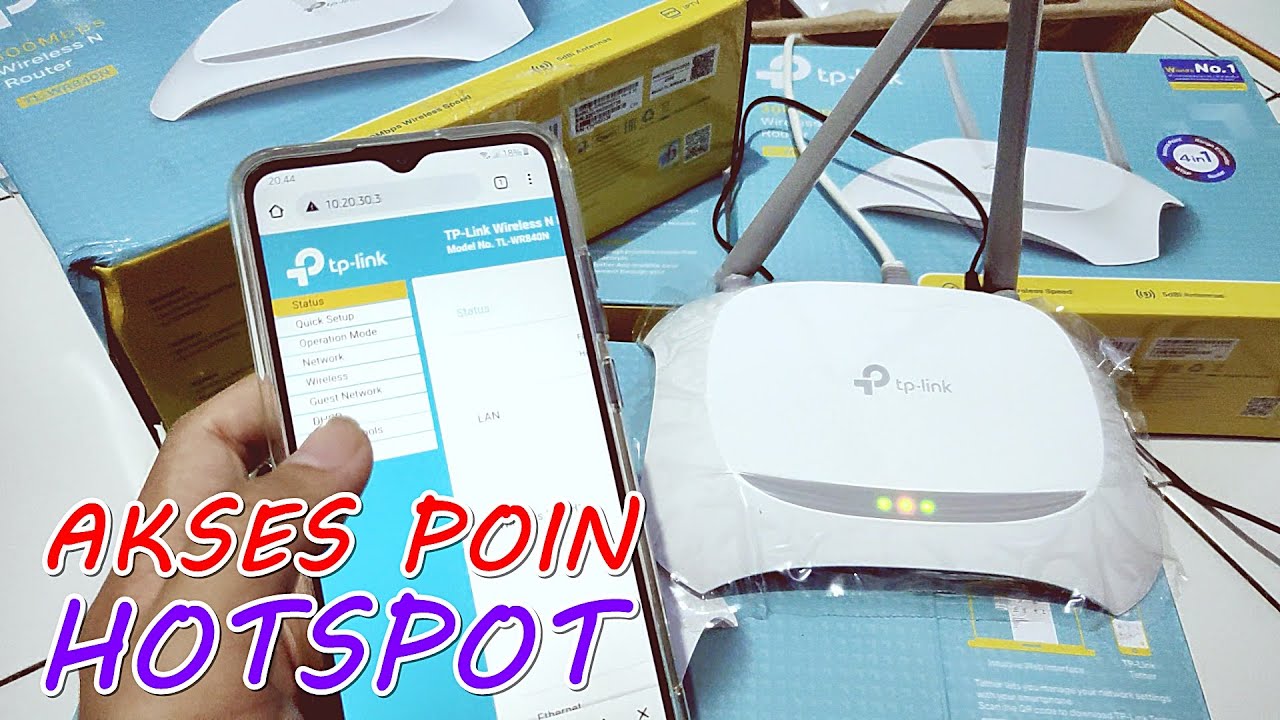
Setting Pakai HP: TP-Link WR840N (ID) Mode AP Hotspot Voucher
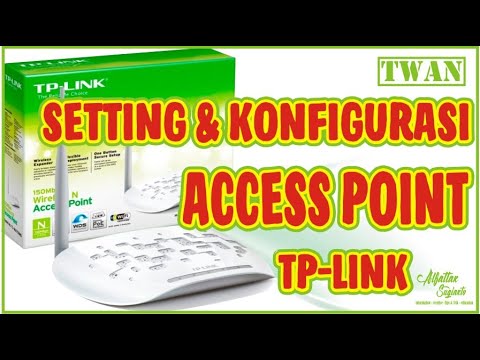
Cara Setting Access Point TP-Link TL-WA701ND || Konfigurasi Dasar Wireless Access Point WAP

Cara Konfigurasi TP-LINK TL-WR840N Lengkap & Mudah | Tutorial Pemula Sampai Mahir
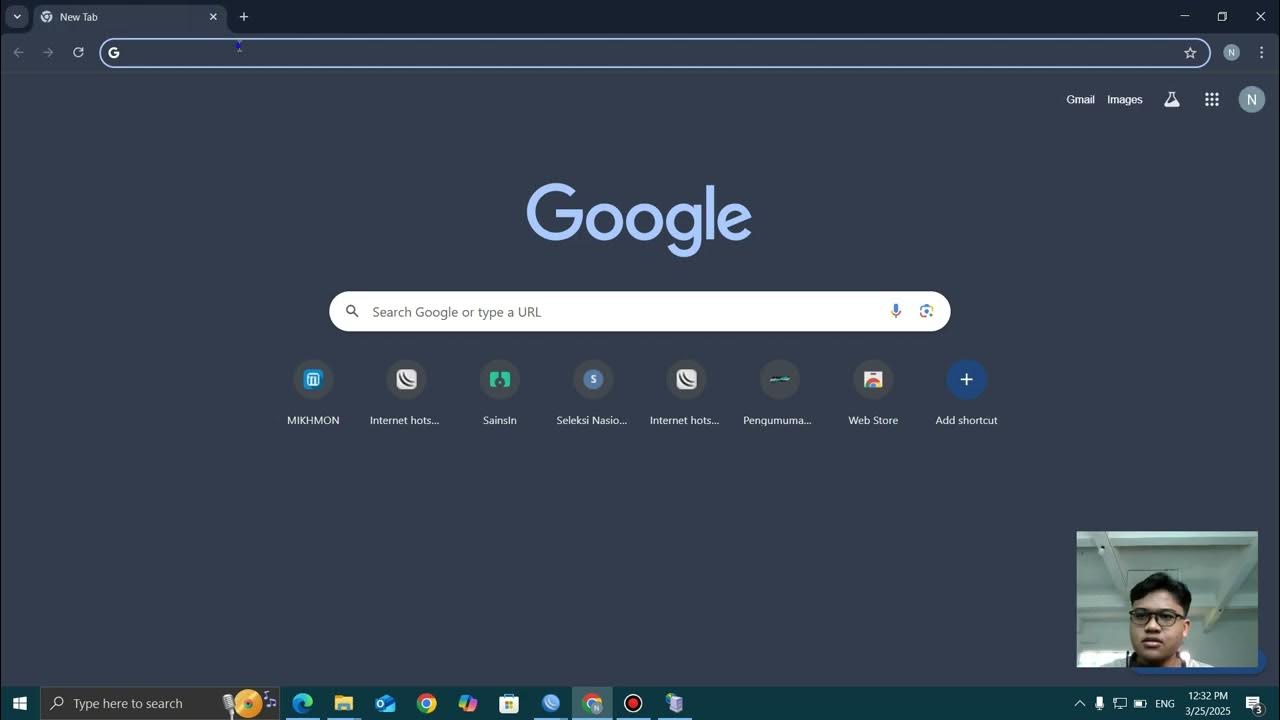
TUTORIAL MEMBUAT WIFI VOUCHERAN MENGGUNAKAN MIKHMON

Mudahnya Instalasi Jaringan Nirkabel (Tanpa Kabel) Menggunakan Router TP-LINK!🌐🔧
5.0 / 5 (0 votes)
