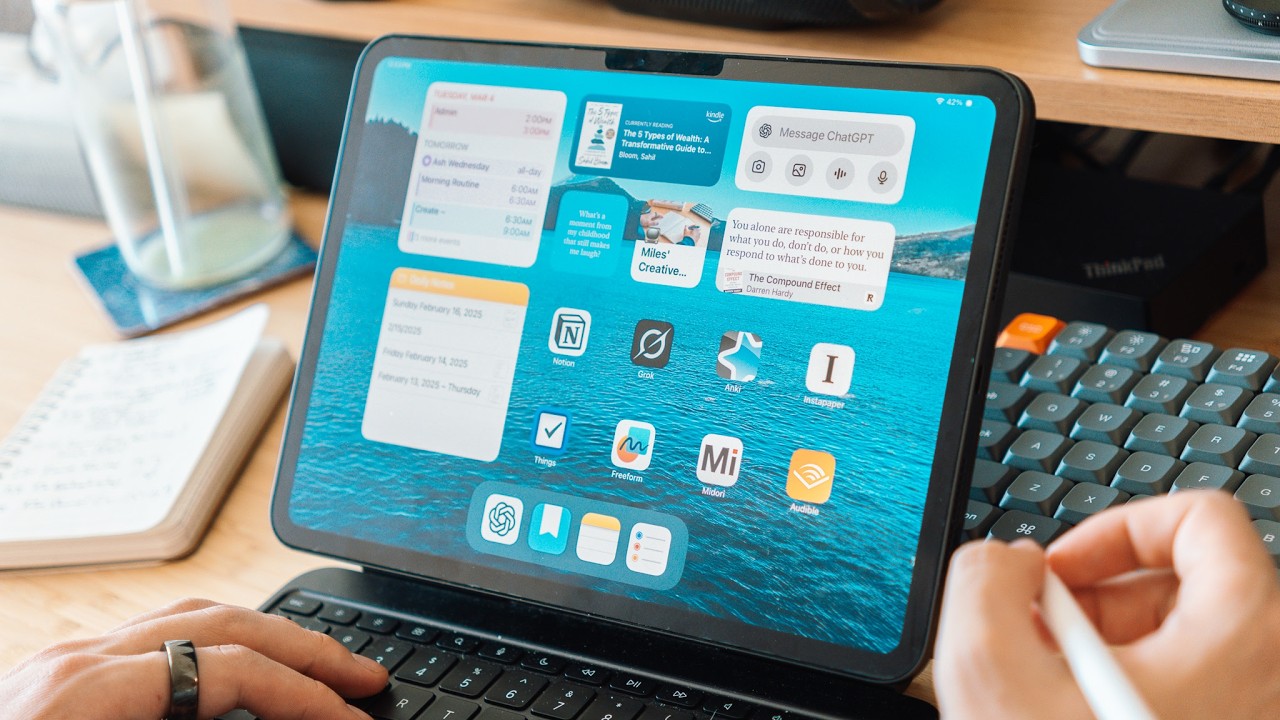5 Free iPad Apps You NEED ✏️
Summary
TLDRIn this video, the creator shares five highly recommended free apps for iPad users. These apps are designed to enhance creativity, productivity, and relaxation. The first is the Lake Coloring App, which offers a wide range of templates for adult coloring with simple, relaxing tools. The second app, Freeform, is an endless digital workspace for brainstorming and organizing projects. Libby provides free access to ebooks and audiobooks from local libraries, while Flexol is a note-taking app perfect for annotating PDFs. Lastly, Zen Flip Clock offers a sleek, ad-free timekeeping experience with additional features like a Pomodoro timer.
Takeaways
- 😀 The Lake Coloring app offers over 85 different coloring books with various Indie illustrators and artists, making it a fun and relaxing way to color on your iPad.
- 🎨 The app provides a five-piece tool set, including an acrylic brush, watercolor brush, spray, eraser, and a paint bucket, with the paint bucket being the personal favorite.
- 🖌️ The Lake app has a sleek design, offering a calm and relaxing coloring experience without overwhelming users with too many tool and color options.
- 🖼️ Unlike other coloring apps, Lake colors within the lines automatically, enhancing the relaxation aspect and reducing stress.
- 💡 The Freeform app by Apple provides an endless, customizable digital canvas for brainstorming, project planning, and collaboration, making it perfect for creative and professional tasks.
- 🌐 Freeform supports real-time collaboration, where users can invite friends and colleagues to work on projects together, even integrating photos, videos, documents, and more.
- 📚 Libby allows users to borrow free ebooks and audiobooks by connecting their library card to the app, providing access to a vast library without paying for books.
- 📖 Libby integrates with Kindle, allowing users to read borrowed books on their Kindle or Kindle app for added convenience.
- 📝 Flexol is a free note-taking app with PDF editing and annotation features, along with a wide selection of pen colors, fonts, and highlighters, making it an alternative to apps like GoodNotes and Notability.
- ⏰ Zen Flip Clock is a simple yet stylish clock app that offers a minimalist design with customizable colors, a Pomodoro timer, and a stopwatch, without intrusive ads.
- 💼 The video highlights five free apps that improve creativity, productivity, and relaxation, all of which are available on iPads and cater to a wide range of user needs.
Q & A
What is the main feature of the Lake coloring app that makes it unique?
-The Lake coloring app stands out due to its diverse selection of over 85 coloring books from Indie illustrators and artists, and its user-friendly design that allows the app to automatically stay within the lines, making the coloring process relaxing and stress-free.
How does the Lake app ensure a relaxing experience for users?
-Lake ensures a relaxing experience by providing a five-piece tool set, including brushes, an eraser, and a paint bucket. Additionally, the app automatically keeps users within the lines while coloring, so they don’t have to worry about staying precise, making it calming.
Why does the user recommend the free version of the Lake app?
-The user recommends trying out the free version of the Lake app because it offers a solid range of coloring books and tools, and even without paying for the premium version, users can enjoy a satisfying and relaxing experience.
What is the Freeform app, and how does it differ from traditional note-taking apps?
-Freeform is an app designed to function as an endless digital canvas for brainstorming, mood boards, and project planning. Unlike traditional note-taking apps, Freeform allows users to add a variety of media (photos, videos, documents, etc.) and collaborate with others in real-time, providing a unique and dynamic workspace.
What types of media can be uploaded to the Freeform app?
-Users can upload photos, videos, audio files, documents, PDFs, and web links, which makes Freeform a versatile tool for organizing and brainstorming various projects and ideas.
What is the advantage of using Libby for accessing ebooks and audiobooks?
-Libby connects to your local library, offering free access to ebooks and audiobooks, which eliminates the need to pay for digital books. It also allows you to sync books with your Kindle app for a seamless reading experience across devices.
Can you customize your reading experience in the Libby app?
-Yes, Libby allows users to customize their reading experience by adjusting text size, background color, and book design to suit individual preferences. You can also add bookmarks, notes, and highlights within the app.
What makes Flexol a good note-taking app to try out?
-Flexol is recommended as a good alternative to more popular apps like GoodNotes and Notability, especially if you're looking for something with a slightly different feel. It offers a variety of annotation tools, including endless pen colors, sizes, and fonts, with a free option for basic use.
What is the key feature of the Zen Flip Clock app that makes it stand out?
-Zen Flip Clock is appreciated for its aesthetic simplicity and lack of intrusive ads. It offers a customizable clock with neutral color options and includes a Pomodoro timer, which allows users to manage their work sprints effectively.
What is the Pomodoro timer in the Zen Flip Clock app, and how does it work?
-The Pomodoro timer in the Zen Flip Clock app is a productivity tool that uses a 25-minute work session followed by a short break. It helps users stay focused and manage their time effectively through timed work sprints.
Outlines

Dieser Bereich ist nur für Premium-Benutzer verfügbar. Bitte führen Sie ein Upgrade durch, um auf diesen Abschnitt zuzugreifen.
Upgrade durchführenMindmap

Dieser Bereich ist nur für Premium-Benutzer verfügbar. Bitte führen Sie ein Upgrade durch, um auf diesen Abschnitt zuzugreifen.
Upgrade durchführenKeywords

Dieser Bereich ist nur für Premium-Benutzer verfügbar. Bitte führen Sie ein Upgrade durch, um auf diesen Abschnitt zuzugreifen.
Upgrade durchführenHighlights

Dieser Bereich ist nur für Premium-Benutzer verfügbar. Bitte führen Sie ein Upgrade durch, um auf diesen Abschnitt zuzugreifen.
Upgrade durchführenTranscripts

Dieser Bereich ist nur für Premium-Benutzer verfügbar. Bitte führen Sie ein Upgrade durch, um auf diesen Abschnitt zuzugreifen.
Upgrade durchführen5.0 / 5 (0 votes)