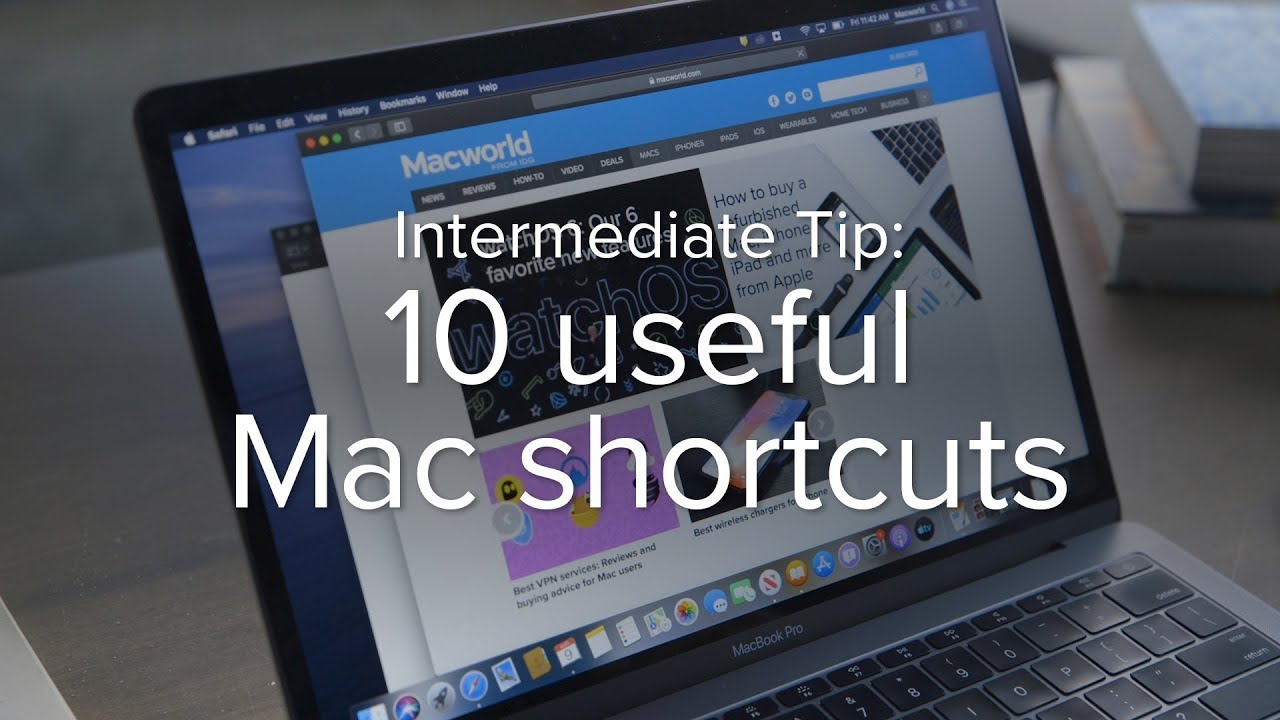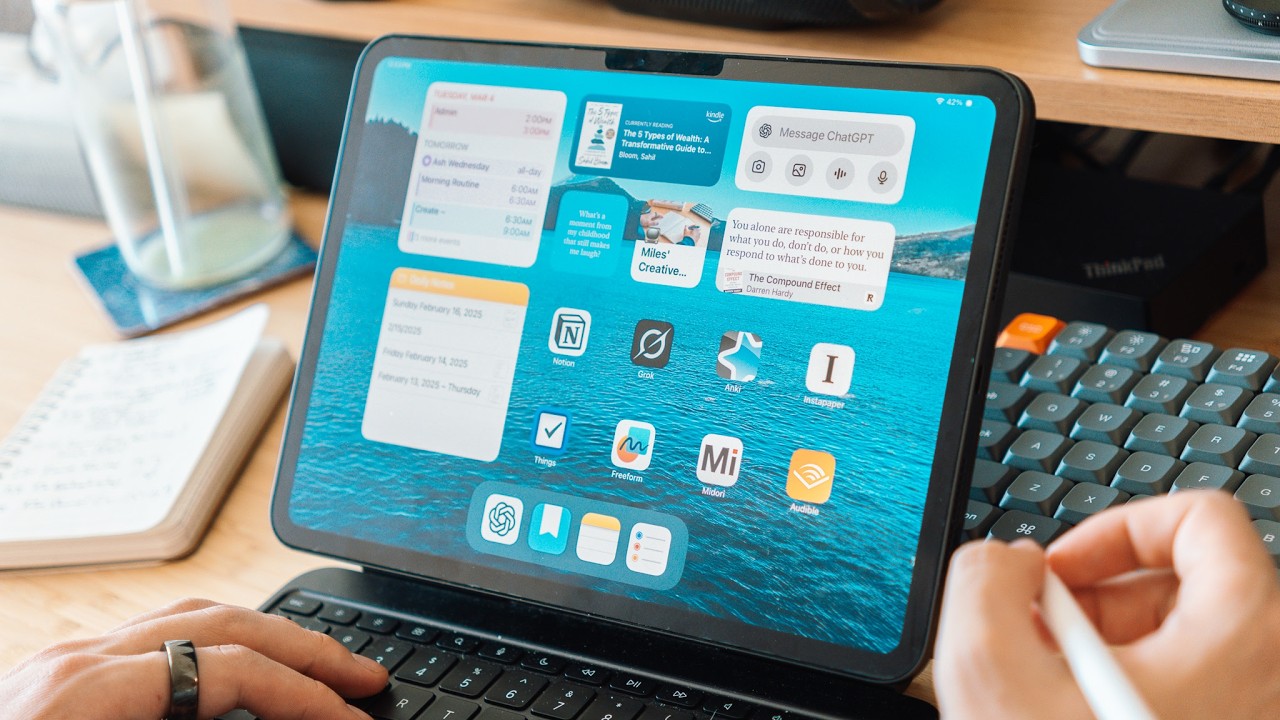10 Must Have FREE Mac Apps 2025
Summary
TLDRIn this video, the creator showcases a selection of useful and free (or nearly free) apps for Mac users that enhance productivity and streamline everyday tasks. From Folder Preview for better folder previews to Blip for seamless cross-platform file transfers, these tools aim to simplify workflows. Notably, the creator introduces an app they developed, Why Note, which improves text editing efficiency. The video covers a variety of apps, including tools for managing wallpapers, optimizing images, creating GIFs, and tracking system activity, all designed to improve the user experience on macOS.
Takeaways
- 😀 The video highlights useful free and low-cost Mac apps that add significant value to everyday tasks.
- 😀 'Folder Preview' is a paid app ($2) that improves folder previews in Finder, including for zip files.
- 😀 'Command X' is a free app that fixes the Mac's cumbersome file cut functionality, making it as simple as cutting and pasting.
- 😀 'Umbra' is a free app that lets you switch between dark and light wallpapers on macOS with ease, automatically syncing with the system's appearance mode.
- 😀 'Blip' is a cross-platform transfer app that works across Windows, Mac, Android, and iPhone, offering an AirDrop-like experience.
- 😀 Blip outperformed AirDrop in a file transfer speed test, completing the transfer 5 seconds faster over Wi-Fi.
- 😀 'Plot Node Pin' is a wearable AI device that captures, transcribes, summarizes, and analyzes recordings in real time, with cloud sync.
- 😀 'Launchy' is a free app launcher that helps clean your Mac's dock and offers a customizable app wheel launcher for easy access.
- 😀 The speaker introduces 'Why Note,' a minimal text editor they created, designed for quick text editing and easy find and replace functionalities.
- 😀 'Pure Paste' is a free app that allows users to paste text without formatting, simplifying the process of working with clean text.
- 😀 'Image Optim' is a free app that optimizes images by removing bloated metadata and compressing files without losing quality.
- 😀 'Gifski' is a GIF optimization tool that allows users to create lightweight, high-quality animated GIFs, useful for product displays and online content.
- 😀 'Usage' is a lightweight system activity monitor that tracks memory, CPU, battery usage, and storage, providing simple and accessible insights.
Q & A
What is the primary focus of this video?
-The video focuses on free and useful Mac apps that can improve productivity and streamline everyday tasks. The host also introduces an app he personally created.
What is Folder Preview, and why is it useful?
-Folder Preview is an app that allows users to preview the contents of a folder by pressing the space bar, which is not natively supported by macOS. It also allows previews for zip files, saving time compared to unarchiving them.
What is the main issue with file cutting in macOS, and how does Command X solve it?
-macOS struggles with cutting files in Finder, where you can only copy and paste files, not move them with a 'cut' command. Command X solves this by offering a true cut functionality, making it easier to move files with a simple command.
What is Umbra, and how does it enhance the macOS experience?
-Umbra is an app that manages wallpaper appearance, allowing users to switch between light and dark versions based on their system's theme. It also offers features like automatic appearance switching and dimming wallpapers for less distraction.
What is Blip, and how does it compare to AirDrop?
-Blip is a cross-platform file transfer app that provides an AirDrop-like experience between macOS, Windows, Android, and iPhone. It was shown to be slightly faster than AirDrop in transferring large files, though both depend on internet speed.
What is the Plot Node Pin, and how does it work?
-The Plot Node Pin is a wearable AI memory capsule that captures, transcribes, summarizes, and analyzes recordings in real time. It supports 112 languages and syncs data via the Plot app, making it useful for meetings, brainstorming, and lectures.
How does Launchy improve the Mac experience?
-Launchy is a simple app launcher that helps users quickly launch apps or switch between active ones. It can be triggered with a shortcut and offers a customizable wheel interface to access apps efficiently.
What is Why Note, and how does it simplify text editing?
-Why Note is a minimalist text editor created by the host that simplifies tasks like text formatting removal and find-and-replace. It aims to streamline these actions, making them faster and more efficient than using Text Edit.
How does Pure Paste make copying and pasting easier?
-Pure Paste is a small app that ensures users paste content without any formatting by default. It simplifies the process by eliminating the need for complex keyboard shortcuts and works as a one-click solution for pasting plain text.
What is Image Optim, and how does it benefit users?
-Image Optim is a free app that optimizes images by removing metadata and compressing them without sacrificing quality. It's a useful tool for anyone looking to reduce image file sizes quickly and efficiently.
Outlines

This section is available to paid users only. Please upgrade to access this part.
Upgrade NowMindmap

This section is available to paid users only. Please upgrade to access this part.
Upgrade NowKeywords

This section is available to paid users only. Please upgrade to access this part.
Upgrade NowHighlights

This section is available to paid users only. Please upgrade to access this part.
Upgrade NowTranscripts

This section is available to paid users only. Please upgrade to access this part.
Upgrade NowBrowse More Related Video
5.0 / 5 (0 votes)