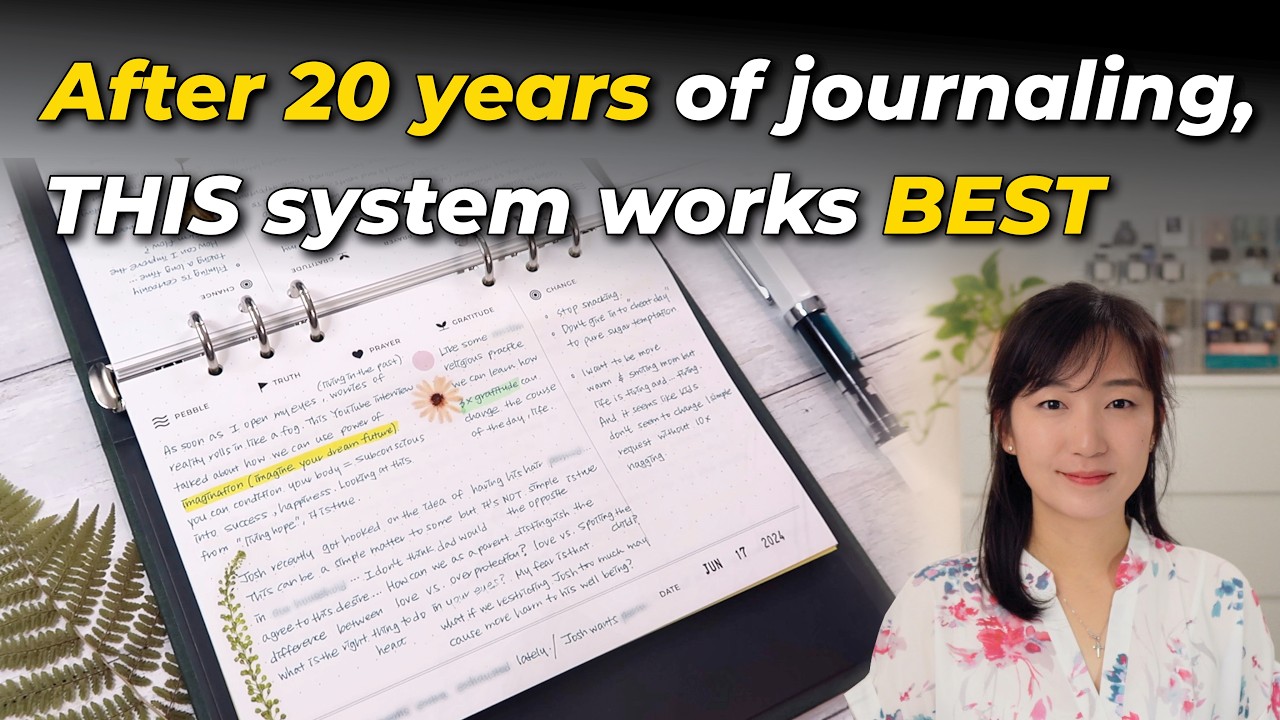Why I STILL Journal Better On iPads NOT Notebooks
Summary
TLDRIn this video, the creator shares their 12-year journaling journey, highlighting the transition from paper to digital journaling. While paper journals offer a personal touch, they come with storage challenges and the inability to search easily. Moving to a laptop made journaling faster and more organized, but it lacked the personal feel. The iPad, with its Apple Pencil and apps like GoodNotes, provides the best of both worlds, combining the tactile experience of handwriting with digital benefits like searchability and backup. The creator recommends iPad journaling as a middle ground for those seeking both customization and convenience.
Takeaways
- 😀 Paper journaling provides a personal and customizable experience, allowing for unique headings, stickers, and a sense of permanence.
- 😀 Handwriting in a paper journal has a therapeutic, organic feel that digital journaling can’t fully replicate.
- 😀 The biggest drawback of paper journaling is the lack of searchability, making it difficult to find specific entries or organize content.
- 😀 Physical paper journals take up space, which can be cumbersome during moves or if stored for long periods.
- 😀 A laptop provides a faster and more efficient journaling method, especially with digital search capabilities and automatic backups.
- 😀 Digital journaling on a laptop can feel less personal and lacks the physical connection of handwriting on paper.
- 😀 iPad journaling combines the benefits of both paper and digital methods, offering handwriting while being searchable and backed up digitally.
- 😀 The iPad allows for the customization of journals with digital covers, handwriting, drawing, and stickers, maintaining personalization.
- 😀 iPad journaling offers the advantage of audio notes, making it more versatile compared to paper journaling.
- 😀 GoodNotes is a preferred app for iPad journaling, providing features like custom covers, folders, various pen styles, and collaboration options.
- 😀 For those who want the best of both worlds, journaling on an iPad allows a balance between digital convenience and the organic feel of handwriting.
Q & A
What are some of the benefits of journaling mentioned in the script?
-Journaling helps to organize thoughts, relax the mind, improve sleep, and provides a detailed record of the past.
Why did the speaker initially choose paper journals for journaling?
-Paper journals felt personal, customizable, and provided a therapeutic experience with handwriting. They also had the benefit of lasting a long time, even if stored.
What were some challenges faced with paper journaling?
-Paper journals took up too much space, were hard to search through, and limited the speed of writing. Additionally, they lacked a backup in case of loss or damage.
What made the speaker switch to digital journaling on a laptop?
-Digital journaling on a laptop allowed for faster writing, easier organization through search and categories, and offered a backup option. It also avoided the physical space issues associated with paper journals.
What were the drawbacks of journaling on a laptop?
-Journaling on a laptop lacked the personal, therapeutic feeling of handwriting, and it felt less customizable and personal compared to paper journaling.
How did the speaker's experience with the iPad and Apple Pencil improve their journaling?
-The iPad and Apple Pencil combined the benefits of digital journaling with the tactile experience of handwriting. It allowed for customization, searchability, and no physical storage issues, while still offering a personalized and organic journaling experience.
What features of the GoodNotes app does the speaker appreciate for journaling?
-The speaker appreciates custom covers for notebooks, organization into folders, various pen styles and colors, stickers, image insertion, and the ability to record audio notes. Additionally, it allows for collaboration with others.
What is the key difference between handwriting on paper and handwriting on an iPad?
-Handwriting on an iPad does not feel exactly like writing on paper, but for the speaker, the trade-off of digital benefits outweighs this difference.
Why does the speaker still use paper journals despite primarily journaling on the iPad?
-The speaker uses paper journals for simple tasks like checklists, as they can be kept on the desk, always accessible without worrying about battery life, and provide satisfaction from physically checking things off.
What advice does the speaker give to those who are unsure about journaling on an iPad?
-The speaker encourages those with an iPad to try journaling digitally, as it might offer the best of both worlds—combining the personal experience of handwriting with the convenience and benefits of digital journaling.
Outlines

This section is available to paid users only. Please upgrade to access this part.
Upgrade NowMindmap

This section is available to paid users only. Please upgrade to access this part.
Upgrade NowKeywords

This section is available to paid users only. Please upgrade to access this part.
Upgrade NowHighlights

This section is available to paid users only. Please upgrade to access this part.
Upgrade NowTranscripts

This section is available to paid users only. Please upgrade to access this part.
Upgrade NowBrowse More Related Video
5.0 / 5 (0 votes)