Create AWS VPC using Terraform: AWS EKS Kubernetes Tutorial - Part 1
Summary
TLDRThis tutorial provides a step-by-step guide to creating an AWS EKS infrastructure using Terraform. It covers the setup of essential network components, including VPC, subnets, NAT gateways, and route tables. The tutorial also explains how to define parameters such as environment, region, and EKS version, and walks through creating a public and private subnet in multiple availability zones. Additionally, it discusses configuring an internet gateway and NAT gateway to enable internet access and the use of load balancers. The tutorial concludes with initializing Terraform and deploying the infrastructure.
Takeaways
- 😀 Terraform is the de facto standard for managing infrastructure in the industry, and it is used to create network components for Amazon EKS.
- 😀 A VPC (Virtual Private Cloud) is created with four subnets (2 private and 2 public) across two different availability zones to improve availability.
- 😀 Public subnets are used for network and application load balancers, while private subnets are used to deploy Kubernetes nodes.
- 😀 EKS requires multiple subnets in at least two availability zones for high availability.
- 😀 Tags such as environment, subnet type, and internal ELB are essential for managing subnets and ensuring EKS functionality.
- 😀 An Internet Gateway is created to provide internet access to virtual machines in public subnets.
- 😀 A NAT Gateway is placed in one of the public subnets to allow internet access for private subnets while using private IPs.
- 😀 Route tables are configured to manage traffic routing between subnets and the internet using the appropriate gateways.
- 😀 Private route tables use a default route to the NAT gateway, while public route tables route traffic through the Internet Gateway.
- 😀 It's important to define environment variables (such as EKS version and region) in Terraform files to manage infrastructure and ensure compatibility with AWS services.
- 😀 Terraform's state file is initialized to track resources, and best practices for Terraform state management include using a remote state in an S3 bucket.
Q & A
What is the purpose of using Terraform in this tutorial?
-Terraform is used in this tutorial to manage and provision AWS infrastructure, specifically to create a Virtual Private Cloud (VPC) and associated network components for an Amazon EKS cluster.
Why is it necessary to create multiple subnets in different availability zones for EKS?
-EKS requires multiple subnets in at least two availability zones to ensure high availability. This setup allows the EKS cluster to remain operational even if one availability zone encounters an issue.
What are the two types of subnets discussed in the tutorial and their purposes?
-The tutorial covers private and public subnets. Private subnets are used to deploy Kubernetes nodes, while public subnets are used for provisioning network and application load balancers.
What is the role of an internet gateway in the network setup?
-An internet gateway is attached to the VPC to provide internet access to virtual machines in public subnets that have a public IP address.
What is the purpose of a NAT gateway in this setup?
-The NAT gateway translates private IP addresses from virtual machines in private subnets to public IP addresses, allowing internet access from private subnets while keeping them secure.
Why is it recommended to manually allocate a static public IP for the NAT gateway?
-Allocating a static public IP ensures that the NAT gateway has a fixed address, which is useful for scenarios like whitelisting or providing clients with a webhook address that remains consistent.
What are the two types of route tables created in this tutorial?
-The tutorial creates two types of route tables: a private route table, which uses a NAT gateway for routing traffic from private subnets, and a public route table, which uses an internet gateway for routing traffic from public subnets.
What is the significance of the 'internal-elb' tag for subnets in the tutorial?
-'internal-elb' is a special tag used by EKS to identify private subnets where internal load balancers can be created to expose services within the VPC.
What is the purpose of using local variables for defining parameters like environment and region?
-Local variables in Terraform are used to define common parameters like environment and region. These values can be reused throughout the script to maintain consistency and make the code easier to manage.
How does the tutorial recommend handling Terraform state in a production environment?
-In a production environment, it is recommended to use remote state storage, such as an S3 bucket, instead of the local state file. This approach provides better collaboration, security, and state management.
Outlines

Dieser Bereich ist nur für Premium-Benutzer verfügbar. Bitte führen Sie ein Upgrade durch, um auf diesen Abschnitt zuzugreifen.
Upgrade durchführenMindmap

Dieser Bereich ist nur für Premium-Benutzer verfügbar. Bitte führen Sie ein Upgrade durch, um auf diesen Abschnitt zuzugreifen.
Upgrade durchführenKeywords

Dieser Bereich ist nur für Premium-Benutzer verfügbar. Bitte führen Sie ein Upgrade durch, um auf diesen Abschnitt zuzugreifen.
Upgrade durchführenHighlights

Dieser Bereich ist nur für Premium-Benutzer verfügbar. Bitte führen Sie ein Upgrade durch, um auf diesen Abschnitt zuzugreifen.
Upgrade durchführenTranscripts

Dieser Bereich ist nur für Premium-Benutzer verfügbar. Bitte führen Sie ein Upgrade durch, um auf diesen Abschnitt zuzugreifen.
Upgrade durchführenWeitere ähnliche Videos ansehen

The REAL Way to Host n8n for Free - AWS EC2 & Docker Guide

Create AWS EKS Cluster using Terraform: AWS EKS Kubernetes Tutorial - Part 2
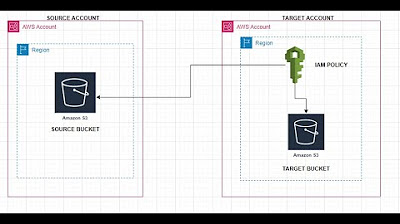
How to copy my s3 objects from one aws account to different aws account?

Containers on AWS Overview: ECS | EKS | Fargate | ECR

Episode 27: Terraform Run

Setting Up a Honeypot in AWS and Analyzing Cyber Attacks (Check pinned comment for 2022 update)
5.0 / 5 (0 votes)
