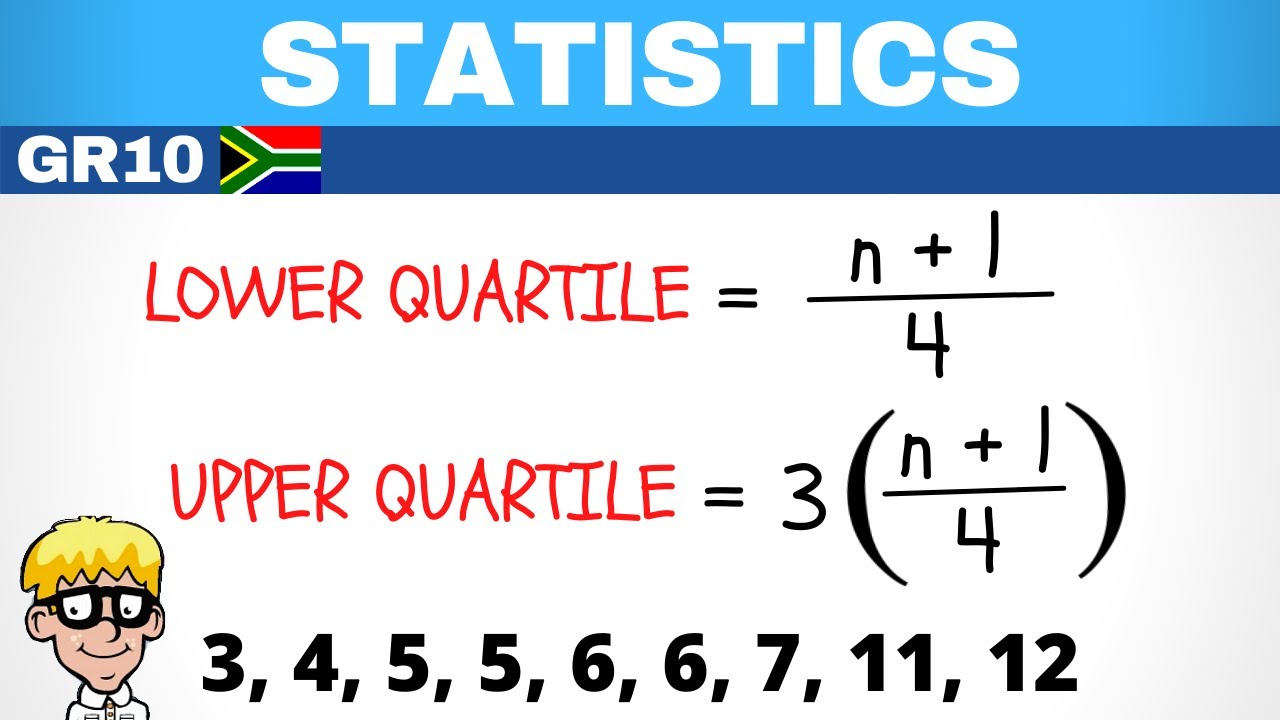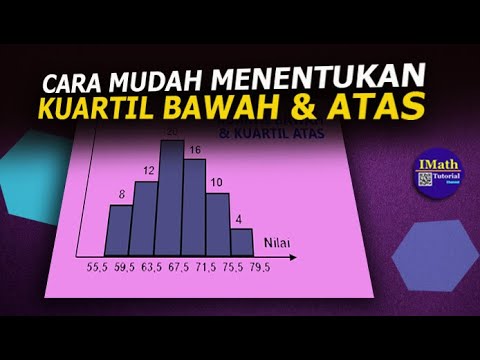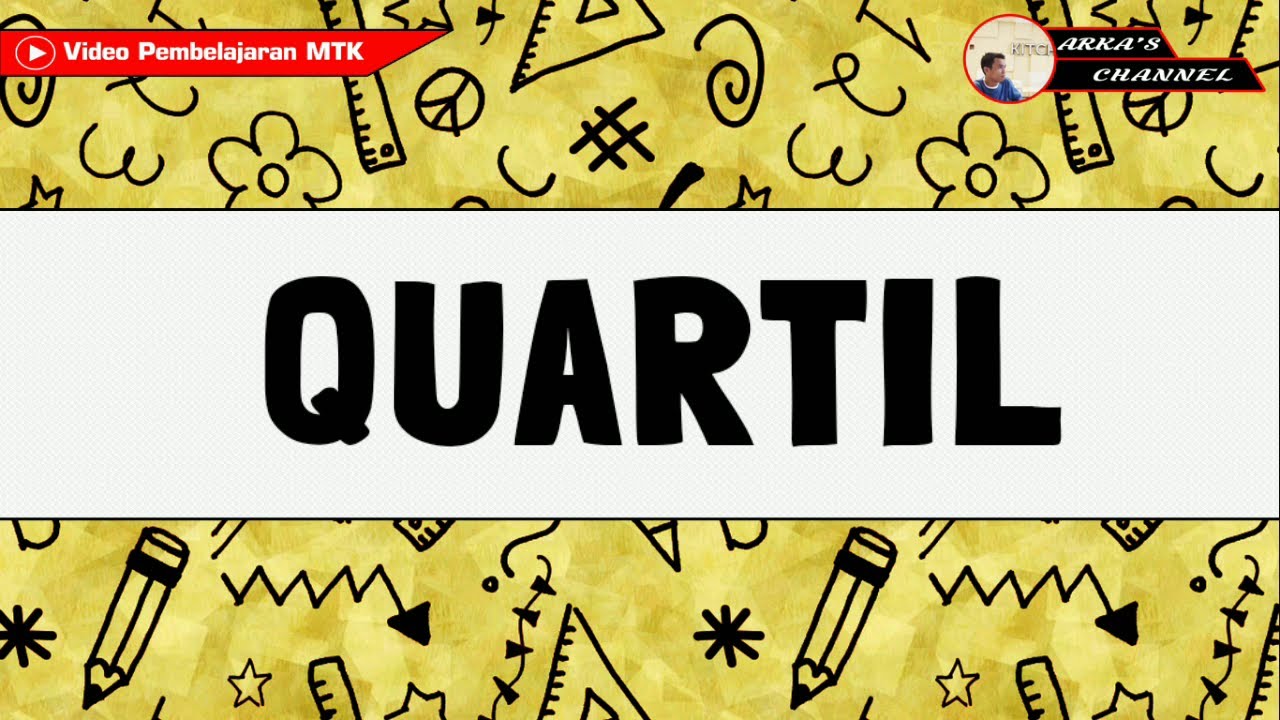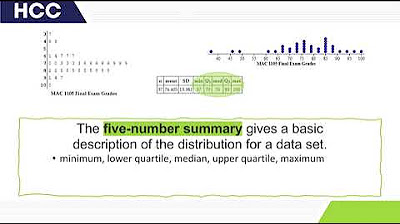Kuartil atas dari histogram tersebut adalah ....
Summary
TLDRThis video demonstrates how to calculate the upper quartile (Q3) from a histogram. The process involves using a specific formula that incorporates the lower boundary of the Q3 class, cumulative frequencies, and the frequency of the Q3 class. The video walks through the steps of determining the total data points, finding the position of Q3, identifying the relevant class, and applying the formula to get the final value of Q3. The result is 70.75, which is the correct answer in this case. The explanation is clear, with practical examples and a step-by-step approach to solving the problem.
Takeaways
- 😀 The third quartile (Q3) can be calculated using a formula involving cumulative frequencies and class boundaries.
- 😀 The formula for calculating Q3 is: Qi = TB + (i/4 * n - FK) / (f * p).
- 😀 TB refers to the lower boundary of the class Qi, while FK represents the cumulative frequency before Qi.
- 😀 'f' is the frequency of the Qi class, and 'p' is the class length (calculated as the difference between the upper and lower class boundaries).
- 😀 To find Q3, first calculate the total number of data points (n) by summing the frequencies of all classes.
- 😀 In this case, the sum of the frequencies is 40, which represents the total number of data points.
- 😀 The position of Q3 is calculated as 3/4 of the total number of data points (i.e., 3/4 * n). For this data set, Q3's position is 30.
- 😀 The class containing the 30th data point is identified using cumulative frequencies, and it turns out to be the 5th class.
- 😀 The lower boundary of the Q3 class is 69.5, and the cumulative frequency before it is 28.
- 😀 Using the formula, Q3 is calculated to be 70.75, which is the correct third quartile for this data set.
Q & A
What is the purpose of the given script?
-The script explains how to calculate the upper quartile (Q3) from a histogram, using a specific formula and steps.
What does Q3 (the upper quartile) represent in the context of the script?
-Q3 represents the value below which 75% of the data lies, also known as the upper quartile.
How do you calculate the total number of data points (n)?
-You calculate the total number of data points (n) by summing the frequencies of all classes. In this case, 4 + 6 + 8 + 10 + 8 + 4 = 40.
What is the formula for calculating Q3?
-The formula for Q3 is: Q3 = TB + ((3/4 * n - FK) / f) * p, where TB is the lower boundary of the class, FK is the cumulative frequency before the class, f is the frequency of the class, and p is the class width.
How do you find the class that contains the 30th data point for Q3?
-You calculate cumulative frequencies from the left. Once the cumulative frequency exceeds or reaches 30, you have found the class that contains the 30th data point. In this case, it is the fifth class.
What values are used to find Q3 in this example?
-The values used include the lower boundary of Q3's class (69.5), the cumulative frequency before Q3's class (28), the frequency of the Q3 class (8), and the class width (5).
How do you determine the class width (p)?
-The class width (p) is determined by subtracting the lower boundary of a class from the upper boundary. In this case, 74.5 - 69.5 = 5.
What is the significance of the cumulative frequency in determining Q3?
-Cumulative frequency helps identify the class where the desired data point (in this case, the 30th data point) lies, which is critical for calculating the correct quartile.
How do you perform the final calculation for Q3?
-After substituting the values into the formula and performing the necessary calculations, the result for Q3 is 70.75.
What does the result of Q3 (70.75) represent in this case?
-The result of 70.75 represents the value at the upper quartile (Q3) of the data set, meaning 75% of the data points lie below this value.
Outlines

Dieser Bereich ist nur für Premium-Benutzer verfügbar. Bitte führen Sie ein Upgrade durch, um auf diesen Abschnitt zuzugreifen.
Upgrade durchführenMindmap

Dieser Bereich ist nur für Premium-Benutzer verfügbar. Bitte führen Sie ein Upgrade durch, um auf diesen Abschnitt zuzugreifen.
Upgrade durchführenKeywords

Dieser Bereich ist nur für Premium-Benutzer verfügbar. Bitte führen Sie ein Upgrade durch, um auf diesen Abschnitt zuzugreifen.
Upgrade durchführenHighlights

Dieser Bereich ist nur für Premium-Benutzer verfügbar. Bitte führen Sie ein Upgrade durch, um auf diesen Abschnitt zuzugreifen.
Upgrade durchführenTranscripts

Dieser Bereich ist nur für Premium-Benutzer verfügbar. Bitte führen Sie ein Upgrade durch, um auf diesen Abschnitt zuzugreifen.
Upgrade durchführen5.0 / 5 (0 votes)