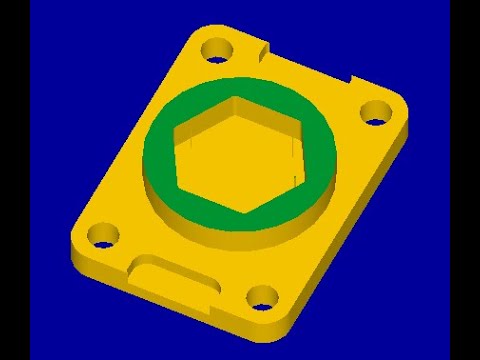Video Perakitan Komputer
Summary
TLDRIn this video, Achmad Fatchy Mantap from Universitas Negeri Malang guides viewers through the process of assembling a computer. The tutorial covers key components such as the motherboard, processor, RAM, power supply, and various peripheral devices. It includes step-by-step instructions on installing these parts, connecting cables, and testing the system to ensure proper functioning. The video emphasizes important considerations, like proper alignment and securing components, to build a fully operational computer. This tutorial is designed for beginners looking to understand the fundamentals of computer assembly.
Takeaways
- 😀 Proper grounding is essential to prevent electrostatic discharge when working with electronics.
- 😀 The motherboard is a critical component that integrates all other computer parts, such as the CPU, memory, and input/output connectors.
- 😀 The processor (CPU) is considered the 'brain' of the computer, controlling overall system operations.
- 😀 RAM (Random Access Memory) temporarily stores data to facilitate fast access during processing.
- 😀 The wireless card allows the computer to connect to a network without using cables.
- 😀 The VGA card (video card) enables graphic output to devices like monitors and projectors.
- 😀 A DVD-ROM drive can read DVDs and CDs, functioning as both a storage and program-loading device.
- 😀 The power supply unit (PSU) delivers necessary power to the components within the computer.
- 😀 Proper installation of the components into the computer casing is essential for functionality and safety.
- 😀 Always ensure to install the motherboard, processor, RAM, and other parts carefully, checking their orientation and fit.
- 😀 Testing the assembled system involves connecting all peripherals and ensuring the computer powers on successfully.
Q & A
What is the main purpose of using an anti-static wristband during computer assembly?
-The anti-static wristband prevents electrostatic discharge (ESD), which can damage sensitive electronic components during the assembly process.
What is the role of the motherboard in a computer system?
-The motherboard is a crucial component where many other important parts of the computer, such as the CPU, memory, and input/output connectors, are integrated and connected.
Why is the processor referred to as the 'brain' of the computer?
-The processor, or CPU, is considered the 'brain' because it performs the majority of the computing tasks, such as executing instructions and managing data processing in the system.
What does RAM (Random Access Memory) do in a computer?
-RAM serves as temporary storage for data that the CPU needs to access quickly. It allows fast read and write access, aiding the system in running programs and processes smoothly.
What is the function of a VGA card in a computer system?
-A VGA (Video Graphics Array) card is responsible for processing and outputting graphics to display devices like monitors, TVs, or projectors, ensuring high-quality visual output.
How does a DVD-ROM drive contribute to a computer system?
-The DVD-ROM drive allows the computer to read and, in some cases, write data to optical discs, such as DVDs and CDs, which can be used for media playback or storage.
What is the purpose of the power supply unit (PSU) in a computer?
-The PSU converts electrical power from a wall outlet into the appropriate voltages and currents needed by the computer's components, ensuring that they receive the right amount of power to function.
Why is it important to properly install the processor into the motherboard?
-Proper installation of the processor ensures that it aligns with the motherboard's socket correctly, allowing for effective heat dissipation and preventing potential damage or poor performance.
What are the key steps when installing RAM into a motherboard?
-When installing RAM, it's important to check the positioning of the RAM module and align it with the slot, then press down firmly until the securing clips on either side lock it into place.
How do you ensure proper wiring when assembling a computer?
-Proper wiring involves connecting the right cables from the power supply to components like the motherboard, hard drive, and optical drive, following clear labeling on both the cables and motherboard to ensure correct placement.
Outlines

Dieser Bereich ist nur für Premium-Benutzer verfügbar. Bitte führen Sie ein Upgrade durch, um auf diesen Abschnitt zuzugreifen.
Upgrade durchführenMindmap

Dieser Bereich ist nur für Premium-Benutzer verfügbar. Bitte führen Sie ein Upgrade durch, um auf diesen Abschnitt zuzugreifen.
Upgrade durchführenKeywords

Dieser Bereich ist nur für Premium-Benutzer verfügbar. Bitte führen Sie ein Upgrade durch, um auf diesen Abschnitt zuzugreifen.
Upgrade durchführenHighlights

Dieser Bereich ist nur für Premium-Benutzer verfügbar. Bitte führen Sie ein Upgrade durch, um auf diesen Abschnitt zuzugreifen.
Upgrade durchführenTranscripts

Dieser Bereich ist nur für Premium-Benutzer verfügbar. Bitte führen Sie ein Upgrade durch, um auf diesen Abschnitt zuzugreifen.
Upgrade durchführenWeitere ähnliche Videos ansehen
5.0 / 5 (0 votes)