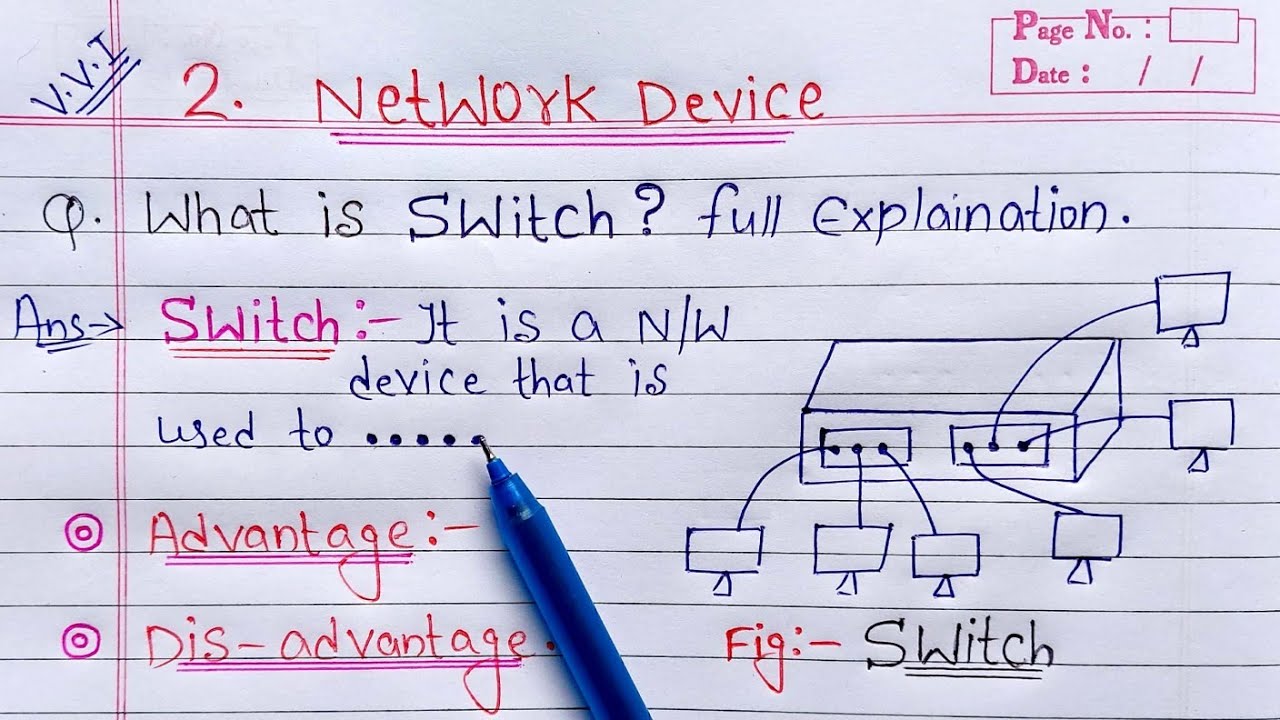Lec-13: Switch, Hub & Bridge Explained - What's the difference?
Summary
TLDRIn this video, the concept of a switch in networking is explained, highlighting its role as a multi-port bridge. Unlike a bridge, which connects two LANs, a switch connects multiple devices like computers, printers, and wireless devices. It operates at the data link layer and provides a full-duplex link, eliminating collisions by ensuring data flows in parallel. The switch uses physical addresses to direct messages efficiently, reducing traffic and collisions compared to a hub. While primarily a layer 2 device, switches can be upgraded to layer 3, incorporating routing capabilities. The video offers valuable insights for exams and interviews.
Takeaways
- 😀 Switches are Layer 2 devices that operate at the Data Link Layer and Physical Layer in networking.
- 😀 Unlike a bridge, which has only two ports, a switch is essentially a multi-port bridge, supporting more devices with multiple ports (e.g., 8, 24, 48, or 52 ports).
- 😀 A switch allows you to connect various devices, such as computers, laptops, printers, and wireless devices, forming a network.
- 😀 When connecting to the internet, devices connect to the switch first, which then links them to the router, facilitating access to the world wide web.
- 😀 A switch provides full-duplex communication, meaning data can flow both ways simultaneously between devices without collisions.
- 😀 The switch’s full-duplex feature eliminates data collisions, unlike a hub where multiple devices share the same channel and may collide.
- 😀 Each device connected to a switch operates in its own circuit, ensuring that messages between devices (e.g., A to B, C to D) are separate and do not interfere.
- 😀 A switch significantly reduces network traffic compared to a hub. It only sends messages to the intended recipient based on the destination address in its table, not broadcasting to all devices.
- 😀 Since switches have minimal traffic and zero collisions, they are considered powerful and efficient networking devices.
- 😀 Although switches are typically Layer 2 devices, they can be enhanced to Layer 3 (network layer) by upgrading them to smart switches, which perform some routing functions like a router.
Q & A
What is the main purpose of a switch in networking?
-A switch is a networking device that connects multiple devices within a network, such as computers, laptops, and printers, allowing them to communicate with each other efficiently.
How is a switch different from a bridge?
-Both a switch and a bridge are Layer 2 devices, but a switch is a multi-port bridge. A bridge typically has two ports to connect two LANs, whereas a switch has multiple ports to connect several devices.
What is meant by full-duplex communication in a switch?
-Full-duplex communication means that data can be transmitted and received simultaneously on the same link without any collisions, allowing for efficient data flow between devices.
Why does a switch have zero collisions?
-A switch creates separate communication circuits for each device pair. Since each device communicates on its own dedicated path, there are no collisions between data streams.
How does a switch reduce network traffic compared to a hub?
-Unlike a hub, which broadcasts data to all connected devices, a switch uses MAC addresses to send data only to the intended recipient, reducing unnecessary traffic and improving network efficiency.
What are the potential number of ports a switch can have?
-A switch can have various numbers of ports, such as 8, 24, 48, or even 52, depending on its model and the requirements of the network it is designed for.
What does it mean that a switch operates at Layer 2 of the OSI model?
-Layer 2 refers to the Data Link layer in the OSI model, which is responsible for physical addressing (MAC addresses) and reliable data transfer between devices within a network.
Can switches function as Layer 3 devices? If so, how?
-Yes, switches can be enhanced to operate as Layer 3 devices, known as smart switches. These switches gain additional routing functionality, which is typically associated with routers.
How does a switch help in connecting a device to the internet?
-A switch connects devices like laptops to a router. The switch links multiple devices to the router, which in turn connects to the internet, allowing users to access the World Wide Web.
What is a collision domain, and why does a switch have zero collision domains?
-A collision domain refers to a network segment where data packets can collide if multiple devices send data simultaneously. In a switch, each device has its own dedicated path, so there are no collisions, leading to zero collision domains.
Outlines

Dieser Bereich ist nur für Premium-Benutzer verfügbar. Bitte führen Sie ein Upgrade durch, um auf diesen Abschnitt zuzugreifen.
Upgrade durchführenMindmap

Dieser Bereich ist nur für Premium-Benutzer verfügbar. Bitte führen Sie ein Upgrade durch, um auf diesen Abschnitt zuzugreifen.
Upgrade durchführenKeywords

Dieser Bereich ist nur für Premium-Benutzer verfügbar. Bitte führen Sie ein Upgrade durch, um auf diesen Abschnitt zuzugreifen.
Upgrade durchführenHighlights

Dieser Bereich ist nur für Premium-Benutzer verfügbar. Bitte führen Sie ein Upgrade durch, um auf diesen Abschnitt zuzugreifen.
Upgrade durchführenTranscripts

Dieser Bereich ist nur für Premium-Benutzer verfügbar. Bitte führen Sie ein Upgrade durch, um auf diesen Abschnitt zuzugreifen.
Upgrade durchführenWeitere ähnliche Videos ansehen
5.0 / 5 (0 votes)