09. Beginner Challange (test) : D3. Time Controller Traffic Light - FX trainer PLC Mitsubishi
Summary
TLDRThis video tutorial walks viewers through the third part of a beginner-level challenge involving the design of a PLC-based traffic light control system. The system includes three traffic light colors (Red, Yellow, Green), with each light activated based on specific timing intervals: 10 seconds for Red, 5 seconds for Yellow, and 10 seconds for Green. The program also allows users to stop the cycle using a second button (PB2). Through a clear explanation of the logic, timers, and conditions, the video offers a step-by-step guide to creating a continuous traffic light cycle while incorporating a stop function for user control.
Takeaways
- 😀 The speaker begins with gratitude and praise to Allah and sends salutations to Prophet Muhammad (PBUH) before starting the topic.
- 😀 The main focus of the video is the third part of a beginner's challenge related to traffic light control using a PLC.
- 😀 The traffic light control cycle involves three lights: red, yellow, and green, which each have specified timings for activation.
- 😀 When PB1 or X20 is pressed, the red light (M0) is activated for 10 seconds, followed by the yellow light (Y1) for 5 seconds, and then the green light (Y2) for 10 seconds.
- 😀 The sequence repeats continuously unless the system is manually stopped.
- 😀 Timers are used to manage the duration for each light: T0 for the red light (10 seconds), T1 for the yellow light (5 seconds), and T2 for the green light (10 seconds).
- 😀 The speaker describes how to set up the timers in the PLC software, using indirect addressing and assigning specific timers to each light.
- 😀 The system is designed to operate in a continuous loop, cycling through red, yellow, and green lights until the stop button (PB2 or X21) is pressed.
- 😀 The stop function is implemented by using a normally closed (NC) contact for PB2 to break the cycle and stop the traffic light sequence.
- 😀 The speaker provides a demonstration of the system's operation, ensuring that the lights switch correctly according to the timers and the manual stop button is functional.
- 😀 The video concludes with a final note of thanks, emphasizing the importance of the stopping function and the overall utility of the traffic light control system.
Q & A
What is the main objective of the traffic light control system described in the transcript?
-The main objective is to control a traffic light system using a PLC where the red, yellow, and green lights turn on in sequence, with specific time delays for each light, and the system runs in a continuous loop until a stop condition is met.
What is the role of PB1 (X20) in the system?
-PB1 (X20) serves as the input that triggers the start of the traffic light sequence. When PB1 is pressed, the system begins the cycle of red, yellow, and green lights with specific time delays for each.
How long does each light stay on in the sequence?
-The red light (Y0) stays on for 10 seconds, the yellow light (Y1) stays on for 5 seconds, and the green light (Y2) stays on for 10 seconds before the cycle repeats.
What happens if PB2 (X21) is pressed?
-Pressing PB2 (X21) acts as a stop mechanism, halting the entire traffic light sequence. The system will stop running after one complete cycle (red, yellow, and green lights).
How are the time delays controlled in the system?
-Time delays for each light are controlled using timers. Timer T0 is used to control the red light for 10 seconds, T1 for the yellow light for 5 seconds, and T2 for the green light for 10 seconds.
Why is the system designed to repeat continuously?
-The system is designed to repeat continuously to simulate a real-life traffic light control system, ensuring the lights cycle through red, yellow, and green until the stop button is pressed.
What is the significance of using the NC (normally closed) contacts in the PLC logic?
-The NC (normally closed) contacts are used to ensure that the system can be stopped by pressing PB2 (X21). These contacts help in breaking the loop by deactivating the system once PB2 is pressed.
How does the system ensure that the lights change in the correct sequence?
-The system uses sequential outputs controlled by timers. When the red light (Y0) turns off after 10 seconds, the yellow light (Y1) turns on, followed by the green light (Y2) after the yellow light finishes. This is controlled by the PLC logic and timers.
What happens if PB1 is not pressed?
-If PB1 is not pressed, the traffic light system does not start, as PB1 is the trigger for initiating the sequence. The system will remain inactive until PB1 is pressed.
Can the system run indefinitely?
-Yes, the system can run indefinitely unless PB2 is pressed, which stops the cycle after one full loop of the red, yellow, and green lights. If PB2 is not pressed, the cycle continues without interruption.
Outlines

Dieser Bereich ist nur für Premium-Benutzer verfügbar. Bitte führen Sie ein Upgrade durch, um auf diesen Abschnitt zuzugreifen.
Upgrade durchführenMindmap

Dieser Bereich ist nur für Premium-Benutzer verfügbar. Bitte führen Sie ein Upgrade durch, um auf diesen Abschnitt zuzugreifen.
Upgrade durchführenKeywords

Dieser Bereich ist nur für Premium-Benutzer verfügbar. Bitte führen Sie ein Upgrade durch, um auf diesen Abschnitt zuzugreifen.
Upgrade durchführenHighlights

Dieser Bereich ist nur für Premium-Benutzer verfügbar. Bitte führen Sie ein Upgrade durch, um auf diesen Abschnitt zuzugreifen.
Upgrade durchführenTranscripts

Dieser Bereich ist nur für Premium-Benutzer verfügbar. Bitte führen Sie ein Upgrade durch, um auf diesen Abschnitt zuzugreifen.
Upgrade durchführenWeitere ähnliche Videos ansehen

Automatismo cancello con PLC e chiusura automatica temporizzata simulazione CADeSIMU

PLC Programming Tutorial for Beginners_ Part 1
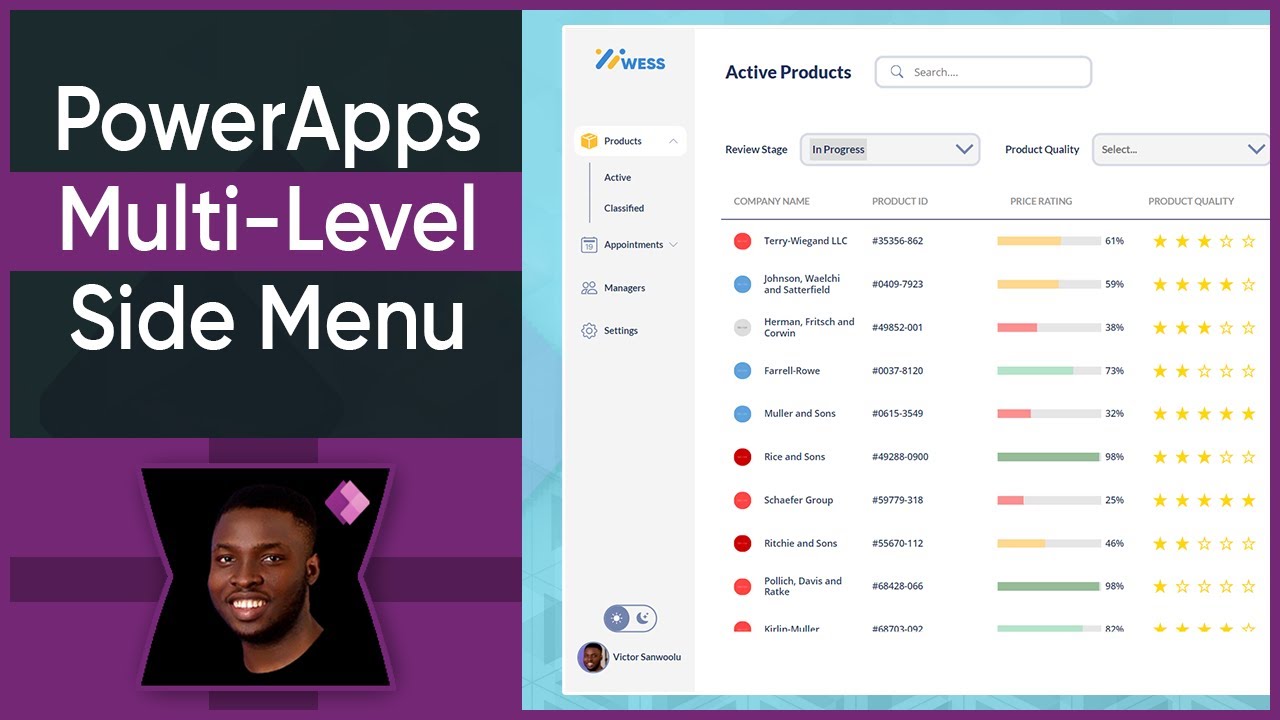
How to create a Modern MULTI-LEVEL Side Menu in PowerApps

Ladder Diagram Traffic Light Simpang 3 dengan Software CX-Programmer

Praktik 9.1. PLC Pneumatic Instalasi dan Transfer program

REMEDIAL PLC SUKMA RAMADHANI
5.0 / 5 (0 votes)
