5 minute Disclosure Management demo of Collaborative Office by CCH Tagetik
Summary
TLDRCCH Tagetik's Collaborative Office enhances report production by integrating familiar Microsoft tools like Word and PowerPoint. It streamlines collaboration across departments, leveraging data from external Excel sources or Tagetik's Unified platform. The platform offers real-time updates, audit trails, and validation checks for efficient document creation, including board packs, annual reports, and statutory filings. Features such as snapshot creation, roll-forward functions, and the ability to manage manual adjustments make it ideal for mid to large-sized organizations with complex reporting needs. CCH Tagetik's integration with its CPM Suite further adds value for existing customers.
Takeaways
- 😀 CCH Tagetik's Collaborative Office integrates with Microsoft Word and PowerPoint to create various financial and regulatory reports.
- 😀 The platform allows users to leverage data from external Excel sources or CCH Tagetik’s Unified platform for collaborative report creation.
- 😀 Users can monitor the completion status of documents, with indicators showing whether parts are not started, in progress, or completed.
- 😀 Templates for various types of reports, such as quarterly board packs and annual reports, are readily available for easy access and use.
- 😀 The system enables collaboration on documents in real time by breaking them into multiple sections, allowing contributors from different departments to work simultaneously.
- 😀 You can copy documents from previous versions to create new reports, saving time and defining options like document language, date, and formatting rules.
- 😀 The platform allows you to create snapshots of documents at any point, which can be restored later or used for comparison to track changes over time.
- 😀 A highlight feature shows which objects are managed by CCH Tagetik and can be updated quickly, ensuring the data remains current.
- 😀 Users can run a diagnostic rules report to check the status of validation rules and correct any failed ones, with full audit tracking.
- 😀 Once changes are made, users can finalize the document by saving it, running submission tasks to lock the content, and exporting it in multiple formats.
- 😀 CCH Tagetik’s Collaborative Office offers seamless Microsoft integration and is ideal for mid to large-sized organizations with complex reporting needs.
Q & A
What is CCH Tagetik's Collaborative Office used for?
-CCH Tagetik's Collaborative Office allows users to produce various reports such as board and management report packs, statutory, and regulatory reports by integrating financial data with narrative and visuals, all within familiar tools like Microsoft Word and PowerPoint.
How does CCH Tagetik's Collaborative Office facilitate collaboration between different departments?
-The platform allows multiple contributors from different departments to work on a document in real-time, with the ability to monitor completion status and track individual contributions through color-coded indicators.
Can templates be reused when creating future reports?
-Yes, when creating a report for a future year, users can copy content from a previous version of the report to save time, and also set additional parameters like language, deadline, and formatting options.
What is the purpose of the snapshot function in CCH Tagetik's Collaborative Office?
-The snapshot function allows users to create a snapshot of a document at any point in time, which can be restored later or used for comparison to track changes between versions.
How does CCH Tagetik's platform manage data updates?
-CCH Tagetik allows users to refresh data from external sources and gives them the option to either preserve manual overrides or accept updated values from the data source.
What is the roll forward function and how does it work?
-The roll forward function copies manual adjustments from a previous document version, ensuring that any changes made in earlier versions are reflected in the current document, which is updated in real-time.
How can users further analyze report data in CCH Tagetik?
-Users can drill down into specific report objects, which will open the Excel add-in, allowing for further analysis of unscaled versions of the report.
What is the diagnostic rules report, and what does it show?
-The diagnostic rules report shows the validation results of the document, highlighting how many rules passed successfully and detailing those that failed. Users can then make corrections by overwriting the relevant lines.
How does CCH Tagetik track manual adjustments?
-CCH Tagetik keeps a record of all manual adjustments made in the document, showing the specific changes, the person who made them, and the timestamp of the modification.
Can the documents in CCH Tagetik be exported?
-Yes, documents or individual sections can be exported to various formats, ensuring users can share or distribute their work as needed.
What is the integration capability of CCH Tagetik with Microsoft tools?
-CCH Tagetik seamlessly integrates with Microsoft Word and PowerPoint, providing the same collaborative features and functionality within these widely-used applications.
What kind of organizations would benefit most from using CCH Tagetik's Collaborative Office?
-CCH Tagetik's Collaborative Office is ideal for mid to large-sized organizations with complex report production requirements, especially those looking for an efficient way to manage financial reporting and collaboration across teams.
Outlines

Dieser Bereich ist nur für Premium-Benutzer verfügbar. Bitte führen Sie ein Upgrade durch, um auf diesen Abschnitt zuzugreifen.
Upgrade durchführenMindmap

Dieser Bereich ist nur für Premium-Benutzer verfügbar. Bitte führen Sie ein Upgrade durch, um auf diesen Abschnitt zuzugreifen.
Upgrade durchführenKeywords

Dieser Bereich ist nur für Premium-Benutzer verfügbar. Bitte führen Sie ein Upgrade durch, um auf diesen Abschnitt zuzugreifen.
Upgrade durchführenHighlights

Dieser Bereich ist nur für Premium-Benutzer verfügbar. Bitte führen Sie ein Upgrade durch, um auf diesen Abschnitt zuzugreifen.
Upgrade durchführenTranscripts

Dieser Bereich ist nur für Premium-Benutzer verfügbar. Bitte führen Sie ein Upgrade durch, um auf diesen Abschnitt zuzugreifen.
Upgrade durchführenWeitere ähnliche Videos ansehen
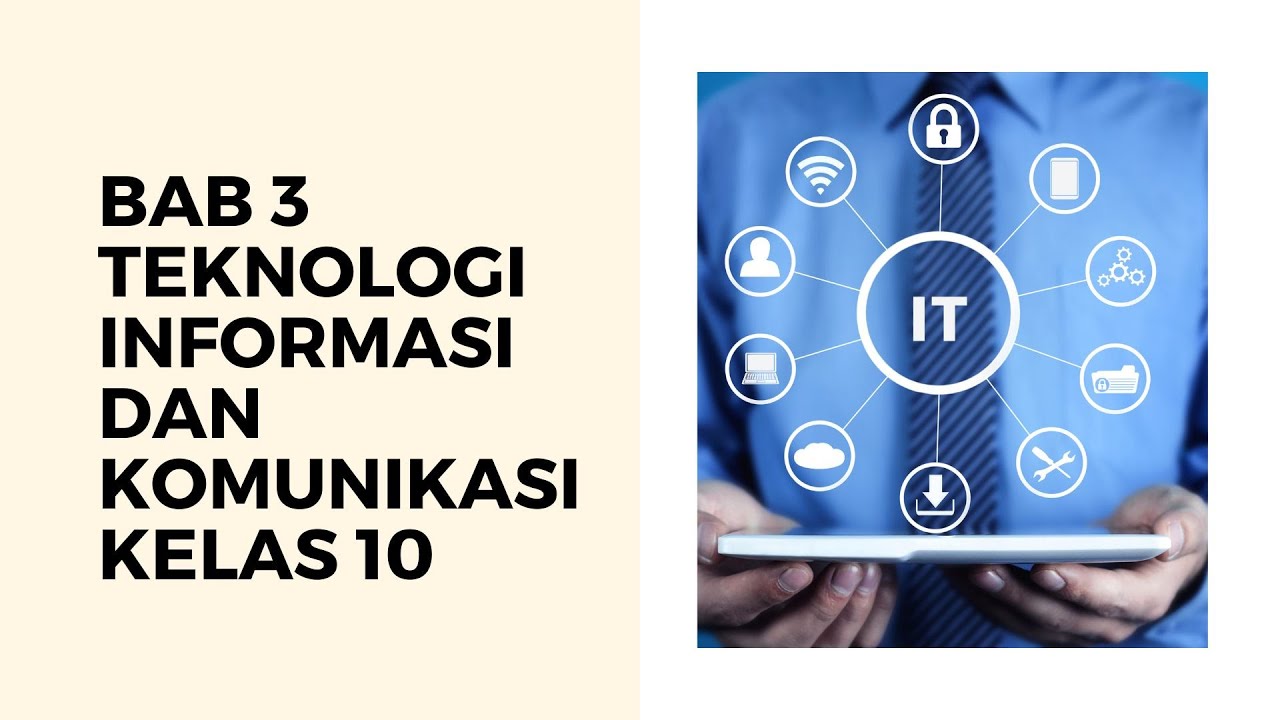
Bab 3, Teknologi Informasi dan Komunikasi Kelas 10
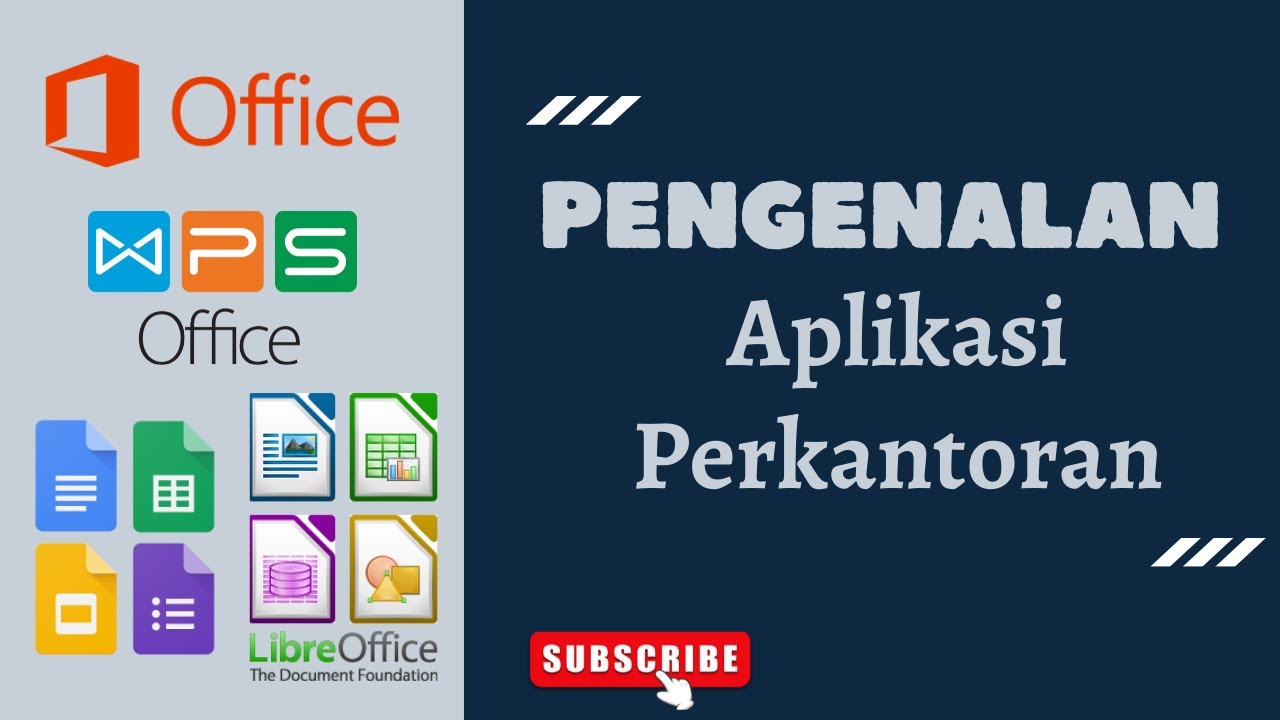
Mengenal Aplikasi Perkantoran

PENGENALAN MICROSOFT OFFICE (WORD, EXCELL, POWER POINT) | VIDEO PEMBELAJARAN MATERI TIK
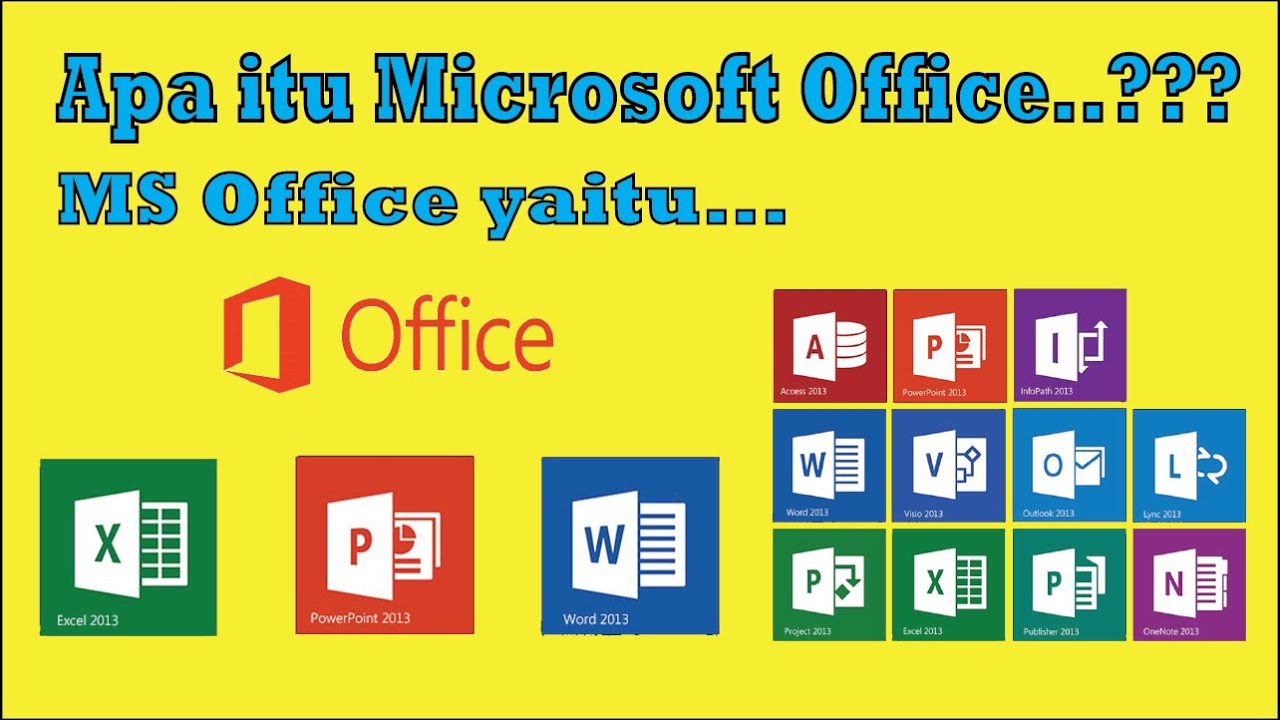
Sekilas Pengenalan tentang Microsoft Office

TEKNOLOGI INFORMATIKA DAN KOMUNIKASI- kelas x (Sekolah Penggerak)
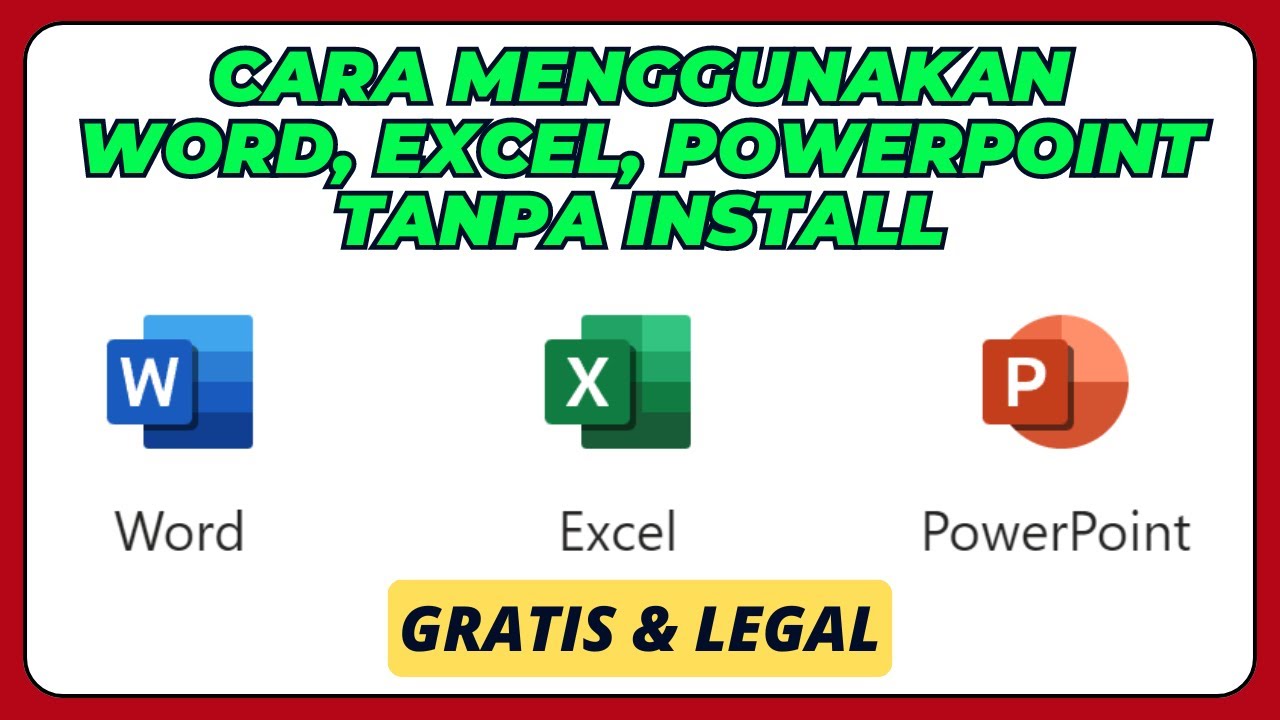
Cara Menggunakan Microsoft Office Word, Excel, PowerPoint, Tanpa Install Aplikasinya
5.0 / 5 (0 votes)
