Belajar HTML Dari Nol Sampai Mahir | Untuk Pemula | Membuat Tabel Di HTML
Summary
TLDRThis tutorial video walks beginners through the process of creating tables in HTML. It covers essential tags such as `<table>`, `<tr>`, `<th>`, and `<td>`, explaining their functions in building tables. Key topics include adding column headers, populating data cells, and applying table attributes like `border`, `cellspacing`, and `cellpadding` to adjust table appearance. The video also introduces the `<caption>` tag for adding a title to the table. The tutorial concludes by advising viewers to use CSS for styling in place of deprecated HTML attributes, setting the stage for future lessons on CSS.
Takeaways
- 😀 Tables in HTML are created using the <table> tag, and all related tags are placed between the opening and closing <table> tags.
- 😀 The <tr> tag stands for 'table row' and is used to create rows within a table.
- 😀 The <th> tag is used to define column headers, and text within <th> tags is typically bold and centered by default.
- 😀 The <td> tag, which stands for 'table data,' is used to define the data in each column of a table.
- 😀 Adding a border to a table in HTML is done by using the 'border' attribute within the <table> tag, with a numeric value to define its thickness.
- 😀 The <caption> tag is used to add a title or description to a table in HTML.
- 😀 The 'cellspacing' attribute controls the space between table cells, and the higher the number, the further apart the cells will be.
- 😀 The 'cellpadding' attribute is used to control the space between cell content and the cell border, improving readability by adjusting text padding.
- 😀 The <legend> tag can be used to center a table within a webpage by adjusting its position, but it is now deprecated in HTML5 and replaced with CSS.
- 😀 HTML5 no longer supports certain table attributes like 'border,' 'cellspacing,' and 'cellpadding,' so CSS should be used for these purposes instead.
Q & A
What is the purpose of the <table> tag in HTML?
-The <table> tag in HTML is used to create a table structure, enclosing all table-related elements like rows, columns, headers, and data within it.
What does the <tr> tag represent in an HTML table?
-The <tr> tag stands for 'table row' and is used to define a row within an HTML table.
What is the difference between <th> and <td> tags in HTML tables?
-The <th> tag is used for table headers, typically displaying column titles, while the <td> tag is used to define individual data cells within the table.
How can you add a border to a table in HTML?
-You can add a border to a table in HTML by using the 'border' attribute within the <table> tag and setting it to a numeric value, where higher values result in a thicker border.
What does the 'caption' tag do in an HTML table?
-The <caption> tag is used to add a title or description to the table, making it easier to understand the table's content.
How can you control the space between cells in a table in HTML?
-You can control the space between cells in an HTML table using the 'cellspacing' attribute within the <table> tag, with higher values increasing the space between cells.
What is the function of the 'cellpadding' attribute in an HTML table?
-The 'cellpadding' attribute is used to define the amount of space between the cell's border and its content, helping to control the padding inside each cell.
Why is it recommended to use CSS over HTML attributes for styling tables?
-It is recommended to use CSS instead of HTML attributes because HTML5 no longer supports some table styling attributes, and CSS provides more flexibility and control over styling.
How do you center a table in an HTML page?
-You can center a table in HTML by using the 'align' attribute or CSS styles like 'text-align: center;' to align the table to the center of the page.
What is the role of the <legend> tag in HTML tables?
-The <legend> tag is used to define a title for a <fieldset> element, and when applied to a table, it can control the table's positioning, especially for centering purposes.
Outlines

Dieser Bereich ist nur für Premium-Benutzer verfügbar. Bitte führen Sie ein Upgrade durch, um auf diesen Abschnitt zuzugreifen.
Upgrade durchführenMindmap

Dieser Bereich ist nur für Premium-Benutzer verfügbar. Bitte führen Sie ein Upgrade durch, um auf diesen Abschnitt zuzugreifen.
Upgrade durchführenKeywords

Dieser Bereich ist nur für Premium-Benutzer verfügbar. Bitte führen Sie ein Upgrade durch, um auf diesen Abschnitt zuzugreifen.
Upgrade durchführenHighlights

Dieser Bereich ist nur für Premium-Benutzer verfügbar. Bitte führen Sie ein Upgrade durch, um auf diesen Abschnitt zuzugreifen.
Upgrade durchführenTranscripts

Dieser Bereich ist nur für Premium-Benutzer verfügbar. Bitte führen Sie ein Upgrade durch, um auf diesen Abschnitt zuzugreifen.
Upgrade durchführenWeitere ähnliche Videos ansehen

HTML Dasar : Code Editor (3/13)

HTML Tutorial For Beginners | Learn HTML In 30 Minutes | Designing A Web Page Using HTML | Edureka
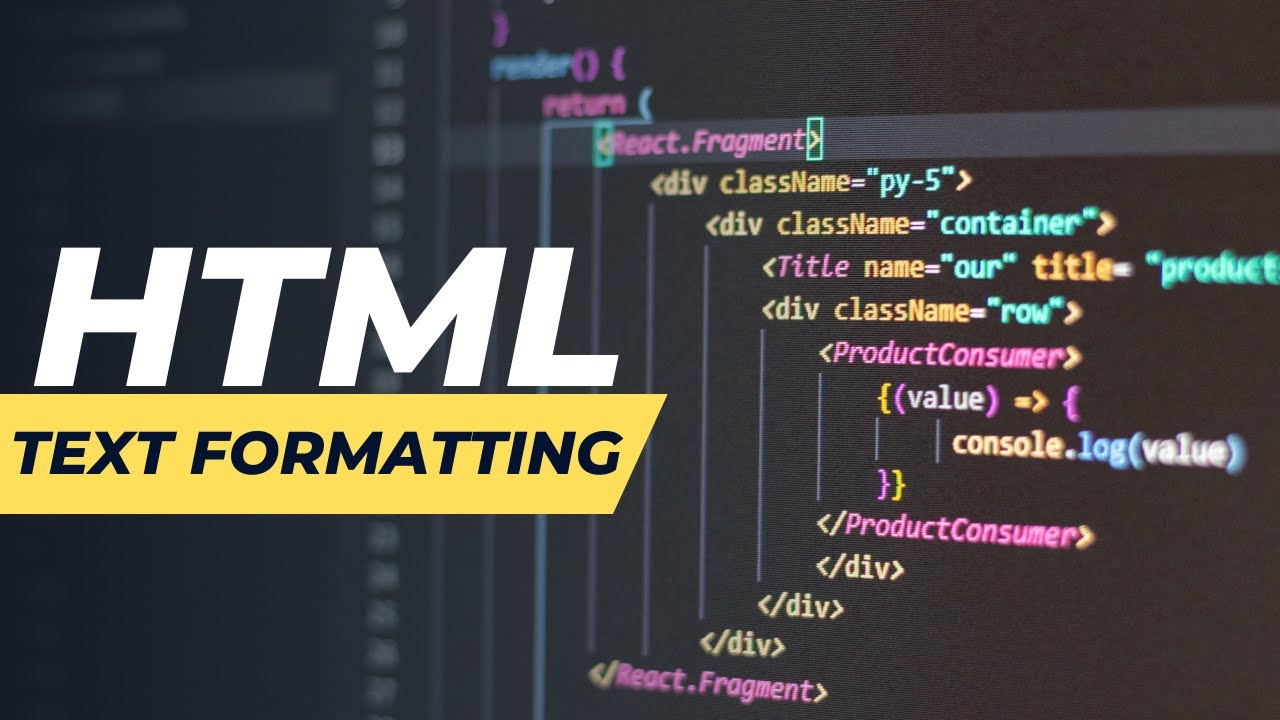
TEXT FORMATTING

HTML Tutorial #1: Overview & Structure | Web Development | Filipino | Tagalog

Cara menyusun tabel distribusi frekuensi, menentukan mean, median dan modus data kelompok

Praktik HTML Dasar Mapel Informatika Kelas VII VIII #mapelinformatika #htmldasar
5.0 / 5 (0 votes)
