3. Cara menggunakan claude
Summary
TLDRThis video tutorial walks viewers through using Claude and ChatGPT for effective copywriting. It highlights how to create a custom writing style in Claude by uploading text samples to avoid robotic output. The speaker emphasizes the importance of blending different writing styles and applying frameworks like 'Problem-Agitate-Solution' for better content. Comparisons between Claude and ChatGPT demonstrate that Claude can produce more polished results with uploaded styles, while ChatGPT requires detailed prompts to improve its output. Practical tips on using both tools for writing headlines and ads are also shared.
Takeaways
- 😀 Before using Claude, gather writing examples from sources that inspire you, and use them to create a unique writing style.
- 😀 Upload your chosen writing style to Claude, either as text, PDF, or image, to avoid the default robotic style.
- 😀 Avoid using Claude's default writing styles (normal, concise, explanatory) as they may produce generic results.
- 😀 Claude works best when you provide detailed prompts—more detail leads to better, more tailored results.
- 😀 For better copywriting, use frameworks like Problem-Agitate-Solve (PAS) to structure your prompts effectively.
- 😀 Short prompts on Claude often result in less refined copy; longer prompts typically provide better quality content.
- 😀 Claude’s performance is improved significantly by custom styles, so upload and analyze your preferred writing style before creating prompts.
- 😀 To generate high-quality copy, create prompts that are as detailed as possible without making them overly complex.
- 😀 If you want to mimic specific writing styles, collect various examples instead of copying a single style to avoid resembling the original too much.
- 😀 When using ChatGPT, detailed prompts are necessary to produce quality content, similar to Claude’s functionality but with different behavior for shorter prompts.
- 😀 If you’re using a free version of Claude, you may need to create multiple accounts due to the limitations on data processing and prompt length.
Q & A
What is the main focus of the video discussed in the transcript?
-The video focuses on how to create and optimize copywriting using Claude, including uploading writing styles and generating custom prompts for better results.
Why is it important to prepare writing styles before using Claude?
-Preparing writing styles beforehand helps avoid generic or robotic results. By uploading preferred writing styles, users can generate more human-like, engaging copy.
What does the term 'Claude' refer to in the video?
-Claude is an AI tool used for copywriting and content generation. It helps create text in various styles based on user inputs and uploaded writing examples.
What should users avoid when uploading writing styles to Claude?
-Users should avoid uploading a single, repetitive writing style or copying everything from one source, as it can lead to results that are too similar to the original and lack uniqueness.
What is the benefit of uploading multiple writing examples to Claude?
-Uploading multiple writing examples allows Claude to analyze various styles, helping to create a more unique and adaptable writing style rather than just mimicking one source.
How does Claude handle short versus long prompts?
-Claude produces better results with longer, more detailed prompts. While short prompts can generate robotic results, longer prompts, especially with uploaded writing styles, help create more refined outputs.
What should you do if you want to use Claude for free?
-To use Claude for free, users can create multiple accounts to access the free tier, although the service will have limitations in terms of the amount of data and processing speed.
What is the significance of using specific frameworks in prompts, as mentioned in the video?
-Using frameworks in prompts helps structure the content effectively, often leading to more compelling and persuasive copy. The video gives an example of the 'Problem-Agitate-Solve' framework for creating headlines.
Why does the video recommend avoiding Claude's default writing styles?
-Claude’s default writing styles (normal, concise, explanatory) can result in outputs that sound robotic. It’s recommended to upload custom writing examples to get more natural-sounding results.
What is the recommended approach to crafting a good prompt for Claude or ChatGPT?
-The recommended approach is to make prompts as detailed as possible. This allows the AI to generate more accurate and relevant content based on the user’s needs.
Outlines

Dieser Bereich ist nur für Premium-Benutzer verfügbar. Bitte führen Sie ein Upgrade durch, um auf diesen Abschnitt zuzugreifen.
Upgrade durchführenMindmap

Dieser Bereich ist nur für Premium-Benutzer verfügbar. Bitte führen Sie ein Upgrade durch, um auf diesen Abschnitt zuzugreifen.
Upgrade durchführenKeywords

Dieser Bereich ist nur für Premium-Benutzer verfügbar. Bitte führen Sie ein Upgrade durch, um auf diesen Abschnitt zuzugreifen.
Upgrade durchführenHighlights

Dieser Bereich ist nur für Premium-Benutzer verfügbar. Bitte führen Sie ein Upgrade durch, um auf diesen Abschnitt zuzugreifen.
Upgrade durchführenTranscripts

Dieser Bereich ist nur für Premium-Benutzer verfügbar. Bitte führen Sie ein Upgrade durch, um auf diesen Abschnitt zuzugreifen.
Upgrade durchführenWeitere ähnliche Videos ansehen

2. Logika + Kerangka AI
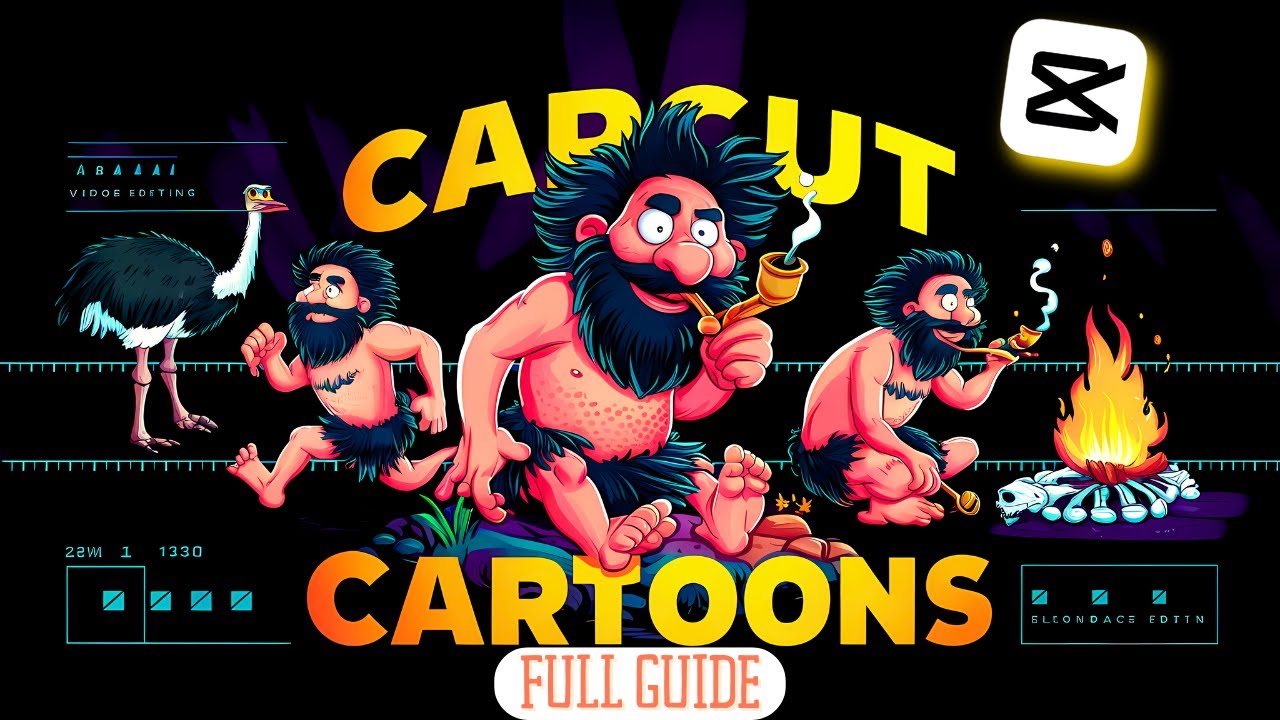
Make Animated Cartoons In Capcut For Free (Step by Step Guide)

Extending Bricks: Echo Tag & ChatGPT Guide

Como fazer uma VSL Magnética em 5 minutos com IA - criando uma vsl do nicho relacionamento
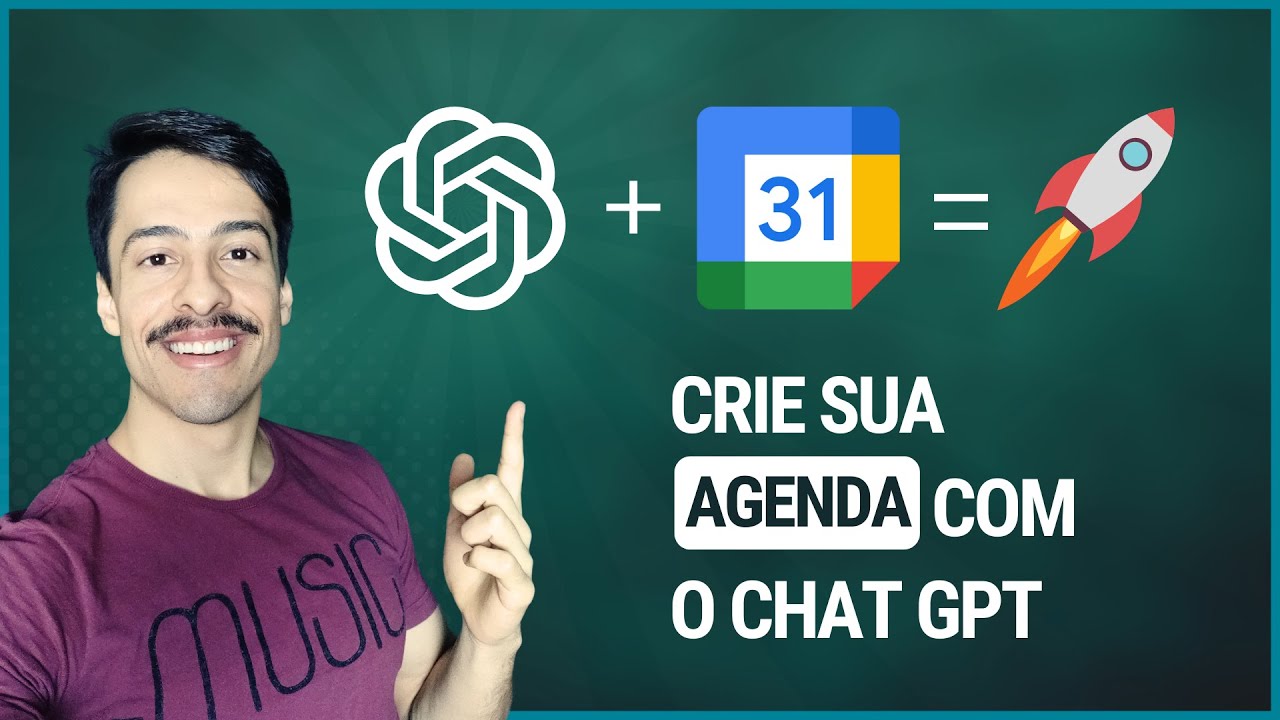
COMO CRIAR UMA GOOGLE AGENDA COM O CHAT GPT

I Made $56,400 with Andrew Tate’s The Real World in 90 Days
5.0 / 5 (0 votes)
